Cover - Knee Airbag - RH (Remove and Replace)
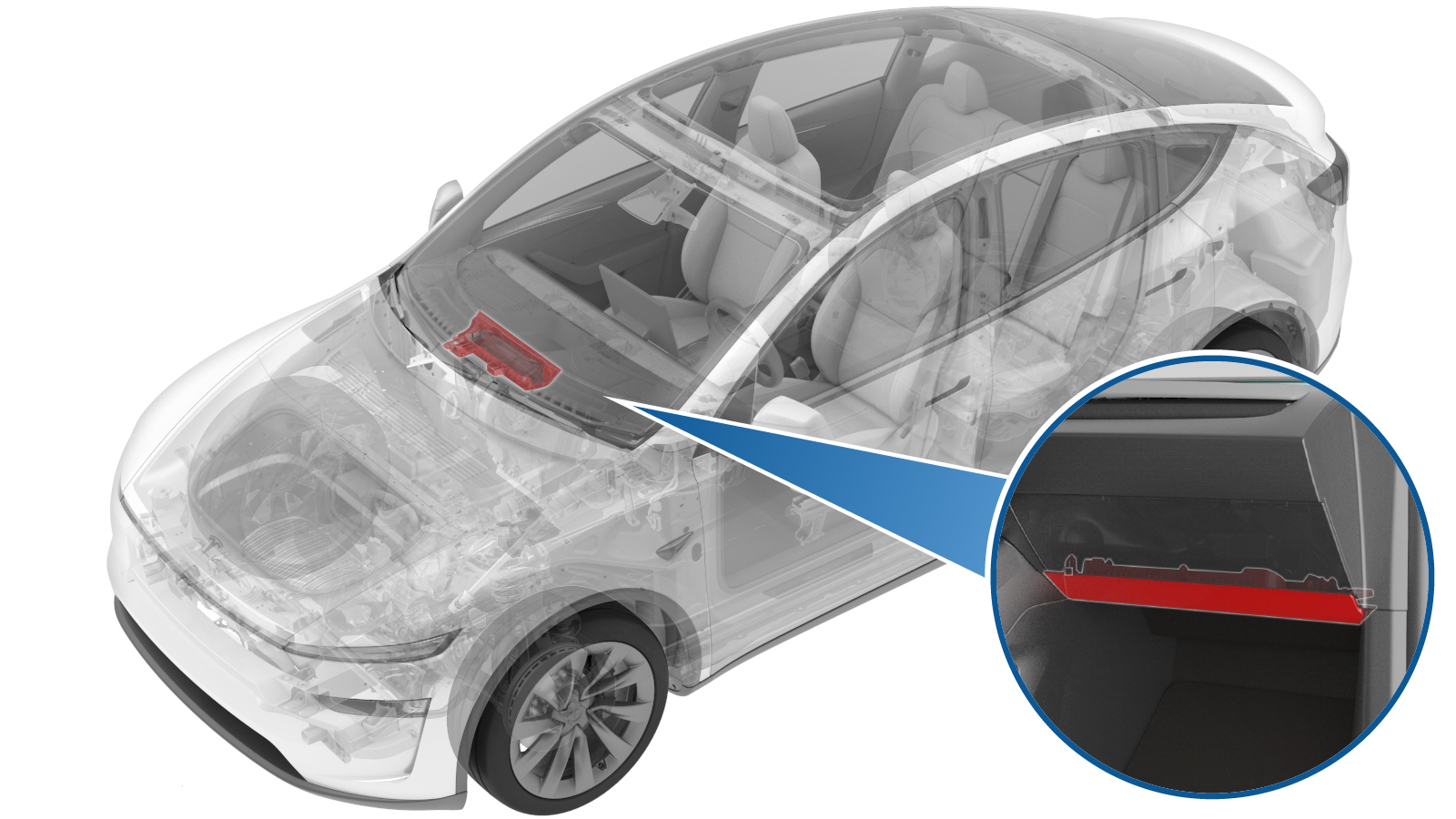 Correction code
1405010042
FRT
0.24
NOTE: Unless
otherwise explicitly stated in the procedure, the above correction code and
FRT reflect all of the work required to perform this procedure, including
the linked procedures. Do
not stack correction codes unless explicitly told to do so.
NOTE: See Flat Rate
Times to learn more about FRTs and how
they are created. To provide feedback on FRT values, email ServiceManualFeedback@tesla.com.
NOTE: See Personal Protection
to make sure wearing proper PPE when performing the below procedure.
NOTE: See Ergonomic Precautions for safe and
healthy working practices.
Correction code
1405010042
FRT
0.24
NOTE: Unless
otherwise explicitly stated in the procedure, the above correction code and
FRT reflect all of the work required to perform this procedure, including
the linked procedures. Do
not stack correction codes unless explicitly told to do so.
NOTE: See Flat Rate
Times to learn more about FRTs and how
they are created. To provide feedback on FRT values, email ServiceManualFeedback@tesla.com.
NOTE: See Personal Protection
to make sure wearing proper PPE when performing the below procedure.
NOTE: See Ergonomic Precautions for safe and
healthy working practices.
Torque Specifications
| Description | Torque Value | Recommended Tools | Reuse/Replace | Notes |
|---|---|---|---|---|
| Bolts (x4) that attach the RH knee airbag to the instrument panel |
 8.5 Nm (6.3 lbs-ft) |
|
Replace | 1116594-00-B |
Remove
- Open all doors and fully lower all windows.
- Move the RH front seat backward.
- Disconnect LV power. See LV Power (Disconnect and Connect) (Modify).
-
Release the magnets (x2) and guide
tab, then disconnect the connector to detach the RH footwell cover.
-
Remove the RH knee airbag bolt covers
(x2).
-
Remove and discard the bolts (x4) that
attach the RH knee airbag to the instrument panel.
TIpUse of the following tool(s) is recommended:
- External Torx E10
- Cordless 3/8in Dr Impact
- 3 in extension
- Ratchet/torque wrench
-
Disconnect the wiring harness
connector from the RH knee airbag assembly, and then remove the RH knee airbag assembly
from the vehicle.
Note
- Peel back the plastic film.
- Release the assembly by simultaneously pulling back both white tabs. Only one tab is visible in the provided image, the matching tab is located on the opposite side.
- Avoid straining the wiring harness during the process.
-
Use a 90-degree pick to apply pressure
along the rear edge of the airbag assembly, and while doing so, flex the knee airbag
cover surround to release each of the airbag tabs from the cover surround.
-
Pivot the airbag up, unhook the tabs
at the front of the airbag from the cover surround, and then remove the airbag from the
cover.
CAUTIONProperly dispose of the airbag.
Install
-
Install the RH knee airbag to the RH
knee airbag cover.
NoteEngage the rear tabs first and then press to engage the front tabs to hook the metal tabs.
-
Connect the wiring harness connector
to the RH knee airbag assembly, and then install the assembly to the vehicle.
NotePlace the plastic film back over the squib assembly.
-
Install new bolts (x4) that attach the
RH knee airbag to the instrument panel.
 8.5 Nm (6.3 lbs-ft)TIpUse of the following tool(s) is recommended:
8.5 Nm (6.3 lbs-ft)TIpUse of the following tool(s) is recommended:- External Torx E10
- Cordless 3/8in Dr Impact
- 3 in extension
- Ratchet/torque wrench
-
Install the RH knee airbag bolt
covers.
-
Install the RH footwell cover.
- Connect LV power. See LV Power (Disconnect and Connect) (Modify).
- Move the RH front seat to the original position.
- Raise all windows and close all doors.