Switch - Brake Light (Remove and Replace)
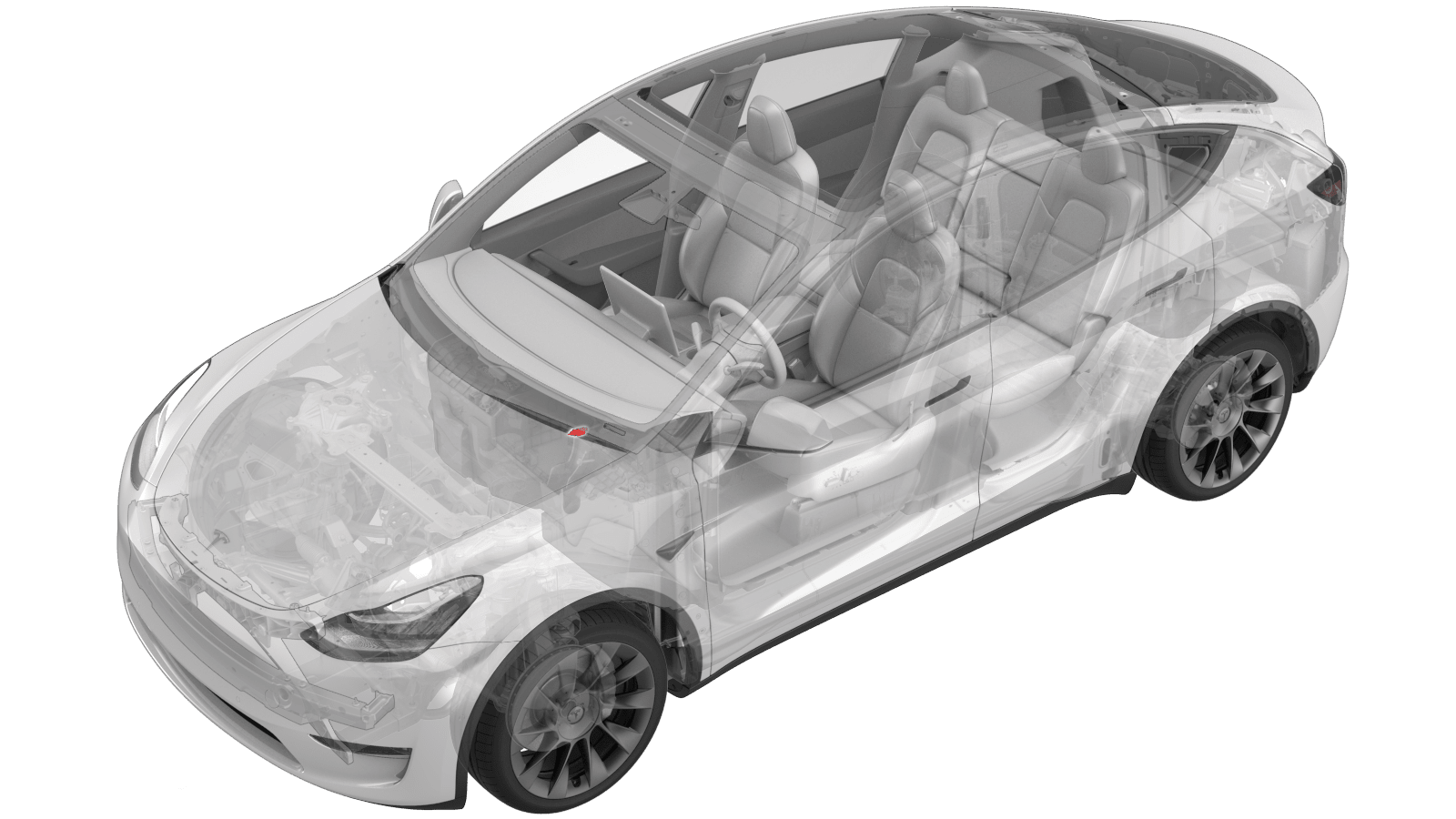 Correction code
33252002
0.30
NOTE: Unless otherwise explicitly
stated in the procedure, the above correction code and FRT reflect all of the work
required to perform this procedure, including the linked procedures. Do not stack correction codes unless
explicitly told to do so.
NOTE: See Flat Rate
Times to learn more about FRTs and how they are created. To provide feedback on
FRT values, email ServiceManualFeedback@tesla.com.
NOTE: See Personal Protection to make sure wearing proper PPE when
performing the below procedure. See Ergonomic Precautions for safe and healthy working practices.
Correction code
33252002
0.30
NOTE: Unless otherwise explicitly
stated in the procedure, the above correction code and FRT reflect all of the work
required to perform this procedure, including the linked procedures. Do not stack correction codes unless
explicitly told to do so.
NOTE: See Flat Rate
Times to learn more about FRTs and how they are created. To provide feedback on
FRT values, email ServiceManualFeedback@tesla.com.
NOTE: See Personal Protection to make sure wearing proper PPE when
performing the below procedure. See Ergonomic Precautions for safe and healthy working practices.
Remove
- Remove the rear underhood apron. See Underhood Apron - Rear (Remove and Replace).
- Disconnect 12V power. See 12V/LV Power (Disconnect and Connect).
- Remove the LH center console side panel carpet. See Side Panel - Center Console - LH (Remove and Replace).
- Remove the driver footwell cover. See Cover - Footwell - Driver (Remove and Replace).
- Remove the driver knee airbag. See Airbag - Knee - Driver (Remove and Install).
- Remove the LH footwell duct. See Duct - Footwell - LH (Remove and Replace).
-
Disconnect the electrical harness from the brake light switch connector.
-
Rotate the brake light switch 45
degrees counterclockwise, and then remove brake light switch from the accelerator and
brake pedal assembly.
CAUTIONAfter the brake light switch has been removed, do not allow anything to touch, bump, strike, or press the brake pedal, until the brake light switch is securely installed.
Install
-
CAUTIONDo not allow anything to touch, bump, strike, or press the brake pedal, until the brake light switch is securely installed.
-
Make sure that the following conditions are met before starting to install the brake switch:
- The brake booster and the brake pedal must be installed in the vehicle before the installation of the brake switch.
- The brake pedal is in the home position (not pressed).
-
Gently insert the brake light switch into the clip until it stops.
CAUTIONDo not push so hard as to move the brake pedal. If the brake pedal has moved, remove the brake light switch and repeat this step.
-
Rotate the switch 45 degrees clockwise to secure the brake light switch in the accelerator and brake pedal assembly.
NoteMake sure that the brake switch electrical connector release tab is toward the RH side of the vehicle with the connector pins vertical.
-
Connect the electrical harness to the brake light switch connector, and then perform a push-pull-push check to make sure the connection is secure.
- Install the LH footwell duct. See Duct - Footwell - LH (Remove and Replace).
- Install the driver knee airbag. See Airbag - Knee - Driver (Remove and Install).
- Install the driver footwell cover. See Cover - Footwell - Driver (Remove and Replace).
- Install the LH center console side panel carpet. See Side Panel - Center Console - LH (Remove and Replace).
- Reconnect 12V power. See 12V/LV Power (Disconnect and Connect).
- Install the rear underhood apron. See Underhood Apron - Rear (Remove and Replace).