Bushing - Rear Drive Unit - Rear (3DU) (Remove and Replace)
 Correction code
40012602
3.84
NOTE: Unless otherwise explicitly
stated in the procedure, the above correction code and FRT reflect all of the work
required to perform this procedure, including the linked procedures. Do not stack correction codes unless
explicitly told to do so.
NOTE: See Flat Rate
Times to learn more about FRTs and how they are created. To provide feedback on
FRT values, email ServiceManualFeedback@tesla.com.
NOTE: See Personal Protection to make sure wearing proper PPE when
performing the below procedure. See Ergonomic Precautions for safe and healthy working practices.
Correction code
40012602
3.84
NOTE: Unless otherwise explicitly
stated in the procedure, the above correction code and FRT reflect all of the work
required to perform this procedure, including the linked procedures. Do not stack correction codes unless
explicitly told to do so.
NOTE: See Flat Rate
Times to learn more about FRTs and how they are created. To provide feedback on
FRT values, email ServiceManualFeedback@tesla.com.
NOTE: See Personal Protection to make sure wearing proper PPE when
performing the below procedure. See Ergonomic Precautions for safe and healthy working practices.
- 2024-01-11: Updated torque figure for the bolt that attaches the ground strap to the RDU from 6 Nm to 10 Nm.
- 2023-10-25: Updated torque figure for rear upper fore link to knuckle from 76 Nm to 84 Nm.
- 2023-08-23: Updated EPB Service Mode reference.
- 2023-06-09: Added shear plate small bolts torque figure for Structural Pack vehicles.
- Open all four doors
- Lower LH front window
- Enable the EPB Service Mode. See Parking Brake - Caliper - Rear - LH (Release)
- Move LH front seat forward
- Move RH front seat forward
-
Remove 2nd row seat cushion
Note1x connector, Lift front edge of seat cushion upward to release foam from frame
- Open hood
-
Remove rear apron
Note14x clips
-
Power off vehicle from center display
NoteVia Controls > Safety & Security > Vehicle Power > Power Off
-
Disconnect 12V negative terminal and first responders loop
Note1x nut, 10mm, 6 Nm, 1x connector, Ensure vehicle is in park, climate control system is off, and vehicle is not charging before disconnecting 12V, Negative terminal should be disconnected before FRL, Allow 2 minutes for all electrical circuits to fully discharge
- Remove all items from pockets and ensure not wearing metal items
-
Inspect HV insulating gloves
NoteCheck gloves for damage prior to use, Refer to service document TN-15-92-003 R1, for information on inspecting HV gloves.
-
Put on HV insulating gloves and leather over gloves
NoteMake sure to wear Electrical Protective Gloves any time Hioki tester is used
-
Remove the bolts securing ancillary bay probe lid cover to ancillary bay cover
Note2x bolts, EP10 5-Lobe, 6 Nm, Discard after removal
-
Remove the ancillary bay probe lid cover from the ancillary bay cover
-
Verify no high voltage
NoteMake sure to wear PPE (HV gloves, safety glasses) when working on high voltage component, Measure B+ to Ground, B- to Ground, B+ to B-, If voltage is greater than 10V, Pack contactors are not open or welded, Stop work and reach out to Service Engineering
-
Inspect ancillary bay probe lid cover gasket then position onto the ancillary bay cover
NoteConfirm no visual damage present, Replace gasket if damage is found
-
Install the bolts securing ancillary bay probe lid cover to ancillary bay cover
Note2x bolts, EP10 5-Lobe, 6 Nm, Install new rubber washer bolts
- Remove HV insulating gloves
-
Remove LH rear wheel cap
Note1x cap, Use both hands to gently pull the wheel cap to release the clips, Wheels may be equipped with center caps
-
Remove RH rear wheel cap
Note1x cap, Use both hands to gently pull the wheel cap to release the clips, Wheels may be equipped with center caps
-
Loosen RH rear wheel
Note5x nuts, 21mm, 175 Nm
-
Loosen LH rear wheel
Note5x nuts, 21mm, 175 Nm
-
Raise vehicle partially and lower lift onto locks
NoteSet vehicle to a comfortable working height, Make sure there's an audible click of the locks on both sides before lowering, otherwise vehicle may tilt to the side
-
Remove LH rear wheel
Note5x nuts, 21mm, 175 Nm
-
Remove RH rear wheel
Note5x nuts, 21mm, 175 Nm
-
Remove RH rear brake caliper from knuckle and hang from body
Note2x bolts, E18, 83 Nm, Discard bolts after removal
-
Remove LH rear brake caliper from LH rear knuckle and hang from body
Note2x bolts, E18, 83 Nm, Discard bolts after removal
-
Raise vehicle fully and lower lift onto locks
NoteSet vehicle to comfortable working height, Make sure there's an audible click of the locks on both sides before lowering, otherwise vehicle may tilt to the side
-
Remove mid aero shield
Note11x bolts, 10mm, 5 Nm
-
Remove bolts securing rear diffuser to body
Note9x bolts, 10mm, 4 Nm
-
Remove clips securing rear diffuser to body and remove from vehicle
Note6x push clips
-
Remove LH rear suspension cover
Note1x bolt, 10mm, 6 Nm, 2x tabs
-
Remove RH rear suspension cover
Note1x bolt, 10mm, 6 Nm, 2x tabs
-
Lower vehicle partially and set lift onto locks
NoteRaise lift off locks, then hold lock release lever to keep locks free while vehicle is lowered, Set vehicle to comfortable working height
-
Install spring compressor onto LH rear coil spring
NoteReference photos for clarification
-
Unbolt LH strut from body at top mount
Note2x bolts, 15mm, 41 Nm
-
Install spring compressor onto RH rear coil spring
-
Unbolt RH strut from body at top mount
Note2x bolts, 15mm, 41 Nm
-
Raise vehicle fully and lower lift onto locks
NoteSet vehicle to comfortable working height, Make sure there's an audible click of the locks on both sides before lowering, otherwise vehicle may tilt to the side
-
Disconnect RH side 12V subframe harness connector
Note1x connector, Release locking tab
-
Remove RH side 12V subframe harness clip from body
Note1x clip
-
Disconnect LH side 12V subframe harness connector
Note1x connector, Release locking tab
-
Remove LH side 12V subframe harness clip from body
Note1x clip
-
Remove nut securing RDU ground strap to vehicle
Note1x nut, 10mm, 10 Nm
-
Remove nut securing LH rear stabilizer bar end link to stabilizer bar
Note1x nyloc nut, 15mm, 55 Nm, Break nut loose then counter-hold ball joint with 5mm hex, Discard after removal
-
Remove stabilizer bar from LH rear end link
NoteMay need to move the stabilizer bar up/down to get the correct angle to remove end link, Use a pry bar as needed for assistance
-
Remove nut securing RH rear stabilizer bar end link to stabilizer bar
Note1x nyloc nut, 15mm, 55 Nm, Break nut loose then counter-hold ball joint with 5mm hex, Discard after removal
-
Remove stabilizer bar from RH rear end link
NoteMay need to move the stabilizer bar up/down to get the correct angle to remove end link, Use a pry bar as needed for assistance
-
Position support stand to support front portion of rear subframe
-
Remove bolts securing stabilizer bar to subframe
Note4x patch bolts, 11mm, 30 Nm, Discard after removal
-
Lower support stand and remove stabilizer bar from vehicle
-
Remove support stand from under vehicle
-
Release clips securing coolant hoses to LH shear plate
Note2x fir tree clips
-
Release LH side hose clip from rear battery skid plate
Note2x clips, Clip quantity may vary on older vehicles
-
Release RH side hose clips from rear battery skid plate
Note2x fir tree clips
-
Release clips securing coolant hoses to RH shear plate
Note2x fir tree clips
-
Remove lower bolts securing rear battery enclosure skid plate
Note2x bolts, EP10, 13 Nm
-
Remove upper nut securing rear battery enclosure skid plate
Note1x nut, 10mm, 13 Nm
-
Remove upper bolts securing rear battery enclosure skid plate from HV battery
Note4x bolts, 13mm, 35 Nm
-
Remove rear battery enclosure skid plate from HV battery pack
- Position coolant drain container underneath LH rear of HV battery
-
Disconnect RDU inverter inlet hose from rear of HV battery and plug both ends
Note1x spring clip, 2x plugs
- Position coolant drain container underneath LH RDU area
-
Disconnect RDU inverter inlet tube from fluid coupling
Note1x spring clip, 2x plugs, Plug the hose end and the fluid coupling
- Position coolant drain underneath RH rear of HV battery
-
Disconnect coolant outlet hose to rear PT return hose and plug hoses
Note1x spring clip, 2x plugs, Use shop towel to clean any residue coolant inside RH rocker panel if necessary
- Remove coolant drain container from underneath vehicle
-
Remove nut securing RDU HV cable bracket to HV battery
Note1x nut, 10mm, 10 Nm
-
Disconnect RDU HV cable from HV battery
Note1x connector, Release locking tab and rotate the release lever up to disengage the connector, Do not force the release lever up, Ensure the alignment tabs on the RDU header are not damaged
-
Place subframe lifting tool into position underneath rear subframe
-
Connect air supply to subframe lifting tool
-
Raise subframe lifting tool to support rear subframe
Note3x straps, Attach metal hooks at the end of straps to rings on subframe lifting tool and pull straps until secure, Lower the vehicle if necessary, Recommend assistance
-
Remove smaller fasteners for LH shear plate
Note2x bolts, 13mm, 35 Nm for non-Structural Pack vehicles, 62 Nm for Structural Pack vehicles.
-
Remove large bolt securing LH shear plate and subframe to body and remove shear plate
Note1x bolt, 21mm, 130 Nm, Discard after removal
-
Remove smaller fasteners for RH shear plate
Note2x bolts, 13mm, 35 Nm for non-Structural Pack vehicles, 62 Nm for Structural Pack vehicles.
-
Remove large bolt securing RH shear plate and subframe to body and remove shear plate
Note1x bolt, 21mm, 130 Nm, Discard after removal
-
Remove LH rear bolt securing subframe to body
Note1x bolt, 21mm, 165 Nm, Discard after removal
-
Remove RH rear bolt securing subframe to body
Note1x bolt, 21mm, 165 Nm, Discard after removal
-
Lower subframe lifting tool to remove subframe from vehicle
NoteUse caution to not damage components while lowering subframe
-
Disconnect air supply from subframe lifting tool
-
Move the subframe lifting tool and subframe away from vehicle
NoteRaise vehicle if necessary
-
Remove coolant inlet hose clip from RDU
Note1x fir tree clip
-
Remove coolant inlet hose from subframe
-
Remove bolt securing RDU HV cable bracket to RDU
Note1x bolt, 10mm, 6 Nm
-
Disconnect RDU HV cable from RDU
Note1x connector, Red locking tab
-
Remove RDU HV cable from subframe
-
Perform RDU diode test
NoteVerify RDU HV cable is disconnected from HV battery. Use a multimeter in diode mode, with the positive DMM probe to B- of the inverter and the negative probe to B+. Pin #1 on HV cables is B- and Pin #2 is B+. MOSFET acceptable diode reading:1.0 - 2.0 V. IGBT acceptable diode reading 0.45 - 2 V (if you get OL or > 2V for a reading you most likely have the probes installed the wrong way around)
-
Remove ground strap harness from RDU assembly
-
Remove LH rear wheel speed sensor from LH rear knuckle
Note1x patch bolt, 10mm, 5 Nm
-
Remove grommet securing LH rear wheel speed harness to LH rear knuckle
Note1x grommet
-
Remove nut and bolt securing LH rear upper aft link to LH rear knuckle
Note1x bolt, 1x nut, 21mm, 134 Nm
-
Remove nut and bolt securing LH rear upper fore link to LH rear knuckle
Note1x bolt, 1x nut, 18mm, 84 Nm
-
Remove nut and bolt securing LH rear toe link to LH rear knuckle
Note1x bolt, 1x nut, 18mm, 76 Nm
-
Disconnect RDU 12V connector
Note1x connector
-
Remove RDU 12V harness clip
Note1x clip
-
Disconnect resolver connector from rear drive unit
Note1x connector, 2x clips
-
Disconnect oil pump connector
Note1x connector, Do not push down on red tab, Pull red tab to disengage lock, Pull again to release connector
-
Remove RH rear wheel speed sensor from RH rear knuckle
Note1x patch bolt, 10mm, 5 Nm
-
Remove grommet securing RH rear wheel speed sensor to RH rear knuckle
Note1x grommet
-
Remove nut and bolt securing RH rear upper aft link to RH rear knuckle
Note1x bolt, 1x nut, 21mm, 134 Nm
-
Remove nut and bolt securing RH rear upper fore link to RH rear knuckle
Note1x bolt, 1x nut, 18mm, 84 Nm
-
Remove nut and bolt securing RH rear toe link to RH rear knuckle
Note1x bolt, 1x nut, 18mm, 76 Nm
-
Release LH halfshaft from rear drive unit
Note1x U-bolt, 2x nuts, 10mm, Torque hand-tight, Wrap cable around inner joint, then tighten with U-bolt, Use slide hammer with cable eyelets to release, To avoid damage to the halfshaft boots and oil seals, exercise caution when removing
-
Remove LH halfshaft from rear drive unit
NoteRecommend assistance, Install axle seal plug
-
Release RH halfshaft from rear drive unit
Note1x U-bolt, 2x nuts, 10mm, Torque hand-tight, Wrap cable around inner joint, then tighten with U-bolt, Use slide hammer with cable eyelets to release, To avoid damage to the halfshaft boots and oil seals, exercise caution when removing
-
Remove RH halfshaft from rear drive unit
NoteRecommend assistance, Install axle seal plug
-
Position drive unit stand underneath gantry
-
Attach drive unit sling tool to drive unit
Note3x hooks
-
Secure drive unit sling to gantry
-
Raise sling so there is slight tension on the cables
-
Remove LH bolt securing drive unit to subframe
Note1x bolt, 18mm, 80 Nm
-
Remove RH bolt securing drive unit to subframe
Note1x bolt, 18mm, 80 Nm
-
Remove bolt securing rear of drive unit to subframe
Note1x bolt, 18mm, 80 Nm
-
Raise sling to lift drive unit out of subframe
NoteRecommend assistance, Carefully guide halfshafts away from FDU while lifting
-
Move subframe and lifting tool from underneath drive unit
-
Position empty drive unit crate below drive unit
NoteUse pallet if no empty crate available
-
Lower drive unit into drive unit crate
NoteUse pallet if no empty crate available
-
Lower sling to release tension on the cables
-
Remove drive unit sling from gantry
-
Remove drive unit sling tool from drive unit
-
Attach RDU engine stand adapter to RDU
Note3x bolts, 15mm, 3x nuts, 15mm, Hand tight, Recommend assistance
-
Attach gantry hook to RDU adapter
-
Using gantry, lift RDU assembly for installation onto engine stand
-
Move engine stand into position
-
Install RDU adapter to engine stand
Note4x bolts, 18mm, 4x nuts 18mm
-
Install bushing removal tool on gearcase bushing
Note2x nuts, 22mm, Use cups "C", "A", and "G" to drive bushing out, Always drive on the bearing side and hold the opposite
-
Press gearcase bushing out from casting
-
Separate bushing tool and remove gearcase bushing
-
Setup tool to press in new gearcase bushing
Note2x nuts, 22mm, Use cups "D" and "E" to install bushing, Always drive on the bearing side and hold the opposite, Ensure the keyway is up and the lug on the bushing is in the center of the "D" cup opening
-
Press in new gearcase bushing
NoteApply spray lubricant to the bushing exterior before install
-
Separate bushing tool and remove from drive unit
-
Using the gantry hook, support the RDU engine stand adapter, applying tension
-
Remove the bolts securing RDU engine stand adapter to engine stand and move engine stand away
Note4x bolts, 18mm, 4x nuts, 18mm
-
Lower RDU and engine stand adapter onto crate
-
Remove gantry hook from RDU adapter and move aside
-
Remove RDU engine stand adapter from RDU
Note3x bolts, 15mm, 3x nuts, 15mm
-
Attach drive unit sling tool to drive unit
Note3x hooks
-
Secure drive unit sling to gantry
-
Raise drive unit out of drive unit crate
-
Move subframe and lifting tool underneath drive unit
-
Lower sling to install rear drive unit into subframe
NoteRecommend assistance, Carefully guide halfshafts away from FDU while lowering
-
Install rear bolt securing drive unit to subframe, hand tight
Note1x bolt, 18mm, 80 Nm, Torque at a later step
-
Install RH bolt securing drive unit to subframe, hand tight
Note1x bolt, 18mm, 80 Nm, Torque at a later step
-
Lower sling to release tension on the cables
-
Remove drive unit sling from gantry
-
Remove drive unit sling tool from drive unit
Note3x hooks
-
Torque motor mount bolts
Note3x bolts, 18mm, 80 Nm
-
Install LH halfshaft to drive unit
NoteRemove axle seal plug if necessary, Caution not to damage the axle seal during installation, Recommend assistance
-
Install RH halfshaft to drive unit
NoteRemove axle seal plug if necessary, Caution not to damage the axle seal during installation, Recommend assistance
-
Secure clips holding coolant outlet hose to drive unit
Note4x clips
-
Secure coolant outlet hose to drive unit cooler
Note1x spring clip, Perform push-pull-push test to make sure hose is fully seated
-
Secure inverter to cooler hose to cooler
Note1x spring clip, Perform push-pull-push test to make sure hose is fully seated
-
Secure clips holding inverter to coolant hose to RDU
Note4x clips
-
Secure inverter to cooler hose to inverter
Note1x spring clip, Perform push-pull-push test to make sure hose is fully seated
-
Connect resolver connector to drive unit
Note1x connector, 2x clips, Engage locking tab
-
Connect oil pump connector
Note1x connector, Engage locking tab
-
Install RH rear toe link to knuckle and hand tighten nut and bolt
Note1x bolt, 1x nut, 18mm, 76 Nm, Recommend assistance, Torque at later step
-
Install RH rear upper fore link to knuckle and hand tighten nut and bolt
Note1x bolt, 1x nut, 18mm, 84 Nm, Recommend assistance, Torque at later step
-
Install RH upper aft link to knuckle and hand tighten nut and bolt
Note1x bolt, 1x nut, 21mm, 134 Nm, Recommend assistance
-
Loosely install RH rear lower fore link to RH rear knuckle
Note1x nut, 18mm, 76 Nm, Torque at later step
-
Install grommet securing RH wheel speed sensor to knuckle
Note1x grommet
-
Install bolt securing RH wheel speed sensor to knuckle
Note1x patch bolt, 10mm, 5 Nm
-
Install RDU 12V harness clip
Note1x clip
-
Install RDU 12V connector
Note1x connector
-
Install the bolt that attaches the
ground strap harness to the RDU assembly .
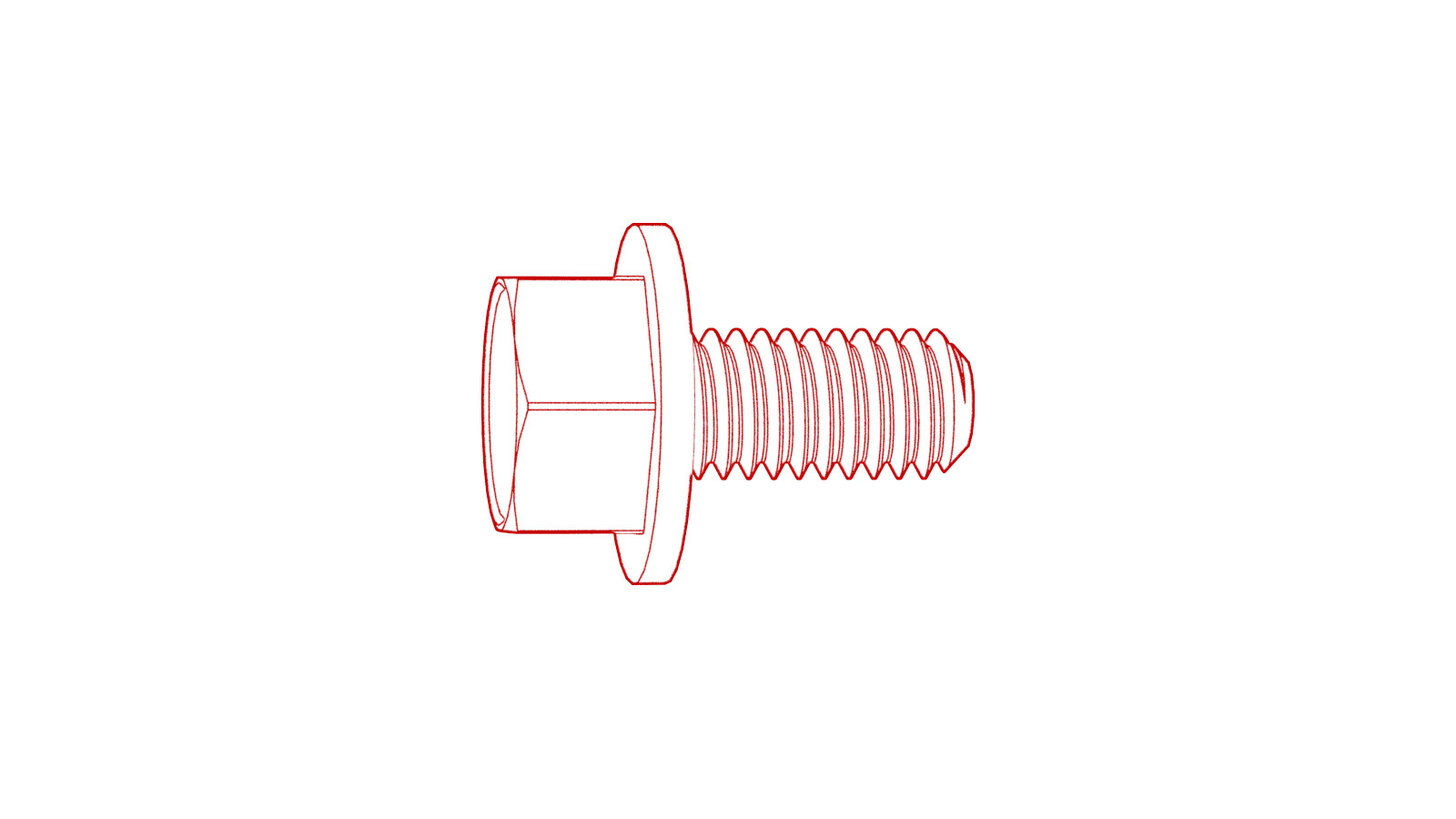 10 Nm (7.4 lbs-ft)
10 Nm (7.4 lbs-ft) -
Install LH rear toe link to knuckle and hand tighten nut and bolt
Note1x bolt, 1x nut, 18mm, 76 Nm, Recommend assistance, Torque at later step
-
Install the nut and bolt that attach the
LH rear upper fore link to the knuckle.
Note1x bolt, 1x nut, 18mm, 84 Nm, Torque at later step
-
Install LH rear upper aft link to LH rear knuckle and hand tighten nut and bolt
Note1x bolt, 1x nut, 21mm, 134 Nm
-
Loosely install LH rear lower fore link to LH rear knuckle
Note1x bolt, 1x nut, 18mm, 76 Nm, Torque at later step
-
Install grommet securing LH rear wheel speed sensor harness to LH rear knuckle
Note1x grommet
-
Install LH rear wheel speed sensor to LH rear knuckle
Note1x patch bolt, 10mm, 5 Nm
-
Install RDU HV cable into position on the rear subframe
-
Connect RDU HV cable to RDU
Note1x connector, Install HV connector lever lock to RDU HV cable connector, Align connector to RDU then remove HV connector lever lock before fully latching connector, Use one hand to support the connector while other latching locking tab, Once installed, verify that the latch is not damaged and fully secured in the latched position
-
Install bolt securing RDU HV cable bracket to RDU
Note1x bolt, 10mm, 6 Nm
-
Install coolant inlet hose into subframe
-
Remove hose plugs and connect coolant inlet hose to rear drive unit
Note1x spring clip, Let coolant drain from hose before install, Perform push-pull-push test to make sure hose is fully seated
-
Install coolant inlet hose clip to RDU
Note1x fir tree clip
-
Position subframe lifting tool and subframe under vehicle
-
Connect air supply to subframe lifting tool
-
Raise drive unit and subframe into position
NoteUse caution to not damage components while raising subframe
-
Install RH rear bolt securing rear subframe to body hand tight
Note1x bolt, 21mm, 165 Nm, Install new bolt, Torque at later step
-
Install LH rear bolt securing rear subframe to body hand tight
Note1x bolt, 21mm, 165 Nm, Install new bolt, Torque at later step
-
Install bolt and shear plate to LH side of rear subframe hand tight
Note1x bolt, 21mm, 130 Nm, Install new bolt, Torque at later step
-
Install bolts securing LH rear shear plate to body hand tight
Note2x bolts, 13mm, 35 Nm for non-Structural Pack vehicles, 62 Nm for Structural Pack vehicles. Torque at later step.
-
Install bolt and shear plate to RH side of rear subframe hand tight
Note1x bolt, 21mm, 130 Nm, Install new bolt, Torque at later step
-
Install bolts securing RH shear plate to HV battery hand tight
Note2x bolts, 13mm, 35 Nm for non-Structural Pack vehicles, 62 Nm for Structural Pack vehicles. Torque at later step.
-
Torque bolts securing shear plates to vehicle
Note4x bolts, 13mm, 35 Nm for non-Structural Pack vehicles, 62 Nm for Structural Pack vehicles.
-
Torque bolt securing subframe and LH rear shear plate to body
Note1x bolt, 21mm, 130 Nm
-
Torque bolt securing subframe and RH rear shear plate to body
Note1x front bolt, 21mm, 130 Nm
-
Torque bolt securing RH rear of subframe to body
Note1x rear bolt, 21mm, 165 Nm, Mark bolt after torque
-
Torque bolt securing LH rear of subframe to body
Note1x rear bolt, 21mm, 165 Nm, Mark bolt after torque
-
Install clips securing coolant hoses to RH shear plate
Note2x fir tree clips
-
Install clips securing coolant hoses to LH shear plate
Note2x fir tree clips
-
Lower rear subframe lifting tool from vehicle
NoteVerify yellow safety straps are removed from subframe
-
Disconnect air supply from subframe lifting tool
-
Remove subframe lifting tool from underneath vehicle
-
Connect RDU HV cable to HV battery
Note1x connector, Make sure the connector lock is 90 degrees from the connector before beginning to secure the connector, Use one hand to support the connector while other latching locking tab. Once installed, verify that the latch is not damaged and fully secured in the latched position
-
Install nut securing RDU HV cable bracket to HV battery
Note1x nut, 10mm, 10 Nm
- Position coolant drain underneath RH rear of HV battery
-
Remove hose plugs and connect coolant outlet hose to rear PT return hose
Note1x spring clip, Perform push-pull-push test to make sure hose is fully seated, Use shop towel to clean any coolant residue if necessary
- Position coolant drain container underneath LH rear of HV battery
-
Remove plugs and connect RDU inverter inlet hose to rear of HV battery
Note1x spring clip, Perform push-pull-push test to make sure hose is fully seated
- Remove coolant drain container from underneath vehicle
-
Position rear battery enclosure skid plate to HV battery for installation
-
Install upper bolts securing rear battery enclosure skid plate to HV battery hand tight
Note4x bolts, 13mm, 35 Nm, Torque at later step
-
Install upper nut securing rear battery enclosure skid plate hand tight
Note1x nut, 10mm, 13 Nm, Torque at later step
-
Install lower bolts securing HV battery rear skid plate enclosure
Note2x bolts, EP10, 13 Nm, Earlier vins may be equipped with additional bolts
-
Torque bolts securing HV battery and rear skid plate to vehicle
Note4x bolts, 13mm, 35 Nm
-
Torque upper nut securing rear battery enclosure skid plate
Note1x nut, 10mm, 13 Nm
-
Install lower bolts securing HV battery rear skid plate enclosure
Note2x bolts, EP10, 13 Nm, Earlier vins may be equipped with additional bolts
-
Install RH side hose clips to rear battery skid plate
Note2x fir tree clips
-
Install LH side hose clip to HV battery rear skid plate enclosure
Note2x clips, Clip quantity may vary on older vehicles
-
Place stabilizer bar into position for installation and raise stand to support stabilizer bar
-
Install bolts securing stabilizer bar to subframe
Note4x patch bolts, 11mm, 30 Nm, Install new patch bolts
-
Position LH rear end link into stabilizer bar
NoteAdjust the end link to align with stabilizer bar, Also may need to move the stabilizer bar up/down to get the correct angle to install end link
-
Install nut securing LH rear end link to stabilizer bar
Note1x nyloc nut, 15mm, 55 Nm, Counter-hold ball joint with 5mm hex, Install new nyloc nut, Mark bolt after torque
-
Position RH rear end link into stabilizer bar
NoteAdjust the end link to align with stabilizer bar, Also may need to move the stabilizer bar up/down to get the correct angle to install end link
-
Install nut securing RH rear end link to stabilizer bar
Note1x nyloc nut, 15mm, 55 Nm, Counter-hold ball joint with 5mm hex, Install new nyloc nut, Mark bolt after torque
-
Remove support stand from under vehicle
-
Install the RDU ground strap to body
Note1x bolt, 10mm, 10 Nm
-
Install LH side 12V subframe harness clip to body
Note1x clip
-
Connect LH side 12V subframe harness connector
Note1x connector, Engage locking tab
-
Install RH side 12V subframe harness clip to body
Note1x clip
-
Connect RH side 12V subframe harness connector
Note1x connector, Engage locking tab
-
Install rear diffuser to rear fascia assembly and secure clips to body
Note6x clips
-
Apply Loctite 222 onto rear diffuser bolts and install bolts securing rear diffuser to body
Note9x bolts, 10mm, 4 Nm
-
Lower vehicle partially and set onto locks
NoteRaise lift off locks, then hold lock release lever to keep locks free while vehicle is lowered, Set vehicle to comfortable working height
-
Install bolts securing RH damper to body at top mount
Note2x bolts, 15mm, 41 Nm
-
Install RH rear brake caliper onto knuckle
Note2x bolt, E18, 83 Nm, Install new bolts, Remove the S-hook from vehicle
-
Remove bolt securing RH rotor to hub
Note1x bolt, 10mm, 5 Nm
-
Install hub jack adapter onto RH rear hub
Note5x lug nuts, 21mm, Hand tight
-
Position and raise support stand to simulate RH rear suspension at ride height
-
Use rear ride height torque gauge to verify RH suspension is set to ride height specification
NoteMay need to slightly adjust stand or compression tool
-
Measure from bottom of quarter panel to center of axle as a secondary check to make sure RH suspension is set to ride height
NoteDistance should be 427 mm
-
Torque bolt securing RH rear toe link to knuckle
Note1x bolt, 18mm, 76 Nm, Mark with paint pen
-
Torque the bolt that attaches the RH
rear upper fore link to the knuckle.
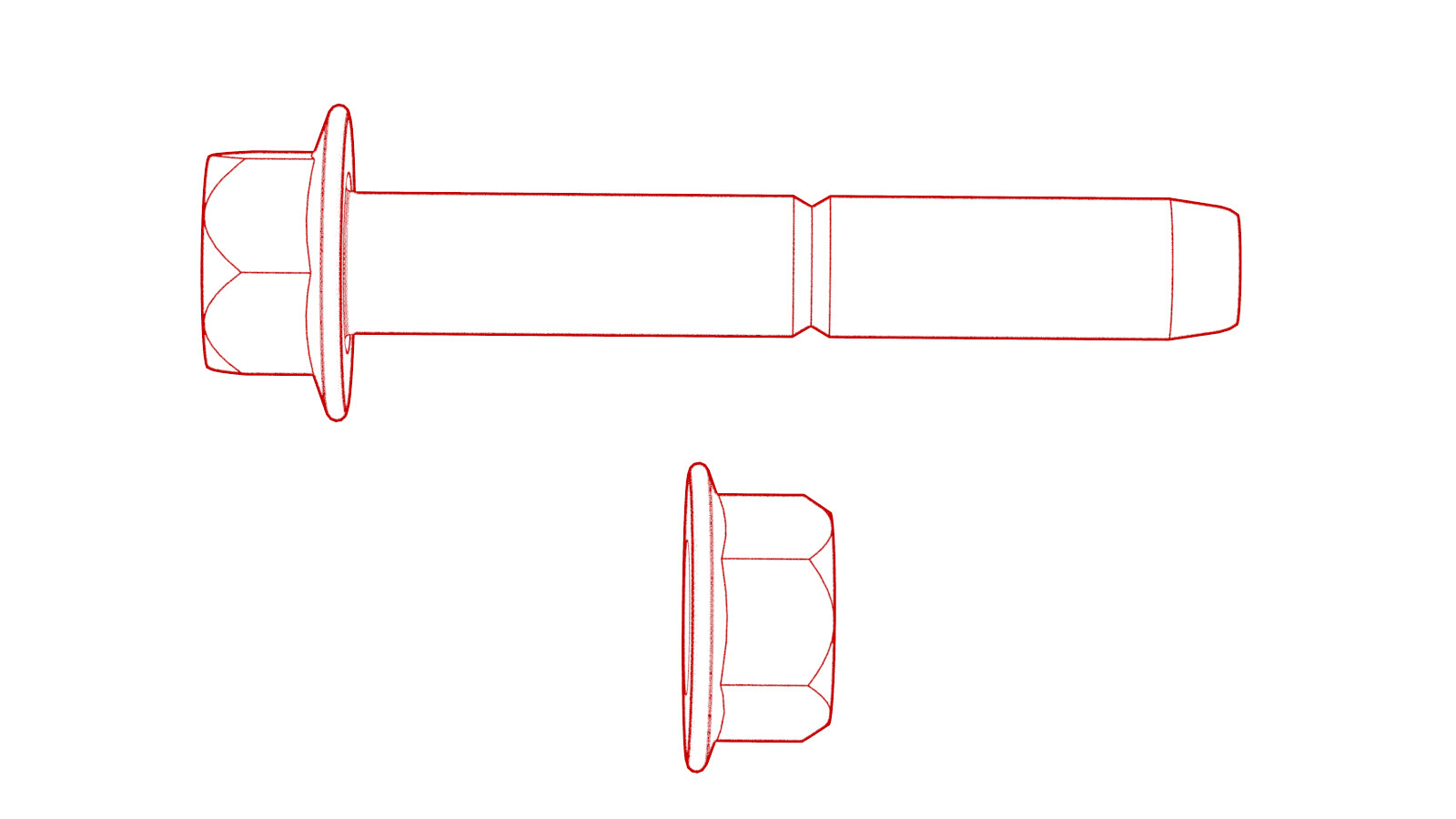 84 Nm (61.9 lbs-ft)Note1x bolt, 18mm, 84 Nm, Mark with paint pen
84 Nm (61.9 lbs-ft)Note1x bolt, 18mm, 84 Nm, Mark with paint pen -
Torque bolt securing RH rear lower fore link to knuckle
Note1x bolt, 18mm, 76 Nm, Mark with paint pen
-
Torque bolt securing RH rear upper aft link to knuckle
Note1x bolt, 21mm, 134 Nm, Mark with paint pen
-
Remove support stand from underneath RH suspension
-
Remove hub jack adapter from RH rear hub
Note5x lug nuts, 21mm, Hand tight
-
Install bolt securing RH rotor to hub
Note1x bolt, 10mm, 5 Nm
-
Remove spring compressor from RH rear coil spring
-
Install bolts securing LH damper to body at top mount
Note2x bolts, 15mm, 41 Nm, Apply pressure at top of damper to push down and clear wheel liner
-
Install LH rear brake caliper onto LH rear knuckle
Note2x bolt, E18, 83 Nm, Install new bolts, Remove the S-hook from vehicle
-
Remove bolt securing LH rotor to hub
Note1x bolt, 10mm, 5 Nm
-
Install hub jack adapter onto LH rear hub
Note5x lug nuts, 21mm, Hand tight
-
Position and raise support stand to simulate LH rear suspension at ride height
-
Use rear ride height torque gauge to verify LH suspension is set to ride height specification
NoteMay need to slightly adjust stand or spring compressor tool
-
Measure from bottom of quarter panel to center of axle as a secondary check to make sure LH suspension is set to ride height
NoteDistance should be 427 mm
-
Torque bolt securing LH rear toe link to knuckle
Note1x bolt, 18mm, 76 Nm, Mark with paint pen
-
Torque the bolt that attaches the LH
rear upper fore link to the knuckle.
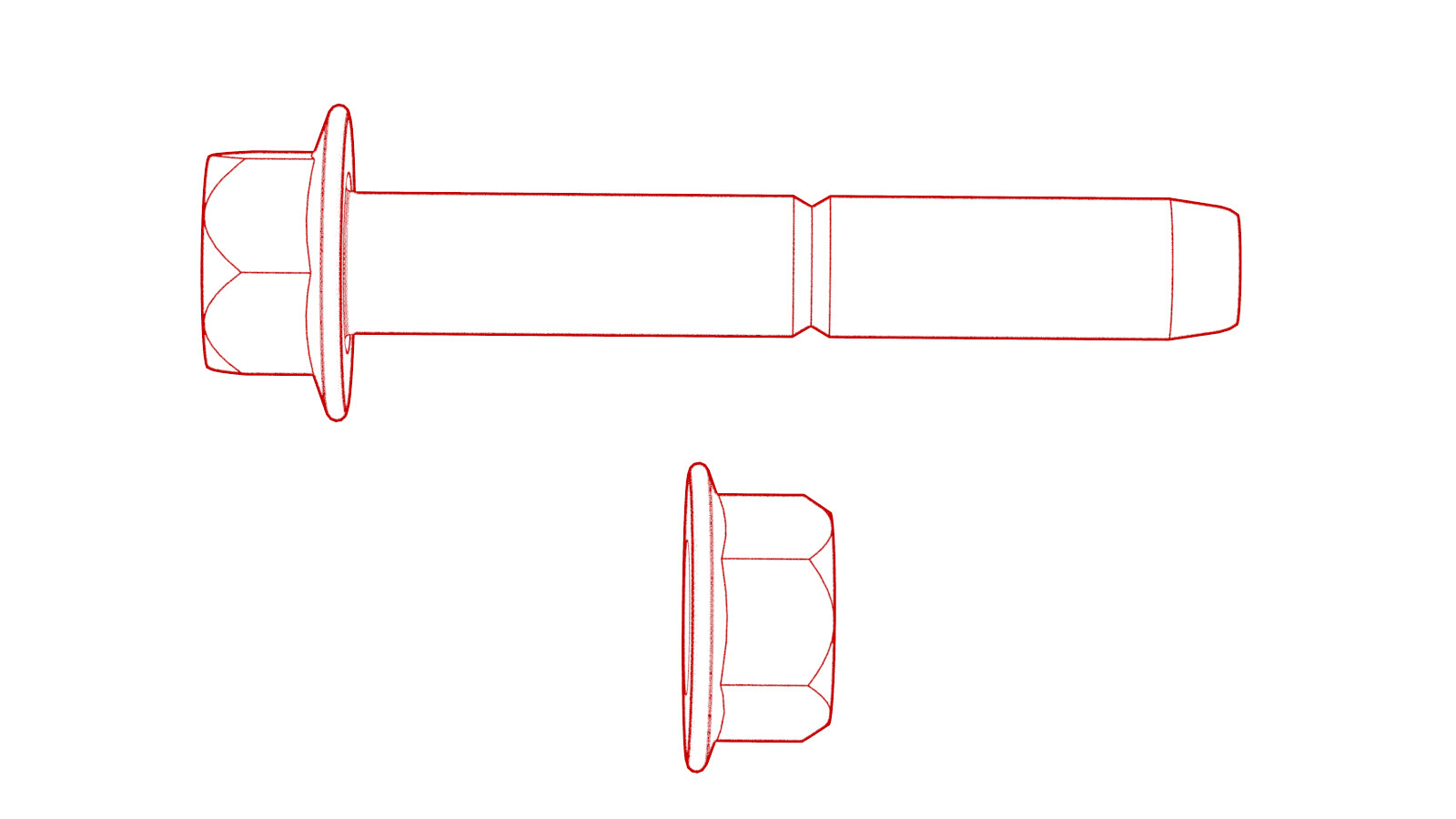 84 Nm (61.9 lbs-ft)
84 Nm (61.9 lbs-ft) -
Torque bolt securing LH rear lower fore link to knuckle
Note1x bolt, 18mm, 76 Nm, Mark with paint pen
-
Torque bolt securing LH rear upper aft link to knuckle
Note1x bolt, 21mm, 134 Nm, Mark with paint pen
-
Remove support stand from underneath LH rear suspension
-
Remove hub jack adapter from LH rear hub
Note5x lug nuts, 21mm, Hand tight
-
Install bolt securing LH rear rotor to LH rear hub
Note1x bolt, 10mm, 5 Nm
-
Remove spring compressor from LH rear coil spring
-
Raise vehicle fully and lower lift onto locks
NoteSet vehicle to comfortable working height, Make sure there's an audible click of the locks on both sides before lowering, otherwise vehicle may tilt to the side
-
Install LH rear suspension cover
Note1x bolt, 10mm, 6 Nm, 2x tabs
-
Install RH rear suspension cover
Note1x bolt, 10mm, 6 Nm, 2x tabs
-
Apply Loctite 222 onto mid aero shield bolts and install mid aero shield
Note9x bolts, 10mm, 5 Nm
-
Lower vehicle partially and set onto locks
NoteRaise lift off locks, then hold lock release lever to keep locks free while vehicle is lowered, Set vehicle to comfortable working height
-
Install LH rear wheel
Note5x nuts, 21mm, 175 Nm, Start lug nuts by hand before using power tool
-
Install RH rear wheel
Note5x nuts, 21mm, 175 Nm, Start lug nuts by hand before using power tool
-
Lower vehicle until tires are touching the ground
NoteRaise lift off locks, then hold lock release lever to keep locks free while vehicle is lowered
-
Torque LH rear wheel
Note5x nuts, 21mm, 175 Nm
-
Torque RH rear wheel
Note5x nuts, 21mm, 175 Nm
-
Install RH rear wheel cap
Note1x cap, Align valve stem with wheel cap cavity
-
Install LH rear wheel cap
Note1x cap, Align valve stem with wheel cap cavity
-
Remove coolant bottle cap
-
Inspect coolant level and top off as necessary
NoteEnsure that the fluid level is at the Max line
-
Connect first responder loop and 12V negative terminal
Note1x nut, 10mm, 6 Nm, 1x connector, Engage locking tab, Connect FRL first before connecting 12V to avoid damage to car computer
-
Install 2nd row seat cushion
Note1x connector, Slide rear cushion rearward then align foam with seat rail, Make sure cushion is fully seated with push & pull test
- Move RH front seat to original position
- Move LH front seat to original position
-
Press and hold park button to release EPB service mode
NoteRemove wheel chocks if necessary
- Connect to vehicle using Toolbox 3.0
- Select ‘Actions/Autodiag’ tab and search for ‘ Purge'
-
Select
‘TEST_VCFRONT_X_THERMAL-COOLANT-AIR-PURGEvia Toolbox: (link)via Service Mode:
- Thermal ➜ Actions ➜ Coolant Purge Stop or Coolant Purge Start
- Thermal ➜ Coolant System ➜ Coolant Purge Start
- Drive Inverter ➜ Front Drive Inverter Replacement ➜ Coolant Air Purge
- Drive Inverter ➜ Rear Drive Inverter Replacement ➜ Coolant Air Purge
- Drive Inverter ➜ Rear Left Drive Inverter Replacement ➜ Coolant Air Purge
- Drive Inverter ➜ Rear Right Drive Inverter Replacement ➜ Coolant Air Purge
- Drive Unit ➜ Front Drive Unit Replacement ➜ Coolant Air Purge
- Drive Unit ➜ Rear Drive Unit Replacement ➜ Coolant Air Purge
NoteMake sure vehicle is not in drive state, Plan is still running despite the stop message, Coolant pumps will be audible, Test lasts approximately 10 mins, Speeds can be monitored in garage under PT Thermal tab, Idle speed = ~1500 RPM, Test will vary speeds from 3500-6500 RPM and actuate valve between SERIES and PARALLEL, Putting vehicle into drive state will stop this routine, If speeds hover at 7000 RPM, that means the pumps are air locked, perform vacuum fill again, Continue to add coolant and purge until the coolant level reaches between the NOM and MAX Lines on the bottle, Select ‘X’ at top right of window to close once complete -
Inspect coolant level and top off as necessary
NoteEnsure that the fluid level is at the Max line
-
Install coolant bottle cap
-
Install rear apron
Note14x clips, Hold rear wall of frunk to keep from flexing while engaging front clips
- Close hood
- Remove HSD cable from Ethernet port to disconnect Toolbox 3.0 from vehicle
- Raise all four windows
-
Close all four doors
NoteIf 12V is powered up, Unlatch rear doors before closing
-
Remove vehicle from lift
NoteLower rack arms fully and remove from under vehicle if necessary, Remove air suspension from "Jack Mode" if equipped
-
Check tire pressures
Note4x tires, Set to specification if necessary, Refer to the "Tire and Loading Information" label located on the driver side B-pillar
-
Verify the alignment slip/turn plates are locked
-
Drive vehicle onto alignment rack
-
Pull vehicle forward and stop ~ 0.5 ft before turn plates to allow for rolling compensation
NoteShift to park
-
Shift to park
-
Install wheel chocks
NotePlace chocks on both sides of the driver's side rear tire
-
Latch the driver seat belt to buckle
-
Latch LH front door and place vehicle into neutral
NoteCareful not to slam the door while latch is engaged
-
Raise alignment rack partially and lower to lock position
-
Install alignment heads onto wheels
Note4x alignment heads
- Enter vehicle information to alignment machine
-
Perform rolling compensation
NoteRemove the wheel chocks from the LH rear tire and push the back of the tire to roll vehicle forward. Reinstall wheel chocks once vehicle is in position
-
Unlock alignment slip/turn plates
-
Verify chassis height measurement tool is calibrated
NoteAdjust if necessary, Measure height of tool and adjust reading to match
-
Perform ride height measurement
NoteMeasure the ride height 75mm inward of the HV battery ski hole at each corner, If using ballast bags, move the front seats as necessary to achieve ride height spec, See Service Manual for ride height specifications
-
Apply brake pedal depressor
-
Perform caster sweep and install steering wheel holder and level tool
NoteIf camber and caster are out of specification, perform necessary camber and caster adjustment
-
Verify alignment reading is within specification and print vehicle summary
-
Remove alignment heads from wheels
Note4x alignment heads
-
Remove brake pedal depressor
-
Lock alignment slip/turn plates
-
Lower the alignment rack to ground
-
Unlatch the driver door, place vehicle in park and remove steering wheel leveler and steering wheel holder
-
Unlatch LH front seat belt
-
Remove wheel chocks
-
Remove vehicle from alignment rack
-
Perform test drive
NotePer current FRT (00040100) 0.3 hrs, If alignment was adjusted verify tracking, If DAS components were adjusted verify operation, If brakes were serviced perform burnishing