Door - Front - LH (Remove and Install)
 Correction code
10106001
0.30
NOTE: Unless otherwise explicitly
stated in the procedure, the above correction code and FRT reflect all of the work
required to perform this procedure, including the linked procedures. Do not stack correction codes unless
explicitly told to do so.
NOTE: See Flat Rate
Times to learn more about FRTs and how they are created. To provide feedback on
FRT values, email ServiceManualFeedback@tesla.com.
NOTE: See Personal Protection to make sure wearing proper PPE when
performing the below procedure. See Ergonomic Precautions for safe and healthy working practices.
Correction code
10106001
0.30
NOTE: Unless otherwise explicitly
stated in the procedure, the above correction code and FRT reflect all of the work
required to perform this procedure, including the linked procedures. Do not stack correction codes unless
explicitly told to do so.
NOTE: See Flat Rate
Times to learn more about FRTs and how they are created. To provide feedback on
FRT values, email ServiceManualFeedback@tesla.com.
NOTE: See Personal Protection to make sure wearing proper PPE when
performing the below procedure. See Ergonomic Precautions for safe and healthy working practices.
- 2025-10-27: Added the LV power disconnect step and removed the window calibration routine based on the latest validation.
Remove
- Disconnect 12V power. See 12V/LV Power (Disconnect and Connect).
- Remove the LH middle A-pillar trim. See Trim - A-Pillar - Middle - LH (Remove and Replace).
- Remove the LH lower A-pillar trim. See Trim - A-Pillar - Lower - LH (Remove and Replace).
-
Release the connector lock,
and then disconnect the J7 door wiring harness connectors at the LH body
controller module.
-
Release the grommet, and
then push the door wiring harness through the A-pillar bulkhead.
-
Remove the LH front door check strap
fastener.
-
Loosen the bolts or nuts that attach
the upper and lower hinges to the LH front door.
 24 Nm (17.7 lbs-ft)
24 Nm (17.7 lbs-ft)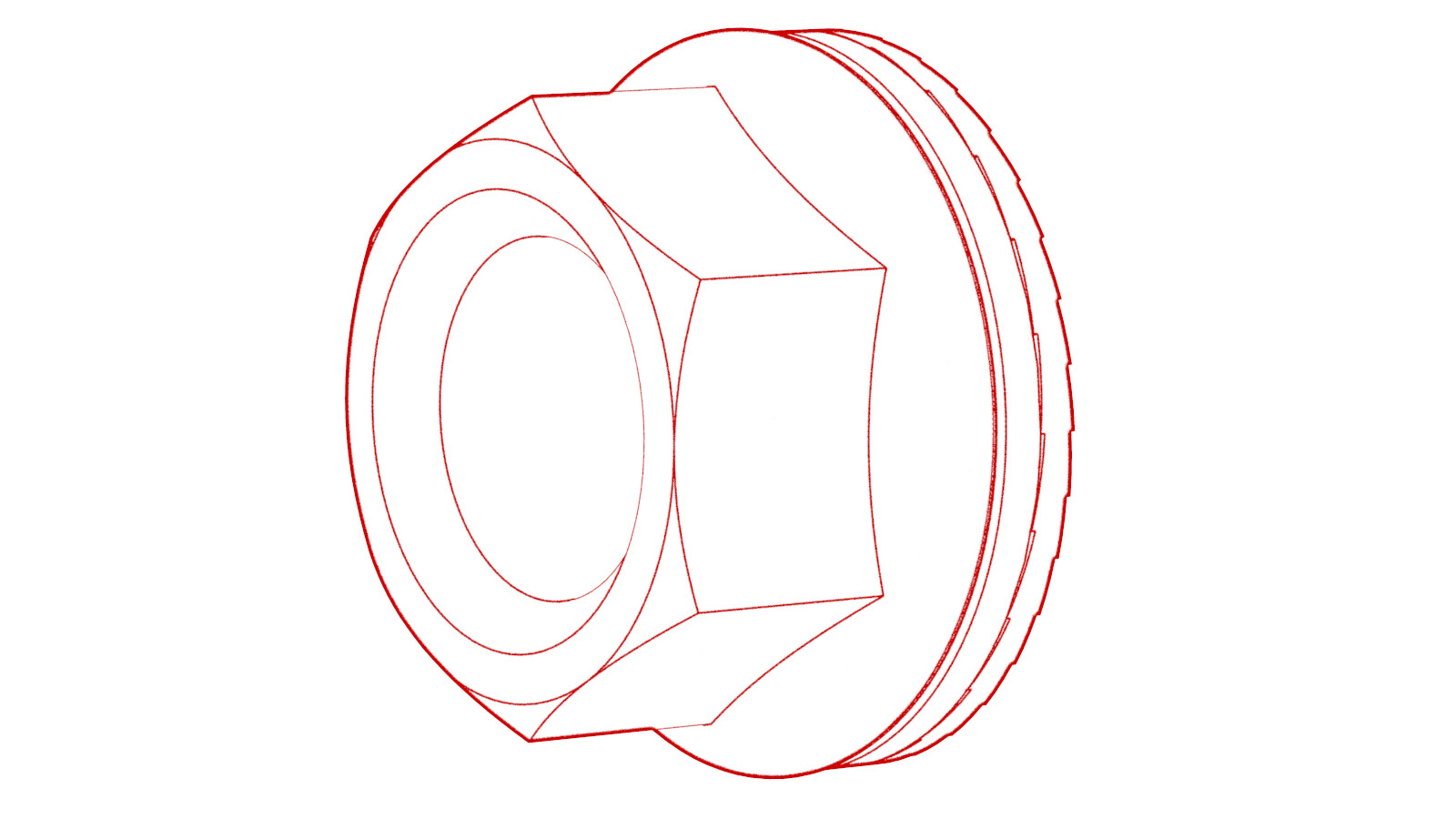 27 Nm (19.9 lbs-ft)TIpUse of the following tool(s) is recommended:
27 Nm (19.9 lbs-ft)TIpUse of the following tool(s) is recommended:Figure 1. Attachment by bolts Figure 2. Attachment by nuts -
With assistance, fully
remove the bolts that attach the LH front door to the upper and lower
hinges, and then remove the door assembly from the vehicle.
NoteRemove the bolt from the lower hinge first, and then remove the bolt from the upper hinge.
Install
- With assistance, position the LH front door assembly onto the vehicle.
-
Install the bolts or nuts that attach the upper and lower hinges to the LH front
door.
 24 Nm (17.7 lbs-ft)
24 Nm (17.7 lbs-ft)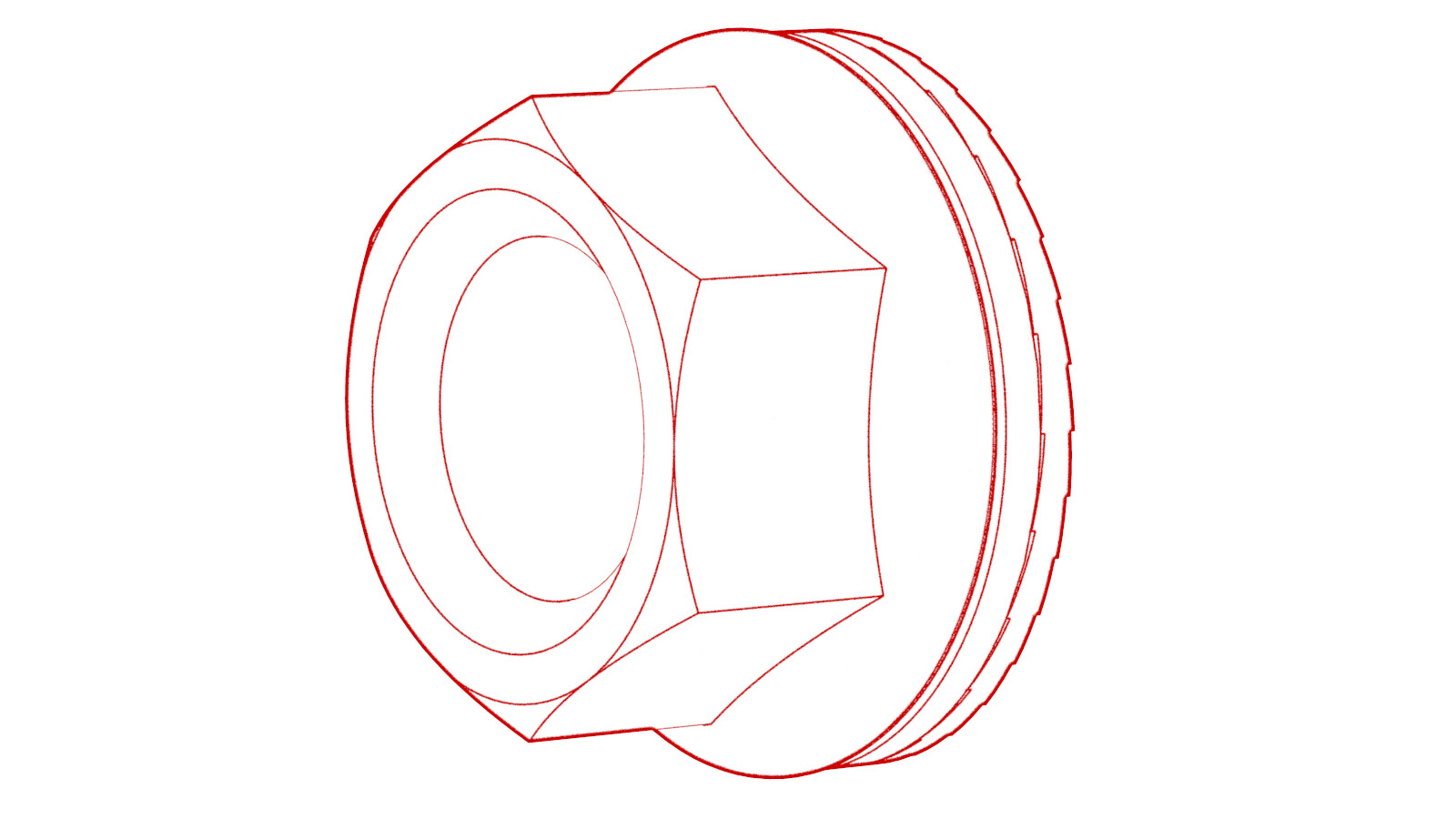 27 Nm (19.9 lbs-ft)TIpUse of the following tool(s) is recommended:
27 Nm (19.9 lbs-ft)TIpUse of the following tool(s) is recommended:Figure 3. Attachment by bolts Figure 4. Attachment by nuts -
Install the LH front door check strap
fastener to body.
 24 Nm (17.7 lbs-ft)
24 Nm (17.7 lbs-ft) -
Feed the harness through the door assembly into the cabin, and then install
the grommet to the body.
-
Connect the J7 door wiring harness connector at the LH body controller
module.
- Install the LH lower A-pillar trim. See Trim - A-Pillar - Lower - LH (Remove and Replace).
- Install the LH middle A-pillar trim. See Trim - A-Pillar - Middle - LH (Remove and Replace).
- Connect 12V power. See 12V/LV Power (Disconnect and Connect).
- Check the LH front door alignment, and adjust as necessary. See Front Door Alignment.
- Apply touch up paint to painted fasteners that were removed and reinstalled during this procedure.