Latch - Seat Back - 2nd Row - Center (Remove and Replace)
 Correction code
13056102
0.30
NOTE: Unless otherwise explicitly
stated in the procedure, the above correction code and FRT reflect all of the work
required to perform this procedure, including the linked procedures. Do not stack correction codes unless
explicitly told to do so.
NOTE: See Flat Rate
Times to learn more about FRTs and how they are created. To provide feedback on
FRT values, email ServiceManualFeedback@tesla.com.
NOTE: See Personal Protection to make sure wearing proper PPE when
performing the below procedure. See Ergonomic Precautions for safe and healthy working practices.
Correction code
13056102
0.30
NOTE: Unless otherwise explicitly
stated in the procedure, the above correction code and FRT reflect all of the work
required to perform this procedure, including the linked procedures. Do not stack correction codes unless
explicitly told to do so.
NOTE: See Flat Rate
Times to learn more about FRTs and how they are created. To provide feedback on
FRT values, email ServiceManualFeedback@tesla.com.
NOTE: See Personal Protection to make sure wearing proper PPE when
performing the below procedure. See Ergonomic Precautions for safe and healthy working practices.
Torque Specifications
| Description | Torque Value | Recommended Tools | Reuse/Replace | Notes |
|---|---|---|---|---|
| Screw that attaches the 2nd row center/20 lumbar bun to the 2nd row seat |
 1.5 Nm (1.1 lbs-ft) |
|
Reuse | |
| Screw that attaches the LH armrest cover panel to the center 2nd row seat frame |
 2.5 Nm (1.8 lbs-ft) |
|
Reuse | |
| Center 2nd row armrest lobe bolts |
 8 Nm (5.9 lbs-ft) |
|
Reuse | |
| Screw that attaches the LH armrest detent to the seat |
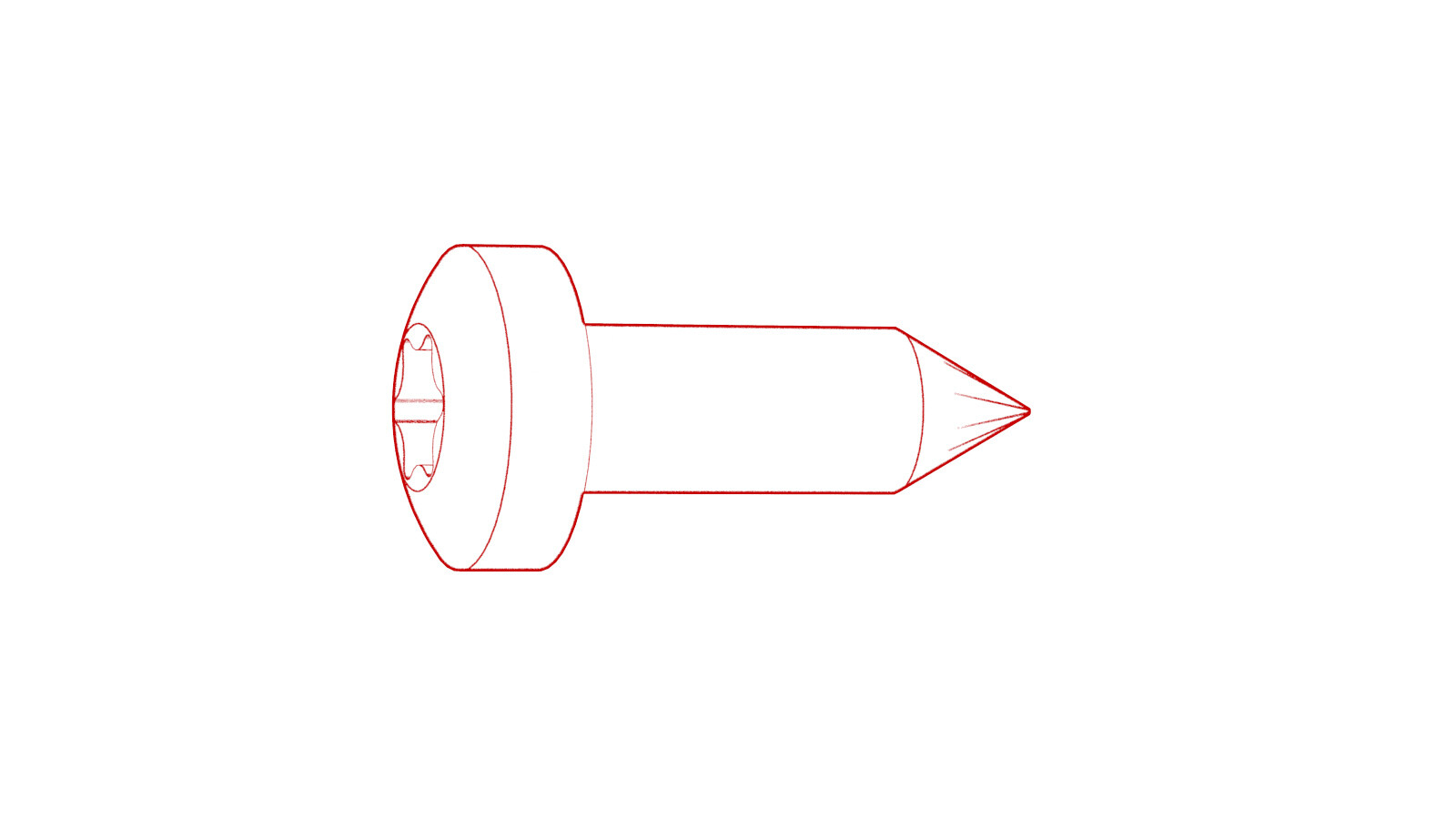 3.8 Nm (2.8 lbs-ft) |
|
Reuse | |
| Bolts that attach the center 2nd row latch to the latch actuator assembly |
 22 Nm (16.2 lbs-ft) |
|
Reuse |
Remove
- Open all four doors and fully lower all windows.
- Move the front seats fully forward.
- Fold down the center 2nd row seatback assembly.
- Remove the center 2nd row headrest. See Headrest - 2nd Row - Center (Remove and Replace).
- Remove the center 2nd row headrest guide lock. See Guide Lock - Headrest - 2nd Row (Remove and Replace).
- Remove the the center 2nd row headrest adjustment guide. See Adjustment Guide - Headrest - 2nd Row (Remove and Replace).
- Remove the center 2nd row backrest switch. See Backrest Switch – Seat Back – 2nd Row – Center (Remove and Replace).
-
Use a trim tool to release
the clips that attach the center back panel to the seat, working from the
bottom of the seat towards the top, and then remove the panel from seat
assembly.
-
Remove the screw that
attaches the 2nd row center/20 lumbar bun to the 2nd row seat.
 1.5 Nm (1.1 lbs-ft)NoteUse of the following tool(s) is recommended:
1.5 Nm (1.1 lbs-ft)NoteUse of the following tool(s) is recommended:- Torx T20 socket
-
Remove the tape and release
the clip that attach the wiring harness to the center 2nd row seatback.
-
Remove the screw that
attaches the LH armrest cover panel to the center 2nd row seat frame, and
then pry the cover outwards and towards the top of the seat frame to remove
it. Repeat this step for the RH armrest cover panel.
 2.5 Nm (1.8 lbs-ft)TIpUse of the following tool(s) is recommended:
2.5 Nm (1.8 lbs-ft)TIpUse of the following tool(s) is recommended:- Torx T20 socket
- Flex head ratchet/flex head torque wrench
-
Remove the LH and RH armrest
lobe bolts.
 8 Nm (5.9 lbs-ft)TIpUse of the following tool(s) is recommended:
8 Nm (5.9 lbs-ft)TIpUse of the following tool(s) is recommended:- 10 mm socket
- Flex head ratchet/flex head torque wrench
LH shown; RH similar
-
Using a small flat head
screwdriver, close the center 2nd row seatback latch.
- Raise the center 2nd row seatback to the upright position.
-
Pull the 2nd row armrest
away from the center 2nd row seatback.
-
Release the clips (x2) that attach the seat bun to the seat assembly, and then remove the seat bun from the vehicle.
NotePull the bolsters outwards simulatenously to aid removal.
- Remove the center 2nd row seatback pivot clamps. See Pivot Clamps - Seat Back - 2nd Row - Center/20 (Remove and Replace).
-
Remove the screw that
attaches the LH armrest detent to the seat, and then remove the detent from
the seat assembly. Repeat this step for the RH armrest detent.
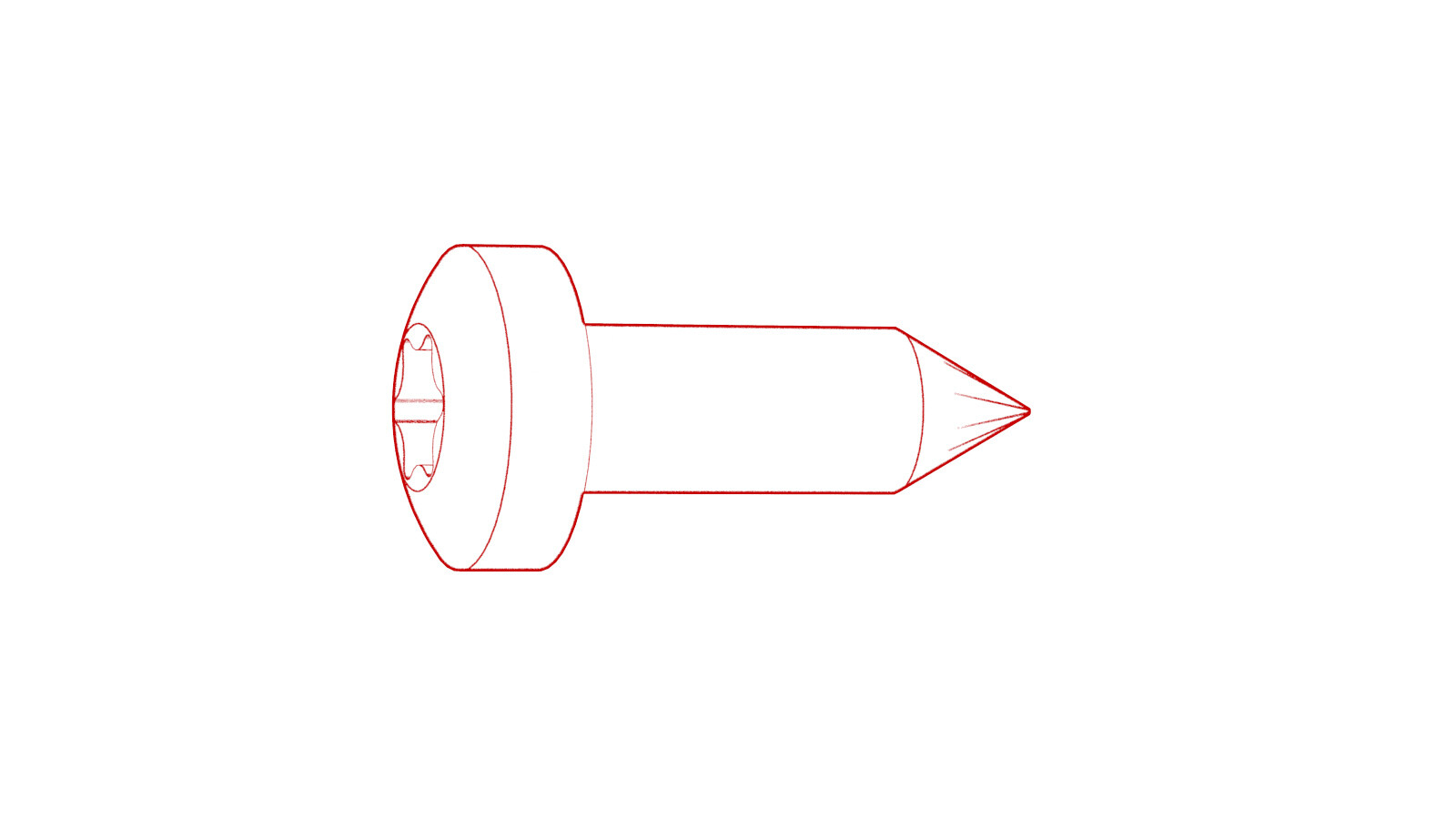 3.8 Nm (2.8 lbs-ft)NoteUse of the following tool(s) is recommended:
3.8 Nm (2.8 lbs-ft)NoteUse of the following tool(s) is recommended:- Torx T20 socket
-
Release the clips (x5) that
attach the center 2nd row seatback closeout to the seat assembly, and then
remove the closeout from the seat.
-
Cut the zip tie that
attaches the center 2nd row seatback latch actuator to the seat, and then
disconnect the connector.
-
Release the clips (x2) that
attach the center 2nd row latch actuator cable to the seatback
closeout.
-
Lift up on the center 2nd
row latch actuator cable and pull it away from the latch to release
it.
-
Remove the bolts that attach
the center 2nd row seatback latch to the latch actuator assembly.
 22 Nm (16.2 lbs-ft)TIpUse of the following tool(s) is recommended:
22 Nm (16.2 lbs-ft)TIpUse of the following tool(s) is recommended:- Torx T45 socket
- Flex head ratchet/flex head torque wrench
Install
Installation procedure is the reverse of removal.