Link - Aft - Upper - Rear - LH (Remove and Replace)
 Correction code
31035102
0.36
NOTE: Unless otherwise explicitly
stated in the procedure, the above correction code and FRT reflect all of the work
required to perform this procedure, including the linked procedures. Do not stack correction codes unless
explicitly told to do so.
NOTE: See Flat Rate
Times to learn more about FRTs and how they are created. To provide feedback on
FRT values, email ServiceManualFeedback@tesla.com.
NOTE: See Personal Protection to make sure wearing proper PPE when
performing the below procedure. See Ergonomic Precautions for safe and healthy working practices.
Correction code
31035102
0.36
NOTE: Unless otherwise explicitly
stated in the procedure, the above correction code and FRT reflect all of the work
required to perform this procedure, including the linked procedures. Do not stack correction codes unless
explicitly told to do so.
NOTE: See Flat Rate
Times to learn more about FRTs and how they are created. To provide feedback on
FRT values, email ServiceManualFeedback@tesla.com.
NOTE: See Personal Protection to make sure wearing proper PPE when
performing the below procedure. See Ergonomic Precautions for safe and healthy working practices.
- 2024-05-29: Added instructions for LH rear ride height sensor.
- 2023-04-25: Added the whole procedure video as an overview for supplemental purposes only.
Remove
- Inspect the vehicle for abnormal tire wear that might indicate the need for a wheel alignment. Note any findings.
- Raise and support the vehicle. See Raise Vehicle - 2 Post Lift.
- Remove the LH rear wheel. See Wheel Assembly (Remove and Install).
- Remove the LH rear suspension cover. See Cover - Rear Suspension - LH (Remove and Replace).
-
If the vehicle is equipped
with a LH rear ride height sensor, remove the nut that attaches the LH rear
ride height sensor to the LH rear upper aft link.
TIpUse of the following tool(s) is recommended:
- 10 mm deep socket
- Flex head ratchet/flex head torque wrench
- Ratchet/torque wrench
-
Remove the bolt and nut that
attach the LH rear upper aft link to the LH rear suspension knuckle.
 134 Nm (98.8 lbs-ft)TIpUse of the following tool(s) is recommended:
134 Nm (98.8 lbs-ft)TIpUse of the following tool(s) is recommended:- 21 mm socket
- 21 mm ratcheting combination flex head wrench
- 6 in extension
-
Remove the bolt and nut that
attach the LH rear upper aft link to the subframe.
 134 Nm (98.8 lbs-ft)TIpUse of the following tool(s) is recommended:
134 Nm (98.8 lbs-ft)TIpUse of the following tool(s) is recommended:- 21 mm socket
- 21 mm combination wrench
Install
-
Position the LH rear upper
aft link onto the subframe, and then install and hand-tighten the bolt and
nut.
-
Install a spring compressor
onto the LH rear coil spring.
TIpUse of the following tool(s) is recommended:
- Gedore Spring Compressor
-
Remove the bolt that
attaches the LH rear brake rotor to the hub, but do not remove the rotor
from the assembly.
TIpUse of the following tool(s) is recommended:
- 10 mm socket
- 2 in extension
- Ratchet/torque wrench
- Hand-tighten the nuts that attach the rear hub jack adapter to the LH rear hub.
- Position a support stand underneath the hub jack adapter, and then raise the support stand to simulate vehicle at ride height.
-
Use the rear ride height
torque gauge to verify that the suspension is set within ride height
specification.
NoteAdjust the support stand or spring compressor tool slightly if necessary.
-
Measure the distance between
the bottom of the quarter panel to the center of the rear axle to make sure
that the rear suspension is set to ride height: The distance should measure
427 mm.
-
Tighten the bolt and nut
that attach the LH rear upper aft link to the subframe.
 134 Nm (98.8 lbs-ft)TIpUse of the following tool(s) is recommended:
134 Nm (98.8 lbs-ft)TIpUse of the following tool(s) is recommended:- 21 mm socket
- 21 mm combination wrench
-
Tighten the bolt and nut
that attach the LH rear upper aft link to the LH rear suspension knuckle.
Mark the bolt with a paint pen.
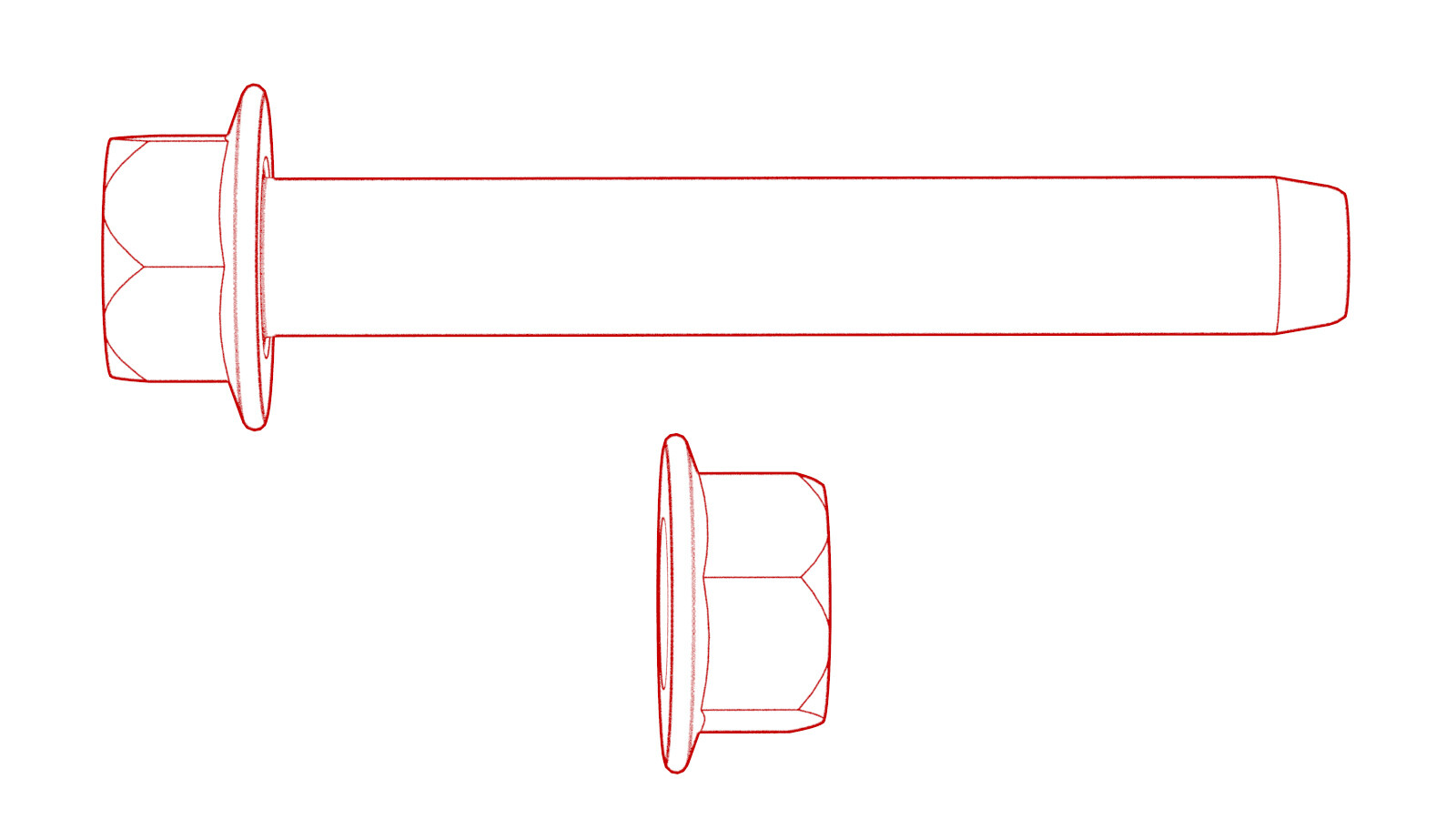 134 Nm (98.8 lbs-ft)TIpUse of the following tool(s) is recommended:
134 Nm (98.8 lbs-ft)TIpUse of the following tool(s) is recommended:- 21 mm socket
- 21 mm ratcheting combination flex head wrench
- 6 in extension
- Remove the support stand front underneath the LH suspension.
- Remove the hub jack adapter from the LH rear hub.
-
Install the bolt that
attaches the LH rear brake rotor to the LH rear hub.
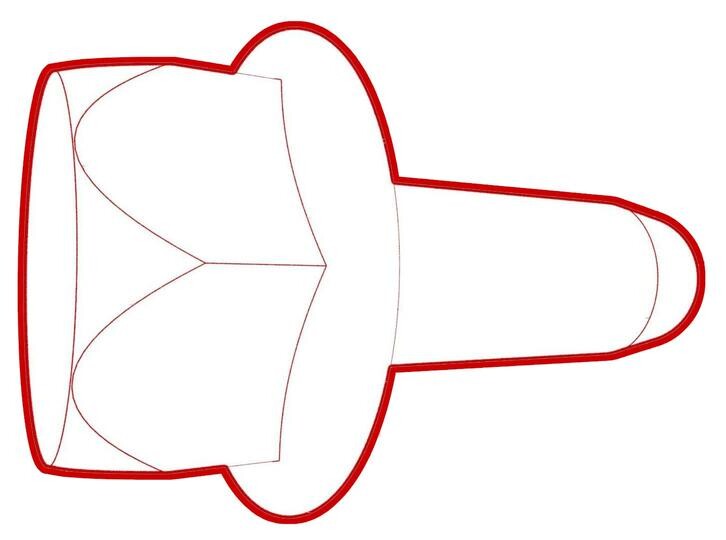 5 Nm (3.7 lbs-ft)TIpUse of the following tool(s) is recommended:
5 Nm (3.7 lbs-ft)TIpUse of the following tool(s) is recommended:- 10 mm socket
- 2 in extension
- Ratchet/torque wrench
- Remove the spring compressor from the LH rear coil spring.
-
Depending on the vehicle's configuration, choose one of the
following:
- If the vehicle is not equipped with a LH rear ride height sensor, go to step 19.
- If the vehicle is equipped with a LH rear ride height sensor, and the new upper aft link has a mount for the ride height sensor, go to step 15.
- If the vehicle is equipped with a LH rear ride height sensor, but the new upper aft link does not have a mount for the ride height sensor, go to step 17.
-
Install the nut that
attaches the LH rear ride height sensor to the LH rear upper aft link.
 10 Nm (7.4 lbs-ft)TIpUse of the following tool(s) is recommended:
10 Nm (7.4 lbs-ft)TIpUse of the following tool(s) is recommended:- 10 mm deep socket
- Flex head ratchet/flex head torque wrench
- Ratchet/torque wrench
- Go to step 19.
- Remove the extended ride height sensor arm from the LH rear ride height sensor, and then discard the extended arm.
- Fold the LH rear ride height sensor arm backwards, and then use a zip tie to fasten the sensor arm to the ride height sensor bracket.
- Install the LH rear suspension cover. See Cover - Rear Suspension - LH (Remove and Replace).
- Install the LH rear wheel. See Wheel Assembly (Remove and Install).
- Remove the vehicle from the lift. See Raise Vehicle - 2 Post Lift.
- Refer to the Alignment Requirement tables to determine whether an EPAS alignment check (EC) or four wheel alignment check (AC) is necessary. If performed, add the alignment check/adjust correction code as a separate activity to the SV. See Alignment Requirement - Suspension.
- Only if the ride height sensor has been disconnected as instructed in step 17, perform the following steps:
- Enter Service Mode Plus. See Service Mode Plus.
-
On the touchscreen, under
Vehicle Info, touch , tap Run, and
allow the routine to complete.
-
Adjust the headlights:
- Headlights - Adjust - Global (Tool Method)
- Headlights - Adjust - Global (Wall Method)
- Headlights - Adjust - NA (Tool Method)
- Headlights - Adjust - NA (Wall Method)