Tire - Front - LH (Balance)
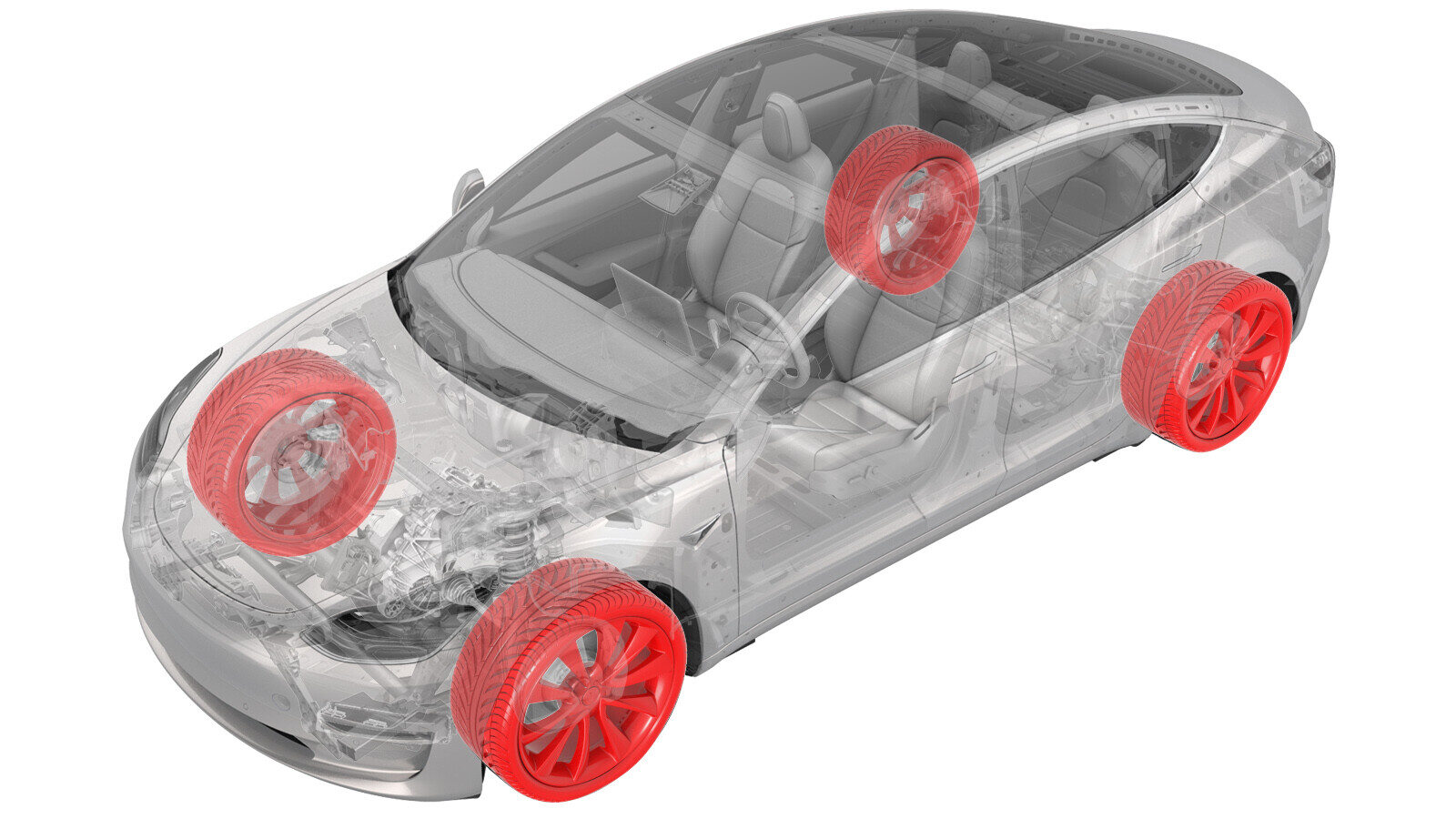 Correction code
34022025
FRT
0.20
NOTE: Unless
otherwise explicitly stated in the procedure, the above correction code and
FRT reflect all of the work required to perform this procedure, including
the linked procedures. Do
not stack correction codes unless explicitly told to do so.
NOTE: See Flat Rate
Times to learn more about FRTs and how
they are created. To provide feedback on FRT values, email ServiceManualFeedback@tesla.com.
NOTE: See Personal Protection
to make sure wearing proper PPE when performing the below procedure.
NOTE: See Ergonomic Precautions for safe and
healthy working practices.
Correction code
34022025
FRT
0.20
NOTE: Unless
otherwise explicitly stated in the procedure, the above correction code and
FRT reflect all of the work required to perform this procedure, including
the linked procedures. Do
not stack correction codes unless explicitly told to do so.
NOTE: See Flat Rate
Times to learn more about FRTs and how
they are created. To provide feedback on FRT values, email ServiceManualFeedback@tesla.com.
NOTE: See Personal Protection
to make sure wearing proper PPE when performing the below procedure.
NOTE: See Ergonomic Precautions for safe and
healthy working practices.
Balance
- Position the wheel on the balancer with the front of the wheel facing outward. If needed, install the proper inner cone adapter on the wheel balancer.
- Press and hold the balancer brake pedal to prevent the wheel from spinning.
-
Secure the wheel to the balancer by tightening the balancer wing nut.
- Refer to the "Tire and Loading Information" label located on the driver side B-pillar, and record the correct tire pressure, depending on suspension type, tire size, and region.
-
Use a plastic scraper tool to remove all existing wheel weights. Discard
the wheel weights.
NoteThoroughly remove all adhesive residue.
- Input the vehicle and wheel information into the balancer.
-
Attach the air chuck to the valve stem, then set the correct pressure on
the touchscreen. The balancer automatically adjusts the tire pressure.
NoteUse the tire sticker values displayed on the lower b-pillar.
- Disconnect the air chuck, and then install the valve stem cap on the valve stem.
- Use the balancer to spin the wheel.
-
Install new wheel weight(s)
centered on the red laser line(s) projected by the balancer.
NotePress and hold the balancer brake pedal to keep the wheel from spinning.NoteClean the wheel surface and let dry before installing wheel weight(s).
- Spin the wheel again to confirm that the wheel is balanced.
- Remove the balancer wing nut, and then remove the wheel from the balancer.