Decor Trim - Instrument Panel - Main (LHD) (Remove and Replace)
 Correction code
14057002
0.12
NOTE: Unless otherwise explicitly
stated in the procedure, the above correction code and FRT reflect all of the work
required to perform this procedure, including the linked procedures. Do not stack correction codes unless
explicitly told to do so.
NOTE: See Flat Rate
Times to learn more about FRTs and how they are created. To provide feedback on
FRT values, email ServiceManualFeedback@tesla.com.
NOTE: See Personal Protection to make sure wearing proper PPE when
performing the below procedure. See Ergonomic Precautions for safe and healthy working practices.
Correction code
14057002
0.12
NOTE: Unless otherwise explicitly
stated in the procedure, the above correction code and FRT reflect all of the work
required to perform this procedure, including the linked procedures. Do not stack correction codes unless
explicitly told to do so.
NOTE: See Flat Rate
Times to learn more about FRTs and how they are created. To provide feedback on
FRT values, email ServiceManualFeedback@tesla.com.
NOTE: See Personal Protection to make sure wearing proper PPE when
performing the below procedure. See Ergonomic Precautions for safe and healthy working practices.
- 2023-12-25: Added steps for the illuminated instrument panel decor trim.
| Description | Torque Value | Recommended Tools | Reuse/Replace | Notes |
|---|---|---|---|---|
| Screws that attach the main decor trim to the LH and RH sides of the instrument panel |
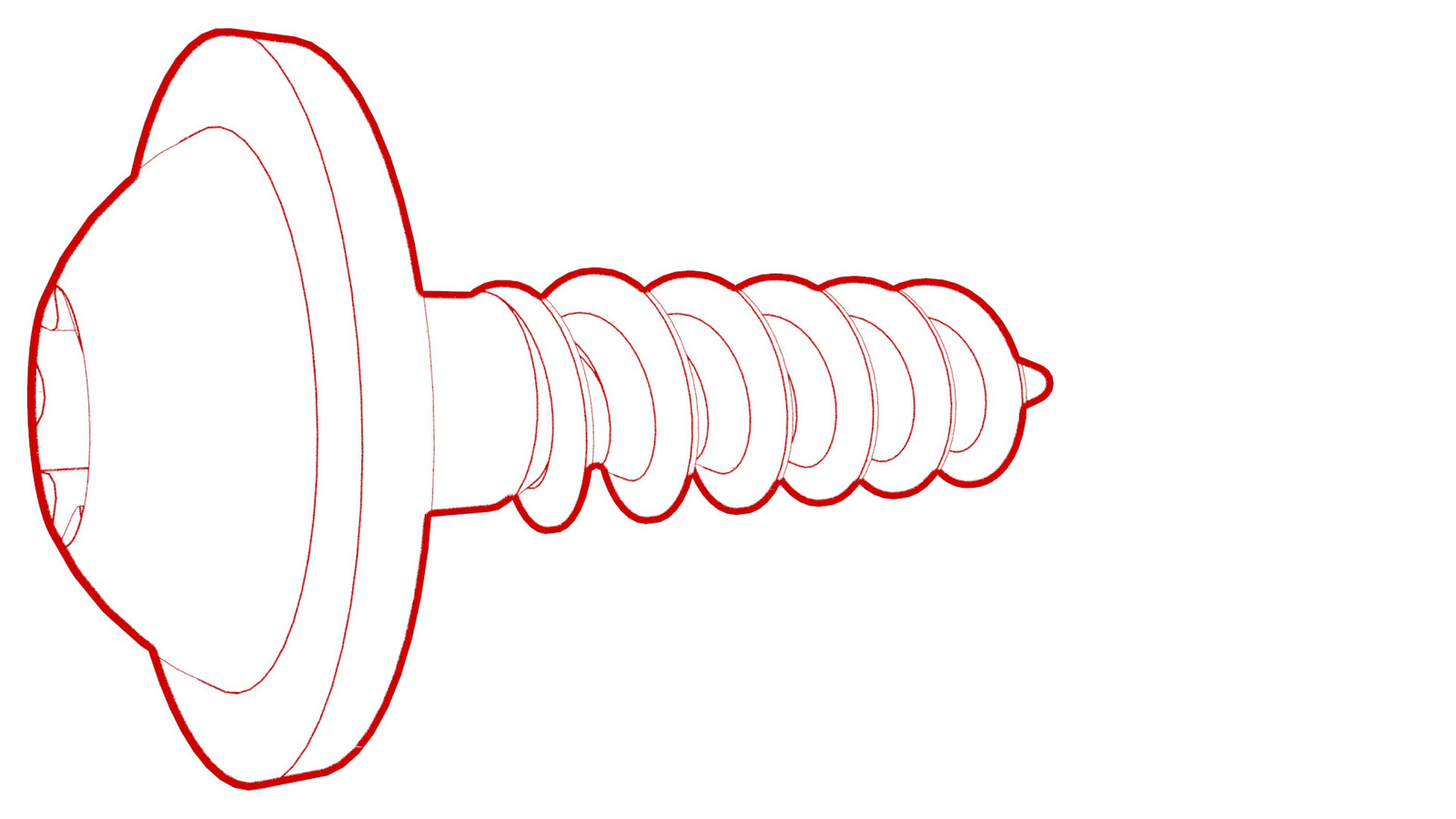 2.3 Nm (1.7 lbs-ft) |
|
Reuse |
Remove (for décor trim without illumination)
- Remove the LH and RH instrument panel end caps. See End Cap - Instrument Panel - LH (Remove and Replace).
- Remove the LH and RH air wave end caps. See End Cap - Air Wave - LH (Remove and Replace).
-
Remove the screws (x2) that attach the main decor trim to the LH and RH side of the instrument panel, if applicable.
TIpUse of the following tool(s) is recommended:
- Torx T20 socket
- 4 in extension
- Ratchet/torque wrench
-
Release the clips (x15) that attach the main instrument panel decor trim, and then remove the trim from the instrument panel.
Remove (for illuminated décor trim)
- Remove the LH and RH instrument panel end caps. See End Cap - Instrument Panel - LH (Remove and Replace).
-
Release the connectors (x2), clips (x7), harness fixing brackets (x3), and magic tapes (x6) that attach the main instrument panel decor trim, and then remove the trim from the instrument panel.
NoteBefore disconnecting the left connector, remove the baffle at the connector. Replace the securing clips as needed.
Install (for décor trim without illumination)
-
Install the clips (x15) that attach the main instrument panel decor trim to the instrument panel.
-
Install the screws (x2) that attach the main decor trim to the LH and RH side of the instrument panel, if applicable.
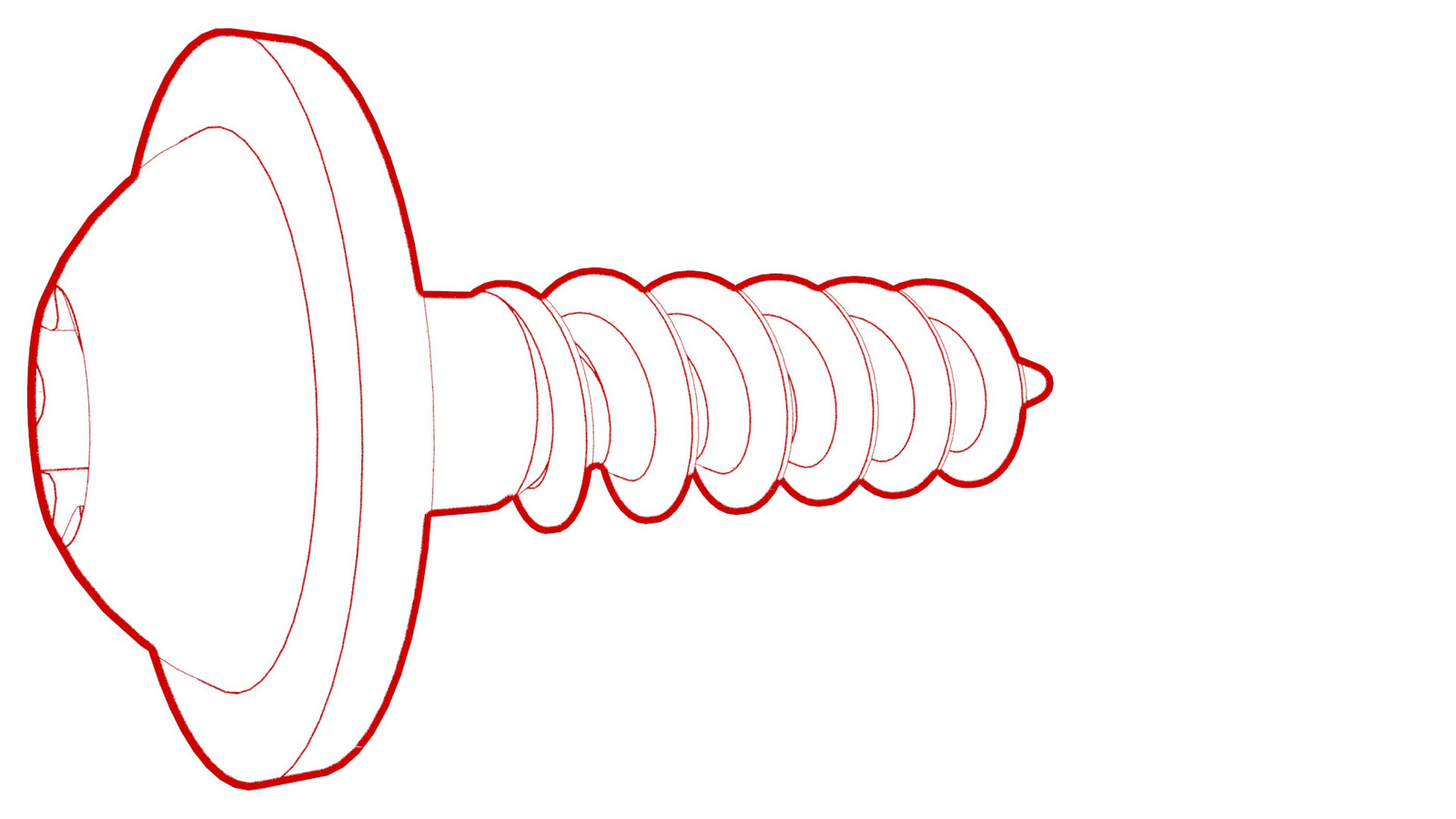 2.3 Nm (1.7 lbs-ft)TIpUse of the following tool(s) is recommended:
2.3 Nm (1.7 lbs-ft)TIpUse of the following tool(s) is recommended:- Torx T20 socket
- 4 in extension
- Ratchet/torque wrench
- Install the LH and RH air wave end caps. See End Cap - Air Wave - LH (Remove and Replace).
- Install the LH and RH instrument panel end caps. See End Cap - Instrument Panel - LH (Remove and Replace).
Install (for illuminated décor trim)
-
Install the connectors (x2), clips (x7), harness fixing brackets (x3), and magic tapes (x6) that attach the main instrument panel decor trim to the instrument panel.
NoteReplace the securing clips as needed.
-
Perform the TEST-SELF_VCLEFT_RGB-NIFFLERvia Toolbox: (link) routine.
- Locally connect a laptop with Toolbox 3 to the vehicle. See Toolbox (Connect and Disconnect).
- In the Actions tab, search for TEST-SELF_VCLEFT_RGB-NIFFLERvia Toolbox: (link), select TEST-SELF_VCLEFT_RGB-NIFFLERvia Toolbox: (link), click Run, and allow the routine to complete.
- Disconnect the laptop.
- Disable Service Mode. See Service Mode.
- Install the LH and RH instrument panel end caps. See End Cap - Instrument Panel - LH (Remove and Replace).