Microphone - Seat - 2nd Row - RH (Remove and Replace)
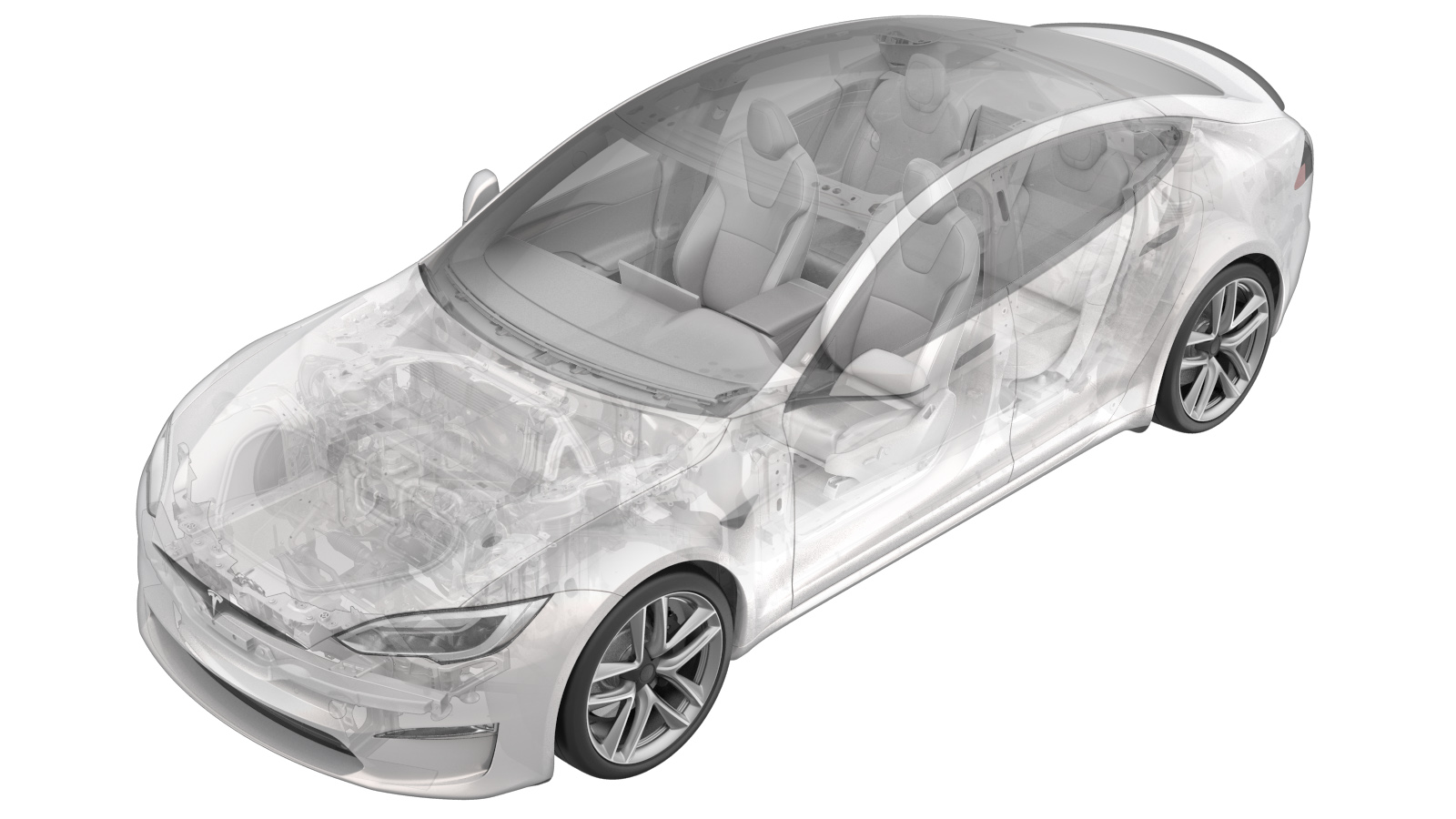 Correction code
13059802
0.18
NOTE: Unless otherwise explicitly
stated in the procedure, the above correction code and FRT reflect all of the work
required to perform this procedure, including the linked procedures. Do not stack correction codes unless
explicitly told to do so.
NOTE: See Flat Rate Times to learn
more about FRTs and how they are created. To provide feedback on FRT values, email ServiceManualFeedback@tesla.com.
NOTE: See Personal Protection to make sure proper PPE is worn when
performing the below
procedure.
Correction code
13059802
0.18
NOTE: Unless otherwise explicitly
stated in the procedure, the above correction code and FRT reflect all of the work
required to perform this procedure, including the linked procedures. Do not stack correction codes unless
explicitly told to do so.
NOTE: See Flat Rate Times to learn
more about FRTs and how they are created. To provide feedback on FRT values, email ServiceManualFeedback@tesla.com.
NOTE: See Personal Protection to make sure proper PPE is worn when
performing the below
procedure.
Remove
- Remove the RH 2nd row seat outer bolster. See Bolster - Outer - Seat - 2nd Row - LH (Remove and Replace).
-
Fold the RH 2nd row seat to the down
position.
NoteIf the 2nd row lower seat cushion is not present, protect the seat as required.
-
Disconnect the RH 2nd row seat back
harness electrical connector.
-
Release the clip that attaches the RH
2nd row seat back harness to the pivot bracket.
- Remove the RH 2nd row seat back panel. See Back Panel – 2nd Row Seat – RH (Remove and Replace).
- Remove the RH 2nd row headrest. See Headrest - 2nd Row - LH (Remove and Replace).
-
Remove the RH 2nd row backrest LH and
RH headrest guides.
NoteLift the headrest guide locking tabs and slide headrest guide out of frame assembly. Guide with adjustment button installed inboard.
-
Remove the bolts (x2) that attach the
RH 2nd row backrest cushion to the back frame.
 8 Nm (5.9 lbs-ft)TIpUse of the following tool(s) is recommended:
8 Nm (5.9 lbs-ft)TIpUse of the following tool(s) is recommended:- 10 mm socket
-
Fold the RH 2nd row seat to the
vertical position, but do not latch the seat back.
-
Release the clips (x8) that attach the
RH 2nd row backrest cushion to the backrest frame, and then disconnect the electrical
connector to remove the backrest cushion from the assembly.
-
Disconnect the RH 2nd row seat back
substrate harness electrical connectors (x2).
-
Release the hooks (x2) that attach the
bottom portion of RH 2nd row seat backrest trim to the RH 2nd row seat back
substrate.
NoteManeuver the trim under the harness.
-
Release the clips (x2) that attach the
RH 2nd row backrest cushion heat pad harness to the RH 2nd row seat back
substrate.
-
Release the clips (x5) that attach the
RH 2nd row seat back trim to the RH 2nd row seat back substrate.
NoteManeuver the clips around the substrate harness.
-
Release the hooks (x6) and clips (x2)
that attach the top portion of RH 2nd row seat back trim to the RH 2nd row seat back
substrate.
-
Pull top the portion of RH 2nd row
seat back trim down and off of the RH 2nd row seat back substrate.
-
Remove the RH 2nd row seat back
substrate assembly from the cushion assembly.
NoteManeuver heat pad harness under substrate harness.
-
Release the clip that attaches the RH
2nd row microphone harness to the RH 2nd row seat back substrate.
-
Release the clips (x3) and tabs (x2)
that attach the RH 2nd row microphone assembly to the RH 2nd row seat back
substrate.
Install
-
Fasten the clips (x3) and tabs (x2)
that attach the RH 2nd row microphone assembly to the RH 2nd row seat back
substrate.
-
Install the clip that attaches the RH
2nd row microphone harness to the RH 2nd row seat back substrate.
-
Position the RH 2nd row seat back
substrate assembly into the cushion assembly.
NoteManeuver heat pad harness under substrate harness.
-
Pull top the portion of RH 2nd row
seat back trim up and onto the RH 2nd row seat back substrate.
-
Secure the hooks (x6) and clips (x2)
that attach the top portion of RH 2nd row seat back trim to the RH 2nd row seat back
substrate.
-
Fasten the clips (x5) that attach the
RH 2nd row seat back trim to the RH 2nd row seat back substrate.
NoteManeuver the clips around the substrate harness.
-
Install the clips (x2) that attach the
RH 2nd row backrest cushion heat pad harness to the RH 2nd row seat back
substrate.
-
Secure the hooks (x2) that attach the
bottom portion of RH 2nd row seat backrest trim to the RH 2nd row seat back
substrate.
NoteManeuver the trim under the harness.
-
Connect the RH 2nd row seat back
substrate harness electrical connectors (x2).
-
Position the RH 2nd row backrest
cushion assembly onto the backrest frame, secure the lower clips, connect the electrical
connector, and then fasten the remaining clips that attach backrest assembly onto the
backrest frame.
NoteEnsure all the clips are seated.
- Fold RH 2nd row seat to the down position.
-
Install the bolts (x2) that attach the
RH 2nd row backrest cushion to the back frame.
 8 Nm (5.9 lbs-ft)TIpUse of the following tool(s) is recommended:
8 Nm (5.9 lbs-ft)TIpUse of the following tool(s) is recommended:- 10 mm socket
-
Install the RH 2nd row backrest LH and
RH headrest guides.
NoteSlide the guides into the backrest frame. Ensure the headrest guide locking tabs are fully engaged. Guide with adjustment button installed inboard.
- Install the RH 2nd row headrest. See Headrest - 2nd Row - LH (Remove and Replace).
- Install the RH 2nd row seat back panel. See Back Panel – 2nd Row Seat – RH (Remove and Replace).
-
Fasten the clip that attaches the RH
2nd row seat back harness to the pivot bracket.
-
Connect the RH 2nd row seat back
harness electrical connector.
-
Fold the RH 2nd row seat to the
vertical position.
NoteRemove the seat cushion protection if present.
- Install the RH 2nd row seat outer bolster. See Bolster - Outer - Seat - 2nd Row - LH (Remove and Replace).