A/C Refrigerant (Recovery and Recharge)
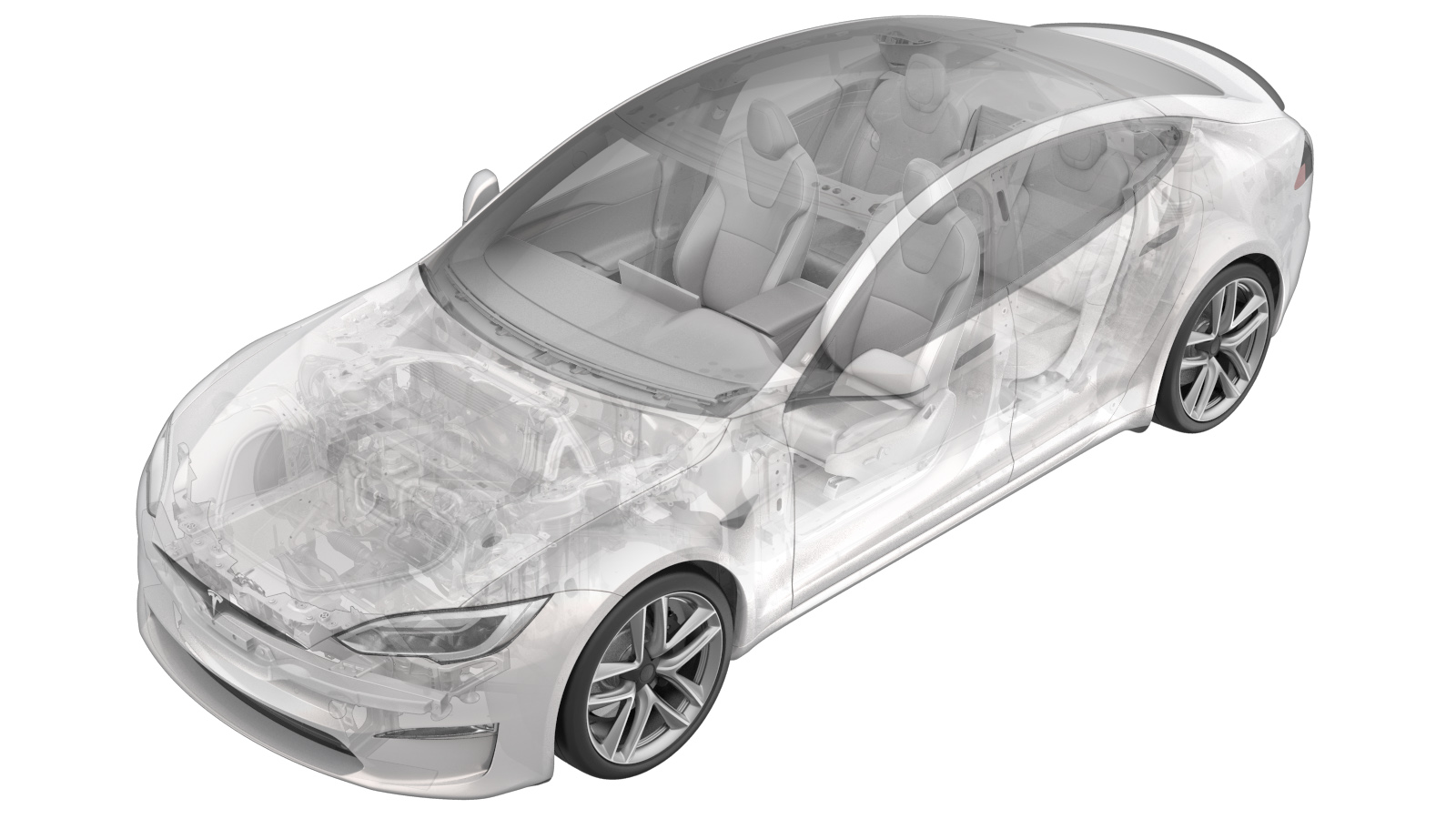 Correction code
18200102
0.95
NOTE: Unless otherwise explicitly
stated in the procedure, the above correction code and FRT reflect all of the work
required to perform this procedure, including the linked procedures. Do not stack correction codes unless
explicitly told to do so.
NOTE: See Flat Rate Times to learn
more about FRTs and how they are created. To provide feedback on FRT values, email ServiceManualFeedback@tesla.com.
NOTE: See Personal Protection to make sure proper PPE is worn when
performing the below
procedure.
Correction code
18200102
0.95
NOTE: Unless otherwise explicitly
stated in the procedure, the above correction code and FRT reflect all of the work
required to perform this procedure, including the linked procedures. Do not stack correction codes unless
explicitly told to do so.
NOTE: See Flat Rate Times to learn
more about FRTs and how they are created. To provide feedback on FRT values, email ServiceManualFeedback@tesla.com.
NOTE: See Personal Protection to make sure proper PPE is worn when
performing the below
procedure.
- 2025-10-30: Added guidance to consider A/C desiccant bag replacement.
- 2023-10-26: Reorganized the procedure.
- 1501412-00-A OIL INJECTOR, R1234YF
- 1711245-00-A Snap On Ecotechnics Dual Gas AC Machine
Recovery
- Perform a calibration check of the A/C machine. Refer to the A/C machine operator’s manual for instructions on how to perform a calibration check of the A/C machine. If the machine fails the calibration check, do not use the machine until a service representative has calibrated the A/C machine.
- Inspect the entire length of the hoses and fittings for degradation, cracks, or damage. Make sure that the condition of the hoses and fittings is such that they will not leak when in service.
- Inspect the A/C machine’s power supply cord and plug that they are not damaged and the insulation has not been compromised in any way.
- Make sure to use the appropriate type of A/C oil.
- Set up the A/C machine.
- Unlock the vehicle gateway. See Gateway (Unlock).
- On the touchscreen, touch and select Run to start the "Start Thermal Fill Drain (Refrigerant Only)" routine.
- Remove the rear underhood apron. See Underhood Apron - Rear (Remove and Replace).
-
Wear appropriate personal protective
equipment.
WarningR134a and r1234yf refrigerants are dangerous liquids and can cause serious injury if handled improperly. When recycling or recharging the air conditioning system, you must wear appropriate personal protective equipment (PPE), including face shields, heat-resistant gloves, rubber boots, aprons or waterproof overalls.
-
Remove the caps from the A/C high
pressure and low pressure ports.
-
Connect the red high pressure hose to
the A/C high pressure port, and the blue low pressure hose to the A/C low pressure
port.
NoteThe high pressure and low pressure ports are of different sizes, and match the hose couplers accordingly.
-
Follow the A/C machine instructions
for recovering refrigerant and oil from the vehicle.
NoteThe A/C machine chimes when recovery is complete.
-
Take note of or print the amount of
refrigerant (approximately 1000 - 1040 g) and oil (approximately 8.87 ml) recovered
after recovery is complete.
-
Determine whether the A/C desiccant
bag should be replaced.
NoteIf A/C refrigerant is being extracted due to thermal system service and the A/C desiccant has not been replaced in the amount of time listed below, replace the A/C desiccant bag. Add correction code 18405432 (heat pump) or 18205432 (non-heat pump) to the same Service Activity as the other thermal system correction(s) being performed.
- Model S
- Model X:
- Model 3:
- 2017–2021 (non-heat pump): 6 years
- 2021+ (heat pump): 4 years
- Model Y (2020–2024) (2025+): 4 years
- Cybertruck: 8 years
Vacuum Leak Test and Oil Injection
-
On the A/C machine, touch Enter, and then follow
the A/C machine instructions to perform A/C vacuum leak test.
CAUTIONMake sure vacuum leak test is passed before proceeding to the next step.NoteThe A/C machine chimes when vacuum leak test is complete.
- Remove the blue low pressure hose from the A/C low pressure port.
-
Measure the quantity of oil
recovered from the vehicle's A/C system by comparing the level change in the oil
recovery tank. Refer to the table below to determine the quantity of oil to add to the
A/C system during recharge, assuming that no components are being replaced.
Amount of Drained Oil from A/C Machine in grams or ml Amount of Oil to Add to A/C System During Recharge in grams or ml 10 10 20 20 30 30 40 42 50 55 60 67 70 80 80 92 90 105 100 117 110 130 120 142 130 155 140 167 150 180 - Install the blue low pressure hose to the A/C low pressure port.
Recharge
-
Touch Enter, and then follow the
A/C machine instructions to perform an A/C refrigerant recharge.
NoteEnter refrigerant account noted in the A/C recovery.NoteThe A/C machine chimes when recharge is complete.
- Remove the red high pressure hose from the A/C high pressure port, and the blue low pressure hose from the A/C low pressure port.
-
Install the caps on the A/C high
pressure and low pressure ports.
Performance Tests
-
On the touchscreen, perform the
following steps:
Install
- Install the rear underhood apron. See Underhood Apron - Rear (Remove and Replace).
- Disable Service mode. See Service Mode (Enable and Disable).
- Test to make sure it functions properly.
- Close all the doors and windows.