Blower Motor - HVAC (Remove and Replace)
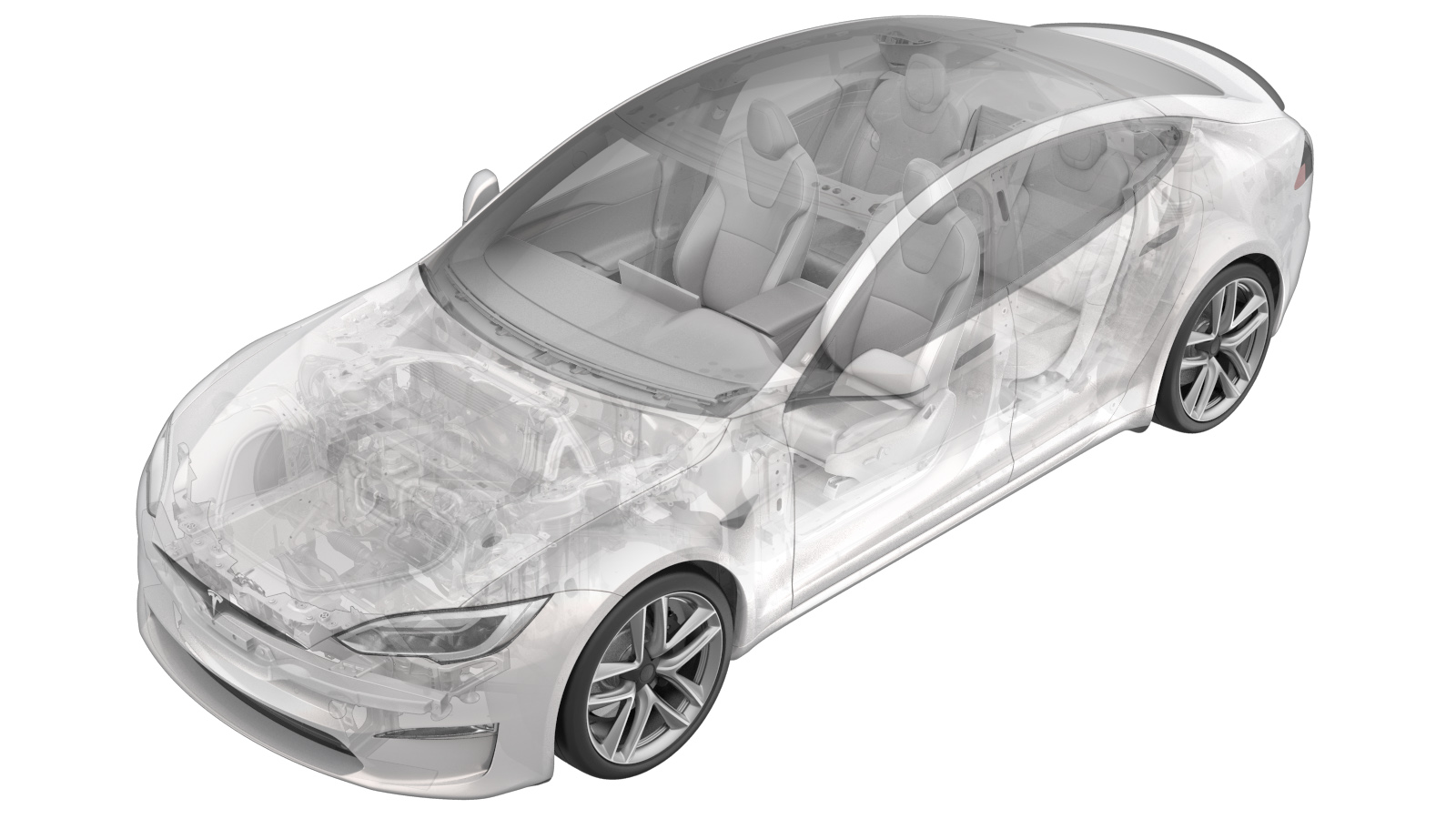 Correction code
18103202
1.02
NOTE: Unless otherwise explicitly
stated in the procedure, the above correction code and FRT reflect all of the work
required to perform this procedure, including the linked procedures. Do not stack correction codes unless
explicitly told to do so.
NOTE: See Flat Rate Times to learn
more about FRTs and how they are created. To provide feedback on FRT values, email ServiceManualFeedback@tesla.com.
NOTE: See Personal Protection to make sure proper PPE is worn when
performing the below
procedure.
Correction code
18103202
1.02
NOTE: Unless otherwise explicitly
stated in the procedure, the above correction code and FRT reflect all of the work
required to perform this procedure, including the linked procedures. Do not stack correction codes unless
explicitly told to do so.
NOTE: See Flat Rate Times to learn
more about FRTs and how they are created. To provide feedback on FRT values, email ServiceManualFeedback@tesla.com.
NOTE: See Personal Protection to make sure proper PPE is worn when
performing the below
procedure.
- 2024-12-06: Added videos for removal and installation of the blower motor.
Remove
- Remove the instrument panel sub-assembly. See Sub Assembly - Instrument Panel (Remove and Install).
- Remove the driver instrument panel duct. See Duct - Instrument Panel - Driver (Remove and Replace).
-
Disconnect the HVAC blower motor
electrical connector, and then release the clips (x2) that attach the blower motor
wiring harness to the HVAC assembly.
-
Remove the screws (x3) that attach the
HVAC blower motor to the HVAC assembly.
 3 Nm (2.2 lbs-ft)TIpUse the T20 bit, mini ratchet and extension from the 1/2 Cut Bit Set.
3 Nm (2.2 lbs-ft)TIpUse the T20 bit, mini ratchet and extension from the 1/2 Cut Bit Set. -
Rotate the HVAC blower motor up and
around the HVAC assembly to remove it from the vehicle.
Install
-
Position the HVAC blower motor into
the vehicle.
NoteRotate the blower motor down and around the HVAC assembly.
-
Install the screws (x3) that attach the HVAC blower motor to the HVAC assembly.
 3 Nm (2.2 lbs-ft)TIpUse the T20 bit, mini ratchet and extension from the 1/2 Cut Bit Set.
3 Nm (2.2 lbs-ft)TIpUse the T20 bit, mini ratchet and extension from the 1/2 Cut Bit Set. -
Connect the HVAC blower motor electrical connector, and then fasten the clips (x2)
that attach the blower motor wiring harness to the HVAC assembly.
- Install the driver instrument panel duct. See Duct - Instrument Panel - Driver (Remove and Replace).
- Install the instrument panel sub-assembly and all other parts that were removed for access . See Sub Assembly - Instrument Panel (Remove and Install).