Bracket - Applique - Liftgate (Remove and Replace)
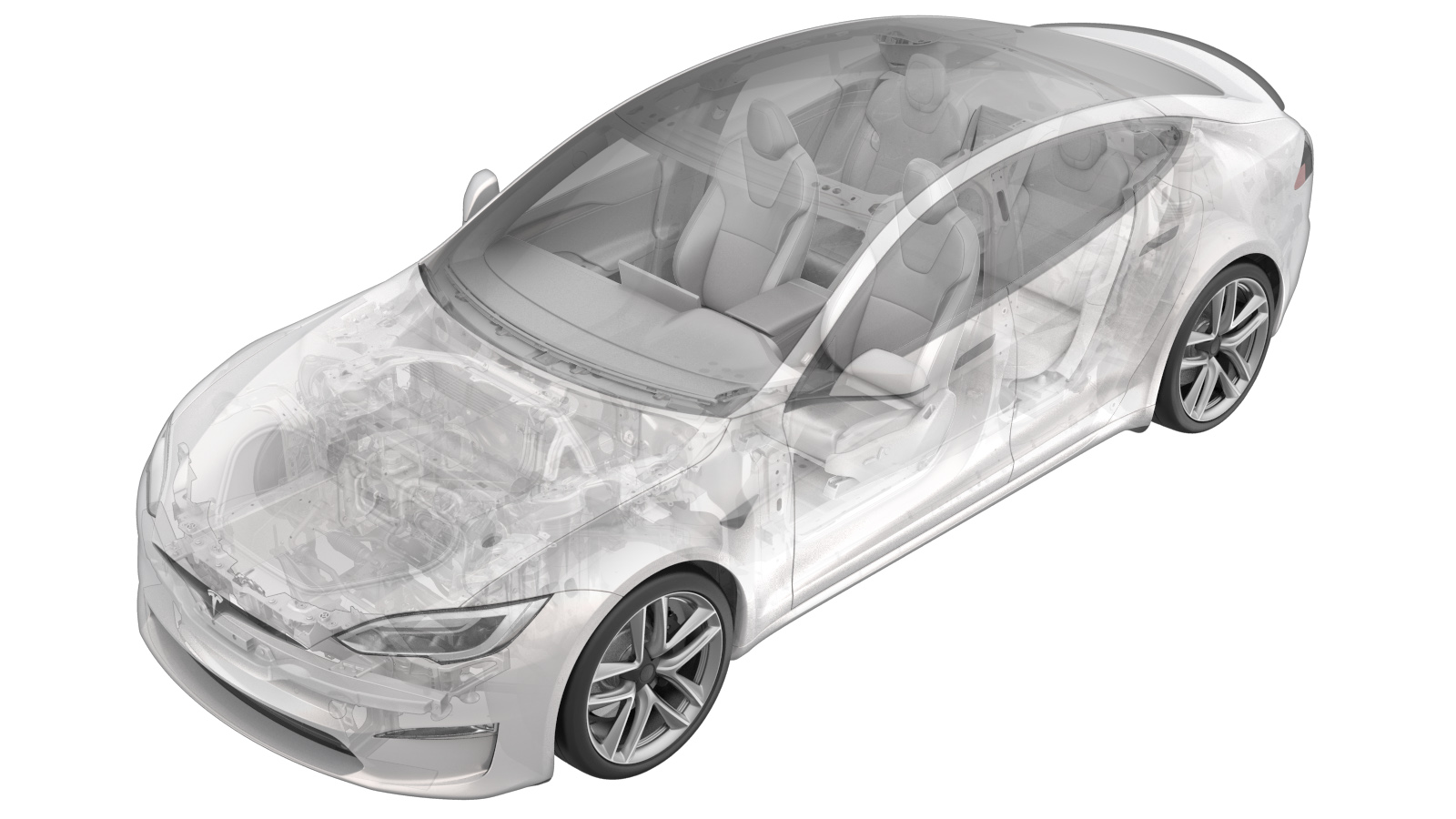 Correction code
12207012
0.42
NOTE: Unless otherwise explicitly
stated in the procedure, the above correction code and FRT reflect all of the work
required to perform this procedure, including the linked procedures. Do not stack correction codes unless
explicitly told to do so.
NOTE: See Flat Rate Times to learn
more about FRTs and how they are created. To provide feedback on FRT values, email ServiceManualFeedback@tesla.com.
NOTE: See Personal Protection to make sure proper PPE is worn when
performing the below
procedure.
Correction code
12207012
0.42
NOTE: Unless otherwise explicitly
stated in the procedure, the above correction code and FRT reflect all of the work
required to perform this procedure, including the linked procedures. Do not stack correction codes unless
explicitly told to do so.
NOTE: See Flat Rate Times to learn
more about FRTs and how they are created. To provide feedback on FRT values, email ServiceManualFeedback@tesla.com.
NOTE: See Personal Protection to make sure proper PPE is worn when
performing the below
procedure.
Remove
- Remove the liftgate applique. See Applique - Liftgate (Remove and Replace).
-
Remove the bolts (x3) that attach the
liftgate applique bracket to the liftgate, and then separate the bracket from the
liftgate.
 2 Nm (1.5 lbs-ft)TIpUse of the following tool(s) is recommended:
2 Nm (1.5 lbs-ft)TIpUse of the following tool(s) is recommended:- Torx T20 socket
-
Remove and discard the bolts (x2) that
attach the rear facing camera to the liftgate applique bracket, and then remove the
camera from the bracket.
 1 Nm (.7 lbs-ft)TIpUse of the following tool(s) is recommended:
1 Nm (.7 lbs-ft)TIpUse of the following tool(s) is recommended:- Torx T20 socket
NoteNotice the routing of the rear facing camera. -
Clean any residue on the mating
surfaces of the liftgate applique bracket with an Isopropyl Alcohol (IPA) wipe.
NoteClean away any residue.NoteUse your thumb to help roll off the adhesive.NoteAllow 1 minute for the IPA to dry before continuing to the next step.
Install
-
Install new bolts (x2) that attach the
rear facing camera to the liftgate applique bracket, and then secure the camera
electrical harness with hook.
 1 Nm (.7 lbs-ft)TIpUse of the following tool(s) is recommended:
1 Nm (.7 lbs-ft)TIpUse of the following tool(s) is recommended:- Torx T20 socket
-
Secure the liftgate applique bracket,
and then install the fasteners (x3).
 2 Nm (1.5 lbs-ft)TIpUse of the following tool(s) is recommended:
2 Nm (1.5 lbs-ft)TIpUse of the following tool(s) is recommended:- Torx T20 socket
NoteApply double sided tape, if needed.NotePeel off the red tape, as needed. - Install the liftgate applique. See Applique - Liftgate (Remove and Replace).