Fluid Coupling (Straight) - Front Drive Unit (Remove and Replace)
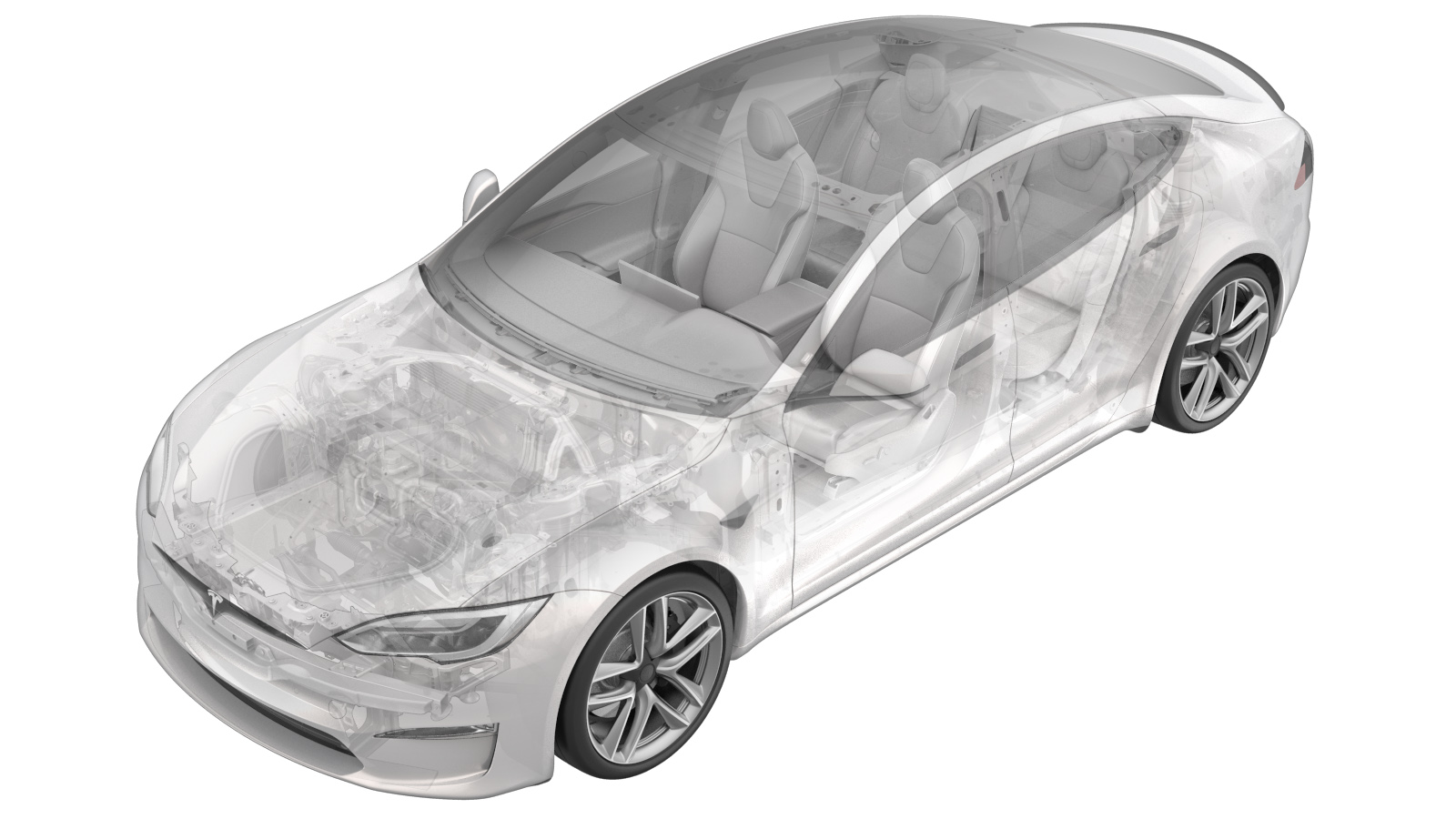 Correction code
39014202
3.48
NOTE: Unless otherwise explicitly
stated in the procedure, the above correction code and FRT reflect all of the work
required to perform this procedure, including the linked procedures. Do not stack correction codes unless
explicitly told to do so.
NOTE: See Flat Rate Times to learn
more about FRTs and how they are created. To provide feedback on FRT values, email ServiceManualFeedback@tesla.com.
NOTE: See Personal Protection to make sure proper PPE is worn when
performing the below
procedure.
Correction code
39014202
3.48
NOTE: Unless otherwise explicitly
stated in the procedure, the above correction code and FRT reflect all of the work
required to perform this procedure, including the linked procedures. Do not stack correction codes unless
explicitly told to do so.
NOTE: See Flat Rate Times to learn
more about FRTs and how they are created. To provide feedback on FRT values, email ServiceManualFeedback@tesla.com.
NOTE: See Personal Protection to make sure proper PPE is worn when
performing the below
procedure.
Remove
- Move the vehicle to a 2 post lift. See Raise Vehicle - 2 Post Lift.
- Perform a cooling system thermal fill drain. See Thermal Fluid - Cooling System (Fill/Drain).
- Remove the LH and RH rocker panel scuff plates. See Scuff Plate - Rocker Panel - LH (Remove and Replace).
- Remove the LH and RH rocker panel moldings. See Molding - Rocker Panel - LH (Remove and Replace).
-
Position the 2 post lift pads for HV
battery removal.
- Remove the rear underhood apron. See Underhood Apron - Rear (Remove and Replace).
- Disconnect LV power. See LV Power (Disconnect and Connect).
-
Set the high voltage multimeter to DC
voltage, lightly touch the probes to the auxiliary battery connector contacts, and
verify that the multimeter displays a voltage.
NoteBattery voltage is typically 14.5 to 15.5 volts.
- Remove the mid aero shield panel. See Panel - Aero Shield - Rear (Remove and Replace).
- Perform Vehicle HV Disablement Procedure. See Vehicle HV Disablement Procedure.
-
Remove the leather glove protectors
and the HV insulating gloves.
- Remove the LH and RH 2nd row seat side bolsters. See Bolster - Outer - Seat - 2nd Row - LH (Remove and Replace).
- Remove the 2nd row lower seat cushion. See Seat Cushion - Lower - 2nd Row (Remove and Replace).
-
Remove the DC input HV header foam
block.
-
Remove the bolt that secures the
charge port busbar connector access door.
-
Remove the bolts (x2) that attach the
charge port busbar connector to the DC input HV header.
 9 Nm (6.6 lbs-ft)
9 Nm (6.6 lbs-ft) -
Lift the charge port busbar connector
to remove the connector from the DC input HV header.
- Remove the LH and RH rear subframe shear plates. See Shear Plate - Rear Subframe - LH (Remove and Replace).
-
If the vehicle is equipped with a
performance rear drive unit, slide the red connector locking tab, open the black release
lever, and then disconnect the rear drive unit HV harness from the HV battery RH HV
header.
- Remove the front aero shield panel. See Panel - Aero Shield - Front (Remove and Replace).
- Remove the front skid plate. See Skidplate - Front (Remove and Replace).
- Remove the HV Battery. See HV Battery (AWD) (Remove and Install).
-
Remove the bolts (x3) that attach the
LH cross brace to the LH casting, and then remove the cross brace from the
vehicle.
-
Move the coolant drain container to
under the front drive unit.
-
Release the clip, disconnect the front
drive unit inverter inlet hose from the front drive unit inverter, and then immediately
plug the fittings.
-
Remove the bolt that attaches the
front drive unit HV harness to the front drive unit, and then move the HV harness
aside.
-
Remove and discard the bolt that
attaches the straight fluid coupling to the front drive unit inverter, and then remove
the coupling from the inverter.
Install
-
Wet the straight fluid coupling O-ring
with coolant, install the fluid coupling into the front drive unit inverter, and then
install a new bolt to attach the coupling to the inverter.
 6 Nm (4.4 lbs-ft)CAUTIONDo not install the fluid coupling with the O-ring dry.
6 Nm (4.4 lbs-ft)CAUTIONDo not install the fluid coupling with the O-ring dry. -
Install the bolt that attaches the
front drive unit HV harness to the front drive unit.
 10 Nm (7.4 lbs-ft)
10 Nm (7.4 lbs-ft) -
Remove the plugs from the fittings,
immediately connect the front drive unit inverter inlet hose to the front drive unit
inverter, fasten the clip, and then perform a Push-Pull-Push check of the fitting.
-
Move the coolant drain container out
from underneath the vehicle.
-
Install the LH cross brace to the LH
casting, and then install the bolts (x3) that attach the cross brace to the
casting.
 30 Nm (22.1 lbs-ft)
30 Nm (22.1 lbs-ft) - Install the HV Battery. See HV Battery (AWD) (Remove and Install).
- Install the front skid plate. See Skidplate - Front (Remove and Replace).
- Install the front aero shield panel. See Panel - Aero Shield - Front (Remove and Replace).
-
Verify that the black release lever of
the rear drive unit HV harness connector is in the open position, install the connector
flat and square to the HV battery LH HV header, secure the release lever to the closed
position, and then slide the red connector locking tab.
- Install the LH and RH rear subframe shear plates. See Shear Plate - Rear Subframe - LH (Remove and Replace).
- Install the mid aero shield panel. See Panel - Aero Shield - Rear (Remove and Replace).
-
Use an alcohol wipe to clean the
charge port busbar connector lead contact surfaces of residual Penetrox, and allow at
least one minute to dry.
-
Use an alcohol wipe to clean the DC
input HV header terminal contact surfaces of residual Penetrox, and allow at least one
minute to dry.
-
Apply two small drops of Penetrox onto
each DC input HV header terminal contact surface, and spread evenly.
-
Install the charge port busbar
connector onto the DC input HV header, and then install the bolts (x2) that attach the
connector to the header.
 9 Nm (6.6 lbs-ft)
9 Nm (6.6 lbs-ft) -
Put on the HV insulating gloves and
leather over gloves.
-
Use the Hioki resistance meter to
measure the resistance between the charge port busbar connector lead and the DC input HV
header bolt head.
NoteThe acceptable resistance is between 0.050 mΩ (50 μΩ) and 0.195 mΩ (195 μΩ). If the measured resistance is above 0.195 mΩ (195 μΩ), there is too much resistance in the High Voltage joint. Remove the fastener, clean areas with isopropyl alcohol, install fastener back and test again.NoteIf the resistance is lower than 0.050 mΩ (50 μΩ), reposition the probes and measure again. If after 4 attempts the resistance is consistently lower than 0.050 mΩ (50 μΩ), the test has passed; continue to the next step.
- Repeat step 42 for the other charge port busbar connector lead and DC input HV header bolt head.
-
Remove the HV insulating gloves and
leather over gloves.
-
Install the bolt that secures the
charge port busbar connector access door.
 9 Nm (6.6 lbs-ft)
9 Nm (6.6 lbs-ft) -
Install the DC input HV header foam
block.
- Install the 2nd row lower seat cushion. See Seat Cushion - Lower - 2nd Row (Remove and Replace).
- Install the LH and RH 2nd row seat side bolsters. See Bolster - Outer - Seat - 2nd Row - LH (Remove and Replace).
- Perform a cooling system vacuum refill. See Cooling System (Vacuum Refill).
- Connect LV power. See LV Power (Disconnect and Connect).
- Perform a cooling system air purge. See Cooling System (Partial Refill and Bleed).
- Install the rear underhood apron. See Underhood Apron - Rear (Remove and Replace).
- Install the LH and RH rocker panel moldings. See Molding - Rocker Panel - LH (Remove and Replace).
- Install the LH and RH rocker panel scuff plates. See Scuff Plate - Rocker Panel - LH (Remove and Replace).
- Remove the vehicle from the 2 post lift. See Raise Vehicle - 2 Post Lift.