Oil Pump - Rear - Rear Drive Unit (Plaid) (Remove and Replace)
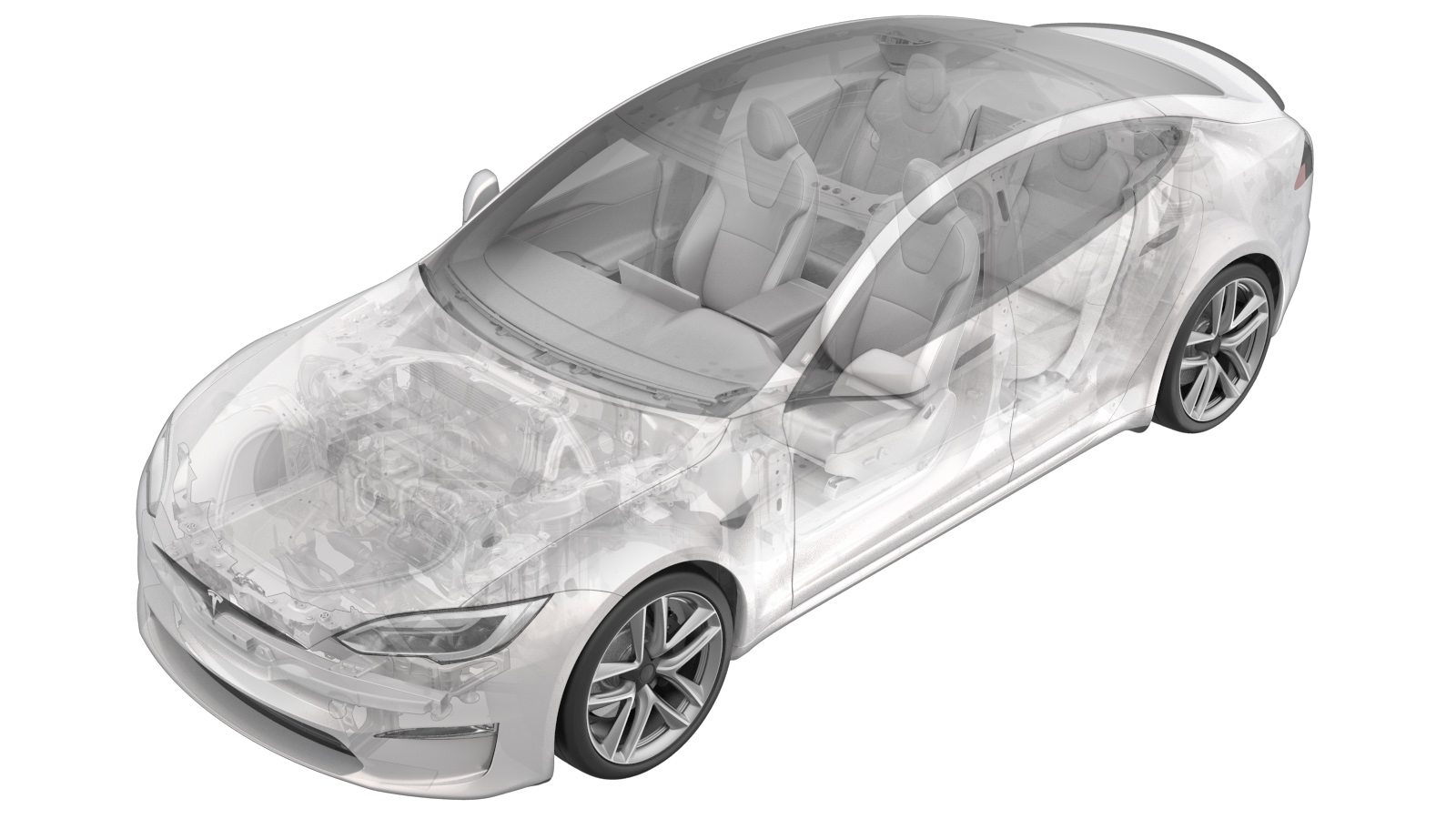 Correction code
40304632
0.78
NOTE: Unless otherwise explicitly
stated in the procedure, the above correction code and FRT reflect all of the work
required to perform this procedure, including the linked procedures. Do not stack correction codes unless
explicitly told to do so.
NOTE: See Flat Rate Times to learn
more about FRTs and how they are created. To provide feedback on FRT values, email ServiceManualFeedback@tesla.com.
NOTE: See Personal Protection to make sure proper PPE is worn when
performing the below
procedure.
Correction code
40304632
0.78
NOTE: Unless otherwise explicitly
stated in the procedure, the above correction code and FRT reflect all of the work
required to perform this procedure, including the linked procedures. Do not stack correction codes unless
explicitly told to do so.
NOTE: See Flat Rate Times to learn
more about FRTs and how they are created. To provide feedback on FRT values, email ServiceManualFeedback@tesla.com.
NOTE: See Personal Protection to make sure proper PPE is worn when
performing the below
procedure.
- 2024-02-06: Updated gearbox fluid to KAF1.
- 2023-07-21: General cleanup and added post install software routines and updates.
Remove
- Raise and support the vehicle on a 2 post lift. See Raise Vehicle - 2 Post Lift.
- Open the LH front door and lower the LH front window.
- Use the vehicle touchscreen to enable Service Mode. See Service Mode (Enable and Disable).
- Remove the mid aero shield panel. See Panel - Aero Shield - Rear (Remove and Replace).
- Remove the rear stabar assembly. See Stabilizer Bar - Rear (Remove and Replace).
-
Release the connector lock, and then
disconnect the rear drive unit rear oil pump electrical connector.
-
Position an oil drain container under
the rear oil pump.
-
Remove the bolts (x2) that attach the
rear oil pump to the rear drive unit.
TIpUse of the following tool(s) is recommended:
- EP10 socket
- Put the measuring container (1541474-00-B, 1081767-00-B) underneath the rear oil pump, and then start to remove the pump from the rear drive unit and allow the fluid to drain into the container. Record the amount of fluid collected.
-
Remove the rear electric oil feed
pump. Allow the drive unit and oil pump to completely drain into the measuring
container.
NoteCarefully insert plastic wedge between oil pump and lower housing bracket, in small increments work the wedge between lower housing bracket and oil pump until green O-ring is visible, remove oil pump by hand toward the rear side of vehicle.
- Record the total amount of oil drained from the drive unit and oil pump, and then properly dispose of the oil.
-
Inspect the O-rings (x3) on the rear
oil pump.
NoteIf missing an O-ring, check inside the rear drive unit and remove it before installation.
Install
-
Install the rear drive unit rear oil
pump.
NoteLubricate all O-rings on new oil pump before installation.NoteCarefully position the oil pump into the rear drive unit.
-
Install the bolts (x2) that attach the rear oil pump to the rear drive unit.
 5 Nm (3.7 lbs-ft) + 20 degreesTIpUse of the following tool(s) is recommended:
5 Nm (3.7 lbs-ft) + 20 degreesTIpUse of the following tool(s) is recommended:- EP10 socket
-
Connect the rear drive unit rear oil
pump electrical connector, and then secure the connector lock.
- Lower the vehicle fully.
- Connect a laptop with Toolbox to the vehicle.
- In Toolbox, click the Actions tab, and then search for "Rear-Left Drive Unit Cooling Oil Pump Sub-Usage ID Configuration".
- Click PROC_PMREL_X_WRITE-OPC2-TYPEvia Toolbox: (link), click Run, and allow the routine to complete.
- Reinstall the vehicle software. See Firmware Reinstall - Touchscreen.
- In Toolbox, click the Actions tab, and then search for "Performance-Rear Drive Unit".
- Click PROC_DIREL_X_OIL-PUMP-FILL-CONTROLvia Toolbox: (link), click Run, and allow the routine to complete.
-
Remove the fill plug from the rear drive unit.
-
Inspect the fill plug and O-ring. If either the plug or O-ring are damaged, discard
the plug and procure a new plug.
-
Install the fill adapter
(1695022-00-A) on the drive unit fill port.
-
Install the oil transfer pump (1541474-00-B) fill hose on the fill adapter.
-
Prepare the oil transfer pump.
- Place the oil measuring container on the drain basket, and fill the container with enough KAF1 to replace all fluid drained.
- Place the oil transfer pump input hose in the measuring container.
- Prime the pump with oil.
-
Pump the recorded amount of KAF1 into
the drive unit.
NoteIf needed, use assistance.
- Remove the fill adapter (1695022-00-A) from the drive unit fill port.
-
Install the fill plug on the rear drive unit.
Note1x plug, 8 mm allen, 15 Nm.
-
Carefully spray the drive unit with brake cleaner, and then wipe clean with a
towel.
WarningUse PPE such as a face covering and protective glasses when handling brake cleaner.
- Remove the oil drain container front underneath the vehicle.
- Install the rear stabilizer bar. See Stabilizer Bar - Rear (Remove and Replace).
- Install the mid aero shield panel. See Panel - Aero Shield - Rear (Remove and Replace).
- Disconnect Toolbox and remove the laptop from the vehicle.
- Remove the vehicle from the lift. See Raise Vehicle - 2 Post Lift.
- Raise the LH front window and close the LH front door.