Applique - B-Pillar - LH (Remove and Replace)
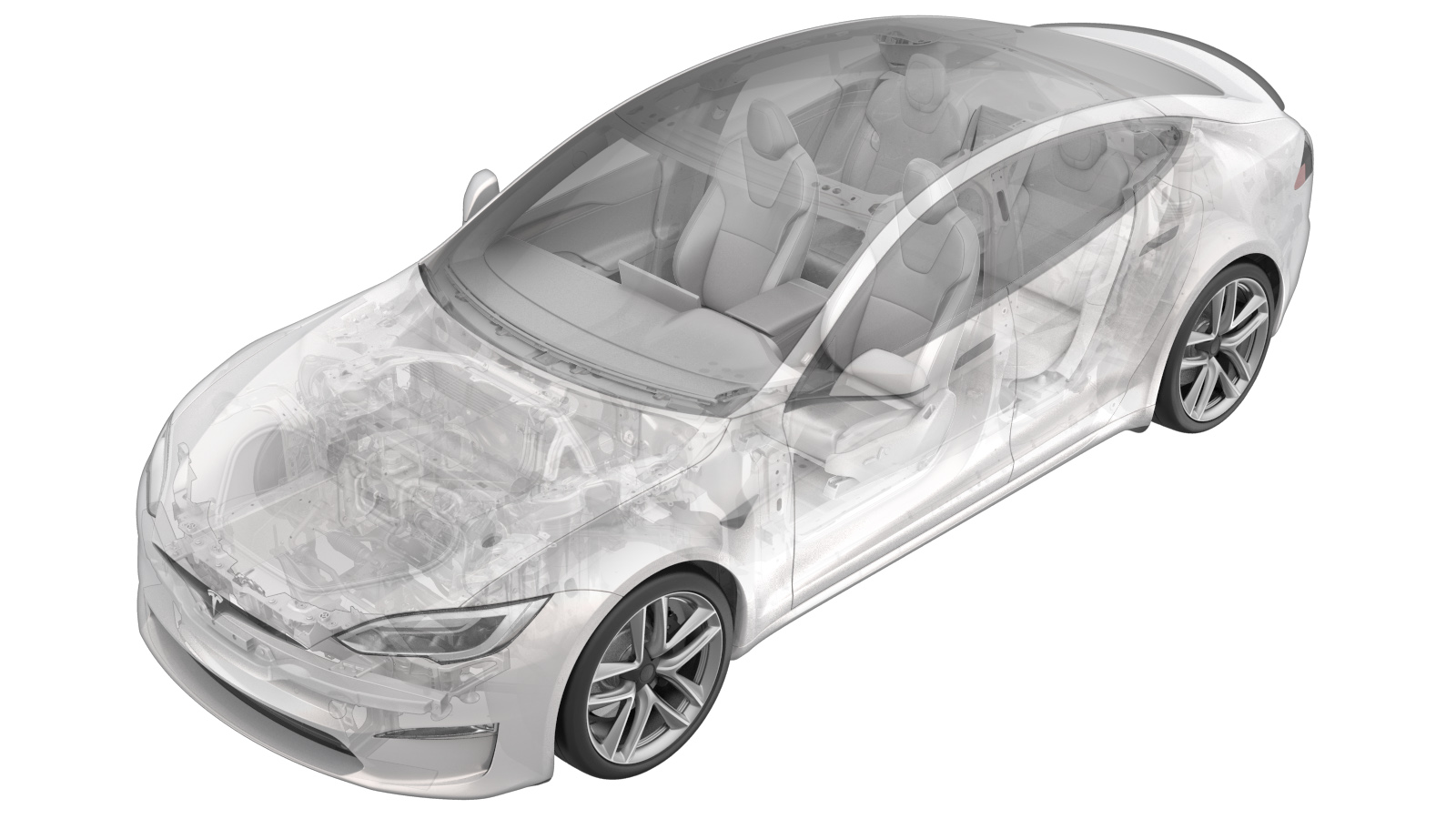 Correction code
12200102
0.18
NOTE: Unless otherwise explicitly
stated in the procedure, the above correction code and FRT reflect all of the work
required to perform this procedure, including the linked procedures. Do not stack correction codes unless
explicitly told to do so.
NOTE: See Flat Rate Times to learn
more about FRTs and how they are created. To provide feedback on FRT values, email ServiceManualFeedback@tesla.com.
NOTE: See Personal Protection to make sure proper PPE is worn when
performing the below
procedure.
Correction code
12200102
0.18
NOTE: Unless otherwise explicitly
stated in the procedure, the above correction code and FRT reflect all of the work
required to perform this procedure, including the linked procedures. Do not stack correction codes unless
explicitly told to do so.
NOTE: See Flat Rate Times to learn
more about FRTs and how they are created. To provide feedback on FRT values, email ServiceManualFeedback@tesla.com.
NOTE: See Personal Protection to make sure proper PPE is worn when
performing the below
procedure.
- 2024-01-31: Reorganized firmware redeploy and calibration steps.
- 2023-06-21: Switch the steps so that DAS Reset occurs directly before the Camera Connection Test.
Remove
- Open the LH front door and lower the LH front window.
- Open the LH rear door and lower the LH rear window.
- Put the vehicle in Service Mode via touchscreen. See Service Mode (Enable and Disable).
-
Release the clips (x2) and tabs (x2)
that attach the B-pillar applique cover.
NoteUse a plastic trim tool to release the upper clips, and then slide downwards to release the bottom tabs attaching the B-pillar applique.
-
Release the door seals from the
B-pillar applique.
NoteUse a plastic trim tool to release the seals.
-
Remove the bolts (x2) that attach the
B-pillar applique to the body.
 4 Nm (2.9 lbs-ft)TIpUse of the following tool(s) is recommended:
4 Nm (2.9 lbs-ft)TIpUse of the following tool(s) is recommended:- Torx T25 socket
-
Pull down to release the B-pillar
applique from the upper clips.
CAUTIONCamera electrical harness does not have much slack.
-
Perform one of the following:
- Vehicles with HW3: Disconnect the electrical connectors (x2) by holding the B-pillar applique away from the body, and then remove the B-pillar applique from the vehicle.
-
Vehicles with HW4:
- Pull the red locking tab outwards.
- Release the connector.
- Hold the LH applique away from the body.
- Carefully disconnect the camera electrical connectors, and then remove the B-pillar applique.
TIpUse of the following tool(s) is recommended:- Pick Miniature Soft Grip, 90 degree tip, 6 in
Figure 1. HW3 Figure 2. HW3 Figure 3. HW4 Figure 4. HW4 -
For newer vehicles with HW4 only -
Remove the bolts (x2) that attach the camera to the B-pillar applique.
 0.6 Nm (5 lbs-in)NoteRemove the camera bolts, and then wiggle the camera to clear the O-ring from the B-pillar applique.TIpUse of the following tool(s) is recommended:
0.6 Nm (5 lbs-in)NoteRemove the camera bolts, and then wiggle the camera to clear the O-ring from the B-pillar applique.TIpUse of the following tool(s) is recommended:- TP8 - Mini ratchet bit set (1450424-00-A)
Install
-
For newer vehicles with HW4 only -
Install the bolts (x2) that attach the camera to the B-pillar
applique.
NoteWiggle the camera O-ring through the B-pillar applique, and then fasten the bolts.TIpUse of the following tool(s) is recommended:
- TP8 - Mini ratchet bit set (1450424-00-A)
-
Connect the camera electrical
connectors (x2), and then install the B-pillar applique.
NoteSlide the B-pillar applique up into the clips, and then align to mounting holes for installation.
Figure 5. HW3 Figure 6. HW3 Figure 7. HW4 Figure 8. HW4 -
Install the screws (x2) that attach
the B-pillar applique to the body.
 4 Nm (2.9 lbs-ft)TIpUse of the following tool(s) is recommended:
4 Nm (2.9 lbs-ft)TIpUse of the following tool(s) is recommended:- Torx T25 socket
-
Secure the clips (x2) and the tabs
(x2) that attach the B-pillar applique to the body.
NoteMake sure all clips are fully seated.NoteSecure the bottom tabs onto the B-pillar applique, and then engage the upper clips.
-
Secure the door seals to the B-pillar
applique.
NoteUse P-80 emulsion grease to assist with the installation of the seals.
-
Reset the Driver Assistance
System (DAS).
-
Perform a Service CAN Redeploy.
-
For vehicles with HW4 cameras only - Perform the following substeps:
-
For vehicles with HW3 cameras only
- Perform the following substeps:
- Disconnect the laptop with Toolbox from the vehicle. See Toolbox (Connect and Disconnect).
- Raise the LH rear window and the LH rear door.
- Disable Service Mode. See Service Mode (Enable and Disable).
- Raise the LH front window and close the LH front door.
- Vehicle will need to be driven by customer to complete the calibration procedure. During this time, Autopilot functions will be temporarily unavailable.