Raise Vehicle - 2 Post Lift
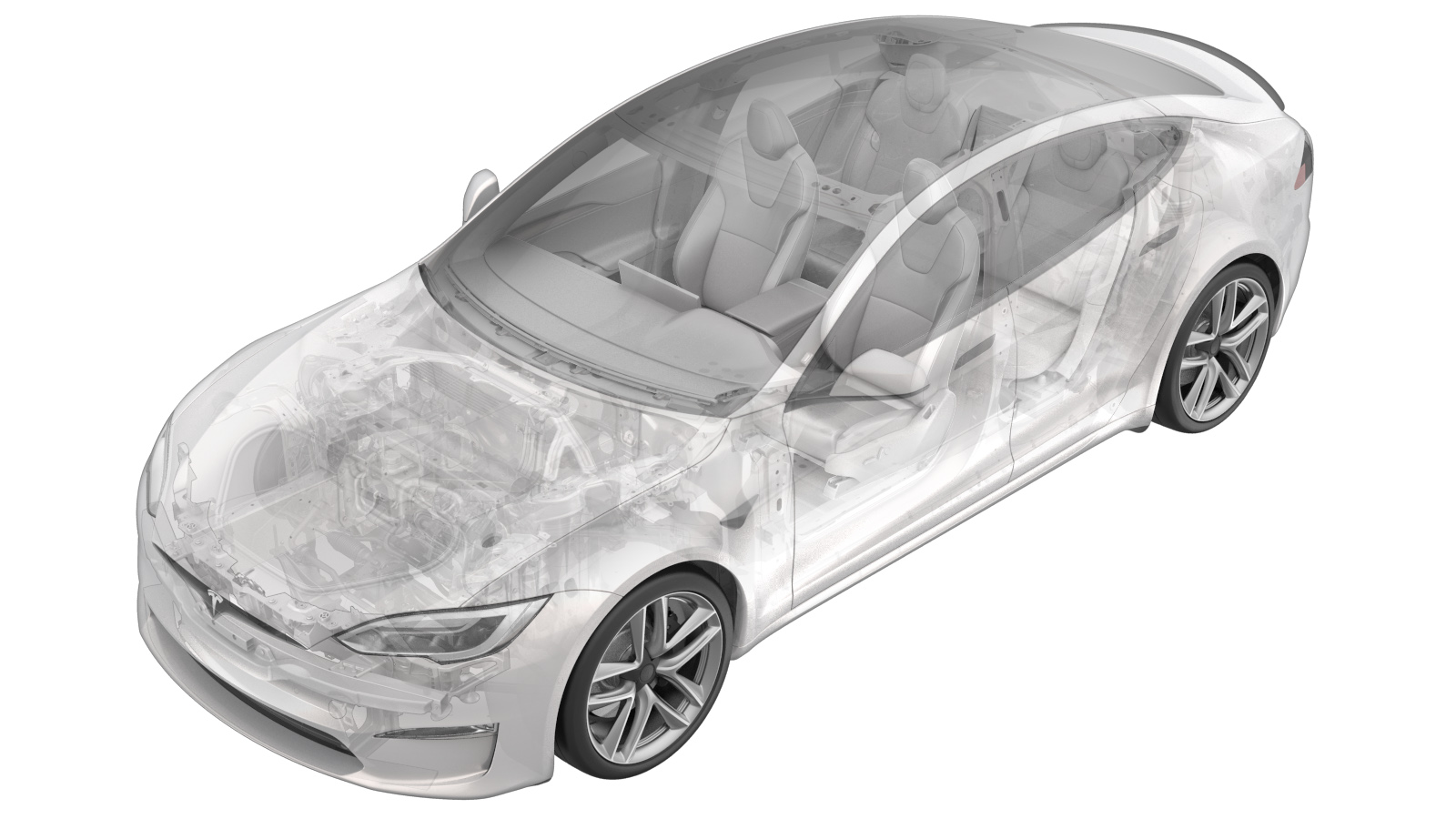 Correction code
10000205
0.05
NOTE: Unless otherwise explicitly
stated in the procedure, the above correction code and FRT reflect all of the work
required to perform this procedure, including the linked procedures. Do not stack correction codes unless
explicitly told to do so.
NOTE: See Flat Rate Times to learn
more about FRTs and how they are created. To provide feedback on FRT values, email ServiceManualFeedback@tesla.com.
NOTE: See Personal Protection to make sure proper PPE is worn when
performing the below
procedure.
Correction code
10000205
0.05
NOTE: Unless otherwise explicitly
stated in the procedure, the above correction code and FRT reflect all of the work
required to perform this procedure, including the linked procedures. Do not stack correction codes unless
explicitly told to do so.
NOTE: See Flat Rate Times to learn
more about FRTs and how they are created. To provide feedback on FRT values, email ServiceManualFeedback@tesla.com.
NOTE: See Personal Protection to make sure proper PPE is worn when
performing the below
procedure.
- 2024-05-29: Added EMEA specific info on offsetting lift pads to provide additional clearance for HV battery removal.
- 2023-08-16: Added to set air suspension to "Very High" before Jack Mode is enabled.
Raise
-
Disconnect the charging cable from the
vehicle.
WarningDo not attach the charging cable to the charge port while the vehicle is on the lift.CAUTIONPerform a visual check of the lift according to the equipment operator's manual before using the lift.
- Move the lifting arms fully outward.
-
Move the vehicle to the lift, position
the vehicle centrally between the lift posts, and make sure that the steering wheel is
in line with the lift posts.
- On the vehicle touchscreen, touch to set the air suspension to the "Very High" setting.
-
On the vehicle touchscreen, touch
to activate Jack Mode.
-
Position the front and rear lifting
arm pads under the vehicle lift points on the HV battery as shown.
-
NA only:
NoteSome lifting arms extend past the lifting pad and might obstruct separation of the HV battery from the vehicle. In this situation, rotate the lifting pads 90 degrees, so as to provide additional clearance.
Figure 1. Lifting arm obstructing separation of HV battery from vehicle Figure 2. Lifting pad at 90 degrees -
EMEA only:
NoteLifting arms of Beisbarth and AMI lifts may extend past the lifting pad and might obstruct separation of the HV battery from the vehicle. In this situation, position the liftpad with a 1 cm offset to the outside of the vehicle, so as to provide additional clearance.WarningMore than 80% of the lift pad must be in contact with the vehicle.WarningThe metal center part of the lifting pad (threaded section) must remain completely under the vehicle at al times.
-
NA only:
- Adjust the lifting arm pads to the optimum height.
- Make sure that the hood, liftgate, and all doors are closed, unless necessary for the work to be performed.
- Check that the arms are correctly located, and make sure that no part of the vehicle is in danger of contacting the ceiling, tool boxes, or other items in the service area when the vehicle is raised.
-
Raise the vehicle slightly, and check
the following:
- Make sure all 4 pads are in the correct position.
- Check the balance of the vehicle.
- Make sure that the four arms are properly locked and cannot rotate.
CAUTIONIf the procedure requires the hood, liftgate, or doors to be open while the vehicle is raised, closely watch their position as the vehicle is being raised to avoid contact with the lift mechanism, ceiling, or objects hanging from the ceiling. - Raise the vehicle to the necessary service height, and then lower the lift until the safety locks are properly engaged.
Lower
- Make sure that no tools, equipment, other items, or personnel are under the vehicle or under any open doors.
-
Disengage any lift safety locks, and
fully lower the vehicle.
NoteMake sure there's an audible click of the locks on both sides before lowering, otherwise vehicle may tilt to the side.CAUTIONTo avoid injuries, stay clear from the vehicle.
-
Move the lifting arms fully out from
under the vehicle, and lower the lifting pads.
- Close any open hood, liftgate, or doors as necessary.
-
On the vehicle touchscreen, touch
to deactivate Jack Mode.
- On the vehicle touchscreen, touch and set the air suspension to the previous setting. If not sure, set the air suspension to "Medium".
- Remove the vehicle from the lift.