Tesla Badge - Rear (Remove and Replace)
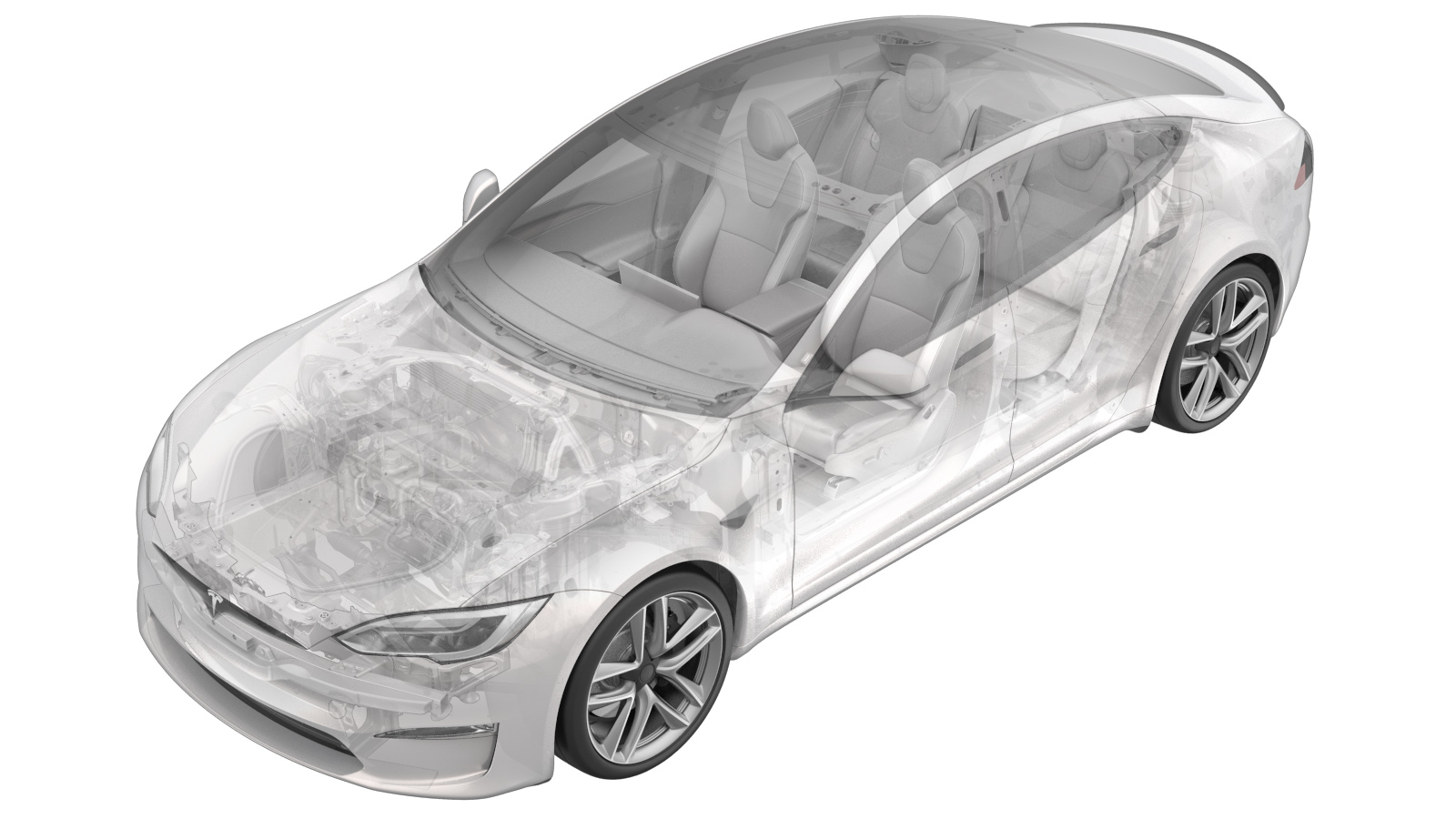 Correction code
12050702
0.18
NOTE: Unless otherwise explicitly
stated in the procedure, the above correction code and FRT reflect all of the work
required to perform this procedure, including the linked procedures. Do not stack correction codes unless
explicitly told to do so.
NOTE: See Flat Rate Times to learn
more about FRTs and how they are created. To provide feedback on FRT values, email ServiceManualFeedback@tesla.com.
NOTE: See Personal Protection to make sure proper PPE is worn when
performing the below
procedure.
Correction code
12050702
0.18
NOTE: Unless otherwise explicitly
stated in the procedure, the above correction code and FRT reflect all of the work
required to perform this procedure, including the linked procedures. Do not stack correction codes unless
explicitly told to do so.
NOTE: See Flat Rate Times to learn
more about FRTs and how they are created. To provide feedback on FRT values, email ServiceManualFeedback@tesla.com.
NOTE: See Personal Protection to make sure proper PPE is worn when
performing the below
procedure.
- 2025-06-19: Added rear T badge jig part number.
- 2024-08-29: Added a note to remind that the rear badge is not reusable due to the positioning problem.
Remove
-
Cut the badge removal kit wire, and then tie slip knots onto both handles as required.
TIpUse of the following tool(s) is recommended:
- Badge removal kit - 1453028-00-A
- Scissors
- Tape measure metric/inch
-
Starting from the bottom and working upwards, feed the wire back and forth to separate the rear tesla badge from the liftgate surface, and then remove the badge from the vehicle.
-
Use IPA wipes to remove old adhesive residue from the liftgate surface area. Allow 1 minute dry time.
Install
-
Secure the rear Tesla badge (x2 datums) with film onto the badge alignment tool.
NotePerform a dry fit as required.NoteThe badge alignment tool lines up with the rear applique.TIpUse of the following tool(s) is recommended:
- Model S Plaid Rear T Badge Jig - 1691296-00-A
-
Peel off the adhesive backing film when ready to install badge.
-
Starting from the bottom and working upward, install the rear Tesla badge onto the liftgate.
- Use a roller to apply pressure and allow the badge to fully adhere, and then remove the alignment tool.
-
Remove the adhesive film from Tesla badge once fully seated.
-
Visually inspect the rear tesla badge and verify proper installation. Wipe away any contamination.