Hose - Front Drive Unit Heat Exchanger to Supermanifold (Plaid) (Remove and Replace)
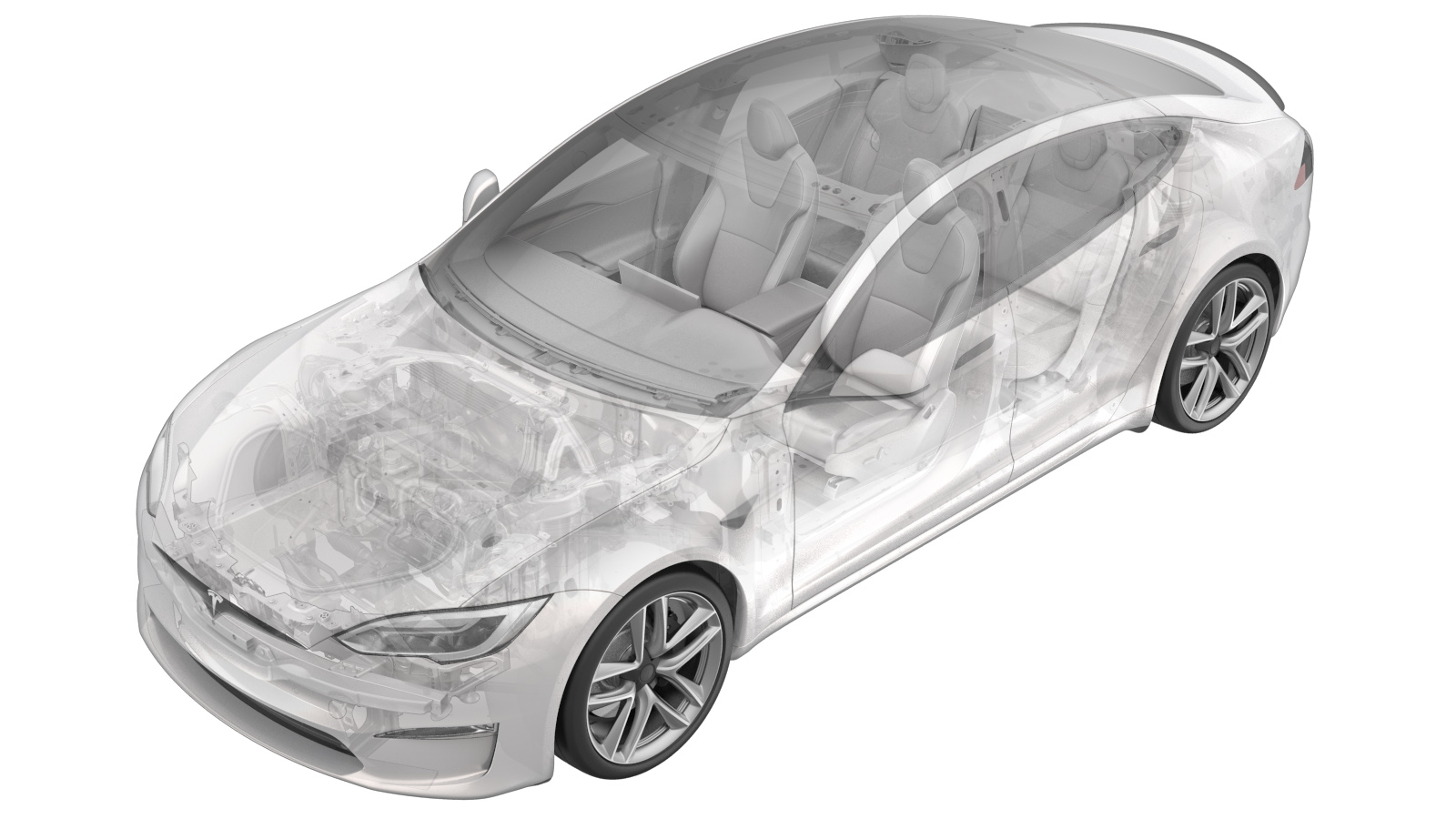 Correction code
18300812
1.02
NOTE: Unless otherwise explicitly
stated in the procedure, the above correction code and FRT reflect all of the work
required to perform this procedure, including the linked procedures. Do not stack correction codes unless
explicitly told to do so.
NOTE: See Flat Rate Times to learn
more about FRTs and how they are created. To provide feedback on FRT values, email ServiceManualFeedback@tesla.com.
NOTE: See Personal Protection to make sure proper PPE is worn when
performing the below
procedure.
Correction code
18300812
1.02
NOTE: Unless otherwise explicitly
stated in the procedure, the above correction code and FRT reflect all of the work
required to perform this procedure, including the linked procedures. Do not stack correction codes unless
explicitly told to do so.
NOTE: See Flat Rate Times to learn
more about FRTs and how they are created. To provide feedback on FRT values, email ServiceManualFeedback@tesla.com.
NOTE: See Personal Protection to make sure proper PPE is worn when
performing the below
procedure.
-
Raise and support vehicle
NoteSet air suspension to "Jack Mode"
- Open LH front door
- Lower LH front window
-
Open hood
NoteUsing center display touchscreen > Quick Controls > Frunk Open
-
Remove rear underhood apron
Note8x clips
-
Remove LH underhood apron
Note10x clips
-
Remove RH underhood apron
Note10x clips
-
Remove front underhood apron
Note7x clips
-
Remove frunk access panel
Note3x clips, 3x hooks, 1x connector
-
Remove frunk carpet
-
Remove frunk assembly
Note4x bolts, 10mm, 5 Nm
-
Power off vehicle from center display
NoteVia Controls > Safety & Security > Power Off
-
Disconnect LV battery connector and First Responder Loop
Note2x connectors, Lift up and release green locking tab, Pull black connector lock outwards to release connection
-
Raise vehicle fully and lower lift onto locks
NoteSet vehicle to comfortable working height, Make sure there's an audible click of the locks on both sides before lowering, otherwise vehicle may tilt to the side
-
Remove clips securing front aero shield
Note5x push clips
-
Remove bolts securing front aero shield and remove from vehicle
Note9x bolts, 10mm, 6 Nm
-
Release clips securing wheel house liner to front skid plate
Note4x clips
-
Remove bolts securing front skid plate to body sill
Note2x bolts, 15mm, 30 Nm
-
Remove bolts securing front skid plate to body casting
Note2x bolts, 15mm, 60 Nm
-
Remove bolts securing front skid plate to front subframe and remove skid plate
Note4x bolts, 15mm, 70 Nm, 2x bolts, 10mm, 10 Nm
-
Position foldable funnel under front drive unit
NotePrevent coolant contamination to HV battery components
-
Position coolant drain container under the front of the vehicle to catch vehicle coolant
-
Release FDU powertrain return hose from RH sill hose
Note1x hose clip, Plug both ends
-
Release powertrain return hose from heat exchanger
Note1x hose clip, Plug both ends, Allow any excess fluid to drain
-
Remove coolant drain container from underneath vehicle
-
Lower vehicle until tires are touching the ground
NoteRaise lift off locks, then hold lock release lever to keep locks free while vehicle is lowered
-
Place coolant catcher below front of vehicle
NotePosition to catch all coolant loss
-
Release PT return hose from supermanifold
Note1x hose clip, Plug reservoir to prevent drainage, Remove hose from vehicle_x000A_
-
Secure coolant caps on ends of new performance PT return hose
Note2x hose clip, Secure caps to prevent draining the coolant reservoir when hose is installed
-
Secure PT return hose onto supermanifold
Note1x hose clip, Perform push-pull-push test
-
Remove coolant catcher from under vehicle
-
Raise vehicle fully and lower lift onto locks
NoteSet vehicle to comfortable working height, Make sure there's an audible click of the locks on both sides before lowering, otherwise vehicle may tilt to the side
-
Position coolant drain container under the front of the vehicle to catch vehicle coolant
-
Secure powertrain return hose onto heat exchanger
Note1x hose clip, Remove any plugs, Perform push-pull-push test
-
Secure FDU powertrain return hose from RH sill hose
Note1x hose clip, Remove any plugs, Perform push-pull-push test
-
Remove foldable funnel from subframe
-
Remove coolant drain container from underneath vehicle
- Spray area with brake cleaner and wipe residual fluid off with towel
-
Position front skid plate for installation and thread in all bolts
Note4x bolts, 15mm, 70 Nm, 2x bolts, 15mm, 60 Nm, 2x bolts, 15mm, 30 Nm, 2x bolts, 10mm, 10 Nm, Torque at later step
-
Torque bolts securing front skid plate to body casting
Note2x bolts, 15mm, 60 Nm
-
Torque bolts securing front skid plate to body sill
Note2x bolts, 15mm, 30 Nm
-
Torque bolts securing front skid plate to front subframe
Note4x bolts, 15mm, 70 Nm, 2x bolts, 10mm, 10 Nm
-
Secure clips securing wheel house liner to front skid plate
Note4x clips
-
Apply Loctite 222 onto front aero shield bolts and install fasteners securing front aero shield to vehicle
Note9x bolts, 10mm, 6 Nm
-
Install clips securing front aero shield
Note5x push clips
-
Lower vehicle fully
NoteRaise lift off locks, then hold lock release lever to keep locks free while vehicle is lowered
-
Remove coolant bottle cap
-
Inspect coolant level and top off as necessary
NoteEnsure that the fluid level is at the Max line, Top off fluid as required
-
Connect First Responder Loop and LV battery connector
Note2x connectors Secure FRL first, Seat LV battery connection and push black connector lock inwards to secure, Engage green locking tab when fully seated
-
Perform the following
routine using Service Mode or Toolbox (see 0005 - Service Modes):
TEST_VCFRONT_X_THERMAL-COOLANT-AIR-PURGEvia Toolbox: (link)via Service Mode:
- Thermal ➜ Actions ➜ Coolant Purge Stop or Coolant Purge Start
- Thermal ➜ Coolant System ➜ Coolant Purge Start
- Drive Inverter ➜ Front Drive Inverter Replacement ➜ Coolant Air Purge
- Drive Inverter ➜ Rear Drive Inverter Replacement ➜ Coolant Air Purge
- Drive Inverter ➜ Rear Left Drive Inverter Replacement ➜ Coolant Air Purge
- Drive Inverter ➜ Rear Right Drive Inverter Replacement ➜ Coolant Air Purge
- Drive Unit ➜ Front Drive Unit Replacement ➜ Coolant Air Purge
- Drive Unit ➜ Rear Drive Unit Replacement ➜ Coolant Air Purge
NoteMake sure vehicle is not in drive state, Plan is still running despite the stop message, Coolant pumps will be audible, Test lasts approximately 10 mins, Putting vehicle into drive state will stop this routine, Monitor levels as required -
Inspect coolant level and top off as necessary
NoteEnsure that the fluid level is at the Max line
-
Install coolant bottle cap
-
Install frunk assembly
Note4x bolts, 10mm, 5 Nm
-
Install frunk carpet
NoteVerify carpet is properly seated under the seal
-
Install frunk access panel
Note3x clips, 3x hooks, 1x connector
-
Install front underhood apron
Note7x clips
-
Install RH underhood apron
Note10x clips
-
Install LH underhood apron
Note10x clips
-
Install rear underhood apron
Note8x clips
-
Close hood
NotePress firmly in green highlighted areas (see image), Damage may result from pressure elsewhere on hood
-
Remove vehicle from lift
NoteLower rack arms fully and remove them from under vehicle, Remove air suspension from "Jack Mode"
- Raise LH front window
- Close LH front door