VIN Label - Windshield (Remove and Replace)
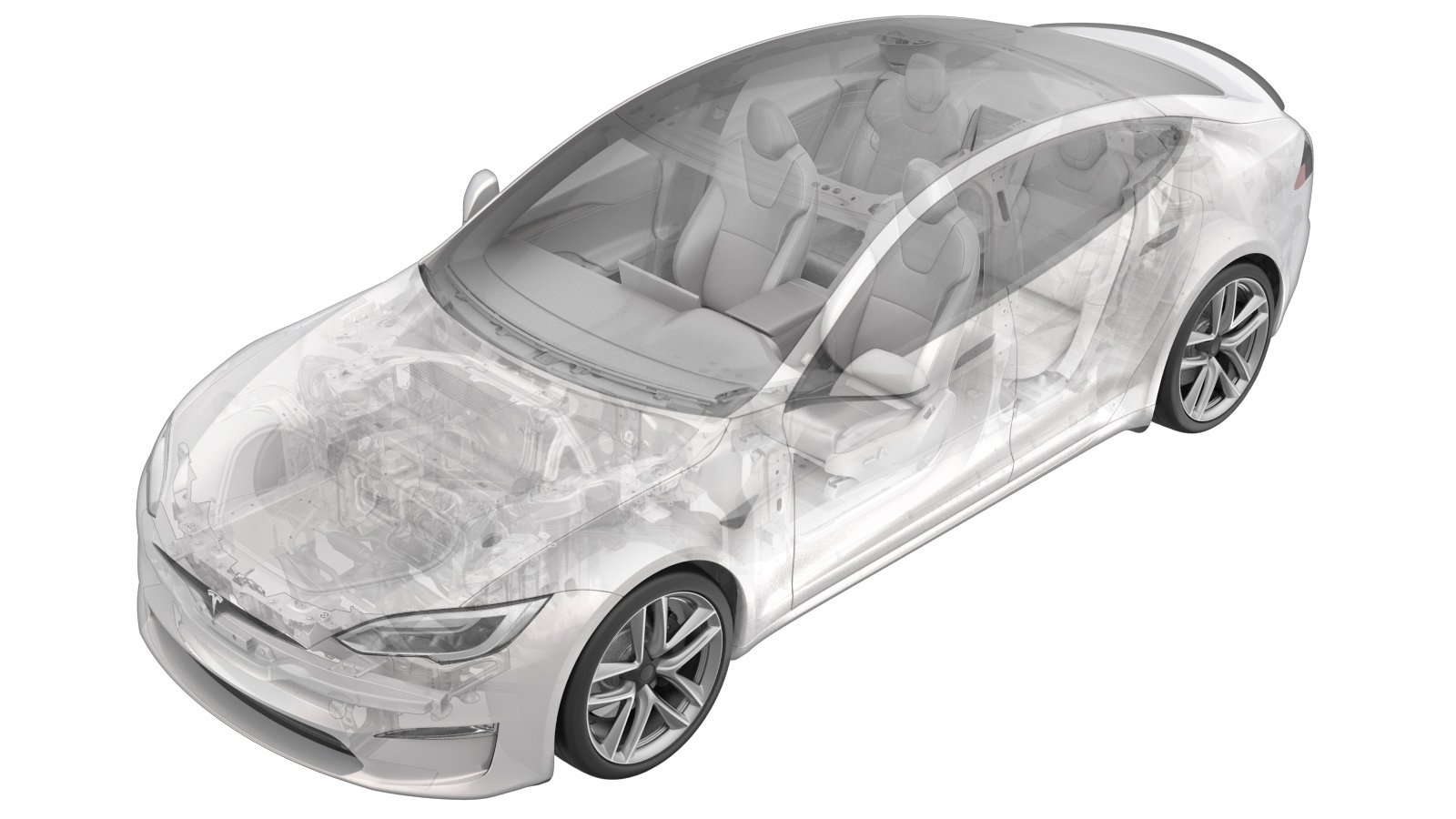 Correction code
10207102
2.22
NOTE: Unless otherwise explicitly
stated in the procedure, the above correction code and FRT reflect all of the work
required to perform this procedure, including the linked procedures. Do not stack correction codes unless
explicitly told to do so.
NOTE: See Flat Rate Times to learn
more about FRTs and how they are created. To provide feedback on FRT values, email ServiceManualFeedback@tesla.com.
NOTE: See Personal Protection to make sure proper PPE is worn when
performing the below
procedure.
Correction code
10207102
2.22
NOTE: Unless otherwise explicitly
stated in the procedure, the above correction code and FRT reflect all of the work
required to perform this procedure, including the linked procedures. Do not stack correction codes unless
explicitly told to do so.
NOTE: See Flat Rate Times to learn
more about FRTs and how they are created. To provide feedback on FRT values, email ServiceManualFeedback@tesla.com.
NOTE: See Personal Protection to make sure proper PPE is worn when
performing the below
procedure.
- Open LH front door
- Lower LH front window
-
Open hood
NoteVia Center Display > Controls > Frunk Open
-
Remove rear underhood apron
Note8x clips
-
Remove LH underhood apron
Note10x clips
-
Remove RH underhood apron
Note10x clips
-
Release LH wiper arm hose nozzle
Note1x hose
-
Remove LH wiper arm nut cover
Note1x cover
-
Remove LH wiper arm nut and release assembly
Note1x nut, 15mm, 26 Nm
-
Release RH wiper arm hose nozzle
Note1x hose
-
Remove RH wiper arm nut cover
Note1x cover
-
Remove RH wiper arm nut and release assembly
Note1x bolt, 15mm, 26 Nm
-
Release washer hose nozzle by LH shock tower cover
Note1x hose, 3x clips
-
Remove LH shock tower cover
Note3x push clips, 1x fir tree clip
-
Remove RH shock tower cover
Note3x push clips, 1x fir tree clip
-
Remove wiper cowl screen panel
Note4x push clips, 2x end tabs
-
Remove LH mid A-pillar trim
Note1x clip, 2x tabs
-
Remove LH IP end cap
Note4x clips
-
Remove LH upper A-pillar trim
Note2x tethered clips, 1x clip, 1x connector, Pull inside of the upper portion of upper A-pillar, Depress 2x tabs to remove each tether from body side, Disconnect tweeter, Then pull upper A-pillar upward to remove
-
Remove LH sun visor bracket cover
Note4x clips, Extending the sun visor may allow for extra working room
-
Remove LH sun visor fastener
Note1x screw, T25, 3.5 Nm, Extending the sun visor may allow for extra working room
-
Remove LH sun visor from headliner area
NoteFold sun visor to the closed and folded down position but do not latch in place
-
Disconnect LH sun visor connector
Note1x connector
-
Open RH front door
-
Remove RH mid A-pillar trim
Note1x clip, 2x tabs
-
Remove RH IP end cap
Note4x clips
-
Remove RH upper A-pillar trim
Note2x tethered clips, 1x clip, 1x connector, Pull inside of the upper portion of upper A-pillar, Depress 2x tabs to remove each tether from body side, Disconnect tweeter, Then pull upper A-pillar upward to remove
-
Disconnect heated wiper area connector and tape to windshield, if equipped
Note1x connector
-
Remove RH sun visor bracket cover
Note4x clips, Extending the sun visor may allow for extra working room
-
Remove RH sun visor fastener
Note1x screw, T25, 3.5 Nm, Extending the sun visor may allow for extra working room
-
Remove RH sun visor from headliner area
-
Disconnect RH sun visor connector
Note1x connector
-
Release rear view mirror lower cover
Note4x tabs, Press inward on the sides of the cover and pull the bottom edge downward to release
-
Disconnect rear view mirror connector
Note1x connector
-
Remove rear view mirror
NoteRotate mirror to release
-
Remove upper rear view mirror cover
Note4x clips, 3x connectors, Carefully pull down on upper rear view mirror cover to release from clips
-
Release harness connector for fan
Note1x connector
-
Disconnect harness connector for camera heater grid
Note1x connector, 3x harness guides
-
Disconnect harness connector for GPS/GNSS antenna
Note1x connector
-
Remove the glare shield assembly from windshield
Note2x bolts, T10, 1 Nm, 2x guide tabs
-
Remove harnesses from triple camera mounting plate
Note2x harness guides
-
Disconnect humidity sensor connector
Note1x connector
-
Remove screws securing mounting plate to windshield
Note4x screws, T10, 0.8 Nm, Allow camera to hang by harness
-
Disconnect camera harness connectors and remove from vehicle
Note2x connectors
-
Tape the fan and heater grid connector onto windshield
NotePrevent wires from being accidentally cut
-
Release headliner at front of vehicle
Note5x clips
-
Tape front of headliner as a precautionary measure
-
Apply tape to exterior of both A-pillars to protect paint
-
Cut length of square wire to use with T-handles
NoteMake sure there's adequate wire
-
Secure square wire into T-handle
-
Secure wire to starter tool and push tool through urethane at lower RH side
NoteUse protective material to prevent damage to the speaker grill
-
Remove wire from starter tool and secure square wire into one T-handle
-
Remove wire starter tool from vehicle
-
Use T-handles to cut urethane securing windshield to body
Note2x datums, Recommend assistance, Use caution around two small datums at top of windshield, Use protective material to prevent damage to the speaker grill and VIN plate
-
Cut square wire and remove T-handles
-
Attach suction cups to windshield
-
Lift up to remove windshield from vehicle
NoteRecommend assistance, Partially close hood for clearance.
-
Remove suction cups from windshield
-
Inspect windshield for any damage that
is not re-workable
NoteReplace windshield if there is any damage that can not be rectified. Damages include: cracked glass, damaged heater grids, damaged/separating triple camera mount
-
Remove old urethane from vehicle
-
Remove tape from exterior of both A-pillars
-
Remove VIN label from body
-
Clean adhesive from VIN label area on body
NoteAllow IPA to dry for at least one minute
-
Install VIN label into position on body
NoteAlign hash marks at top of VIN label with V-notch in body, Align top edge of VIN label along wider notches
-
Remove urethane bead and windshield seals from glass
-
Draw a outline around the datums to assist in installation of new datums
NoteUse a permanent marker so the marking isn't removed during cleaning
-
Remove damaged datums
Note2x datums, inside of upper corners
-
Remove all net pads
Note3x net pads
-
Clean double sided tape residue
NoteIf needed, an eraser wheel can be used.
-
Clean all mating surfaces with isopropyl alcohol
-
Measure resistance of wiper heater grid to check continuity
NoteAll resistances @23degC. Tolerance +/-15%_x000A__x000A_Heated Wiper Area (HWA): 2.34ohms
-
Install windshield edge seal
NoteFollow windshield alignment marks at lower corners of glass
-
Install windshield lip seal
NoteFollow windshield alignment marks at upper corners of glass, Start from one corner and peel tape as you apply inch by inch to ensure proper fitment
-
Install net pads
NoteThere will be an alignment marks on the glass for installation of the net pads
-
Install LH side datum
-
Install RH side datum
-
Position windshield onto vehicle for dry-fit
NoteRecommend assistance, Note any locations where net pads need to be adjusted, Verify datums align properly, Ensure the heater grid harness is tape onto glass to avoid contact with urethane pathway and body
-
Visually inspect the lip and edge seal
NoteSeal should be sitting against vehicle body and look even all the way through.
-
Remove glass from vehicle
-
Perform any net pad adjustments for windshield
NoteIf necessary
-
Wipe urethane path on vehicle with IPA to clean
NoteEnsure inside of glass is clean and smudge free near VIN plate as it won't be accessible once installed
-
Apply urethane primer to windshield and vehicle body along old urethane path
NoteMake sure to add primer over any areas that were scratched during windshield removal, Allow primer to dry before applying urethane
-
Prepare caulking gun and urethane
NoteOpening must be 8mm wide and 14mm tall
-
Apply urethane to the windshield following the primer patch
NoteFill any gaps in urethane to ensure consistent bead
-
Install windshield onto vehicle
Note2x datums, Recommend assistance, Make sure to align datums at top of windshield
-
Check gaps and flushness to vehicle before fully seating windshield
-
Press windshield into position and verify gap/flush
NoteIf needed, a ballast bag can be used to hold windshield down as it cures
-
Apply tape to secure windshield to body while urethane cures
-
Remove suction cups from windshield
-
Install wiper cowl screen panel
Note4x push clips, 2x end tabs
-
Install RH wiper arm assembly and secure nut
Note1x nut, 15mm, 26 Nm, Line up wiper to reference mark on windshield
-
Install RH wiper arm nut cover
-
Secure RH wiper arm washer nozzle
Note1x hose, Hose is routed below the arm
-
Install LH wiper arm assembly and secure nut
Note1x nut, 15mm, 26 Nm, Line up wiper to reference mark on windshield
-
Install LH wiper arm nut cover
-
Secure LH wiper arm washer nozzle
Note1x hose, Hose is routed below the arm
-
Install RH shock tower cover
Note3x push clip, 1x fir tree clip
-
Install LH shock tower cover
Note3x push clip, 1x fir tree clip
-
Secure washer hose nozzle by LH shock tower cover
Note1x hose, 3x clips
-
Install RH underhood apron
Note10x clips
-
Install LH underhood apron
Note10x clips
-
Install rear underhood apron
Note8x clips
-
Close hood
NotePress firmly in green highlighted areas (see image), Damage may result from pressure elsewhere on hood
-
Install front portion of headliner into position and secure clips
Note5x clips
-
Clean the inside surface of the windshield with glass cleaner
-
Connect humidity sensor connector
Note1x connector
-
Connect camera heater grid connector
Note1x connector, 3x harness guides
-
Connect the triple camera
Note2x connectors
-
Install the screws that secure the triple cam plate to mounting plate
Note4x screws, T10, 0.8 Nm, Make sure the wire harness is routed correctly
-
Install harnesses to triple camera mounting plate
Note2x harness guides
-
Install glare shield assembly to windshield
Note2x bolts, T10, 1 Nm, 2x guide tabs
-
Connect harness connector for GPS/GNSS antenna
Note1x connector
-
Secure harness connector for fan
Note1x connector
-
Connect RH sunvisor connector
Note1x connector
-
Install RH sun visor into headliner area
NoteFold sun visor to the closed and folded down position, but do not latch in place
-
Install RH sun visor fastener
Note1x screw, T25, 3.5 Nm
-
Install RH sun visor bracket cover
Note4x clips
-
Install RH upper A-pillar trim
Note2x tethered clips, 1x clip, 1x connector, Slide bottom of trim along IP and speaker grill, attach each tether to body side, Set clips starting at the bottom and work up, Pull seal over trim
-
Install RH IP end cap
Note4x clips
-
Install RH mid A-pillar trim
Note1x clip, 2x tabs, Verify weather seal is seated properly
- Close RH front door
-
Connect LH sun visor connector
Note1x connector
-
Install LH sun visor into headliner area
-
Install LH sun visor fastener
Note1x screw, T25, 3.5 Nm
-
Install LH sun visor bracket cover
Note4x clips
-
Install LH upper A-pillar trim
Note2x tethered clips, 1x clip, 1x connector, Slide bottom of trim along IP and speaker grill, attach each tether to body side, Set clips starting at the bottom and work up, Pull seal over trim
-
Install LH IP end cap
Note4x clips
-
Install LH mid A-pillar trim
Note1x clip, 2x tabs, Verify weather seal is seated properly
-
Park vehicle on a flat surface
NoteMake sure there is at least 3.5' of clearance in front of vehicle
-
Set up the tripod so that the bottom of the target is 3 ft (90 cm) from the ground
-
Place the target against the front fascia and centered on the T badge
-
Ensure that the target is on flat ground by examining the bubble level on the back of the target
-
Apply a piece of red tape on the target 130cm from the ground
-
Release IP service panel
Note2x tabs, 4x datums, Release top tabs and slide rearward
-
Using laptop connect to vehicle with ethernet diag kit and Toolbox
NoteOpen Toolbox website and establish connection to the vehicle, https://toolbox.teslamotors.com, For local connection issues with Toolbox refer to article #43695, Media converter box is powered by laptop USB or 12v power outlet, Ethernet connection will provide communication
-
Select "Dashboards" tab and search for "Service Tools"
-
Select "DAS Image Capture"
NoteVehicle needs to be unoccupied in order for ride height to maintain spec
-
Select "Pre-Calibration"
NoteThis erases stored calibration and produces image capture. Inform customer that calibration drive will be needed to restore DAS functionality
-
Review narrow and main images
NoteTop of the reference tape should be between the two green lines. The top green line is at -2.0 degrees and the bottom green line is at + 1.5 degrees. _x000A_ If not between the two green lines, continue to adjustment if equipped with adjustable pitch bracket.
-
Adjust camera pitch
NoteClockwise pitches camera up, Counter-clockwise pitches camera down, 1 rotation can adjust pitch 0.5 - 1.5 degrees
-
Click on "Capture Image" to check current settings
NoteVehicle needs to be unoccupied in order for ride height to maintain spec
-
Review narrow and main images
NoteTop of the reference tape should be between the two green lines. The top green line is at -2.0 degrees and the bottom green line is at + 1.5 degrees. Perform adjustment again if necessary. Otherwise continue procedure.
-
Install upper rear view mirror cover
Note4x clips, 3x connectors, Ensure the rear view mirror harness is routed so that it hangs freely on the outside and is not pinched between the cover and glare shield assembly
-
Install rear view mirror
NoteInstall the rear view mirror by turning mirror counter clockwise until mirror is secured
-
Connect rear view mirror connector
Note1x connector, Connect rear view mirror connector and tuck harness slack along the arm
-
Install tether onto rear view mirror lower cover
Note2x tabs, Guide tabs through anchor on rear view mirror lower cover
-
Install rear view mirror lower cover
Note4x tabs, Install the tabs closest to the rearview mirror assembly and push the cover up to secure
-
Disconnect Toolbox from vehicle and remove laptop and ethernet diag kit
-
Install IP service panel
Note2x tabs, 4 datums, Slide forward engaging datums then secure tabs upward into IP
-
Remove target from front of vehicle
-
Vehicle will need to be driven by customer to complete the calibration procedure. During this time DAS functions will be completely unavailable
NoteNo time was recorded as this will be completed by the customer
- Raise LH front window
- Close LH front door
- Remove tape securing windshield to vehicle once urethane has cured