Headlights - Adjust - NA (Wall Method)
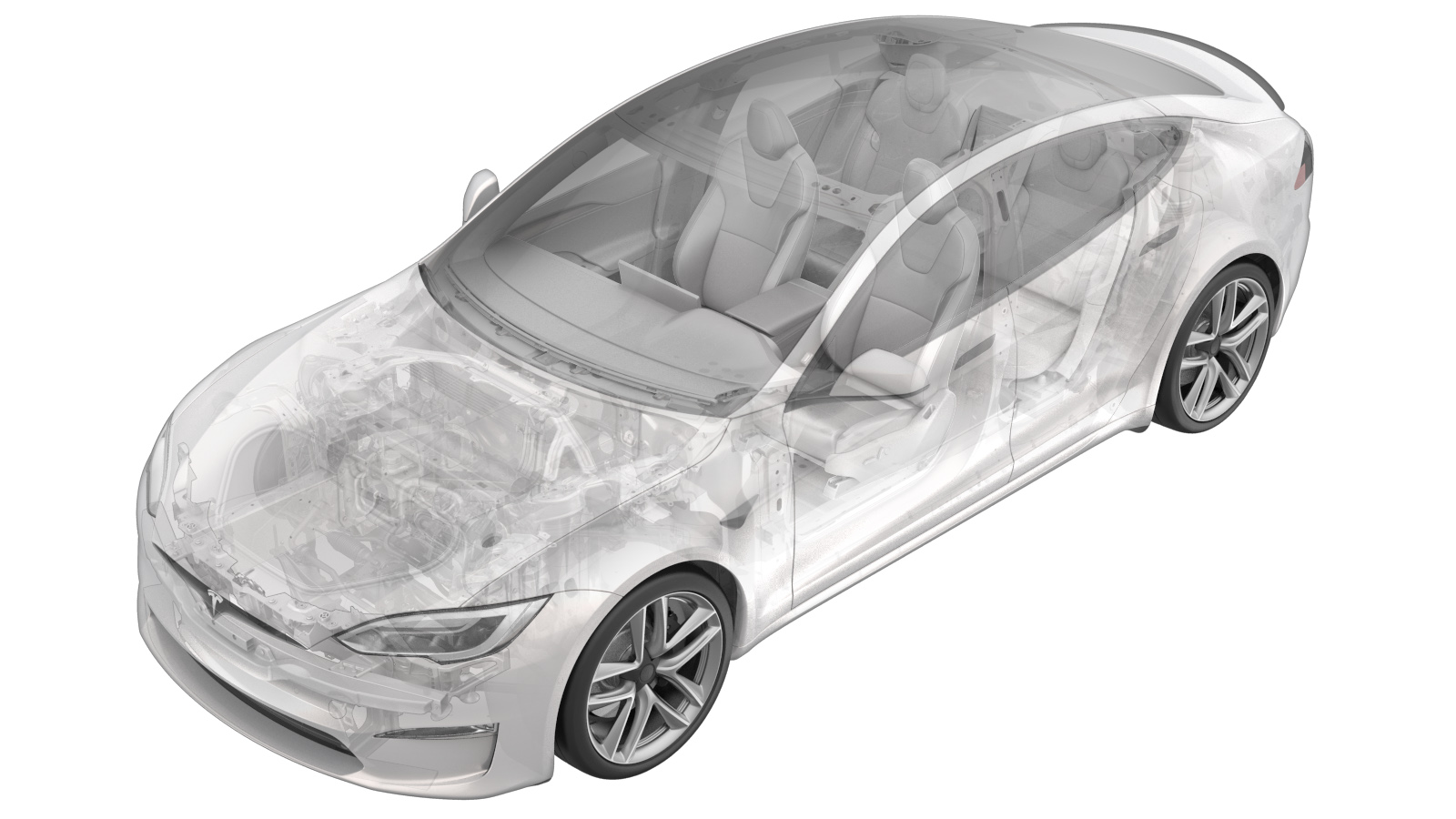 Correction code
17400100
0.18
NOTE: Unless otherwise explicitly
stated in the procedure, the above correction code and FRT reflect all of the work
required to perform this procedure, including the linked procedures. Do not stack correction codes unless
explicitly told to do so.
NOTE: See Flat Rate Times to learn
more about FRTs and how they are created. To provide feedback on FRT values, email ServiceManualFeedback@tesla.com.
NOTE: See Personal Protection to make sure proper PPE is worn when
performing the below
procedure.
Correction code
17400100
0.18
NOTE: Unless otherwise explicitly
stated in the procedure, the above correction code and FRT reflect all of the work
required to perform this procedure, including the linked procedures. Do not stack correction codes unless
explicitly told to do so.
NOTE: See Flat Rate Times to learn
more about FRTs and how they are created. To provide feedback on FRT values, email ServiceManualFeedback@tesla.com.
NOTE: See Personal Protection to make sure proper PPE is worn when
performing the below
procedure.
- 2024-04-01: Updated measurements and units.
Procedure
-
Position the vehicle for adjusting the
headlights. The vehicle should be:
- Located in a darkened area.
- Parked on a level surface.
- Perpendicular to a wall that has a white matte surface. The wall must be at least 6 ft (1.83 m) high and 12 ft (3.76 m) wide.
- Make sure that all 4 tires are inflated to specification.
- Put a piece of tape on the wall 27.5 in (69.8 cm) from the ground to indicate where the beam should show.
- Measure 25 ft (7.62 m) away from the wall and put a piece of tape on the ground to indicate where the vehicle should be parked.
- Park the vehicle perpendicular to the wall so that the front fascia is flush with the tape that was placed on the ground in the previous step.
- Turn on the headlights.
- On the touchscreen, touch to set the vehicle ride height to Standard.
- On the touchscreen, touch to enable Jack Mode.
- Remove the rear underhood apron. See Underhood Apron - Rear (Remove and Replace).
- Remove the LH and RH underhood aprons. See Underhood Apron - LH (Remove and Replace).
- Clean the headlights.
- Cover the RH headlight; make sure that all light from the right headlight is blocked.
-
Adjust the LH low beam level using the
headlight adjustment screw.
CAUTIONDo not sit in the vehicle, as this will affect headlight alignment.
- Repeat the step above, covering the LH headlight and adjusting the RH headlight.
- Install the LH and RH underhood aprons. See Underhood Apron - LH (Remove and Replace).
- Install the rear underhood apron. See Underhood Apron - Rear (Remove and Replace).
- On the touchscreen, touch to disable Jack Mode.