2025-11-25
Seat - 1st Row (Calibration)
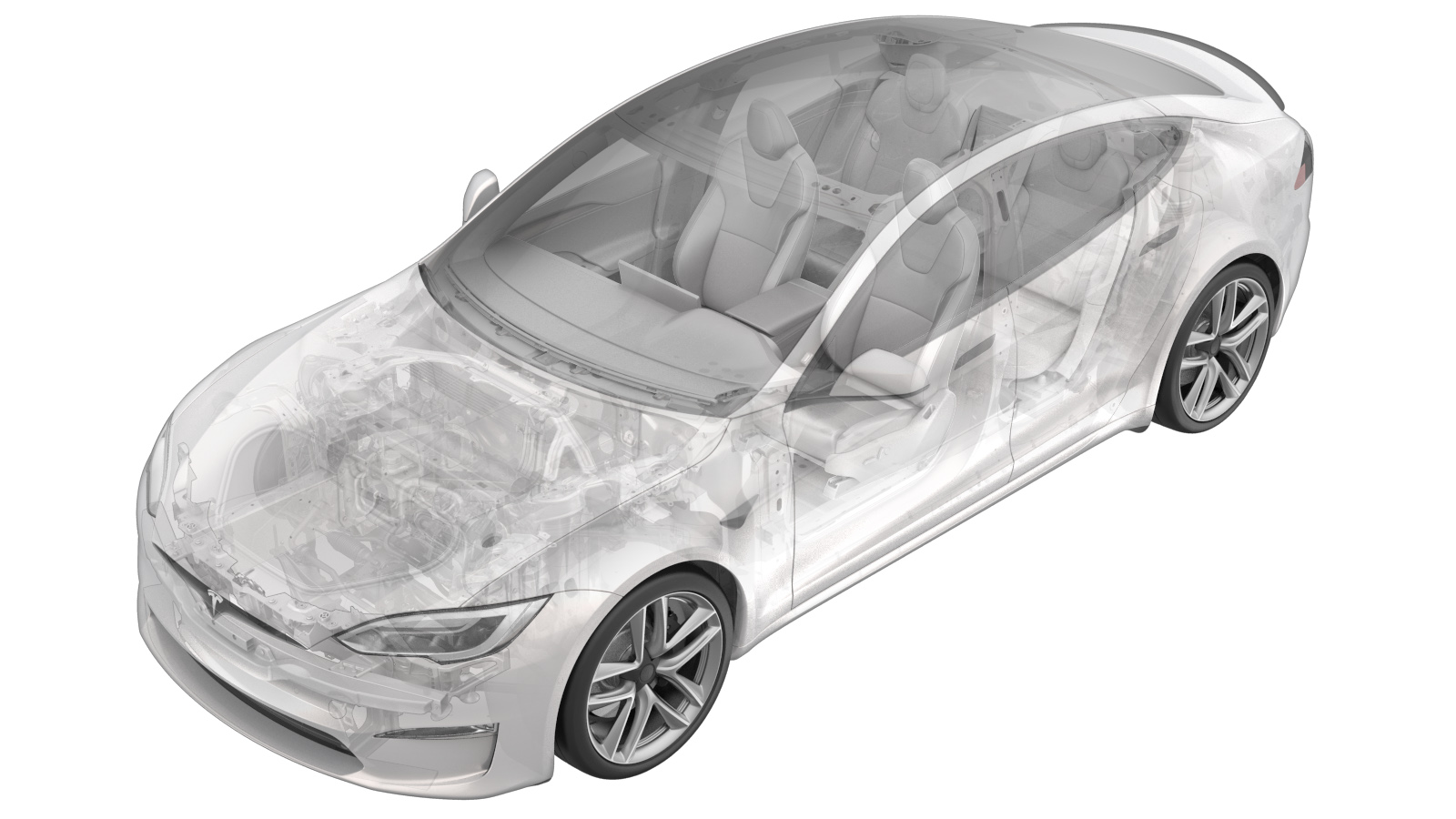
- Seat - Driver - Calibration 13010300 0.05
- Seat - Front Passenger - Calibration 13010400 0.05
NOTE: Unless otherwise explicitly stated in the procedure, the above correction code and FRT reflect all of the work required to perform this procedure, including the linked procedures. Do not stack correction codes unless explicitly told to do so. NOTE: See Flat Rate Times to learn more about FRTs and how they are created. To provide feedback on FRT values, email ServiceManualFeedback@tesla.com. NOTE: See Personal Protection to make sure proper PPE is worn when performing the below procedure.
Calibrate
- Connect a laptop with Toolbox to the vehicle. See Toolbox (Connect and Disconnect).
- In Toolbox, click the Actions/Autodiag tab, and then type "Calibration" into the search field.
- Click Left Seat Calibration or Right Seat Calibration as appropriate.
- Remove any object from the seat to be calibrated.
- In Toolbox, click Run, and allow the routine to complete.
- Disconnect the laptop with Toolbox from the vehicle. See Toolbox (Connect and Disconnect).