Decor - Center Console (2025+) (Remove and Install)
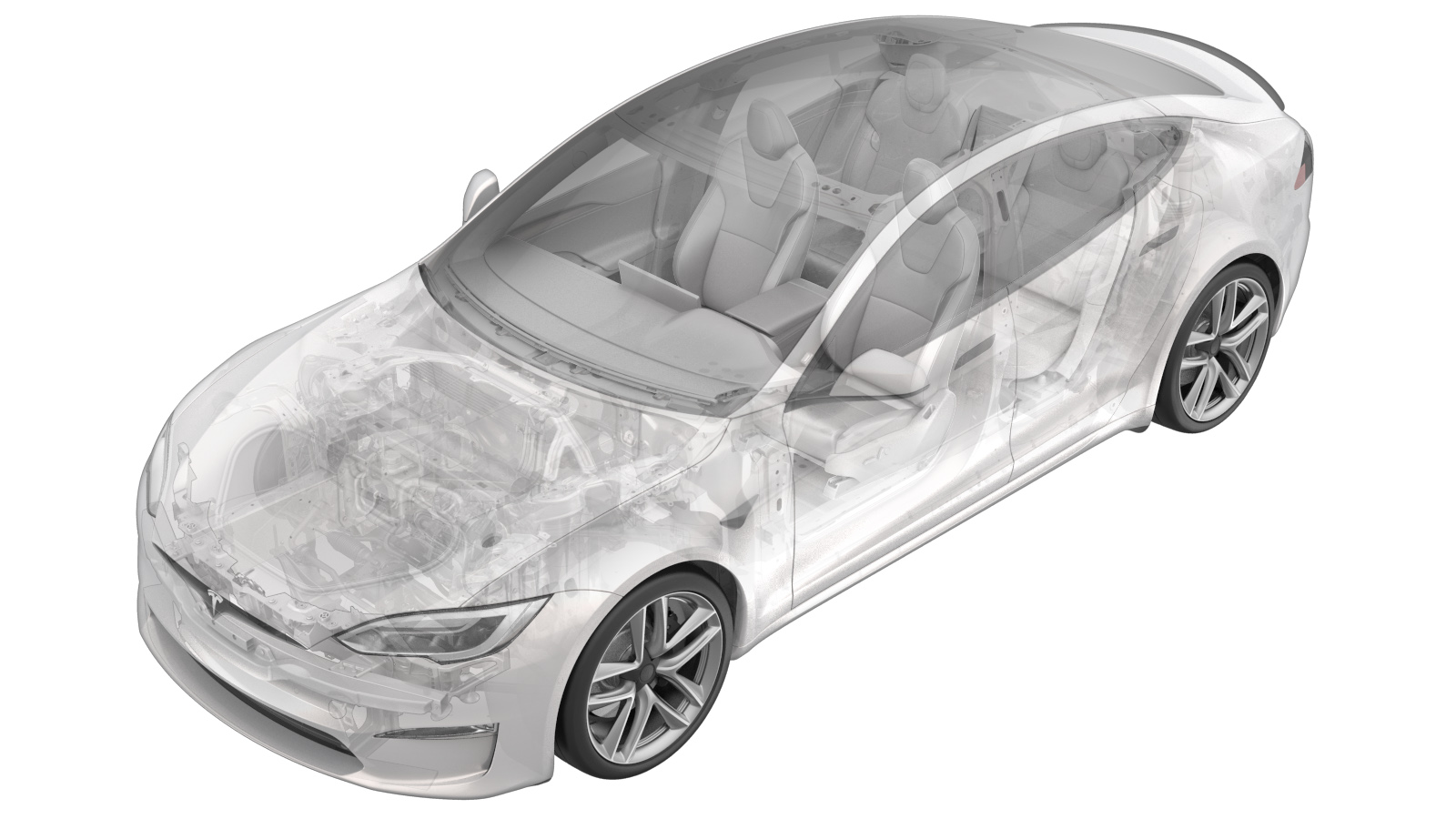 Correction code
New
NOTE: Unless
otherwise explicitly stated in the procedure, the above correction code and
FRT reflect all of the work required to perform this procedure, including
the linked procedures. Do
not stack correction codes unless explicitly told to do so.
NOTE: See Flat Rate Times to learn more about FRTs and how
they are created. To provide feedback on FRT values, email ServiceManualFeedback@tesla.com.
NOTE: See Personal Protection
to make sure wearing proper PPE when performing the below procedure.
NOTE: See Ergonomic Precautions for safe and
healthy working practices.
Correction code
New
NOTE: Unless
otherwise explicitly stated in the procedure, the above correction code and
FRT reflect all of the work required to perform this procedure, including
the linked procedures. Do
not stack correction codes unless explicitly told to do so.
NOTE: See Flat Rate Times to learn more about FRTs and how
they are created. To provide feedback on FRT values, email ServiceManualFeedback@tesla.com.
NOTE: See Personal Protection
to make sure wearing proper PPE when performing the below procedure.
NOTE: See Ergonomic Precautions for safe and
healthy working practices.
- Open all four doors
- Lower both front windows
- Move LH front seat forward
- Move RH front seat forward
-
Release console back panel assembly
Note7x clips, 6x datums
-
Remove console back panel assembly
Note2x connectors, 2x Datums, Slide panel rearward to disengage from console assembly, Connector lock for lamp located underneath bracket, Connector may vary on build
-
Release LH and RH rear console carrier
Note2x bolts, 10mm, 12 Nm
- Move LH front seat backward
- Move RH front seat backward
-
Release phone dock
Note4x clips, 2x datums, Pull up at bottom and swing out from under instrument panel
-
Remove phone dock
Note3x connectors, 1x clip, Take caution to release connector locks before pulling straight out of each socket to avoid damage
-
Release IP service panel
Note2x tabs, 4x datums, Release top tabs and slide rearward
-
Release diagnostic and CAN harnesses from IP service panel
Note2x clips
-
Remove IP service panel
Note1x connector
-
Remove LH front floor mat
-
Remove LH console side carpet
Note11x clips
-
Release LH toeboard lower bracket from center console
Note1x bolt, 10mm, 10 Nm
-
Remove RH front floor mat
-
Remove RH console side carpet
Note11x clips
-
Release RH toeboard lower bracket from center console
Note1x bolt, 10mm, 10 Nm
-
Release center console connectors to body harness
Note4x connectors, 2x clips
-
Release LH and RH console carrier center bracket
Note2x bolts, 10mm, 12 Nm
-
Remove console assembly
NoteLift at rear, rotate front from under IP and out passenger door, Take care not to scratch seats, IP or inner door panel, Recommend assistance if needed
-
Remove LH and RH console side panels
Note17x clips each side
-
Release decor harness from console assembly
Note6x connectors, 2x clips, 2x connectors wrapped in felt tape, Wrap connecters in felt tape after re-assembly, Connectors may very on build
-
Release decor from console assembly
Note18x screws, T20, 1 Nm
-
Remove rear bright strip screws
Note2x screws, T20, 1 Nm, Removal of screws allows flexibility to disengage decor bright
-
Remove console decor assembly
Note6x datums, 1x connector, Lift up at front and slide out of rear bright strip
-
Install console decor assembly
Note6x datums, 1x connector, Slide into rear bright strip and down into console assembly, Ensure all 6 datums engage and bright strip is aligned
-
Install rear bright strip screws
Note2x screws, T20, 1 Nm, Confirm alignment of decor bright with rear bright trim
-
Secure decor to console assembly
Note18x screws, T20, 1 Nm
-
Secure decor harness to console assembly
Note6x connectors, 2x clips, 2x connectors wrapped in felt tape, Wrap connecters in felt tape after re-assembly, Connector may vary on build
-
Install LH and RH console side panels
Note17x clips each side
-
Install console assemby
NoteCarefully maneuver front of assembly under and into IP carrier and lower rear into place, Recommend assistance if needed
-
Secure LH toeboard lower bracket to center console
Note1x bolt, 10mm, 10 Nm
-
Secure RH toeboard lower bracket to center console
Note1x bolt, 10mm, 10 Nm
-
Secure center console connectors to body harness
Note4x connectors, 2x clips, Ensure all connector locks engaged
-
Secure LH and RH console carrier center bracket
Note2x bolts, 10mm, 12 Nm
-
Install RH console side carpet
Note11x clips
-
Install RH front floor mat
-
Install LH console side carpet
Note11x clips
-
Install LH front floor mat
-
Secure IP service panel connector
Note1x connector
-
Secure diagnostic and CAN harnesses to IP service panel
Note2x clips
-
Secure IP service panel
Note2x tabs, 4 datums, Slide forward engaging datums then secure tabs upward into IP
-
Install phone dock connections
Note3x connectors, 1x clip
-
Install phone dock
Note2x datums, 4 tabs, Slide datums forward into IP and secure tabs down into center console
- Move LH front seat forward
- Move RH front seat forward
-
Secure LH and RH rear console carrier
Note2x bolts, 10mm, 12 Nm
-
Install console back panel assembly
Note2x connectors, 2x datums, Engage datums into console carrier slots, Connectors may vary on build
-
Secure console back panel assembly
Note7x clips, 6x datums
- Close RH rear door
- Move RH front seat to original position
- Raise RH front window
- Close RH front door
- Move LH front seat to original position
- Raise LH front window
-
Close LH front door
NoteClose doors
- Close LH rear door