EPAS Alignment Check
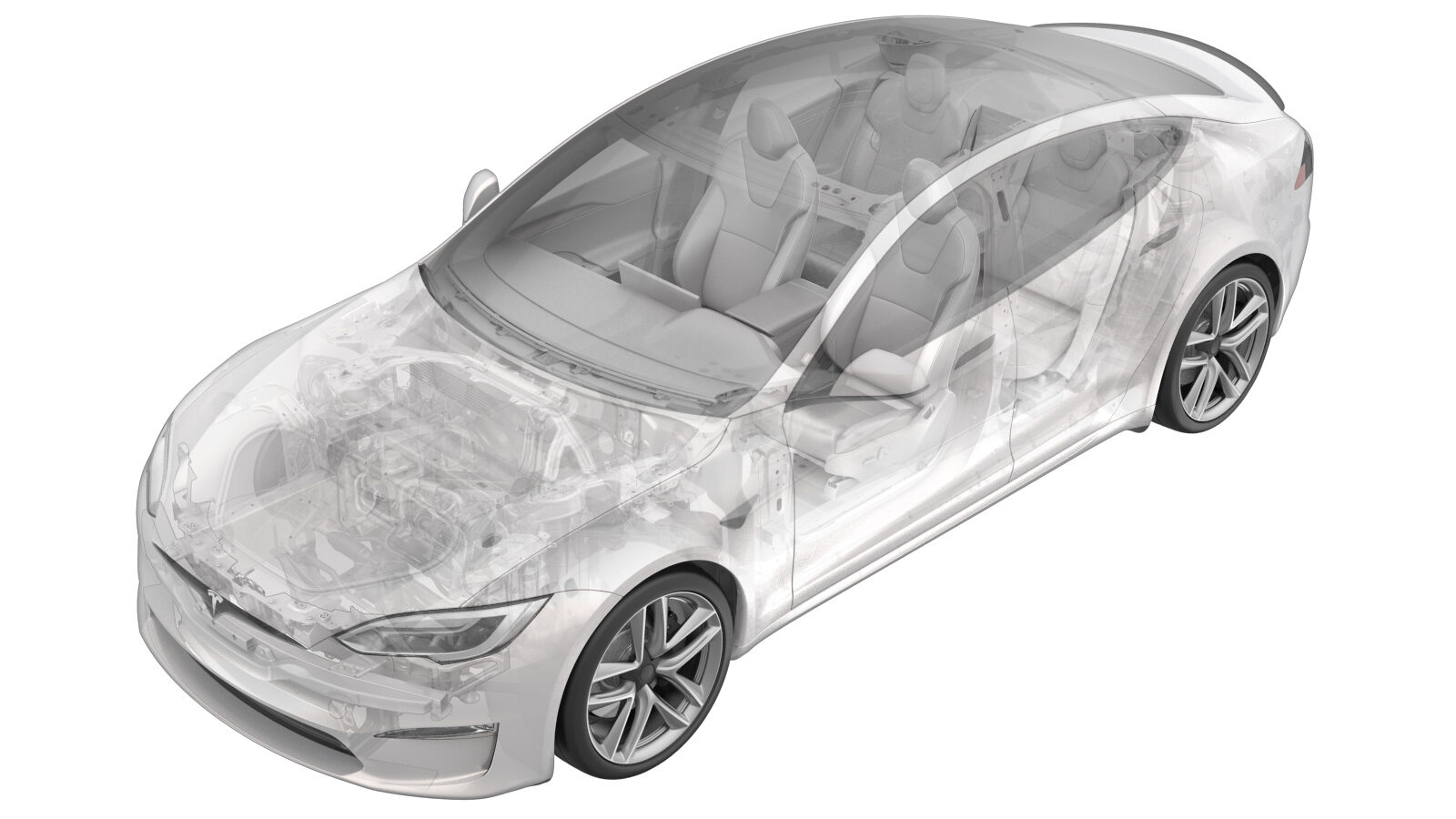 Correction code
31001500
0.18
NOTE: Unless otherwise explicitly
stated in the procedure, the above correction code and FRT reflect all of the work
required to perform this procedure, including the linked procedures. Do not stack correction codes unless
explicitly told to do so.
NOTE: See Flat Rate Times to learn
more about FRTs and how they are created. To provide feedback on FRT values, email ServiceManualFeedback@tesla.com.
NOTE: See Personal Protection to make sure proper PPE is worn when
performing the below
procedure.
Correction code
31001500
0.18
NOTE: Unless otherwise explicitly
stated in the procedure, the above correction code and FRT reflect all of the work
required to perform this procedure, including the linked procedures. Do not stack correction codes unless
explicitly told to do so.
NOTE: See Flat Rate Times to learn
more about FRTs and how they are created. To provide feedback on FRT values, email ServiceManualFeedback@tesla.com.
NOTE: See Personal Protection to make sure proper PPE is worn when
performing the below
procedure.
Procedure
- Open the LH front door and lower the LH front window.
- Put the vehicle in Service Mode. See Service Mode (Enable and Disable).
- Unlock the vehicle gateway. See Gateway (Unlock).
-
Disable the "Speed Limit" on the
touchscreen: Touch Service
> Service Settings > Remove Speed Limit.
-
Go to the alignment portal: Touch
Service > Chassis >
Alignment and Tires.
NoteMake sure the drive rails are on.
-
Move the vehicle to a flat area with
500 m of space.
NoteThe vehicle will need to exceed 18 mph (30 km/h) within 500 m for the test to complete.
-
Touch Service > Chassis > Alignment and
Tires > Offset Drive Test > Run, and then drive the vehicle in a
straight line for 500 m, going at least 18 mph (30 km/h).
NoteTurning the steering yoke/wheel over 200 degrees might end the test.
-
After completing the test, stop the
vehicle to view the test results.
NoteIt might be necessary to touch Offset Drive Test in order to view the test results.
Figure 1. Offset Drive Test results - If the test passed: a four wheel alignment is not necessary. Skip to step 9.
- If the test failed: the vehicle requires a four wheel alignment check and adjust. See Four Wheel Alignment Check and Adjust.
- Disable Service Mode. See Service Mode (Enable and Disable).
- Raise the LH front window and close the LH front door.