Power Conversion System (Remove and Replace)
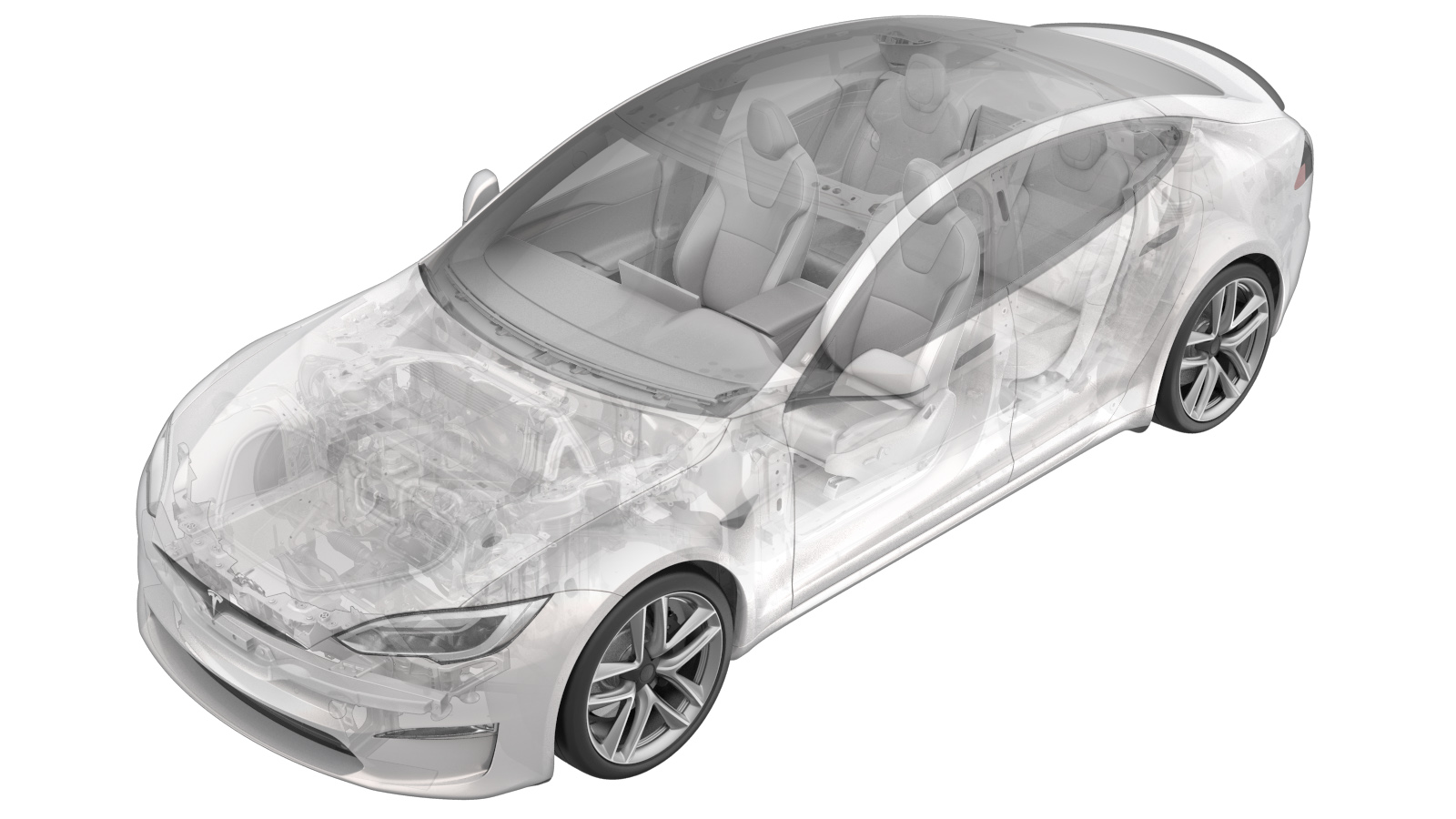 Correction code
16301002
4.62
NOTE: Unless otherwise explicitly
stated in the procedure, the above correction code and FRT reflect all of the work
required to perform this procedure, including the linked procedures. Do not stack correction codes unless
explicitly told to do so.
NOTE: See Flat Rate Times to learn
more about FRTs and how they are created. To provide feedback on FRT values, email ServiceManualFeedback@tesla.com.
NOTE: See Personal Protection to make sure proper PPE is worn when
performing the below
procedure.
Correction code
16301002
4.62
NOTE: Unless otherwise explicitly
stated in the procedure, the above correction code and FRT reflect all of the work
required to perform this procedure, including the linked procedures. Do not stack correction codes unless
explicitly told to do so.
NOTE: See Flat Rate Times to learn
more about FRTs and how they are created. To provide feedback on FRT values, email ServiceManualFeedback@tesla.com.
NOTE: See Personal Protection to make sure proper PPE is worn when
performing the below
procedure.
Remove
- Move the vehicle to a 2 post lift. See Raise Vehicle - 2 Post Lift.
- Perform a cooling system thermal fill drain. See Thermal Fluid - Cooling System (Fill/Drain).
- Remove the LH and RH rocker panel scuff plates. See Scuff Plate - Rocker Panel - LH (Remove and Replace).
- Remove the LH and RH rocker panel moldings. See Molding - Rocker Panel - LH (Remove and Replace).
-
Position the 2 post lift pads for HV
battery removal.
- Remove the rear underhood apron. See Underhood Apron - Rear (Remove and Replace).
- Disconnect LV power. See LV Power (Disconnect and Connect).
- Remove the mid aero shield panel. See Panel - Aero Shield - Rear (Remove and Replace). .
- Perform Vehicle HV Disablement Procedure. See Vehicle HV Disablement Procedure.
- Remove the pyrotechnic battery disconnect. See Pyrotechnic Battery Disconnect (Remove and Replace).
- Remove the HV Battery. See HV Battery (AWD) (Remove and Install).
- Perform a power conversion system coolant drain. See Power Conversion System Coolant (Drain).
- Remove the HV battery front access cover. See Cover - Front Access - HV Battery (Remove and Install).
-
Use a plastic trim to tool to raise
the connector lock up, press the tab in, and then disconnect the electrical harness from
the power conversion system HV DC connector.
-
Press the tab in, and then disconnect
the electrical harness from the power conversion system logic connector.
-
Press the tab in, and then use a
plastic trim tool to disconnect the electrical harness from the power conversion system
LV DC connector.
-
Use a plastic trim to tool to raise
the connector lock up, press the tab in, and then disconnect the AC filter electrical
harness from the power conversion system HV AC connector.
-
Release the clips (x3) that attach the
AC filter electrical harness to the mounting tray, and then move the AC filter
electrical harness to the side.
-
Remove the 8 mm bolts (x6) that attach
the power conversion system to the mounting tray.
-
Lift the power conversion system
slightly up, shift to the LH side to clear the battery enclosure lip, and then straight
up and out of the HV battery.
Install
- If installing a replacement power conversion system and the HV battery is a Rev F or earlier, continue to the next step. Otherwise, skip to step 9.
-
Place the replacement power conversion
system upside down on a suitable workbench.
-
Position the mica armor onto the power
conversion system as shown, and align the holes in the mica armor with those in the
power conversion system.
-
Apply Kapton tape along the mica armor
edge to fully secure the armor to the power conversion system.
NoteMake sure that the holes are still in alignment with each other.
-
Carefully place the power conversion
system right side up.
-
Carefully fold the mica armor over the
tabs (x3) of the power conversion system, so that the holes in the armor align with the
holes in the power conversion system.
-
Apply Kapton tape along the mica armor
edge to fully secure the armor to the power conversion system.
NoteMake sure that the holes are still in alignment with each other.
- Verify that the mica armor is fully secured to the power conversion system. Apply additional Kapton tape as necessary.
-
Lower the power conversion system into
the HV battery, shift to the RH side so that it is under the battery enclosure lip, and
aligns with the mounting holes.
-
Install the 8 mm bolts (x6) that
attach the power conversion system to the mounting tray.
 6 Nm (4.4 lbs-ft)
6 Nm (4.4 lbs-ft) -
Move the AC filter electrical harness
to along the power conversion system, and then fasten the clips (x3) that attach the
electrical harness to the mounting tray.
-
Connect the AC filter electrical
harness to the power conversion system HV AC connector, and then press the connector
lock down.
-
Connect the electrical harness to the
power conversion system LV DC connector.
-
Connect the electrical harness to the
power conversion system logic connector..
-
Connect the electrical harness from
the power conversion system HV DC connector, and then press the connector lock
down.
- Install the HV battery front access cover. See Cover - Front Access - HV Battery (Remove and Install).
- Measure the voltage across the pyrotechnic battery disconnect mount points, and then install the pyrotechnic battery disconnect. See Pyrotechnic Battery Disconnect (Remove and Replace).
- Perform a power conversion system coolant leak test. See Power Conversion System Coolant Leak Test (On Table).
- Perform an HV battery air leak test. See HV Battery Air Leak Test (On Table).
- Install the HV Battery. See HV Battery (AWD) (Remove and Install).
- Install the mid aero shield panel. See Panel - Aero Shield - Rear (Remove and Replace).
- Connect LV power. See LV Power (Disconnect and Connect).
- Install the rear underhood apron. See Underhood Apron - Rear (Remove and Replace).
- Connect a laptop with Toolbox to the vehicle. See Toolbox (Connect and Disconnect).
- In Toolbox, click the Action/Autodiag tab, type "redeploy" into the search field, click on Service Redeploy, click RUN, and allow the routine to complete.
- Disconnect the laptop with Toolbox from the vehicle. See Toolbox (Connect and Disconnect).
- Install the LH and RH rocker panel moldings. See Molding - Rocker Panel - LH (Remove and Replace).
- Install the LH and RH rocker panel scuff plates. See Scuff Plate - Rocker Panel - LH (Remove and Replace).
- Remove the vehicle from the 2 post lift. See Raise Vehicle - 2 Post Lift.