Cover - Inverter - Drive Unit - Front (Remove and Replace)
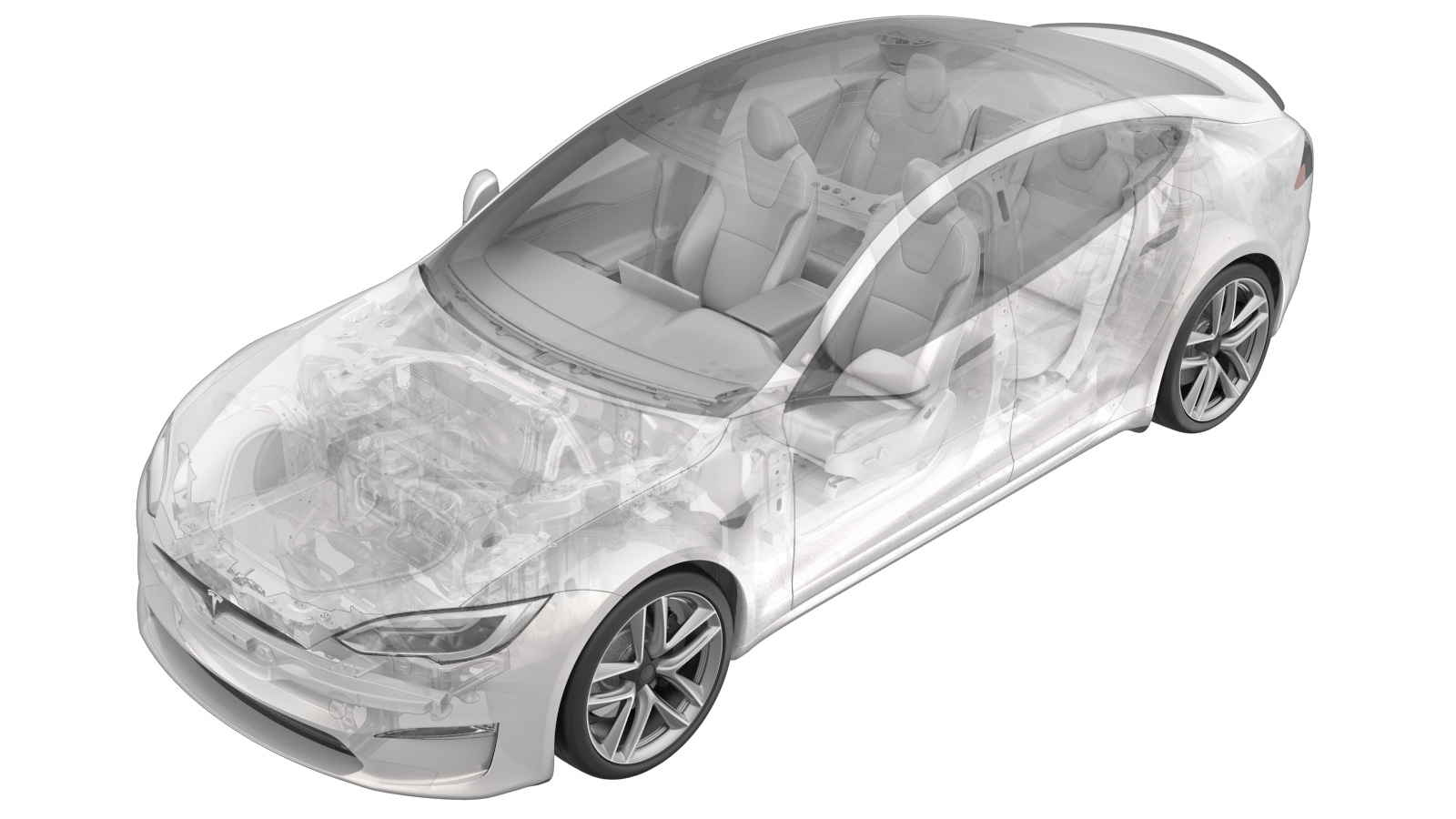 Correction code
39201002
2.16
NOTE: Unless otherwise explicitly
stated in the procedure, the above correction code and FRT reflect all of the work
required to perform this procedure, including the linked procedures. Do not stack correction codes unless
explicitly told to do so.
NOTE: See Flat Rate Times to learn
more about FRTs and how they are created. To provide feedback on FRT values, email ServiceManualFeedback@tesla.com.
NOTE: See Personal Protection to make sure proper PPE is worn when
performing the below
procedure.
Correction code
39201002
2.16
NOTE: Unless otherwise explicitly
stated in the procedure, the above correction code and FRT reflect all of the work
required to perform this procedure, including the linked procedures. Do not stack correction codes unless
explicitly told to do so.
NOTE: See Flat Rate Times to learn
more about FRTs and how they are created. To provide feedback on FRT values, email ServiceManualFeedback@tesla.com.
NOTE: See Personal Protection to make sure proper PPE is worn when
performing the below
procedure.
- 2026-01-28: Updated intermediate shaft to steering gear torque value. Updated images. Added links to ODIN routines.
- 2023-04-25: Updated "screw clip" to "brush clip".
Remove
- Open the LH front door and lower the LH front window.
- Lower LH front window
- Place the vehicle in Service Mode. See Service Mode (Enable and Disable)
- Raise and support the vehicle. See Raise Vehicle - 2 Post Lift
-
Set steering wheel straight ahead.
Install a bubble level on the yoke steering wheel, if equipped.
-
Lock the steering wheel into center
position.
NoteProtect the seat from damage.
- Disable HV power. See Vehicle HV Disablement Procedure
-
Release the compressor bracket from
the multi-system beam. See Bracket - Compressor (Remove and Replace)
NoteThe compressor bracket does not need to be fully removed from the vehicle.
-
Remove the ground strap from front
drive unit
NoteUse of the following tool(s) is recommended:
- External Torx E10
-
Support the LH side of the FDU with a
ratchet strap.
NoteRoute ratchet strap around the thermal beam. Be cautious of surrounding components. Do not route over air lines or harnesses. Adjust the vehicle as needed to secure the strap.
-
Remove the bolts (x2) that secure the
LH FDU mount.
NoteUse of the following tool(s) is recommended:
- External Torx E14
TIpUse a pry bar between the steering rack and the drive unit to maneuver as needed for bolt removal. -
Remove the bolts (x2) that secure the
clevis mount to the isolator mount.
NoteUse of the following tool(s) is recommended:
- External Torx E14
-
Remove the bolt that secures the
steering gear assembly to the electric steering column.
NoteUse of the following tool(s) is recommended:
- 13 mm socket
-
Slide the steering column upward to
remove it from the steering gear assembly.
-
Place a coolant catcher below the LH
front of the vehicle.
-
Release the FDU inverter to oil cooler
hose from the fluid coupling.
Note1x spring clip, 1x fir tree clip, 2x plugs. Place absorbent material below the hose.
-
Remove the bolts (x3) that secure the
isolator mount to the FDU, and remove the isolator mount from the FDU.
NoteUse of the following tool(s) is recommended:
- External Torx E14
-
Disconnect the RDU LV connector.
-
Release the rear PT hose from the FDU
inverter.
NotePlace absorbent material below hose
-
Release the bolt that secures the FDU
HV harness
NoteUse of the following tool(s) is recommended:
- External Torx Plus EP10
NoteBolt is accessed from the frunk area. -
Disconnect the FDU HV harness and
release the FDU HV harness tab from the front inverter.
NoteRelease the red locking tab and carefully disengage the lever to remove the connector. Release the tab from the inverter.
-
Move the FDU HV harness aside for
clearance to avoid contact.
-
Release the clips (x2), then remove
the FDU inverter insulator cover.
Install
-
Install the insulator cover onto the
front inverter. Secure the clips (x2).
-
Secure the FDU HV harness clip to the
front inverter and connect the HV harness
NoteSecure the tab onto the front inverter and engage red locking tab on connector
-
Install the bolt that secures the FDU
HV harness.
NoteUse of the following tool(s) is recommended:
- External Torx E14
 10 Nm (7.4 lbs-ft)
10 Nm (7.4 lbs-ft) -
Secure the rear PT hose to the FDU
inverter
NotePerform push-pull-push test. Remove any plugs from the hose.
-
Secure the FDU logic connector.
NoteEngage the locking tab.
-
Secure the FDU inverter to the oil
cooler hose from the fluid coupling.
-
Remove the coolant catcher from under
the vehicle.
-
Slide the lower electric steering
column onto the steering gear and install the bolt.
NoteUse of the following tool(s) is recommended:
- 13 mm socket
 27 Nm (19.9 lbs-ft)
27 Nm (19.9 lbs-ft) -
Install the bolts (x3) that secure the
isolator mount.
NoteUse of the following tool(s) is recommended:
- External Torx E14
 35 Nm (25.8 lbs-ft)
35 Nm (25.8 lbs-ft) -
Loosely install the bolts (x2) that
secure the isolator mount to the clevis mount.
-
Install the the bolts (x2) that secure
the clevis mount to the body
NoteUse of the following tool(s) is recommended:
- External Torx E14
 65 Nm (47.9 lbs-ft)NoteUse a pry bar between the steering rack and drive unit to maneuver as needed for bolt installation.
65 Nm (47.9 lbs-ft)NoteUse a pry bar between the steering rack and drive unit to maneuver as needed for bolt installation. -
Torque the bolts that secure the
clevis mount to isolator mount
NoteUse of the following tool(s) is recommended:
- External Torx E14
 62 Nm (45.7 lbs-ft)
62 Nm (45.7 lbs-ft) -
Install the FDU ground strap to FDU
assembly, then torque the bolt.
NoteUse of the following tool(s) is recommended:
- External Torx E10
 6 Nm (4.4 lbs-ft)
6 Nm (4.4 lbs-ft) - Install the compressor bracket onto the multi-system beam. See Bracket - Compressor (Remove and Replace)
- Lower the vehicle fully.
-
Connect LV power. See LV Power (Disconnect and Connect)
NoteDo not reinstall the rear underhood apron yet.
- Remove the bubble level from the yoke steering wheel, if equipped.
- Remove the steering wheel holder from the vehicle.
- Run TEST_VCFRONT_X_THERMAL-COOLANT-AIR-PURGE-STARTvia Toolbox: (link)
-
Inspect coolant level and top off as
necessary
NoteEnsure that the fluid level is at the Max line.
-
Install the coolant bottle cap.
- Install the underhood storage assembly. See Underhood Storage Unit (Remove and Install)
-
Close hood
NotePress firmly in green highlighted areas. Damage may result from pressing elsewhere.
- Run ODIN routine PROC_ICE_X_EXIT-SERVICE-MODEvia Toolbox: (link)
-
Remove the vehicle from the
lift.
NoteLower lift arms fully and remove them from under vehicle, Remove air suspension from "Jack Mode"
- Raise all windows.
- Close all doors.