Module - Body Controller - RH (Remove and Replace)
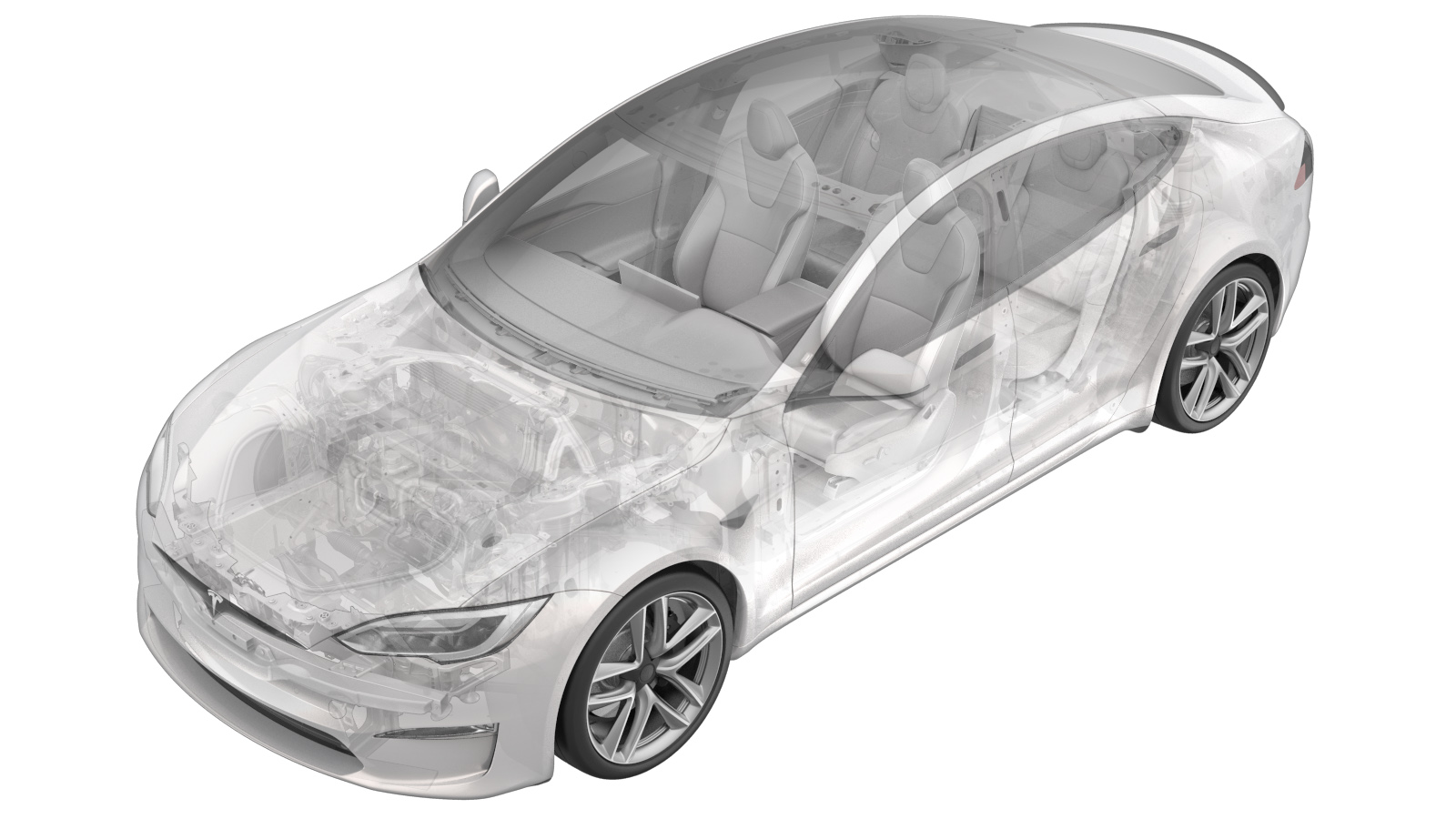 Correction code
17152202
0.48
NOTE: Unless otherwise explicitly
stated in the procedure, the above correction code and FRT reflect all of the work
required to perform this procedure, including the linked procedures. Do not stack correction codes unless
explicitly told to do so.
NOTE: See Flat Rate Times to learn
more about FRTs and how they are created. To provide feedback on FRT values, email ServiceManualFeedback@tesla.com.
NOTE: See Personal Protection to make sure proper PPE is worn when
performing the below
procedure.
Correction code
17152202
0.48
NOTE: Unless otherwise explicitly
stated in the procedure, the above correction code and FRT reflect all of the work
required to perform this procedure, including the linked procedures. Do not stack correction codes unless
explicitly told to do so.
NOTE: See Flat Rate Times to learn
more about FRTs and how they are created. To provide feedback on FRT values, email ServiceManualFeedback@tesla.com.
NOTE: See Personal Protection to make sure proper PPE is worn when
performing the below
procedure.
- 2025-03-07: Revised post-replacement routine.
- 2023-11-13: Updated post-replacement routine.
- 2023-04-19: Cleaned up.
Remove
- Remove the RH middle A-pillar trim. See Trim - A-Pillar - Middle - LH (Remove and Replace).
- Remove the RH lower A-pillar trim. See Trim - A-Pillar - Lower - LH (Remove and Replace).
- Remove the rear underhood apron. See Underhood Apron - Rear (Remove and Replace).
- Disconnect LV power. See LV Power (Disconnect and Connect).
- Remove the passenger footwell cover. See Cover - Footwell - Passenger (Remove and Replace).
-
Remove the front passenger knee airbag. See Knee Airbag - Front Passenger (Remove and Replace).
NoteNo need to remove the front passenger knee airbag cover.
-
Fold the RH front cabin carpet aside for access.
-
Disconnect the body 4 electrical connector (X054) from the RH body controller module.
-
Release the connector lock, and then disconnect the body 5 electrical connector (J6/J7 X060A/B) from the RH body controller module.
-
Disconnect the body electrical connector (J4) from the RH body controller module.
-
Release the connector lock, and then disconnect the body electrical connector (J2 X050) from the RH body controller module.
-
Disconnect the understood storage unit electrical connector (J9 X050) from the RH body controller module.
-
Release the connector lock, and then disconnect the body 2 electrical connector (J3 X051) from the RH body controller module.
-
Disconnect the body 6 electrical connector (J8 X062) from the RH body controller module.
-
Release the connector lock, and then disconnect the power electrical connector (J14 X056) from the RH body controller module.
-
Release the connector lock, and then disconnect the harness connector (x2) from the RH body controller module.
-
Use a clip prytool to release the clips (x2) that attach the harness connectors to the RH body controller module.
-
Release the connector lock, and then disconnect the dash electrical connector (J12) from the RH body controller module.
-
Disconnect the door electrical connector (J10) from the RH body controller module.
-
Disconnect the door electrical connector (J11) from the RH body controller module.
-
Use a clip prytool to release the clips (x2) that attach the RH harness bracket to the body.
-
Move the harness bundle aside for access to the RH body controller.
-
Remove and discard the nut that attaches the RH body controller to the body.
TIpUse of the following tool(s) is recommended:
- 10 mm deep socket
- Flex head ratchet/flex head torque wrench
-
Lift the RH body controller module upwards carefully to release the tab, and then remove the RH body controller module from the vehicle.
Install
-
Install the RH body controller module to the vehicle.
NoteAttach the tab onto the body and align into the body stud
-
Install a new nut that attaches the RH body controller to the body.
 6 Nm (4.4 lbs-ft)TIpUse of the following tool(s) is recommended:
6 Nm (4.4 lbs-ft)TIpUse of the following tool(s) is recommended:- 10 mm deep socket
- Flex head ratchet/flex head torque wrench
- Ratchet/torque wrench
-
Position the harness bundle back to the RH body controller.
-
Fasten the clips (x2) that attach the RH harness bracket to the body.
-
Connect the door electrical connector (J11) to the RH body controller module.
-
Connect the door electrical connector (J10) to the RH body controller module.
-
Connect the dash electrical connector (J12) to the RH body controller module.
-
Fasten the clips (x2) that attach the harness connectors to the RH body controller module.
-
Connect the harness connectors (x2) to the RH body controller module.
-
Connect the power electrical connector (J14 X056) to the RH body controller module.
-
Connect the body 6 electrical connector (J8 X062) to the RH body controller module.
-
Connect the body 2 electrical connector (J3 X051) to the RH body controller module.
-
Connect the understood storage unit electrical connector (J9 X050) to the RH body controller module.
-
Connect the body electrical connector (J2 X050) to the RH body controller module.
-
Connect the body electrical connector (J4) to the RH body controller module.
-
Connect the body 5 electrical connector (J6/J7 X060A/B) to the RH body controller module.
-
Connect the body 4 electrical connector (X054) to the RH body controller module.
-
Return the RH main carpet back into place.
-
Install the front passenger knee airbag. See Knee Airbag - Front Passenger (Remove and Replace).
NoteNo need to install the front passenger knee airbag cover.
- Install the passenger footwell cover. See Cover - Footwell - Passenger (Remove and Replace).
- Connect LV power. See LV Power (Disconnect and Connect).
-
Perform the following
routine using Service Mode or Toolbox (see 0005 - Service Modes):
UPDATE_CAN-REDEPLOYvia Toolbox: (link)via Service Mode Plus:
- Drive Inverter Replacement ➜ Drive Inverter DIRE1L Replacement ➜ CAN Redeploy
- Drive Inverter Replacement ➜ Drive Inverter DIRE1R Replacement ➜ CAN Redeploy
- Drive Inverter Replacement ➜ Drive Inverter DIRE2 Replacement ➜ CAN Redeploy
- Drive Inverter ➜ Front Drive Inverter Replacement ➜ CAN Redeploy
- Drive Inverter ➜ Rear Drive Inverter Replacement ➜ CAN Redeploy
- Drive Inverter ➜ Rear Left Drive Inverter Replacement ➜ CAN Redeploy
- Drive Inverter ➜ Rear Right Drive Inverter Replacement ➜ CAN Redeploy
- Drive Unit ➜ Front Drive Unit Replacement ➜ CAN Redeploy
- Drive Unit ➜ Rear Drive Unit Replacement ➜ CAN Redeploy
- Thermal ➜ HVAC ➜ CAN Redeploy
- chassis ➜ DPB Post Replacement ➜ CAN Redeploy
- chassis ➜ ESP Post Replacement ➜ CAN Redeploy
- chassis ➜ IDB Post Replacement ➜ CAN Redeploy
- chassis ➜ RCU Post Replacement ➜ CAN Redeploy
- chassis ➜ ESP Replacement Panel ➜ CAN Redeploy
- chassis ➜ IBST Replacement Panel ➜ CAN Redeploy
- Install the rear underhood apron. See Underhood Apron - Rear (Remove and Replace).
- Install the RH lower A-pillar trim. See Trim - A-Pillar - Lower - LH (Remove and Replace).
- Install the RH middle A-pillar trim. See Trim - A-Pillar - Middle - LH (Remove and Replace).
- Move the RH front seat back to its original position.
-
Perform the following
routine using Service Mode or Toolbox (see 0005 - Service Modes):
PROC_CONTROLLER_RIGHT_POST-REPLACEMENT-PROCEDUREvia Toolbox: (link)via Service Mode Plus:
- LowVoltage ➜ Right Controller Post Replacement ➜ Right Controller Post Replacement Procedure
- MidVoltage ➜ Right Controller Post Replacement ➜ Right Controller Post Replacement Procedure