Harness - Fascia - Front (Remove and Replace)
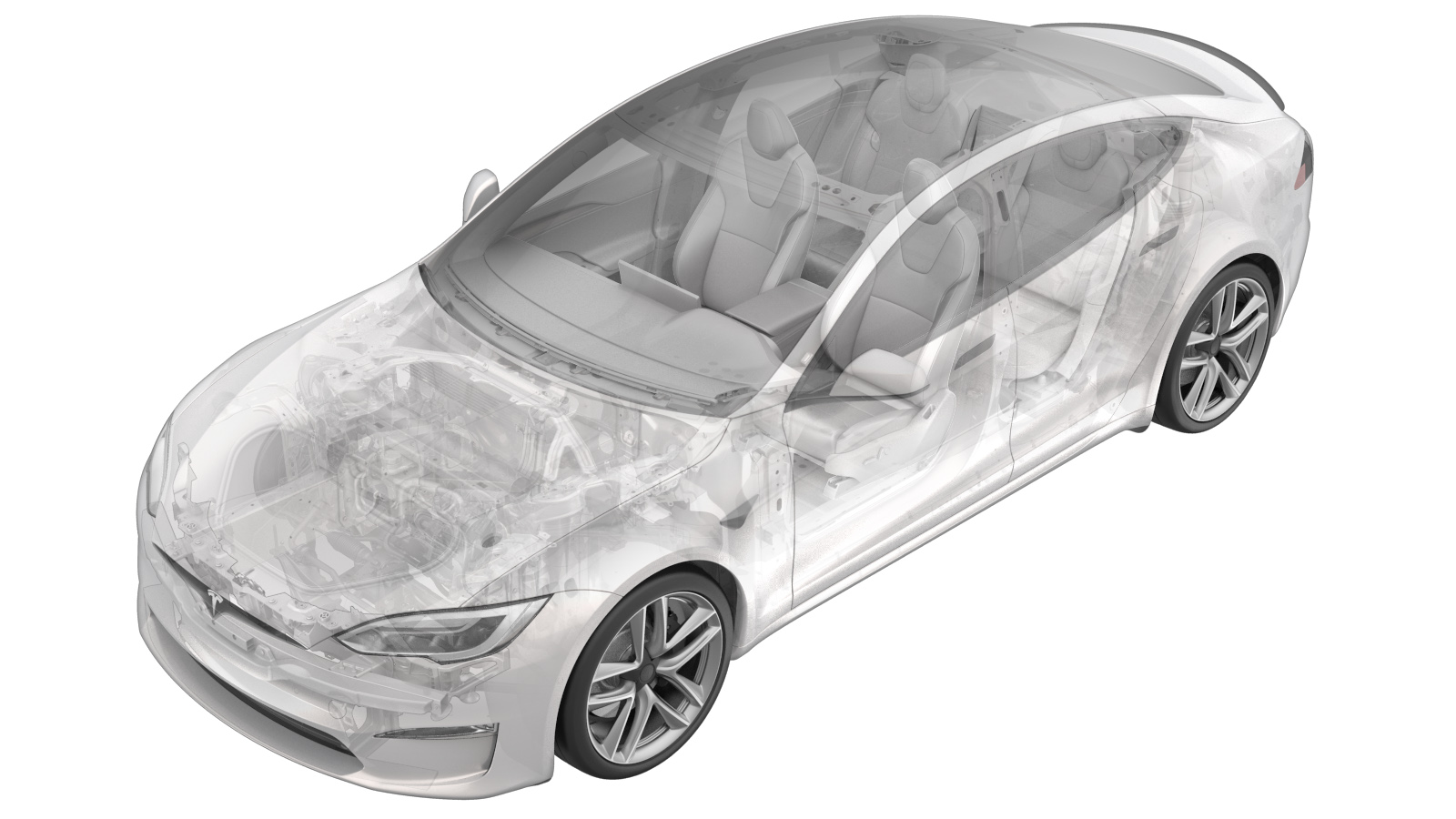 Correction code - HW3: 17101002 HW4: 17101012
0.54
NOTE: Unless otherwise explicitly
stated in the procedure, the above correction code and FRT reflect all of the work
required to perform this procedure, including the linked procedures. Do not stack correction codes unless
explicitly told to do so.
NOTE: See Flat Rate Times to learn
more about FRTs and how they are created. To provide feedback on FRT values, email ServiceManualFeedback@tesla.com.
NOTE: See Personal Protection to make sure proper PPE is worn when
performing the below
procedure.
Correction code - HW3: 17101002 HW4: 17101012
0.54
NOTE: Unless otherwise explicitly
stated in the procedure, the above correction code and FRT reflect all of the work
required to perform this procedure, including the linked procedures. Do not stack correction codes unless
explicitly told to do so.
NOTE: See Flat Rate Times to learn
more about FRTs and how they are created. To provide feedback on FRT values, email ServiceManualFeedback@tesla.com.
NOTE: See Personal Protection to make sure proper PPE is worn when
performing the below
procedure.
- 2023-03-28: Added HW3 and HW4
Remove
- Remove the front fascia assembly. See Fascia Assembly - Front (Remove and Install).
-
For vehicles with HW3 only:
Disconnect the electrical harness from the front parking sensors (x6).
NoteDO NOT push down on the red locking tab. Pull the tab away from the connector until the connector is unlocked, and then continue pulling to release the connector.
-
Disconnect the electrical harness from
the LH fascia lamp.
NoteDO NOT push down on the red locking tab. Pull the tab away from the connector until the connector is unlocked, and then continue pulling to release the connector.
-
Disconnect the electrical harness from
the RH fascia lamp.
NoteDO NOT push down on the red locking tab. Pull the tab away from the connector until the connector is unlocked, and then continue pulling to release the connector.
-
Squeeze the tabs together, and then
release the LV jumper wires from the tow hook cover.
-
Disconnect the electrical harness from
the BLE module.
NoteDO NOT push down on the red locking tab. Pull the tab away from the connector until the connector is unlocked, and then continue pulling to release the connector.
-
Disconnect the electrical harness from
the radar heater.
NotePull the red locking tab, and then disconnect the harness.
-
Disconnect the electrical harness from
the pedestrian warning speaker, and then release the clip that attaches the harness to
the fascia.
NoteDO NOT push down on the red locking tab. Pull the tab away from the connector until the connector is unlocked, and then continue pulling to release the connector.
-
Release the clips (x10) that attach
the front fascia harness to the fascia. For HW3 vehicles, release the hooks (x2). Remove
the harness from the fascia.
Install
-
Position the front fascia harness on
the fascia, and then install the clips (x10) that attach the harness to the fascia. For
vehicles with HW3, secure the hooks (x2).
-
Connect the electrical harness to the pedestrian warning speaker, and then install
the clip that attaches the harness to the fascia.
NotePush the red locking tab into the connector to engage the locking mechanism. DO NOT push down or pull up on the red locking tab.
-
Connect the electrical harness to the radar heater, and then engage the red locking
tab.
-
Connect the electrical harness to the BLE module.
NotePush the red locking tab into the connector to engage the locking mechanism. DO NOT push down or pull up on the red locking tab.
-
Squeeze the tow hook cover tabs together, and then install the LV jumper wires on the
tow hook cover.
NoteMake sure both wire terminals are fully seated behind the tabs.
-
Connect the electrical harness to the LH fascia lamp.
NotePush the red locking tab into the connector to engage the locking mechanism. DO NOT push down or pull up on the red locking tab.
-
Connect the electrical harness to the RH fascia lamp.
NotePush the red locking tab into the connector to engage the locking mechanism. DO NOT push down or pull up on the red locking tab.
-
For vehicles with HW3 only:
Connect the electrical harness to the front parking sensors (x6).
NotePush the red locking tab into the connector to engage the locking mechanism. DO NOT push down or pull up on the red locking tab.
- Install the front fascia assembly. See Fascia Assembly - Front (Remove and Install).