Amplifier - Audio - External (Remove and Replace)
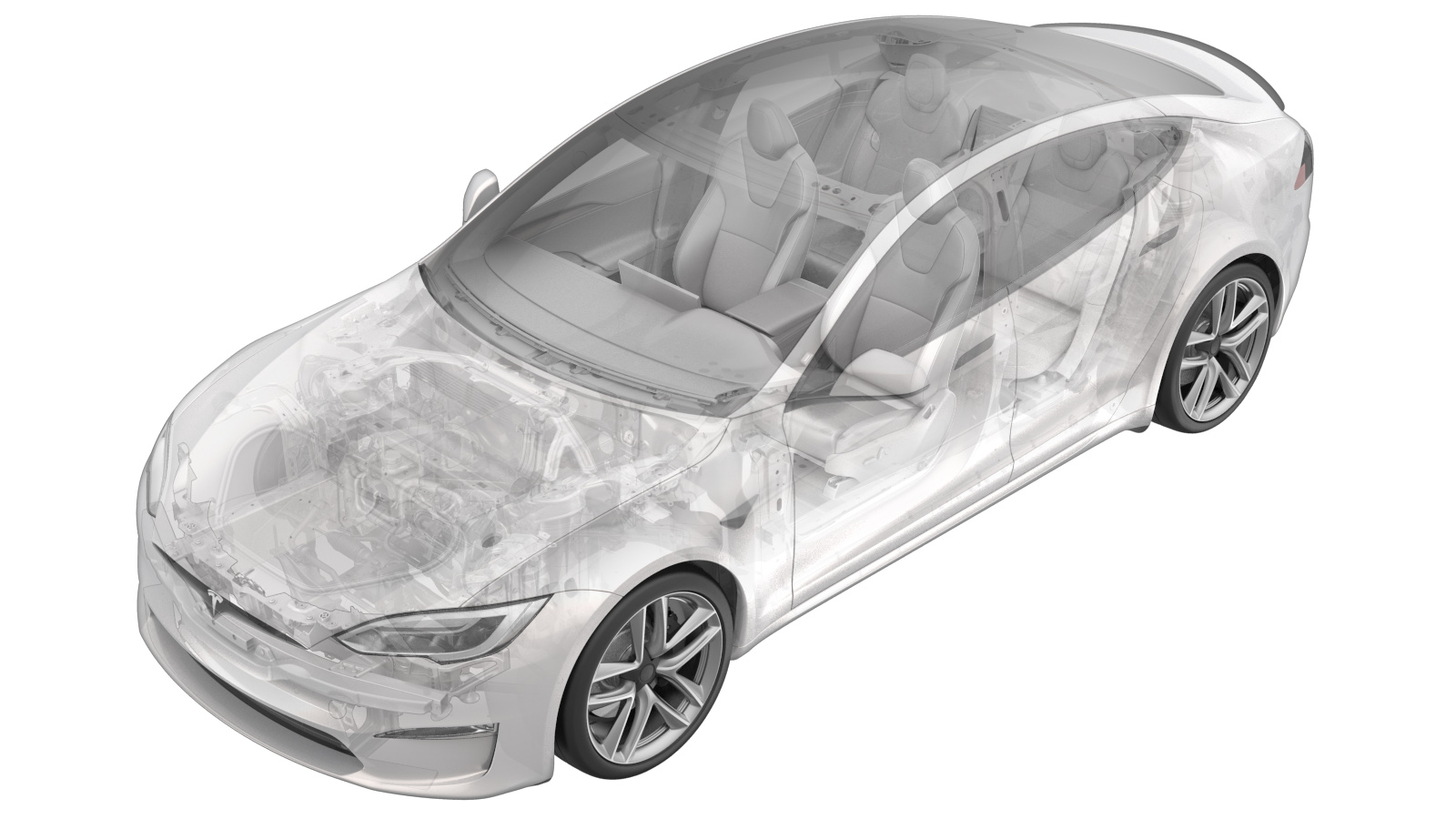 Correction code
21213502
0.30
NOTE: Unless otherwise explicitly
stated in the procedure, the above correction code and FRT reflect all of the work
required to perform this procedure, including the linked procedures. Do not stack correction codes unless
explicitly told to do so.
NOTE: See Flat Rate Times to learn
more about FRTs and how they are created. To provide feedback on FRT values, email ServiceManualFeedback@tesla.com.
NOTE: See Personal Protection to make sure proper PPE is worn when
performing the below
procedure.
Correction code
21213502
0.30
NOTE: Unless otherwise explicitly
stated in the procedure, the above correction code and FRT reflect all of the work
required to perform this procedure, including the linked procedures. Do not stack correction codes unless
explicitly told to do so.
NOTE: See Flat Rate Times to learn
more about FRTs and how they are created. To provide feedback on FRT values, email ServiceManualFeedback@tesla.com.
NOTE: See Personal Protection to make sure proper PPE is worn when
performing the below
procedure.
Remove
- Open the RH rear door and lower the RH rear window.
-
Fold the RH 2nd row seat back to the
down position.
NoteIf seat cushion is not present, protect the seat as required.
- Open the liftgate.
- Remove the rear underhood apron. See Underhood Apron - Rear (Remove and Replace).
- Disconnect LV power. See LV Power (Disconnect and Connect).
- Remove the rear trunk parcel shelf. See Parcel Shelf - Rear Trunk (Remove and Replace).
- Remove the rear trunk load floor. See Trunk Load Floor - Rear (Remove and Replace).
- Remove the trunk sill trim. See Trim - Sill - Trunk (Remove and Replace).
- Remove the RH trunk load floor bracket. See Bracket - Trunk Load Floor - RH (Remove and Replace).
- Remove the trunk floor front trim.Trim - Front - Floor - Trunk (Remove and Replace).
- Remove the rear wall rear trunk trim. See Trim - Rear Trunk - Rear Wall (Remove and Replace).
- Remove the RH 2nd row seat outer bolster. See Bolster - Outer - Seat - 2nd Row - LH (Remove and Replace).
-
Release the clips (x4) and tab that
attach the RH lower C-pillar trim to the RH middle C-pillar trim.
- Remove the RH middle C-pillar trim. See Trim - C-Pillar - Mid - LH (Remove and Replace).
-
Release the clips (x7) that attach the
RH upper C-pillar trim to the vehicle, and then move the upper C-pillar trim
aside.
NoteThe RH upper C-pillar trim is still tethered to the seatbelt.
- Remove the RH trunk side trim. See Trim - Side - Trunk - RH (Remove and Replace).
-
Disconnect the external audio
amplifier connectors (x3).
-
Remove the bolt that attaches the
external audio amplifier to the body.
 10 Nm (7.4 lbs-ft)TIpUse of the following tool(s) is recommended:
10 Nm (7.4 lbs-ft)TIpUse of the following tool(s) is recommended:- 10 mm socket
-
Remove the nuts (x2) that attach the
external audio amplifier to the body, and then remove the amplifier from the
vehicle.
 4 Nm (2.9 lbs-ft)TIpUse of the following tool(s) is recommended:
4 Nm (2.9 lbs-ft)TIpUse of the following tool(s) is recommended:- 10 mm socket
Install
-
Position the external audio amplifier into the vehicle, and then install the nuts
(x2) that attach the amplifier to the vehicle.
 4 Nm (2.9 lbs-ft)TIpUse of the following tool(s) is recommended:
4 Nm (2.9 lbs-ft)TIpUse of the following tool(s) is recommended:- 10 mm socket
-
Install the bolt that attaches the external audio amplifier to the body.
 10 Nm (7.4 lbs-ft)TIpUse of the following tool(s) is recommended:
10 Nm (7.4 lbs-ft)TIpUse of the following tool(s) is recommended:- 10 mm socket
-
Connect the external audio amplifier connectors (x3).
- Install the RH trunk side trim. See Trim - Side - Trunk - RH (Remove and Replace).
- Install the RH upper C-pillar trim. See eTrim - C-Pillar - Upper - LH (Remove and Replace).
- Install the RH middle C-pillar trim. See Trim - C-Pillar - Mid - LH (Remove and Replace).
-
Install the clips (x4) and tab that
attach the RH lower C-pillar trim to the RH middle C-pillar trim.
- Install the RH 2nd row seat outer bolster. See Bolster - Outer - Seat - 2nd Row - LH (Remove and Replace).
- Install the rear wall rear trunk trim. See Trim - Rear Trunk - Rear Wall (Remove and Replace).
- Install the trunk floor front trim. See Trim - Front - Floor - Trunk (Remove and Replace).
- Install the RH trunk load floor bracket. See Bracket - Trunk Load Floor - LH (Remove and Replace).
- Remove the trunk sill trim. See Trim - Sill - Trunk (Remove and Replace).
- Install the rear trunk load floor. See Trunk Load Floor - Rear (Remove and Replace).
- Install the rear trunk parcel shelf. See Parcel Shelf - Rear Trunk (Remove and Replace).
- Connect LV power. See LV Power (Disconnect and Connect).
- Install the rear underhood apron. See Underhood Apron - Rear (Remove and Replace).
- Restore the RH 2nd row seat to the upright position.
- Raise the RH rear window and close the RH rear door.