Armrest - Center Console (Remove and Replace)
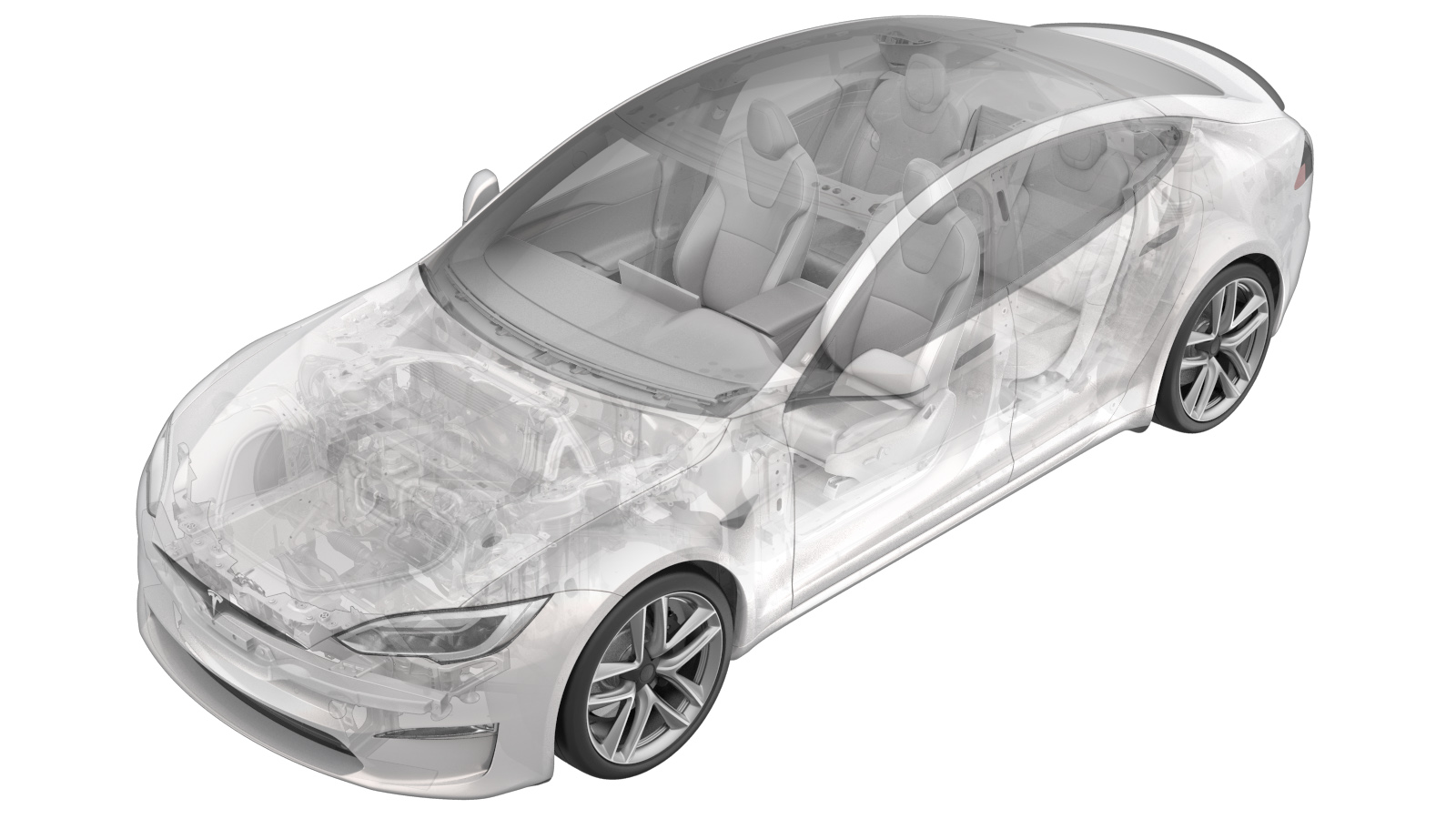 Correction code
15192512
0.48
NOTE: Unless otherwise explicitly
stated in the procedure, the above correction code and FRT reflect all of the work
required to perform this procedure, including the linked procedures. Do not stack correction codes unless
explicitly told to do so.
NOTE: See Flat Rate Times to learn
more about FRTs and how they are created. To provide feedback on FRT values, email ServiceManualFeedback@tesla.com.
NOTE: See Personal Protection to make sure proper PPE is worn when
performing the below
procedure.
Correction code
15192512
0.48
NOTE: Unless otherwise explicitly
stated in the procedure, the above correction code and FRT reflect all of the work
required to perform this procedure, including the linked procedures. Do not stack correction codes unless
explicitly told to do so.
NOTE: See Flat Rate Times to learn
more about FRTs and how they are created. To provide feedback on FRT values, email ServiceManualFeedback@tesla.com.
NOTE: See Personal Protection to make sure proper PPE is worn when
performing the below
procedure.
Remove
- Open all the doors and open all the windows.
- Move the driver and front passenger seats fully forward.
- Remove the center console lower rear panel. See Panel - Lower Rear - Center Console (Remove and Replace).
- Remove the center console air wave assembly. See Air Wave Assembly - Center Console (Remove and Replace).
- Remove the rear center console bright strip. See Bright Strip - Center Console - Rear (Remove and Replace).
-
Remove the bolts (x6) that attach the
center console armrest to the center console assembly.
 2.5 Nm (1.8 lbs-ft)TIpUse of the following tool(s) is recommended:
2.5 Nm (1.8 lbs-ft)TIpUse of the following tool(s) is recommended:- Torx T20 socket
NoteRemove the bolts and slide the armrest rearward.
Install
-
Install the bolts (x6) that attach the
center console armrest to the center console.
 2.5 Nm (1.8 lbs-ft)TIpUse of the following tool(s) is recommended:
2.5 Nm (1.8 lbs-ft)TIpUse of the following tool(s) is recommended:- Torx T20 socket
NoteSlide the armrest down and align the LH and RH side arms with the center console assembly. - Install the rear center console bright strip. See Bright Strip - Center Console - Rear (Remove and Replace).
-
Install the center console air wave assembly. See Air Wave Assembly - Center Console (Remove and Replace).
NoteThe Toolbox routine for the center console air wave does not need to be performed for this procedure.
- Install the center console lower rear panel. See Panel - Lower Rear - Center Console (Remove and Replace).
- Restore the driver and front passenger seats back to their original position.
- Raise all the windows and close all the doors.