Harness - Instrument Panel (Remove and Replace)
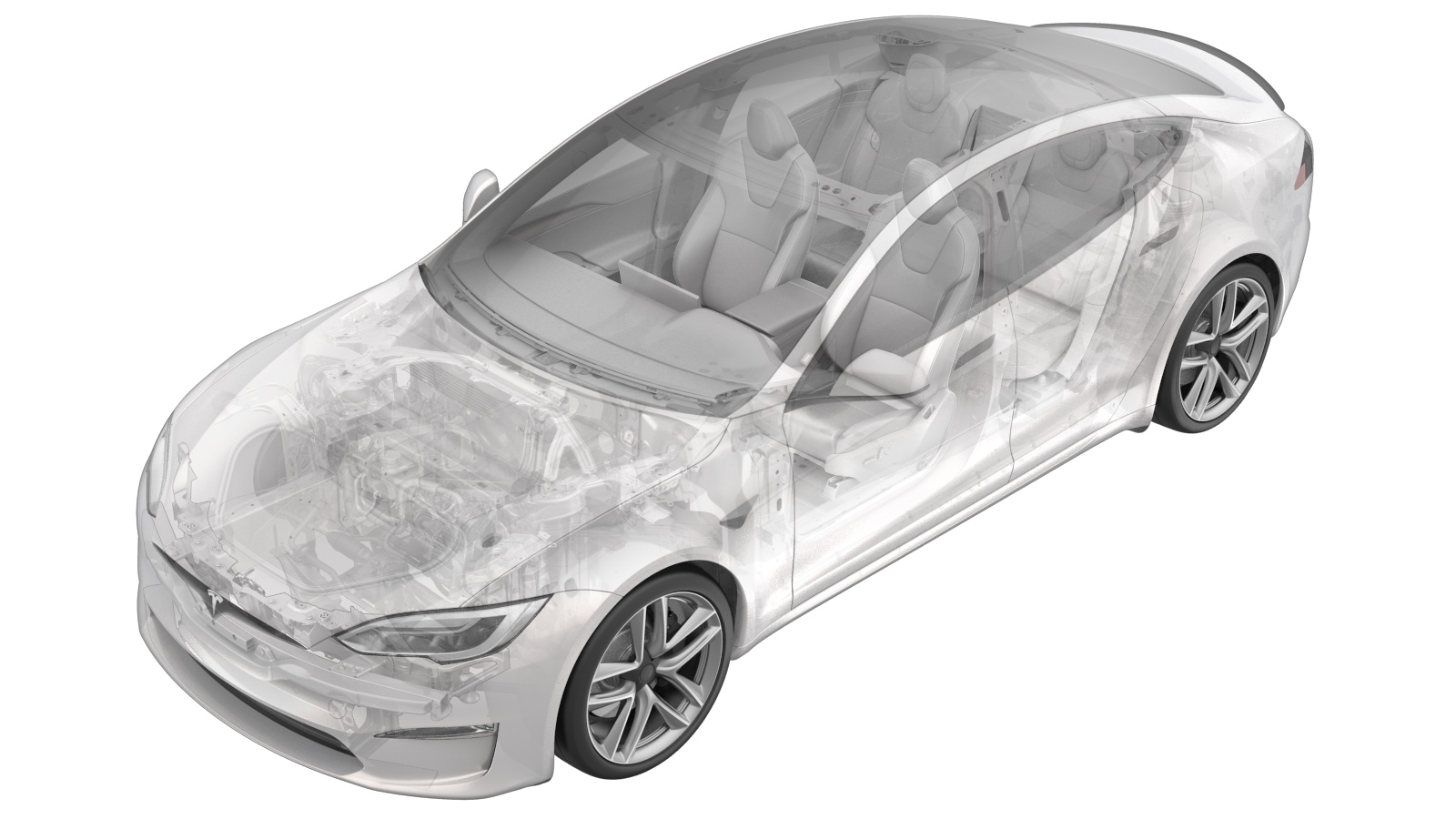 Correction code
17100602
2.10
NOTE: Unless otherwise explicitly
stated in the procedure, the above correction code and FRT reflect all of the work
required to perform this procedure, including the linked procedures. Do not stack correction codes unless
explicitly told to do so.
NOTE: See Flat Rate Times to learn
more about FRTs and how they are created. To provide feedback on FRT values, email ServiceManualFeedback@tesla.com.
NOTE: See Personal Protection to make sure proper PPE is worn when
performing the below
procedure.
Correction code
17100602
2.10
NOTE: Unless otherwise explicitly
stated in the procedure, the above correction code and FRT reflect all of the work
required to perform this procedure, including the linked procedures. Do not stack correction codes unless
explicitly told to do so.
NOTE: See Flat Rate Times to learn
more about FRTs and how they are created. To provide feedback on FRT values, email ServiceManualFeedback@tesla.com.
NOTE: See Personal Protection to make sure proper PPE is worn when
performing the below
procedure.
- Remove the center console. See Center Console Assembly (Remove and Replace).
- Remove the IP sub-assembly. See Sub Assembly - Instrument Panel (Remove and Install).
-
Remove driver IP air vent duct
Note2x rivets, 1x connector, Slide outboard and up out of HVAC unit assembly
-
Release spring clip securing driver air bag assembly to steering wheel and pull driver air bag assembly away from steering wheel
Note2x spring clips, 2x datums, Press the spring simultaneously from two access holes to release, Access holes located at 4 and 8 o’clock position, Do not insert tool too far as air bag connector could be damaged
-
Disconnect driver air bag connector and remove driver air bag assembly
Note1x connector, 2x tabs
-
Disconnect steering wheel connector
Note1x connector
-
Remove bolt that secures the steering wheel to the column
Note1x patch bolt, 10mm allen, 80 Nm, Discard after removal
-
Remove steering wheel
NoteNote that the steering wheel is splined to the column
-
Pull upward to release steering column upper shroud from lower shroud
Note6x clips, 4x datums
-
Remove lower shroud to steering column
Note2x screws, T20, 1.5 Nm, 1x clip, 1x datum, Slide lower shroud rearward to release datum
-
Remove lower instrument panel assembly
Note3x screws, T20, 3 Nm, 8x tabs, Remaining screws located at bottom of assembly, Release assembly and carefully guide over upper steering column
-
Release IP harness at LH and RH center display brackets
Note4x clips
-
Release IP harness from center IP carrier
Note2x clips, Once released maneuver IP harness behind both center display brackets into passenger side footwell
-
Release IP harness from RH IP carrier
Note4x clips
-
Release IP harness from J12 x055 Dash connector at right body controller
Note2x clips, 1x connector, Release lock then remove
-
Release connector to gaming MCU
Note1x connector, Depress lock on underside of connector before pulling out of socket, Possible damage to PCBA may occur if removed without releasing lock first
-
Release IP harness connectors at LH side of car computer gaming board
Note5x connectors, Release locks on connectors before removal
-
Release IP harness from lower center IP carrier
Note6x clips
-
Release IP harness at upper center IP carrier
Note3x clips
-
Release IP harness from LH center IP carrier
Note3x clips
-
Disconnect steering column control module assembly connector
Note1x connector, Remove retaining clip on the connector, release connector, then remove the remaining broken clip from connector, Discard retaining clip after removal, Originally installed clip is black, Replacement clip is orange
-
Release IP harness from J12 x035 Dash connector at left body controller and connector x947F
Note4x clips, 2x connector, Release lock then remove
-
Release IP cowl link
Note2x bolts, 10mm, 6 Nm, Only remove the bolts from the IP carrier and HVAC box
-
Remove IP harness from vehicle
NoteManeuver RH harness underneath IP cowl link, Maneuver LH harness up and over steering column
-
Install IP harness into vehicle
NoteManeuver RH harness underneath IP cowl link down into passenger footwell, Maneuver LH harness up and over steering column down into driver footwell
-
Secure IP cowl link
Note2x bolts, 10mm, 6 Nm, 2x datums
-
Secure IP harness to J12 x035 Dash connector at left body controller and connector x947F
Note4x clips, 2x connector
-
Connect steering column control module assembly connector
Note1x connector, Perform push-pull-push to make sure connector is seated properly
-
Secure IP harness to LH center IP carrier
Note3x clips
-
Secure IP harness at upper center IP carrier
Note3x clips
-
Secure IP harness to lower center IP carrier
Note6x clips
-
Secure IP harness connectors at LH side of car computer gaming board
Note5x connectors
-
Install connector to gaming MCU
Note1x connector, Confirm connector locked into socket
-
Secure IP harness from RH IP carrier
Note4x clips
-
Secure IP harness to J12 x055 Dash connector at right body controller
Note2x clips, 1x connector
-
Secure IP harness to center IP carrier
Note2x clips, Maneuver IP harness behind both center display brackets into position
-
Secure IP harness at LH and RH center display brackets
Note4x clips
-
Secure lower instrument panel assembly
Note3x screws, T20, 3 Nm, 8x tabs, Secure only the screws located at bottom of assembly, Remainder of screws are secured at a later step
-
Install lower shroud to steering column
Note2x screws, T20, 1.5 Nm, 1x clip, 1x datum, Slide lower shroud forward to engage datum
-
Align the clips and datums then press downward to install upper shroud onto lower shroud
Note6x clips, 4x datums
-
Install steering wheel
NoteNote that the steering wheel is splined to the column and can only be installed in the correct position
-
Install bolt securing steering wheel to steering column
Note1x patch bolt, 10mm allen, 80 Nm, Install new patch bolt
-
Secure steering wheel connector
Note1x connector
-
Connect driver air bag assembly connector
Note1x connector, 2x tabs
-
Install driver air bag assembly to yoke steering wheel
Note2x datums, 2x spring clip, Position driver air bag onto yoke steering wheel, Align datums onto the clips, Press down on one side of the air bag until clip is fully seated, then repeat on other side, You should hear an audible click, Perform pull test on each side of driver air bag assembly, Confirm the gap and space between driver air bag assembly to yoke steering wheel is symmetrical
-
Install driver IP air vent duct
Note1x rivets, 1x connector, Slide inboard and into HVAC unit assembly
- Install the instrument panel sub-assembly and all other parts that were removed for access. See Sub Assembly - Instrument Panel (Remove and Install).
- Install the center console. See Center Console Assembly (Remove and Replace).
-
Adjust steering column back to original
position
NoteVia UI>Controls>Steering, Use left steering wheel scroll wheel to adjust steering column