Harness - Body - RH (Remove and Replace)
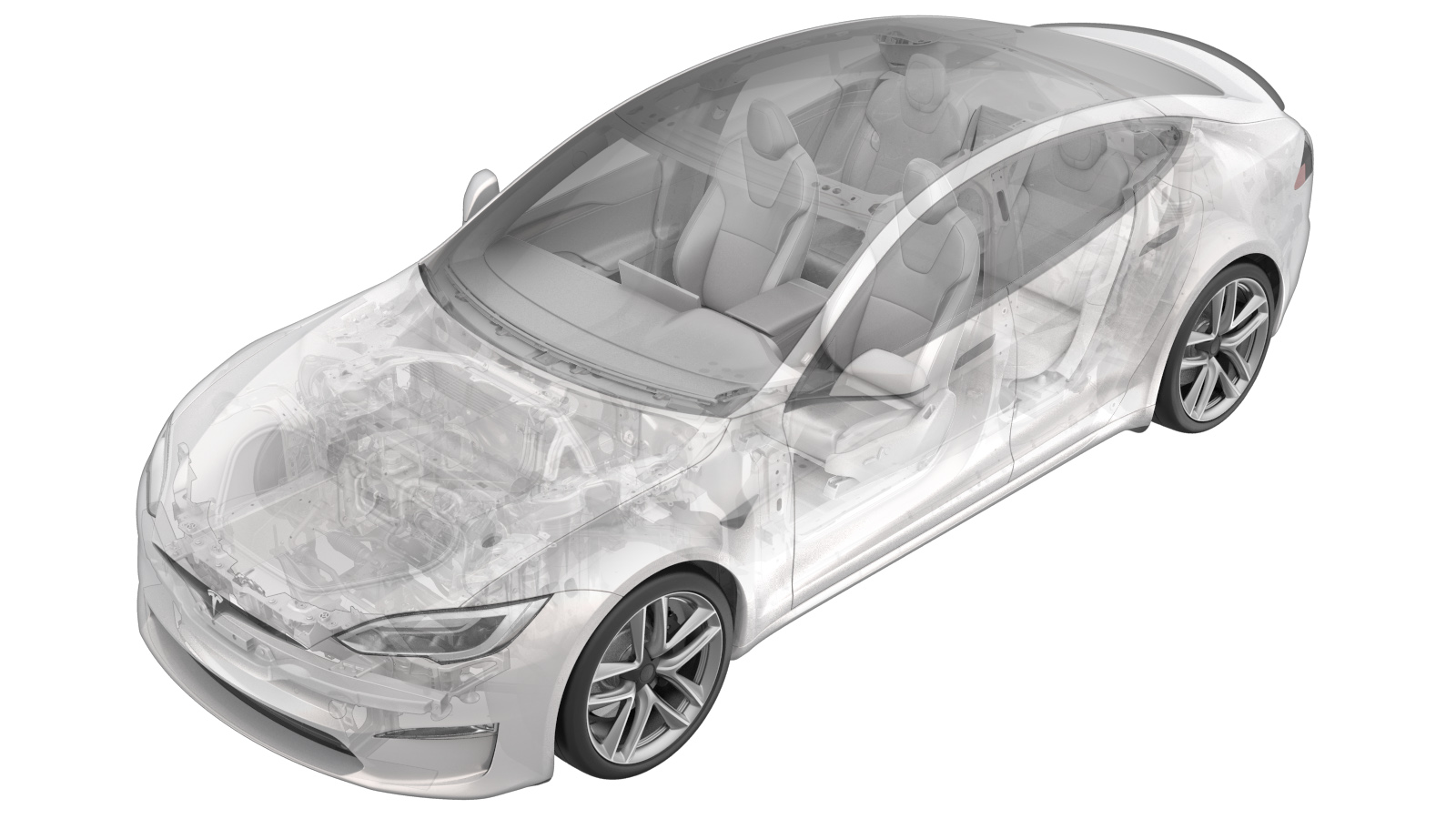 Correction code
17100902
2.70
NOTE: Unless otherwise explicitly
stated in the procedure, the above correction code and FRT reflect all of the work
required to perform this procedure, including the linked procedures. Do not stack correction codes unless
explicitly told to do so.
NOTE: See Flat Rate Times to learn
more about FRTs and how they are created. To provide feedback on FRT values, email ServiceManualFeedback@tesla.com.
NOTE: See Personal Protection to make sure proper PPE is worn when
performing the below
procedure.
Correction code
17100902
2.70
NOTE: Unless otherwise explicitly
stated in the procedure, the above correction code and FRT reflect all of the work
required to perform this procedure, including the linked procedures. Do not stack correction codes unless
explicitly told to do so.
NOTE: See Flat Rate Times to learn
more about FRTs and how they are created. To provide feedback on FRT values, email ServiceManualFeedback@tesla.com.
NOTE: See Personal Protection to make sure proper PPE is worn when
performing the below
procedure.
- Open all four doors
- Lower all four windows
-
Set air suspension ride height to “Very
High”
NoteUsing center display > Controls > Suspension > ''Very High''
-
Open hood
NoteVia Center Display > Controls > Frunk Open
-
Open liftgate through UI
NoteUsing center display touchscreen > Quick Controls > Trunk Open
- Move LH front seat forward
-
Remove RH front floor mat
- Move RH front seat forward
-
Use a flathead screwdriver to
rotate the lock mechanism on the front seat belt linkage counterclockwise to
release it from the pretensioner, and then slide the linkage off the
pretensioner and set it aside.
CAUTIONDO NOT rotate clockwise to avoid damage to the mechanism.NoteThe linkage design may vary, but will function the same.NoteThe lock screw will remain in the horizontal position when released.NoteA light audible click will be heard when the linkage is released.
-
Remove bolts securing rear of RH front
seat tracks to the floor panel
Note2x patch bolts, T45P, 34 Nm, Discard after removal
- Move RH front seat backward
-
Remove bolts securing front of RH front
seat tracks to the floor panel
Note2x patch bolts, T45P, 34 Nm, Discard after removal
-
Adjust position of RH front seat for
easy removal
NoteMove seat to middle of track at most upright position with seat fully up off floor
-
Fold 40 seat into down position
NoteIf seat cushion is not present, protect the seat as required
-
Power off vehicle from center
display
NoteVia Controls > Safety & Security > Power Off
-
Remove rear underhood apron
Note8x clips
-
Disconnect LV battery connector and
First Responder Loop
Note2x connectors, Lift up and release green locking tab, Pull black connector lock outwards to release connection
-
Position RH seat to gain access below
seat bottom and disconnect body harness from seat controller
Note2x connectors, 1x clip, Release red locking tab on black connector
-
Remove RH front seat from vehicle
NoteRecommend assistance, Use caution to not damage other components
-
Remove RH first row seat risers from
cabin floor
Note2x risers, 2x clips per riser
-
Remove RH footwell cover
Note3x magnets, 1x connector
-
Remove fasteners securing RH knee air
bag assembly to vehicle
Note2x patch bolts, E10, 8 Nm, Discard after removal
-
Remove RH knee air bag assembly from
vehicle
Note2x connectors, 6x tabs, 1x clip, Release 2x locking tab on airbag connector
-
Remove RH console side carpet
Note11x clips
-
Remove RH IP end cap
Note4x clips
-
Remove RH mid A-pillar trim
Note1x clip, 2x tabs
-
Remove RH lower A-pillar trim
Note7x clips
-
Remove RH sun visor bracket cover
Note4x clips, Extending the sun visor may allow for extra working room
-
Remove RH sun visor fastener
Note1x screw, T25, 3.5 Nm, Extending the sun visor may allow for extra working room
-
Remove RH sun visor from headliner
area
-
Disconnect RH sun visor connector
Note1x connector
-
Release rear view mirror lower
cover
Note4x tabs, Press inward on the sides of the cover and pull the bottom edge downward to release
-
Disconnect rear view mirror
connector
Note1x connector
-
Remove rear view mirror
NoteRotate mirror to release
-
Remove upper rear view mirror cover
Note4x clips, 3x connectors, Carefully pull down on upper rear view mirror cover to release from clips
-
Release harness connector for fan
Note1x connector
-
Disconnect harness connector for camera
heater grid
Note1x connector, 3x harness guides
-
Disconnect harness connector for
GPS/GNSS antenna
Note1x connector
-
Remove the glare shield assembly from
windshield
Note2x bolts, T10, 1 Nm, 2x guide tabs
-
Remove harnesses from triple camera
mounting plate
Note2x harness guides
-
Remove screws securing mounting plate to
windshield
Note4x screws, T10, 0.8 Nm, Allow camera to hang by harness
-
Disconnect camera harness connectors and
remove from vehicle
Note2x connectors
-
Remove LH side bolster trim
Note1x clip, 1x tab, Start by releasing upper portion
-
Remove RH side bolster trim
Note1x clip, 1x tab, Start by releasing upper portion
-
Remove 2nd row seat cushion
assembly
Note2x clips, 2x connectors, Disengage locking clips and lift up on seat cushion, Release connections, If 2nd row seats are folded down then fold up for time being
-
Disconnect 2nd row 40 seat back harness
connector
Note1x connector
-
Remove parcel shelf
-
Remove trunk load floor
-
Remove the trunk sill panel
Note6x clips, 4x guides_x000A_Corners or bottom edge are good grabbing points for removal. Can use plastic trim tool or just your hands.
-
Remove RH trunk bracket assembly
Note3x clips, 1 datum, Pull bracket straight up
-
Remove rear trunk floor
-
Remove rear wall trim
Note4x push clips, 2x datums
-
Remove RH lower C-pillar trim
Note9x clips
-
Remove RH mid C-pillar trim
Note3x clips
-
Release RH upper C-pillar trim and move
aside
Note7x clips
-
Release clips securing RH trunk side
trim and remove
Note3x push clips, 1x connector
-
Remove RH C-pillar Mid and Lower BIW
Bracket
Note3x clips
-
Remove RH lower C-pillar support
bracket
Note3x clips
-
Release RH tail lamp connector
Note1x connector, Release red locking tab
-
Disconnect subwoofer assembly
Note1x connector
-
Remove subwoofer from RH rear body
Note3x bolts, 10mm, 10 Nm
-
Disconnect external amplifier
Note3x connectors
-
Disconnect RH 2nd row seat
retractor
Note1x connector
-
Remove closeout panel for RH rear door
latch assembly
Note1x cover
-
Disconnect RH rear door latch
Note1x connector, Release locking tab upward
-
Release connectors for the center seat
belt buckle
Note2x connectors
-
Release harness for the center seat belt
buckle
Note3x clips
-
Disconnect RH body harness from LH body
harness under 2nd row cushion
Note2x connectors, Release red locking tab
-
Remove RH lower B-pillar
Note6x clips, 2x datums, Release from upper trim and body
-
Remove RH upper B-pillar
Note7x clips, Release clips and route seatbelt through B-pillar, Be cautious not to separate the upper B-pillar, There are plastic welds near the center of trim holding upper and lower portion together
-
Remove RH B-Pillar applique cover
Note2x clips, 2x tabs, Use a plastic trim tool to release upper clips then slide downwards to release from bottom tabs secured to B-Pillar applique
-
Release RH B-Pillar seals from
applique
-
Remove bolts securing RH B-Pillar
applique
Note2x bolts, T25, 4 Nm
-
Pull down to release RH applique from
upper clips
NoteUse caution as camera harness does not have much slack
-
Remove RH B-Pillar applique
Note2x connectors, Hold LH applique away from body and carefully disconnect camera harness connectors, then remove applique
-
Release RH rear door harness from RH
body harness
Note1x connector, Access through hole in lower B-pillar body
-
Disconnect the RH B pillar retractor
connectors
Note2x connectors
-
Disconnect RH B-pillar crash
accelerometer sensor
Note1x connector, Do not push down on red tab, Pull red tab to disengage lock, Pull again to release connector
-
Release B-pillar branch of RH body
harness from body
Note5x clips
-
Push open RH coat hook
-
Pry open RH coat hook screw cover
Note2x tabs
-
Remove RH coat hook screw
Note1x screw, T25, 2.5 Nm
-
Remove bolt securing RH rear of
headliner to body
Note1x bolt, 10mm, 3 Nm, Bolt located at RH rear corner of headliner
-
Partially release headliner from RH side
body
Note14x clips, 1x hooks, Headliner will be supported by 4x tethers when released, Push upward and inward to release hooks on the coat hook assemblies from the body
-
Disconnect RH curtain airbag
Note1x connector, Pull back on tab to release connector from LH side curtain air bag
-
Release RH body harness from upper
C-pillar body
Note6x clips
-
Disconnect RH body harness at upper RH
rear body
Note1x connector
-
Release tether clips from RH roof
body
Note3x tether clips, This will assist with headliner installation later, A good tool to release these clips is available for purchase via eProcurment in the Grainger punchout catalog, Item #2ZPP2 - GearWrench Push Pin Pliers
-
Disconnect security controller
Note1x connector
-
Disconnect interior radar assembly
Note1x connector, Release red locking tab then depress black tab to remove
-
Disconnect LH MIMO antenna
Note2x connectors, Rotate coaxial cable for access to depress locking tabs
-
Disconnect RH MIMO antenna
Note2x connectors, Rotate coaxial cable for access to depress locking tabs
-
Release RH main body harness from
underneath headliner
Note4x harness clips
-
Release RH main body harness from RH
upper A-pillar
Note1x clip, 4x tabs
-
Disconnect heated wiper area connector
and tape to windshield, if equipped
Note1x connector
-
Fold RH front cabin carpet aside for
access
-
Disconnect RH body harness from LH body
harness under RH front carpet
Note3x connectors, Release red locking tabs
-
Release RH body harness from body under
RH front carpet
Note1x clip
-
Release harness from RH footrest
panel
Note1x clip
-
Remove RH footrest panel
Note2x bolts, 10mm, 5 Nm, 1x nut, 10mm, 5 Nm
-
Release connector to gaming MCU
Note1x connector, Depress lock on underside of connector before pulling out of socket, Possible damage to PCBA may occur if removed without releasing lock first
-
Release connector to connectivity
module
Note1x connector, Move release lock rearward before removal
-
Release connections at LH side of
entertainment motherboard
Note6x connectors, Release locks on connectors before removal
-
Release connections at LH side of AP
motherboard
Note7x connectors, Release locks on connectors before removal
-
Release connectors at RH side of
entertainment motherboard
Note6x connectors, Release locks on connectors before removal
-
Disconnect RH body harness from LH body
harness under RH front footwell
Note1x connector
-
Release car computer branch of RH body
harness from body
Note2x clips
-
Disconnect X054 Body 4 connector
Note1x connector
-
Disconnect J6/J7 X060A/B Body 5
connector
Note1x connector, Release lock then remove
-
Disconnect J4 Body connector
Note1x connector
-
Disconnect J2 X050 Body connector
Note1x connector, Release lock then remove
-
Disconnect J9 X050 Frunk connector
Note1x connector,
-
Disconnect J3 X051 Body 2
connector
Note1x connector, Release lock then remove
-
Disconnect J8 X062 Body 6
connector
Note1x connector, Release lock then remove
-
Disconnect J14 X056 Power
connector
Note1x connector, Release lock then remove
-
Disconnect harness connectors
Note2x connectors, Release lock then remove
-
Disconnect J12 Dash connector
Note1x connector, Release lock then remove
-
Disconnect J10 Door Connector
Note1x connector
-
Disconnect J11 Door connector
Note1x connector
-
Release RH harness bracket from
body
Note2x clips
-
Remove front RH body harness ground from
body
Note1x bolt, 10mm, 9 Nm
-
Release remaining harness clips securing
RH body harness at lower A pillar
Note3x clips
-
Release RH body harness branch from
under 2nd row cushion body
Note3x fir tree clips
-
Release RH body harness from RH rear
body of vehicle
Note12x clips, 1x bolt, 10mm, 9 Nm
-
Remove push clips securing RH rear wheel
arch liner to fascia and move to the side for access
Note4x push clips
-
Remove screw securing rear fascia to RH
fender bracket
Note1x screw, T25, 5 Nm, Flex liner against tire
-
Release RH rear fascia edge from fender
bracket
NoteIf required, protect with a towel to prevent marring
-
Partially release diffuser at the RH
rear
Note4x bolts, 10mm, 5 Nm, 1x nut, 10mm, 5 Nm
-
Disconnect RH body harness connectors to
rear fascia and chassis harness
Note2x locking connectors, Disengage red locking tabs, Release connectors, If it is required release connectors from clip and remove clips afterwards
-
Release RH body harness underside of
vehicle and push through into the cabin area
Note4x clips
-
Release RH body harness from RH sill and
remove from vehicle
Note9x clips
-
Install RH body harness and secure to RH
sill
Note9x clips, Loosely route other branches throughout vehicle
-
Install RH body harness from underside
of vehicle and seat grommet
Note4x clips, Secure grommet
-
Secure RH body harness connectors to
rear fascia and chassis harness
Note2x locking connectors, Engage red locking tabs, Secure connectors
-
Secure the partially released diffuser
at the RH rear
Note4x bolts, 10mm, 5 Nm, 1x nut, 10mm, 5 Nm
-
Secure RH rear fascia edge onto
body
-
Install bolt securing rear fascia to RH
fender bracket
Note1x bolt, T25, 5 Nm
-
Install push clips securing RH rear
wheel arch liner to fascia
Note4x push clips
-
Secure RH body harness onto RH rear body
of vehicle
Note12x clips, 1x bolt, 10mm, 9 Nm
-
Secure RH body harness branch to body
under 2nd row cushion
Note3x fir tree clips
-
Install harness clips securing RH body
harness at lower A-pillar
Note3x clips
-
Install front RH body harness ground to
body
Note1x bolt, 10mm, 9 Nm
-
Secure LH harness bracket onto
body
Note2x clips
-
Connect J11 Door connector
Note1x connector
-
Connect J10 Door Connector
Note1x connector
-
Connect J12 Dash connector
Note1x connector, Fully seat connector then engage lock
-
Connect harness connectors
Note2x connectors, Fully seat connector then engage lock
-
Connect J14 X056 Power connector
Note1x connector, Fully seat connector then engage lock
-
Connect J8 X062 Body 6 connector
Note1x connector, Fully seat connector then engage lock
-
Connect J3 X051 Body 2 connector
Note1x connector, Fully seat connector then engage lock
-
Connect J9 X050 Frunk connector
Note1x connector
-
Connect J2 X050 Body connector
Note1x connector, Fully seat connector then engage lock
-
Connect J4 Body connector
Note1x connector
-
Connect J6/J7 X060A/B Body 5
connector
Note1x connector, Fully seat connector then engage lock
-
Connect X054 Body 4 connector
Note1x connector
-
Secure car computer branch of RH body
harness to body
Note2x clips
-
Connect RH body harness to LH body
harness under RH front footwell
Note1x connector
-
Install connectors at RH side of
entertainment motherboard
Note6x connectors
-
Install connections at LH side of AP
motherboard
Note7x connectors
-
Install connections at LH side of
entertainment motherboard
Note6x connectors
-
Install connector to connectivity
module
Note1x connector, Slide lock underneath connector
-
Install connector to gaming MCU
Note1x connector, Confirm connector locked into socket
-
Install RH footrest panel
Note2x bolts, 10mm, 5 Nm, 1x nut, 10mm, 5 Nm
-
Secure harness to RH footrest
panel
Note1x clip
-
Secure RH body harness to body under RH
front carpet
Note1x clip
-
Connect RH body harness to LH body
harness under RH front carpet
Note3x connectors, Release red locking tabs
-
Fold RH main carpet back into
place
-
Connect heated wiper area
connector
Note1x connector
-
Secure RH main body harness to RH upper
A-pillar
Note1x clip, 4x tabs
-
Secure RH main body harness to body
underneath headliner
Note4x harness clips
-
Connect LH MIMO antenna
Note2x connectors, Engage locking tabs
-
Connect interior radar assembly
Note1x connector, Secure red locking tab
-
Connect security controller
Note1x connector
-
Connect RH body harness at upper RH rear
body
Note1x connector
-
Install RH body harness from upper
C-pillar body
Note6x clips
-
Connect RH curtain airbag
Note1x connector
-
Connect RH MIMO antenna
Note2x connectors, Secure locking tabs
-
Secure RH tether clips to
headliner
NoteListen for audible click when seated properly
-
Release RH coat hook bracket from
body
Note1x bolt, T20, 1 Nm, 1x clip, Release bolt and tether and then release clip from body
-
Secure RH coat hook bracket to
headliner
Note1x bolt, T20, 1 Nm, 3x tabs, Secure bolt and tether to bracket, Pivot bracket onto headliner tabs
-
Install RH coat hook screw
Note1x screw, T25, 2.5 Nm
-
Close RH coat hook screw cover
Note2x tabs
-
Push RH coat hook closed
-
Install partially release headliner to
RH side body
Note14x clips, 1x hooks, Install rear clips, front clips then side clips for best results
-
Install bolt securing RH rear of
headliner to body
Note1x bolt, 10mm, 3 Nm, Bolt located at RH rear corner of headliner
-
Secure B-pillar branch of RH body
harness to body
Note5x clips
-
Connect RH B-pillar crash accelerometer
sensor
Note1x connector, Secure red locking tab
-
Connect the RH B pillar retractor
connectors
Note2x connectors
-
Secure RH rear door harness to RH body
harness
Note1x connector, Access through hole in lower B-pillar body
-
Connect camera and install LH side
applique
Note2x connectors, Slide applique up into clips and align to mounting holes for installation
-
Install bolts securing RH B-Pillar
applique
Note2x bolts, T25, 4 Nm
-
Secure RH B-Pillar seals to
applique
NoteUse P-80 emulsion grease to assist with seal installation
-
Install RH B-Pillar applique cover
Note2x clips, 2x tabs, Make sure all clips are fully seated, Secure bottom tabs onto LH B-Pillar applique then engage the upper clips
-
Install RH upper B-pillar
Note7x clips, Route seatbelt through B-pillar, Replace any damaged or missing clips
-
Install RH lower B-pillar
Note6x clips, 2x datums, Align datums then engage all clips Replace any damaged or missing clips
-
Secure harness for the center seat belt
buckle
Note3x clips
-
Secure connectors for center seat belt
buckle
Note2x connectors
-
Connect RH body harness from LH body
harness under 2nd row cushion
Note2x connectors, Secure red locking tab
-
Connect RH rear door latch
Note1x connector, Secure locking tab pushing downward
-
Install closeout panel for RH rear door
latch assembly
Note1x cover
-
Connect RH 2nd row seat retractor
Note1x connector
-
Connect external amplifier
Note3x connectors
-
Install subwoofer to RH rear body
Note3x bolts, 10mm, 10 Nm
-
Connect subwoofer assembly
Note1x connector
-
Secure RH tail lamp connector
Note1x connector, Secure red locking tab
-
Install RH lower C-pillar support
bracket
Note3x clips
-
Install RH C-pillar Mid and Lower BIW
Bracket
Note3x clips
-
Install RH trunk side trim and secure
clips
Note3x push clips, 1x connection
-
Install RH upper C-pillar trim
Note7x clips, Replace any damaged clips
-
Install RH mid C-pillar trim
Note3x clips, Replace any damaged clips
-
Install RH lower C-pillar trim
Note9x clips
-
Install rear wall trim
Note4x push clips, 2x datums
-
Install RH trunk bracket assembly
Note3x clips, 1 datum
-
Install trunk sill panel
Note6x clips, 4x guides
-
Install trunk load floor
-
Install parcel shelf
-
Connect 2nd row 40 seat back harness
connector
Note1x connector
-
Install 2nd row seat cushion
assembly
Note2x clips, 2x connectors, Secure connections and slide seat belt buckles through seat cushion, Engage clips
-
Install LH side bolster trim
Note1x clip, 1x tab, Replace clip if damaged, Hook bottom portion and then secure the top
-
Install RH side bolster trim
Note1x clip, 1x tab, Replace clip if damaged, Hook bottom portion and then secure the top
-
Clean the inside surface of the
windshield with glass cleaner
-
Connect the triple camera
Note2x connectors
-
Install the screws that secure the
triple cam plate to mounting plate
Note4x screws, T10, 0.8 Nm, Make sure the wire harness is routed correctly
-
Install harnesses to triple camera
mounting plate
Note2x harness guides
-
Install glare shield assembly to
windshield
Note2x bolts, T10, 1 Nm, 2x guide tabs
-
Connect camera heater grid
connector
Note1x connector, 3x harness guides
-
Connect harness connector for GPS/GNSS
antenna
Note1x connector
-
Secure harness connector for fan
Note1x connector
-
Install upper rear view mirror
cover
Note4x clips, 3x connectors, Ensure the rear view mirror harness is routed so that it hangs freely on the outside and is not pinched between the cover and glare shield assembly
-
Install rear view mirror
NoteInstall the rear view mirror by turning mirror counter clockwise until mirror is secured
-
Connect rear view mirror connector
Note1x connector, Connect rear view mirror connector and tuck harness slack along the arm
-
Install tether onto rear view mirror
lower cover
Note2x tabs, Guide tabs through anchor on rear view mirror lower cover
-
Install rear view mirror lower
cover
Note4x tabs, Install the tabs closest to the rearview mirror assembly and push the cover up to secure
-
Connect RH sunvisor connector
Note1x connector
-
Install RH sun visor into headliner
area
NoteFold sun visor to the closed and folded down position, but do not latch in place
-
Install RH sun visor fastener
Note1x screw, T25, 3.5 Nm
-
Install RH sun visor bracket cover
Note4x clips
-
Install RH mid A-pillar trim
Note1x clip, 2x tabs, Verify weather seal is seated properly
-
Install RH lower A-pillar trim
Note7x clips, Verify weather seal is seated properly
-
Install RH console side carpet
Note11x clips
-
Install RH knee air bag assembly into
vehicle
Note2x connectors, 6x tabs, 1x clip, Hook tabs before fully seating, Use caution not to damage the connector/harness, Support the knee air bag while connecting the connector
-
Install fasteners securing RH knee air
bag assembly to vehicle
Note2x patch bolts, E10, 8 Nm, Install new fasteners
-
Install RH footwell cover
Note3x magnets, 1x connectors
-
Install RH first row seat risers to
cabin floor
Note2x risers, 2x clips per riser
-
Install RH front seat into vehicle
NoteRecommend Assistance, If seat is being replaced take note of OCS module revision, as this will determine the way firmware is installed to vehicle. Be cautious to avoid damage to surrounding components while lifting the seat into the vehicle.
-
Position chair to gain access below seat
bottom and connect RH side body harness to seat controller
Note2x connectors, 1x clip, Engage red locking tab on black connector
-
Connect First Responder Loop and LV
battery connector
Note2x connectors Secure FRL first, Seat LV battery connection and push black connector lock inwards to secure, Engage green locking tab when fully seated
-
Install rear underhood apron
Note8x clips
-
Close hood
NotePress firmly in green highlighted areas (see image), Damage may result from pressure elsewhere on hood
-
Install the front seat belt
linkage to the pretensioner:
-
Install bolts securing both RH front
seat front tracks to vehicle
Note2x patch bolts, T45P, 34 Nm, Install new bolts
- Move RH front seat forward
-
Install bolts securing RH front seat
rear tracks to vehicle
Note2x patch bolts, T45P, 34 Nm, Install new bolts
- Move RH front seat to original position
-
Install RH front floor mat
-
Fold 40 seat into vertical
position
NoteRemove seat cushion protection
- Move LH front seat to original position
- Close liftgate
- Raise all four windows
- Close all four doors