TESLA Letter Badge (Install)
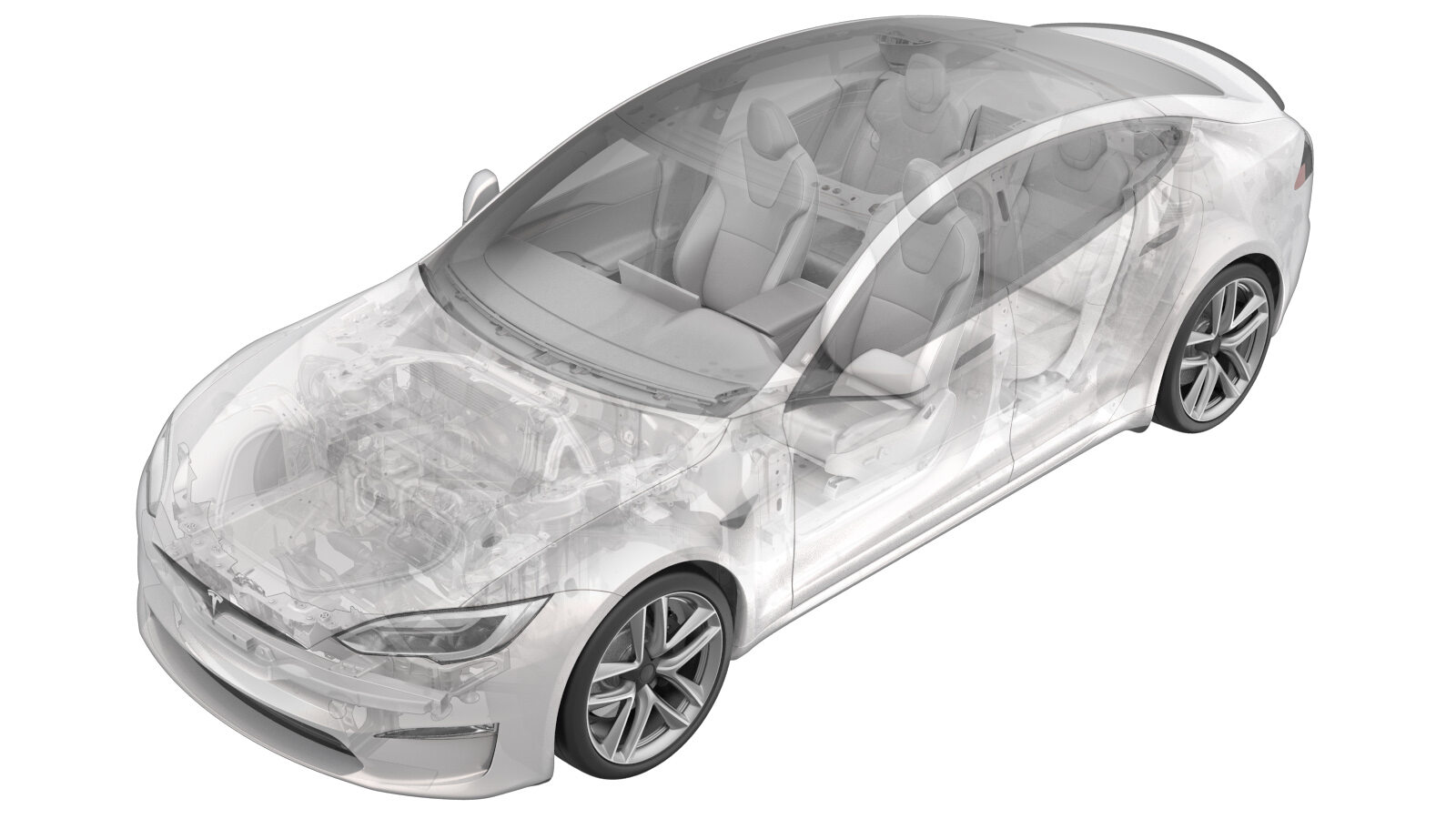 Correction code
12055302
0.06
NOTE: Unless otherwise explicitly
stated in the procedure, the above correction code and FRT reflect all of the work
required to perform this procedure, including the linked procedures. Do not stack correction codes unless
explicitly told to do so.
NOTE: See Flat Rate Times to learn
more about FRTs and how they are created. To provide feedback on FRT values, email ServiceManualFeedback@tesla.com.
NOTE: See Personal Protection to make sure proper PPE is worn when
performing the below
procedure.
Correction code
12055302
0.06
NOTE: Unless otherwise explicitly
stated in the procedure, the above correction code and FRT reflect all of the work
required to perform this procedure, including the linked procedures. Do not stack correction codes unless
explicitly told to do so.
NOTE: See Flat Rate Times to learn
more about FRTs and how they are created. To provide feedback on FRT values, email ServiceManualFeedback@tesla.com.
NOTE: See Personal Protection to make sure proper PPE is worn when
performing the below
procedure.
- 2024-06-11: Added the jig tool number.
- 2004888-00-A - JIG, REAR APPLIQUE LETTERING, MSP2
Procedure
-
Clean the liftgate area where the
TESLA letter badge is to be installed with an isopropyl alcohol (IPA) wipe.
NoteAllow 1 minute dry time.
-
Put the jig (2004888-00-A) in position
on the liftgate and secure it to liftgate applique bracket with masking tape.
NoteFor better adhesion of masking tape, make sure area is clean. Jig will not be perfectly centered with license plate.
-
Position the lettering onto liftgate
applique bracket.
NoteMake sure jig datums are at top of template holes.
-
Remove the adhesive backing film from
lettering, and then adhere the lettering onto liftgate applique. Press each letter for
initial adhesion, and then apply pressure and allow each letter to fully adhere, remove
film after.
- Visually inspect the badge, making sure it is correctly installed.