Touchscreen - Rear (2025+) (Remove and Replace)
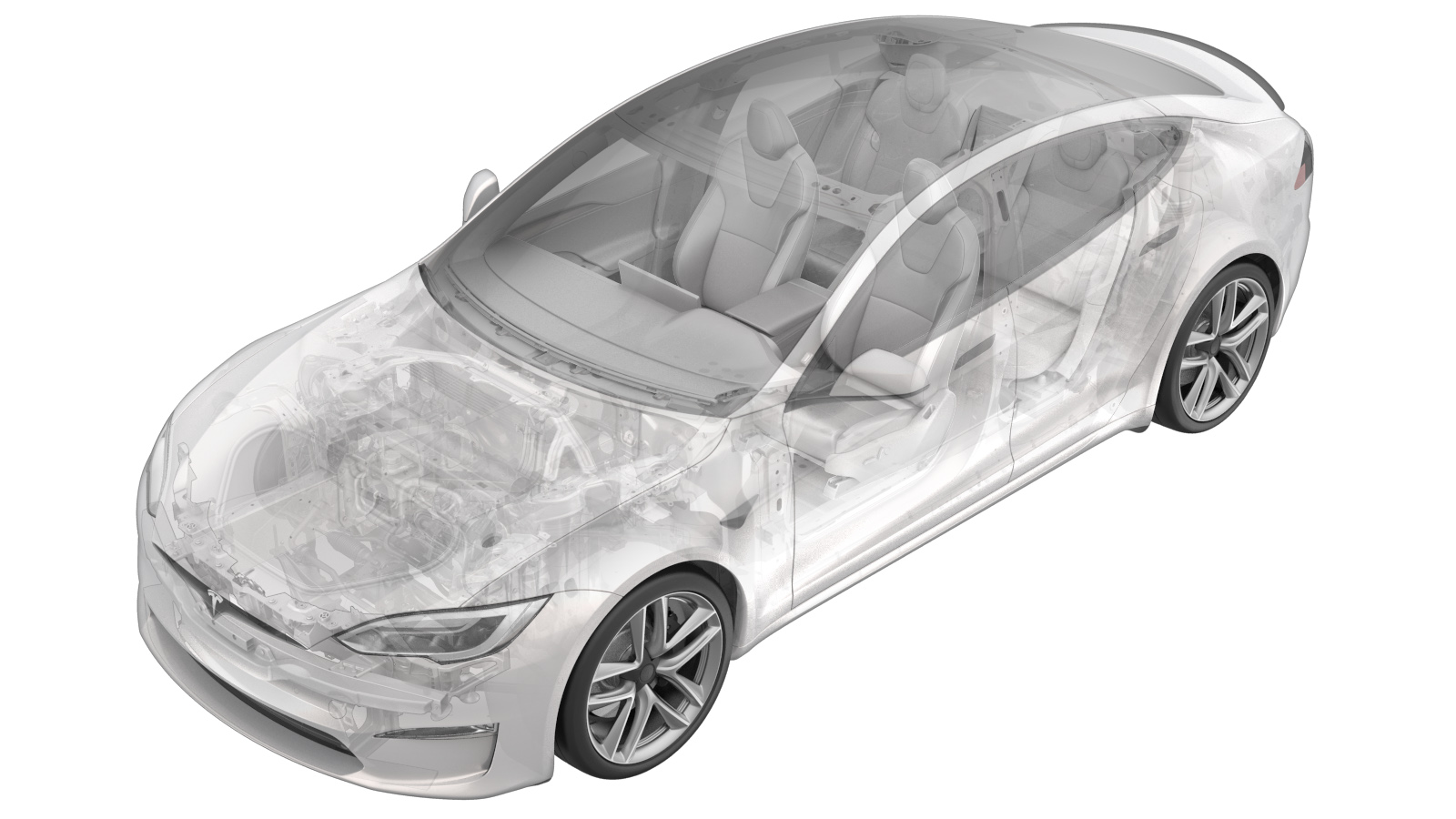 Correction code
New
FRT
0.24
NOTE: Unless
otherwise explicitly stated in the procedure, the above correction code and
FRT reflect all of the work required to perform this procedure, including
the linked procedures. Do
not stack correction codes unless explicitly told to do so.
NOTE: See Flat Rate Times to learn more about FRTs and how
they are created. To provide feedback on FRT values, email ServiceManualFeedback@tesla.com.
NOTE: See Personal Protection
to make sure wearing proper PPE when performing the below procedure.
NOTE: See Ergonomic Precautions for safe and
healthy working practices.
Correction code
New
FRT
0.24
NOTE: Unless
otherwise explicitly stated in the procedure, the above correction code and
FRT reflect all of the work required to perform this procedure, including
the linked procedures. Do
not stack correction codes unless explicitly told to do so.
NOTE: See Flat Rate Times to learn more about FRTs and how
they are created. To provide feedback on FRT values, email ServiceManualFeedback@tesla.com.
NOTE: See Personal Protection
to make sure wearing proper PPE when performing the below procedure.
NOTE: See Ergonomic Precautions for safe and
healthy working practices.
Remove
- Open all four doors and lower the LH front window.
-
Enter Service Mode Plus using Vehicle
Ops App.
Note
- Move the LH and RH front seats forward.
-
Remove the center console rear panel
assembly. See Panel - Rear - Center Console (2025+) (Remove and Install).
NoteIt's not necessary to separate the footwell lamp, lamp lens and rear USB from the rear panel assembly.
-
Release the clips (x4) that attach the
rear portion of the LH center console side panel to the center console assembly, and
then wedge a shop towel between the panel and center console assembly to hold the panel
away from the assembly. Repeat this step for the RH center console side panel.
-
Remove the screws (x4) that attach the
center console air wave cap to the center console, pull the air wave cap rearward and to
the right to access the electrical connector, and then disconnect the electrical
connector.
NoteThe display connector may vary on build.TIpUse of the following tool(s) is recommended:
- T20 bit
-
Release the screw that attaches the
center console air wave cap ground harness to the air wave cap, and then remove the air
wave cap from the center console assembly.
NoteThe screw location may vary on build.TIpUse of the following tool(s) is recommended:
- T20 bit
-
Remove the screws (x4) that attach the
air wave cap surround brackets to the air wave cap assembly, and then remove the
brackets from the assembly.
TIpUse of the following tool(s) is recommended:
- T20 bit
-
Remove the screws (x4) that attach the
center console air wave cap to the rear touchscreen, and then slide the touchscreen out
of the air wave cap through the top of the assembly.
TIpUse of the following tool(s) is recommended:
- T20 bit
Install
-
Position the rear touchscreen into the
center console air wave cap, and then install the screws (x4) that attach the
touchscreen to the air wave cap.
 1 Nm (.7 lbs-ft)NoteSlide the rear touchscreen into air wave cap through the top of the assembly.TIpUse of the following tool(s) is recommended:
1 Nm (.7 lbs-ft)NoteSlide the rear touchscreen into air wave cap through the top of the assembly.TIpUse of the following tool(s) is recommended:- T20 bit
-
Position the air wave cap surround
brackets onto the air wave cap assembly, and then install the screws (x4) that attach
the brackets to the assembly.
 1 Nm (.7 lbs-ft)TIpUse of the following tool(s) is recommended:
1 Nm (.7 lbs-ft)TIpUse of the following tool(s) is recommended:- T20 bit
-
Position the center console air wave
cap into the center console, position the center console air wave cap ground harness
onto the air wave cap, and then fasten the screw that attaches the air wave cap ground
wire to the air wave cap.
 1 Nm (.7 lbs-ft)TIpUse of the following tool(s) is recommended:
1 Nm (.7 lbs-ft)TIpUse of the following tool(s) is recommended:- T20 bit
-
Position the center console air wave
cap onto the center console, connect the electrical connector, align the air wave cap
with the center console, and then install the screws (x4) that attach the air wave cap
to the center console.
 1 Nm (.7 lbs-ft)
1 Nm (.7 lbs-ft) -
Remove the shop towels from the LH and
RH center console side panels, and then secure the clips (x8) that attach the LH and RH
side panels to the center console.
- Install the center console rear panel assembly. See Panel - Rear - Center Console (2025+) (Remove and Install).
- Reinstall the vehicle software. See Firmware Reinstall - Touchscreen.
- Move the front seats to the original positions.
- Exit the service mode. See Service Mode (Enable and Disable).
- Raise the LH front window close all the doors.