Insulator - Dash (HW3) (Remove and Replace)
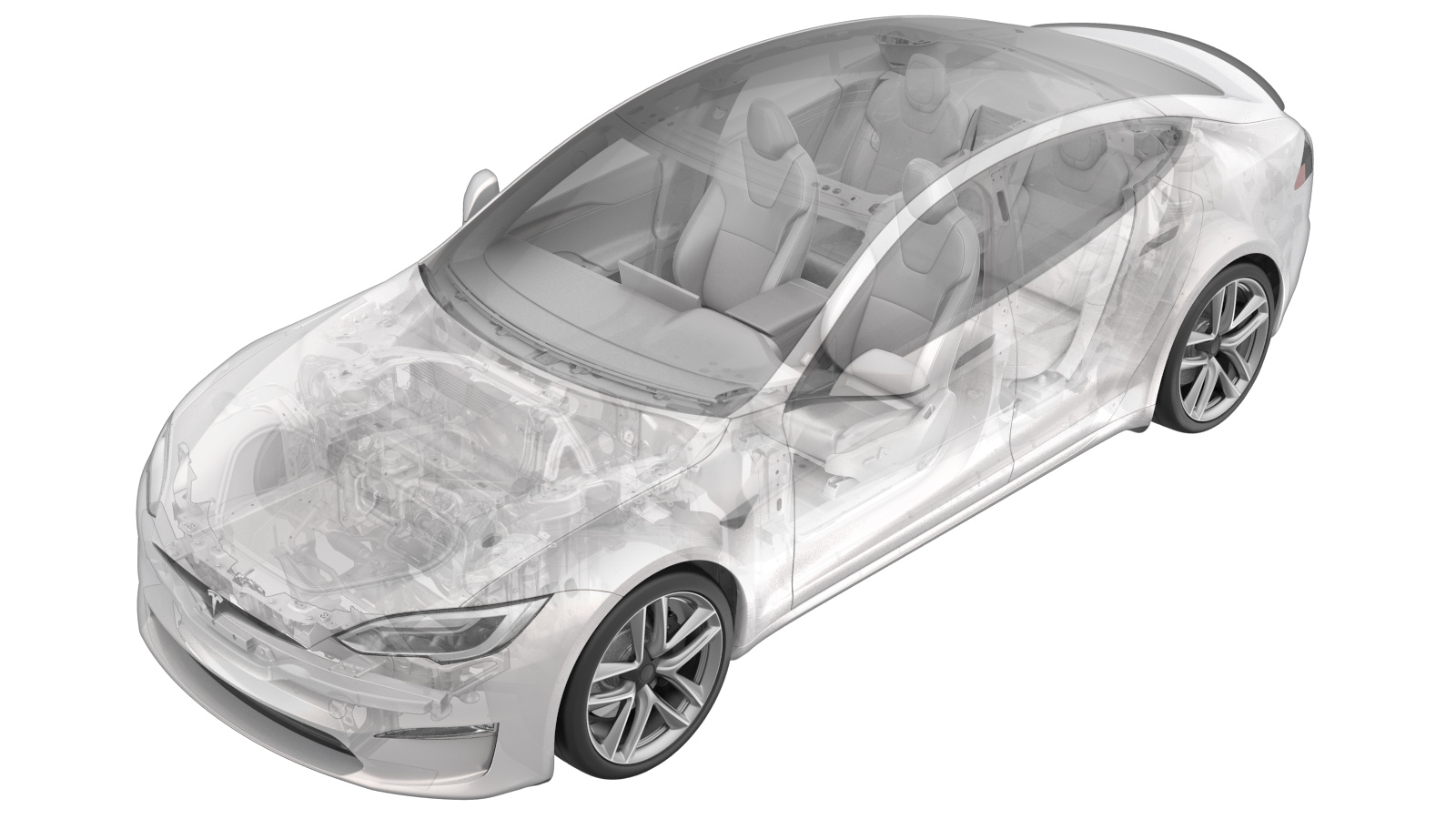 Correction code
15308402
4.40
NOTE: Unless otherwise explicitly
stated in the procedure, the above correction code and FRT reflect all of the work
required to perform this procedure, including the linked procedures. Do not stack correction codes unless
explicitly told to do so.
NOTE: See Flat Rate Times to learn
more about FRTs and how they are created. To provide feedback on FRT values, email ServiceManualFeedback@tesla.com.
NOTE: See Personal Protection to make sure proper PPE is worn when
performing the below
procedure.
Correction code
15308402
4.40
NOTE: Unless otherwise explicitly
stated in the procedure, the above correction code and FRT reflect all of the work
required to perform this procedure, including the linked procedures. Do not stack correction codes unless
explicitly told to do so.
NOTE: See Flat Rate Times to learn
more about FRTs and how they are created. To provide feedback on FRT values, email ServiceManualFeedback@tesla.com.
NOTE: See Personal Protection to make sure proper PPE is worn when
performing the below
procedure.
- 2023-06-29: Revised procedure.
Remove
- Raise and support the vehicle on a 2 post lift. See Raise Vehicle - 2 Post Lift.
- Open all four doors.
- Lower all four windows.
- Turn off the A/C and the blower motor.
- Place the vehicle in Service Mode. See Service Mode (Enable and Disable).
-
Access the thermal routines through the vehicle touchscreen: Controls >
Service Mode > Diagnostics > Thermal.
NoteAuthorize routines by hard pressing the right turn signal button and press the brake pedal for 10 seconds with the vehicle key card on the phone dock.
- Remove the rear underhood apron. See Underhood Apron - Rear (Remove and Replace).
- Perform the A/C refrigerant recovery. See A/C Refrigerant (Recovery and Recharge).
- Remove the instrument panel sub-assembly. See Harness - Sub-Assembly - Instrument Panel (Remove and Replace).
-
Remove the penta HVAC line from the
HVAC assembly.
Note2x bolts, 13mm, 22 Nm
-
Release the HVAC assembly bolt at the
bulkhead.
Note1x bolt, 10mm, 8 Nm
- Remove the front passenger footrest panel. See Panel - Footrest - Front Passenger (LHD) (Remove and Replace).
-
Release the connector to the car
computer.
Note1x connector. Press lock on underside of connector before pulling out of socket. Possible damage to PCBA may occur if removed without releasing lock first.
-
Release the IP harness connectors at
the LH side of the car computer gaming board.
Note5x connectors. Release locks on connectors before removal.
-
Release the IP harness from the RH
toeboard bracket.
Note3x clips
- Remove the cross car beam. See Cross Car Beam (Remove and Replace).
- Remove the HVAC assembly. See HVAC Assembly (Remove and Replace).
- Remove the steering column. See Steering Column (Remove and Replace).
-
Release LH body harness from pedal
assembly X252 and X107.
Note1x clip, 2x connectors. Do not push down on red tab. Pull to disengage lock. Pull again to release connector.
-
Release front carpet from pedal
assembly and fold down.
Note1x clip
-
Remove cotter clip from clevis pin on
pedal assembly.
Note1x clip. Remove by hand.
-
Remove the clevis pin from the brake
pedal assembly.
Note1x pin. Wiggle brake pedal to assist pin removal.
-
Remove pedal assembly from
vehicle.
Note5x nyloc nuts, 13mm, 16.5 Nm. Discard after removal.
-
Fold the LH front cabin carpet aside
for access.
-
Release the LH body harness from body
controller.
Note11x connectors. Release connector locks before removal.
-
Release the LH body harness A-Pillar
wire guide.
Note3x clips
-
Remove LH body controller.
Note1x nut, 10mm, 6 Nm. Discard nylon nut after removal. Carefully release LH controller from stud then lift upwards to release from tab and remove from vehicle.
-
Release the RH body harness from the
right body controller.
Note11x connectors, 2x clips. Release locks on connectors before removal. Release clipped connectors to VC Right.
-
Release the RH body harness A-Pillar
wire guide
Note3x clips
-
Remove the RH body controller
Note1x nut, 10mm, 6 Nm. Discard nylon nut after removal. Carefully release RH controller from stud then lift upwards to release from tab and remove from vehicle.
-
Release connections at LH side of AP
motherboard and connectivity module of car computer
Note9x connectors, Release locks on connectors before removal
-
Release connectors at RH side of AP
motherboard and entertainment motherboard.
Note7x connectors. Release locks on connectors before removal.
-
Install the coolant hose clamps to
coldplate hoses.
Note2x hoses. Place coolant absorbent material around the car computer.
-
Release the coolant hoses from the car
computer coldplate assembly.
Note2x spring locks. Install coolant plugs at both hoses and car computer.
-
Remove the car computer from the
vehicle.
Note2x bolts, 10mm, 7 Nm, 1x nut, 10mm, 8 Nm. Remove any residual coolant from the vehicle.
-
Release the electrical connections
from the TASC 2.0 ECU.
Note3x connectors
-
Remove the fasteners securing TASC 2.0
ECU and remove from vehicle.
Note3x nuts, 10mm, 6 Nm
-
Release the RH FEM harness.
Note1x clip, 1x nut, 10mm, 9 Nm
-
Release the LH FEM harness.
Note1x nut, 10mm, 9 Nm
-
Release the LH side of the dash
insulator.
Note2x cinch studs. Pull insulator off cinch studs. Guide LH FEM harness through opening in dash insulator. Guide lower dash insulator underneath LH body harness. Fold dash insulator inward clear of dash panel.
-
Release the RH side of the dash
insulator.
Note2x cinch studs. Pull insulator off cinch studs. Guide RH FEM harness and car computer coolant hoses through openings in dash insulator. Fold dash insulator inward clear of dash panel.
-
Release the center of the dash
insulator, and then remove it from the vehicle.
Note1x cinch stud, 1x butyl patch. Release butyl patch from upper dash panel. Pull insulator off cinch stud. Remove dash insulator from the vehicle.
Install
-
Install the dash insulator into the
vehicle and secure the center of the dash insulator.
Note1x cinch stud, 1x butyl patch. Position the dash insulator at the center of vehicle. Secure onto cinch studs. Secure butyl patch to the upper dash panel.
-
Secure the RH side of the dash
insulator.
Note2x cinch studs. Unfold the dash insulator. Guide RH FEM harness and car computer coolant hoses through the openings in the dash insulator. Secure insulator onto cinch studs.
-
Secure the LH side of the dash
insulator.
Note2x cinch studs. Guide LH FEM harness through opening in dash insulator. Guide lower dash insulator underneath the LH body harness. Secure insulator onto cinch studs.
-
Secure the LH FEM harness.
Note1x nut, 10mm, 9 Nm
-
Secure the RH FEM harness.
Note1x clip, 1x nut, 10mm, 9 Nm
-
Secure the TASC 2.0 ECU to the
vehicle.
Note3x nuts, 10mm, 6 Nm
-
Secure electrical connections to the
TASC 2.0 ECU.
Note3x connectors
-
Install the car computer to the
vehicle.
Note2x bolts, 10mm, 7 Nm, 1x nut, 10mm, 8 Nm. Install hose clamps after securing the car computer.
-
Secure the coolant hoses to the car
computer coldplate assembly.
Note2x spring locks. Place coolant absorbent mats or rags around the car computer. Remove coolant plugs. Ensure spring locks engage and perform pull-push-pull test on each hose coupling.
-
Remove the coolant hose clamps.
Note2x hoses. Remove absorbent material. Clean residual fluid. Inspect for leaks.
-
Install connectors at the RH side of
AP motherboard and entertainment motherboard.
Note7x connectors
-
Install connections at the LH side of
AP motherboard and connectivity module of the car computer.
Note9x connectors
-
Secure the RH body controller.
Note1x nut, 10mm, 6 Nm. Position RH controller into vehicle, attach tab onto body and align into body stud. Install new nylon nut.
-
Secure the RH body harness A-Pillar
wire guide.
Note3x clips
-
Secure the FEM & RH body harness
to the right body controller.
Note11x connectors, 2x clips. Secure locks on connectors. Secure clipped connectors to VC Right.
-
Secure the LH body controller.
Note1x nut, 10mm, 6 Nm. Position LH controller into vehicle, attach tab onto body and align into body stud. Install new nylon nut.
-
Secure the LH body harness A-Pillar
wire guide.
Note3x clips
-
Secure the LH FEM & body harness
to body controller.
Note11x connectors. Secure locks on connectors.
-
Secure pedal assembly to the
vehicle.
Note5x Nyloc nuts, 13mm, 16.5 Nm. Install new fasteners. May need to pull brake booster inward to seat studs.
-
Install clevis pin to the brake pedal
assembly.
Note1x pin. Wiggle the brake pedal to assist pin install.
-
Secure cotter clip to clevis pin on
pedal assembly.
Note1x clip
-
Secure front carpet from pedal
assembly and fold down.
Note1x clip
- Install the steering column. See Steering Column (Remove and Replace).
- Install the HVAC assembly. See HVAC Assembly (Remove and Replace).
- Install the cross car beam. See Cross Car Beam (Remove and Replace).
-
Secure IP harness connectors at LH
side of car computer gaming board.
Note5x connectors
-
Install connector to gaming car
computer.
Note1x connector. Confirm connector locked into socket.
-
Secure IP harness to J12 x055 Dash
connector at right body controller.
Note2x clips, 1x connector
- Install the instrument panel sub-assembly. See Sub Assembly - Instrument Panel (Remove and Install)
- Install the instrument panel sub-assembly. See Sub Assembly - Instrument Panel (Remove and Install).
- Install the LH and RH upper A-pillar trims. See Trim - A-Pillar - Upper - LH (Remove and Replace).
- Install the front passenger instrument panel duct. See Duct - Instrument Panel - Front Passenger (Remove and Replace).
- Install the glove box. See Glove Box (Remove and Replace).
- Install the front passenger knee airbag. See Knee Airbag - Front Passenger (Remove and Replace).
- Install the passenger footwell cover. See Cover - Footwell - Passenger (Remove and Replace).
- Install the front passenger footrest panel. See Panel - Footrest - Front Passenger (LHD) (Remove and Replace).
-
Secure the harness to the RH footrest
panel.
Note1x clip
-
Fold the RH main carpet back into
place.
- Install the main instrument panel decor. See Decor - Instrument Panel - Main (Remove and Replace)
- Install the RH instrument panel middle trim. See Trim - Middle - Instrument Panel - RH (Remove and Replace).
- Install the LH instrument panel middle trim. See Trim - Middle - Instrument Panel - LH (Remove and Replace).
-
Install IP closeout panel.
Note4x tabs
- Install the touchscreen. See Touchscreen (HW3) (Remove and Replace) or Touchscreen (HW4) (Remove and Replace).
- Install the instrument panel service panel. See Service Panel - Instrument Panel (Remove and Replace).
- Install the LH and RH IP end caps. See End Cap - Instrument Panel - LH (Remove and Replace).
- Install the LH and RH mid A-pillar trims. See Trim - A-Pillar - Middle - LH (Remove and Replace).
- Reconnect LV power. See LV Power (Disconnect and Connect).
-
Access thermal system routines using
the touchscreen.
NoteSelect quick controls > Service mode > Diagnostics > Thermal. Authorize routines by hard pressing the right turn signal and pressing brake pedal for 10 seconds with the key card on the phone dock.
-
Select 'Start' button at 'Run Heat
Pump Commissioning' TEST-SELF_VCFRONT_X_HEAT-PUMP-COMMISSIONINGvia Toolbox: (link)via Service Mode: Thermal ➜ Refrigerant System ➜ Run Heat Pump Commissioningvia Service Mode Plus: Drive Inverter ➜ Front Drive Inverter Replacement ➜ Heatpump commissioning. Status will change
from 'INACTIVE' to 'RUNNING'
NoteIf this routine is not run after entering Thermal Drain/Fill mode, the AC compressor operation will be blocked. Select ‘X’ at top left of window to close once 'TEST-SELF_VCFRONT_X_HEAT-PUMP-COMMISSIONINGvia Toolbox: (link)via Service Mode: Thermal ➜ Refrigerant System ➜ Run Heat Pump Commissioningvia Service Mode Plus: Drive Inverter ➜ Front Drive Inverter Replacement ➜ Heatpump commissioning SUCCESS' window appears.
-
Proceed with Hose Equalize steps to
complete AC recharge process and follow instructions displayed on the AC Machine.
NoteDisconnect high side coupler from vehicle. Turn AC on, Temp setting LO, Panel mode on, Fresh air mode on, Blower speed set to 10. Verify Hose Equalize settings. Verify discharge pressure does not exceed 26 bar and suction pressure is not below 1.15 bar.
-
Proceed with Hose Equalize steps to
complete AC recharge process and follow instructions displayed on AC Machine.
NoteRemove low side coupler from the vehicle. Turn vehicle off. Verify Hose Equalize settings. Machine will chime once process is complete.
-
Install the caps onto AC ports.
Note2x caps
- Install the wiper module. See Wiper Module (Remove and Replace).
- Install the LH shock tower V brace. See V Brace - Shock Tower - LH (Remove and Replace).
- Install the cowl screen panel. See Panel - Cowl Screen (Remove and Replace).
- Install the LH and RH wiper arms. See Wiper Arm - LH (Remove and Replace).
- Install the LH and RH shock tower covers. See Cover - Shock Tower - LH (Remove and Replace)
- Install the LH and RH underhood aprons. See Underhood Apron - LH (Remove and Replace).
- Install the rear underhood apron. See Underhood Apron - Rear (Remove and Replace).
- Close the hood.
- Install the center console assembly. See Center Console Assembly (Remove and Install).
- Run the "Test Thermal Performance" on the vehicle touchscreen: Service Mode > Thermal > Actions > Test > Test Thermal Performance. Wait for the routine to complete. If the routine fails, see Toolbox article 206000.
- Exit Service Mode. See Service Mode (Enable and Disable).
- Adjust the steering column back to its original position.
- Raise all four windows.
- Close all four doors.
- Remove the vehicle from the lift.