Sensor - Resistive Occupancy - Front Seat - LH (Remove and Replace)
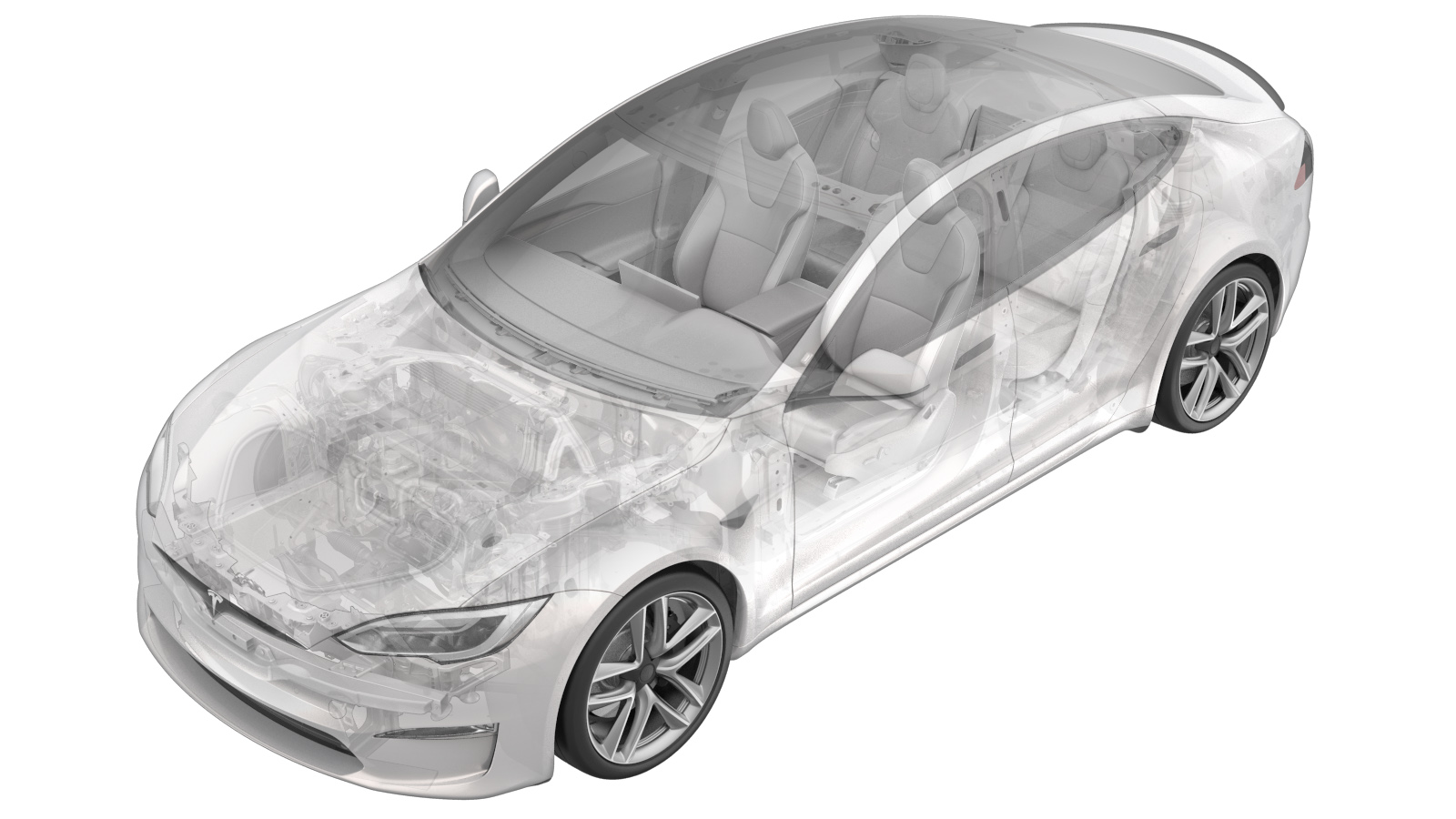 Correction code
20202102
1.14
NOTE: Unless otherwise explicitly
stated in the procedure, the above correction code and FRT reflect all of the work
required to perform this procedure, including the linked procedures. Do not stack correction codes unless
explicitly told to do so.
NOTE: See Flat Rate Times to learn
more about FRTs and how they are created. To provide feedback on FRT values, email ServiceManualFeedback@tesla.com.
NOTE: See Personal Protection to make sure proper PPE is worn when
performing the below
procedure.
Correction code
20202102
1.14
NOTE: Unless otherwise explicitly
stated in the procedure, the above correction code and FRT reflect all of the work
required to perform this procedure, including the linked procedures. Do not stack correction codes unless
explicitly told to do so.
NOTE: See Flat Rate Times to learn
more about FRTs and how they are created. To provide feedback on FRT values, email ServiceManualFeedback@tesla.com.
NOTE: See Personal Protection to make sure proper PPE is worn when
performing the below
procedure.
-
Partially remove the driver seat cushion cover, releasing the velcro and front hog
rings but leaving the center and rear hog rings attached. See Cover - Cushion - Driver Seat (Remove and Replace).
NotePull the trim back until the resistive occupancy sensor is exposed.
-
Feed the resistive occupancy sensor
harness through the access hole on the bottom side of the seat cushion.
NoteLift up on the cushion bottom to help pass the harness through the foam.
-
Gently lift up on the heater grid, and
then remove the resistive occupancy sensor from the seat cushion foam.
NoteThe sensor is attached to the foam with adhesive.
-
Install the resistive occupancy sensor
onto the seat cushion.
NoteCarefully apply pressure to adhere the sensor to the foam. Align the sensor with the indentations in the foam.
-
Feed the resistive occupancy sensor
harness through the access hole on the bottom side of the seat cushion.
NoteLift up on the cushion bottom to help pull the harness through the foam.
- Reinstall the driver seat cushion cover, and then install the driver seat. See Cover - Cushion - Driver Seat (Remove and Replace).