Clean Radiator (Maintenance)
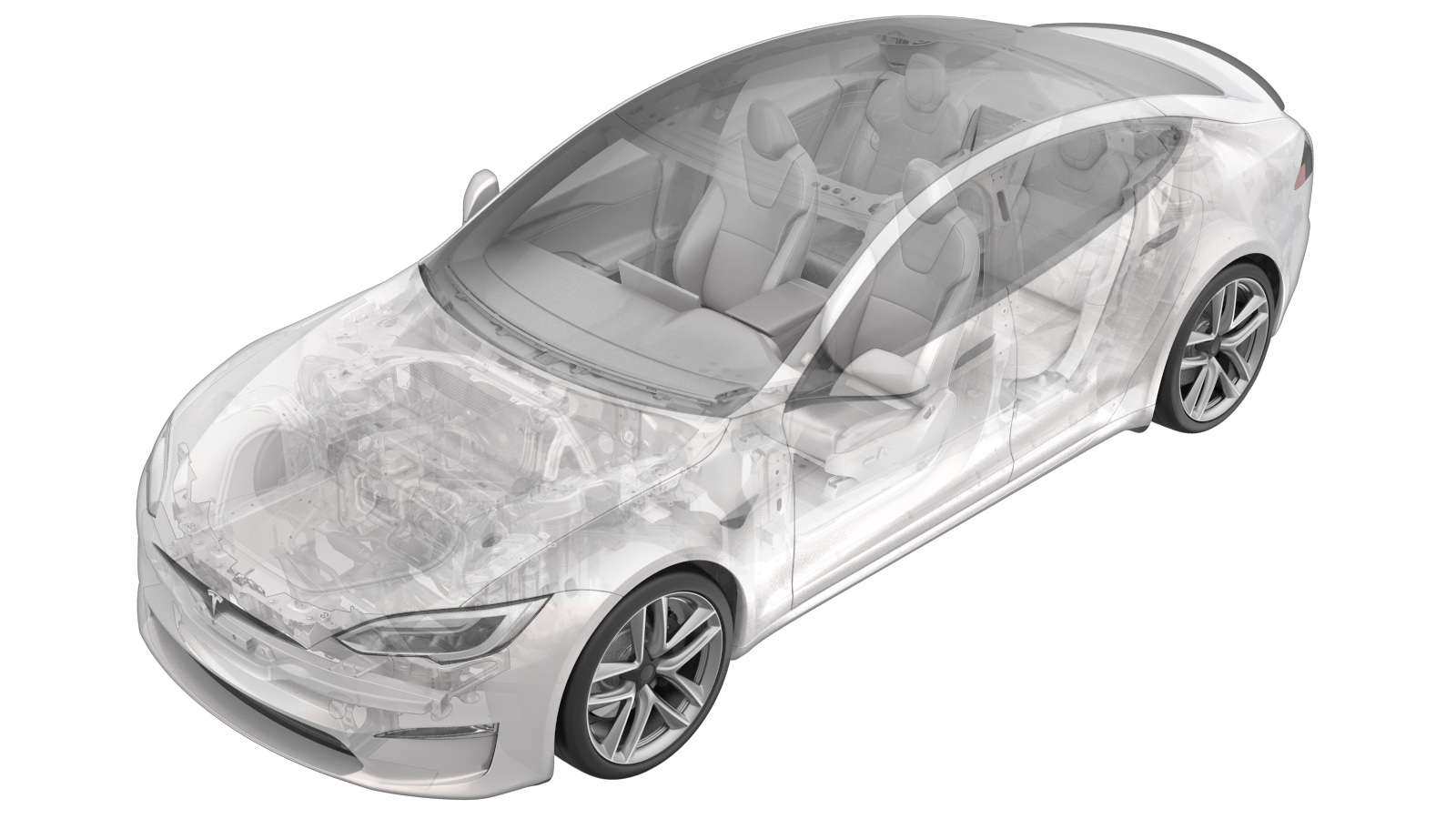 Correction code
183010000.90
NOTE: Unless otherwise explicitly
stated in the procedure, the above correction code and FRT reflect all of the work
required to perform this procedure, including the linked procedures. Do not stack correction codes unless
explicitly told to do so.
NOTE: See Flat Rate Times to learn
more about FRTs and how they are created. To provide feedback on FRT values, email ServiceManualFeedback@tesla.com.
NOTE: See Personal Protection to make sure proper PPE is worn when
performing the below
procedure.
Correction code
183010000.90
NOTE: Unless otherwise explicitly
stated in the procedure, the above correction code and FRT reflect all of the work
required to perform this procedure, including the linked procedures. Do not stack correction codes unless
explicitly told to do so.
NOTE: See Flat Rate Times to learn
more about FRTs and how they are created. To provide feedback on FRT values, email ServiceManualFeedback@tesla.com.
NOTE: See Personal Protection to make sure proper PPE is worn when
performing the below
procedure.
-
Open LH front door
-
Lower LH front window
-
Place vehicle in service mode via UI
NoteVia Controls > Software, Touch and hold "Model" for 2 seconds then release, Use screen keyboard to type "service" into dialog box and select OK button
-
Press brake pedal to turn on drive rails
-
Set air suspension ride height to “Very High”
NoteUsing center display > Controls > Suspension > ''Very High''
-
Turn wheel fully to the right
-
Open hood
NoteSelect Controls > Frunk Open
-
Remove rear underhood apron
Note8x clips
-
Remove LH underhood apron
Note10x clips
-
Remove RH underhood apron
Note10x clips
-
Remove front underhood apron
Note7x clips
-
Remove frunk access panel
Note3x clips, 3x hooks, 1x connector
-
Remove frunk carpet
-
Remove frunk assembly
Note4x bolts, 10mm, 5 Nm
-
Remove bolts securing fascia bracket to carrier
Note6x bolts, 10mm, 4 Nm
-
Remove push clips securing LH front wheel arch liner to fascia and move to the side for access
Note5x push clips, Shift bottom of liner down and flex top of liner against tire
-
Remove bolt securing front fascia to LH fender bracket
Note1x bolt, T25, 5 Nm
-
Press brake pedal to turn on drive rails
-
Turn wheel fully to the left
-
Remove push clips securing RH front wheel arch liner to fascia and move to the side for access
Note5x push clips, Shift bottom of liner down and flex top of liner against tire
-
Remove bolt securing front fascia to RH fender bracket
Note1x bolt, T25, 5 Nm
-
Power off vehicle from center display
NoteVia Controls > Safety & Security > Power Off
-
Disconnect LV battery connector and First Responder Loop
Note2x connectors, Lift up and release green locking tab, Pull black connector lock outwards to release connection
-
Disconnect front fascia harness
Note2x connectors, Pull red tab to disengage lock then disconnect, Located behind RH wheel arch liner
-
Release front fascia valance from front aero shield
Note8x bolts, 10mm, 6 Nm, 2x clips, 2x datums, Do not remove 3x middle bolts
-
Release fascia from fender brackets and pull forward to remove from vehicle
NoteSet fascia on protected surface, Recommend assistance
-
Remove ankle catcher
Note4x bolts, 10mm, 8 Nm, Number of bolts may vary on new vehicles
-
Disconnect active grille shutter actuator connector
Note1x locking electrical connector
-
Release ambient temperature sensor grommet from active grille shutter
-
Disconnect ambient temperature sensor connector and route through grommet opening in shroud
Note1x connector
-
Release locking tabs securing active grille shutter to cooling fan module assembly and remove active grille shutter through front of vehicle
Note12x locking tabs, 2x clips
-
Remove plastic grille from the radiator
Note9x locking tabs
-
Use shop-vac to clean dirt on the radiator
NoteIf necessary remove large debris
-
Use blow gun to clean dirt on the radiator again
NoteDo not get too close to the radiator blades
-
Install plastic grille to the radiator
Note9x locking tabs
-
Install active grille shutter to cooling fan module assembly
Note12x locking tabs, 2x clips, Align datums before engaging tabs, Make sure shutter slides inside tab not outside
-
Route ambient temperature sensor connector through grommet opening in shroud and install connector
Note1x connector
-
Secure ambient temperature sensor grommet onto active grille shutter
-
Install active grille shutter actuator connector
Note1x locking electrical connector, Engage locking tab
-
Install ankle catcher
Note4x bolts, 10mm, 8 Nm, Number of bolts may vary on new vehicles
-
Install front fascia onto vehicle and secure fascia to fender brackets
NoteRecommend Assistance, Route fascia harness while installing, Verify front fascia valance sits under front aero shield before proceeding
-
Apply Loctite 222 to fasteners and secure front fascia valance to front aero shield
Note8x bolts, 10mm, 6 Nm, 2x clips, 2x datums, Insert valance datums into aero shield holes, Do not remove 3x middle bolts
-
Connect front fascia harness
Note2x connectors, Engage locking tab, Located behind RH wheel arch liner
-
Install bolt securing fascia to RH fender bracket
Note1x bolt, T25, 5 Nm
-
Install push clips securing RH front wheel liner to fascia
Note5x push clips
-
Connect First Responder Loop and LV battery connector
Note2x connectors Secure FRL first, Seat LV battery connection and push black connector lock inwards to secure, Engage green locking tab when fully seated
-
Unlock Gateway
NotePlace keycard on center console to turn on drive rails, hold down the brake pedal, while pressing right turn signal button simultaneously for at least 10 seconds, "GTW UNLOCKING" should pop up on the UI adjacent to VIN during these 10 seconds, once gateway is unlocked "GTW UNLOCKED 5400" will be displayed adjacent to VIN, the gateway will remain unlocked for 90 minutes, follow steps on Toolbox article #5582900 for any additional information
-
Perform Thermal Performance via Service UI
NoteSelect Thermal > Actions > Test Thermal Performance, click Run, close once routine is completed
-
Perform HVAC Performance via Service UI
NoteSelect Thermal > Actions > Test HVAC Performance, click Run, close once routine is completed
-
Exit Service mode
NotePress and hold the Exit Service Mode button for 3 seconds
-
Press brake pedal to turn on drive rails
-
Turn wheel fully to the right
-
Install bolt securing fascia to LH fender bracket
Note1x bolt, T25, 5 Nm
-
Install push clips securing LH front wheel liner to fascia
Note5x push clips
-
Install bolts securing fascia bracket to carrier
Note6x bolts, 10mm, 4 Nm
-
Install frunk assembly
Note4x bolts, 10mm, 5 Nm
-
Install frunk carpet
NoteVerify carpet is properly seated under the seal
-
Install frunk access panel
Note3x clips, 3x hooks, 1x connector
-
Install front underhood apron
Note7x clips
-
Install RH underhood apron
Note10x clips
-
Install LH underhood apron
Note10x clips
-
Install rear underhood apron
Note8x clips
-
Close hood
NotePress firmly in green highlighted areas (see image), Damage may result from pressure elsewhere on hood
-
Press brake pedal to turn on drive rails
-
Turn steering wheel back to center
-
Raise LH front window
-
Close LH front door
NoteClose doors