Wiper Blades - Pair (Remove and Replace)
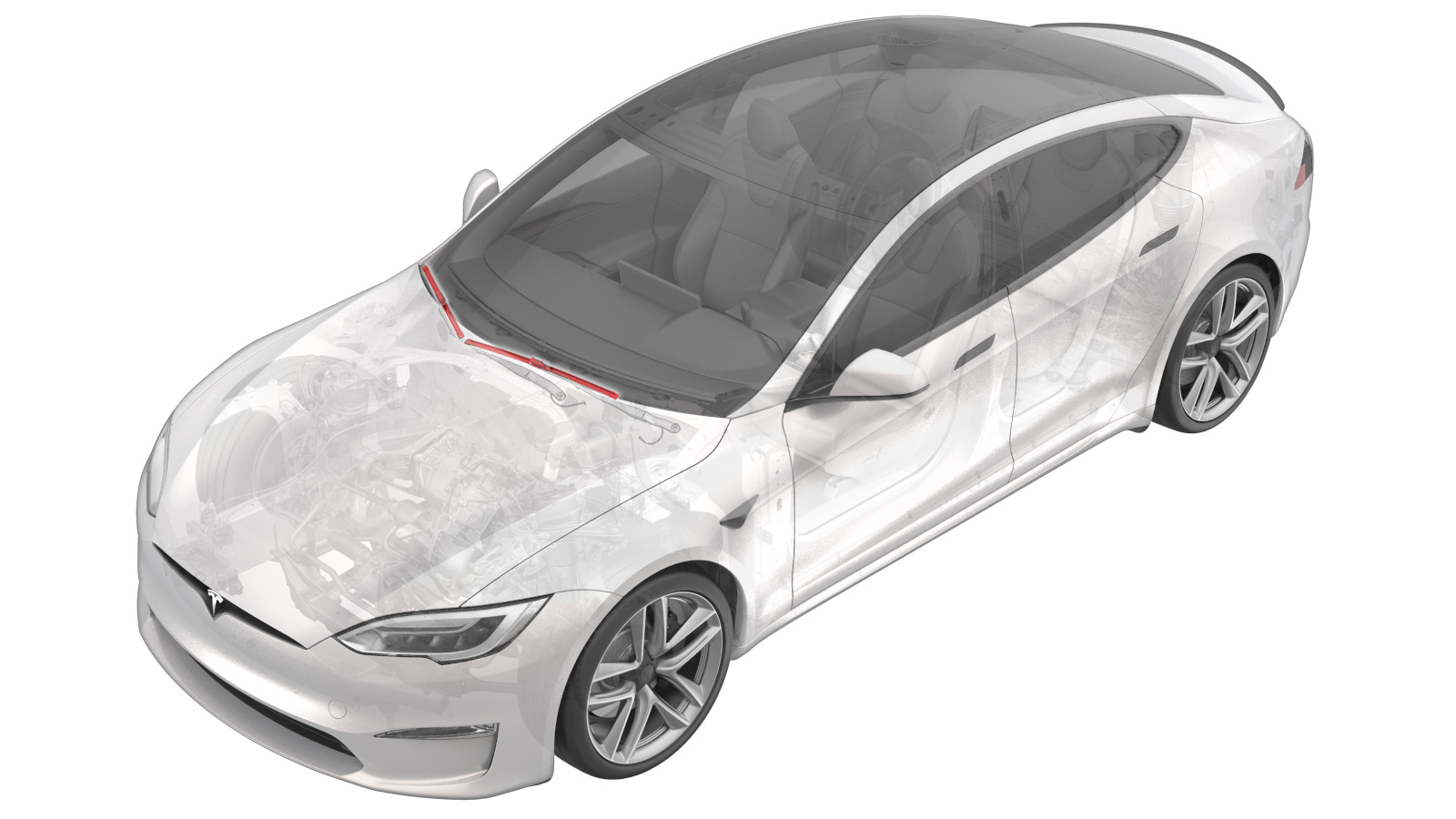 Correction code
17501702
0.06
NOTE: Unless otherwise explicitly
stated in the procedure, the above correction code and FRT reflect all of the work
required to perform this procedure, including the linked procedures. Do not stack correction codes unless
explicitly told to do so.
NOTE: See Flat Rate Times to learn
more about FRTs and how they are created. To provide feedback on FRT values, email ServiceManualFeedback@tesla.com.
NOTE: See Personal Protection to make sure proper PPE is worn when
performing the below
procedure.
Correction code
17501702
0.06
NOTE: Unless otherwise explicitly
stated in the procedure, the above correction code and FRT reflect all of the work
required to perform this procedure, including the linked procedures. Do not stack correction codes unless
explicitly told to do so.
NOTE: See Flat Rate Times to learn
more about FRTs and how they are created. To provide feedback on FRT values, email ServiceManualFeedback@tesla.com.
NOTE: See Personal Protection to make sure proper PPE is worn when
performing the below
procedure.
Remove
-
Use the touchscreen to put the wipers
in "Wiper Service Mode".
- Place a shop towel under the wiper arm to protect the windshield.
-
Press the first tab located on either
wiper blade and slide the wiper blade from the wiper arm until it stops.
-
Press the second tab on the wiper
blade and slide out the blade to remove it from the wiper arm.
- Repeat steps 3 and 4 on the other wiper blade.
Install
-
Slide in the LH wiper blade to the LH
wiper arm until it is secured by the locking tabs.
- Repeat step 1 for the RH wiper blade.
- Use the touchscreen to disable the "Wiper Service Mode".