LV Power (Disconnect and Connect)
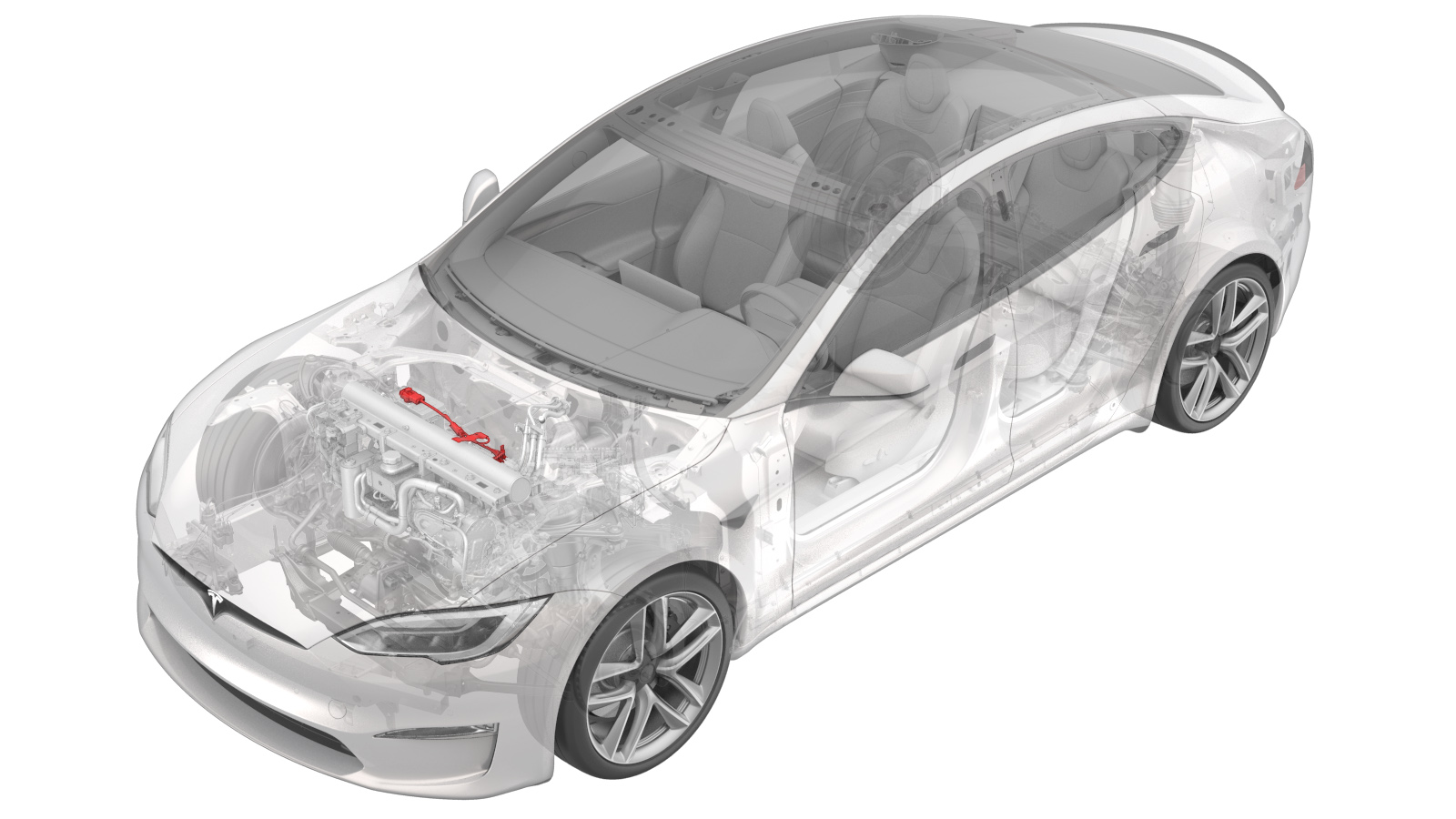 Correction code
17010200
0.05
NOTE: Unless otherwise explicitly
stated in the procedure, the above correction code and FRT reflect all of the work
required to perform this procedure, including the linked procedures. Do not stack correction codes unless
explicitly told to do so.
NOTE: See Flat Rate Times to learn
more about FRTs and how they are created. To provide feedback on FRT values, email ServiceManualFeedback@tesla.com.
NOTE: See Personal Protection to make sure proper PPE is worn when
performing the below
procedure.
Correction code
17010200
0.05
NOTE: Unless otherwise explicitly
stated in the procedure, the above correction code and FRT reflect all of the work
required to perform this procedure, including the linked procedures. Do not stack correction codes unless
explicitly told to do so.
NOTE: See Flat Rate Times to learn
more about FRTs and how they are created. To provide feedback on FRT values, email ServiceManualFeedback@tesla.com.
NOTE: See Personal Protection to make sure proper PPE is worn when
performing the below
procedure.
- 2025-10-16: Added connector configuration for MSXP3.
Disconnect
Prepare for these conditions before disconnecting LV power:
- Closed windows might shatter if the door is opened.
- Closed doors might cause a lockout condition.
- Airbags do not deploy.
- Systems, displays, and other controls are off.
- Disconnect any charging cable.
- Make sure the vehicle is in Park.
- Open the front doors and lower the front windows.
- Remove the rear underhood apron. See Underhood Apron - Rear (Remove and Replace).
- On the touchscreen, touch .
-
Select one of the following to disconnect the LV battery connector.
- Lift up on the locking tab, and then pull the
black connector lock away from the cables. Pull up on the LV battery electrical
connector to disconnect it.
- Lift up on the locking tab, and
then pull the black connector lock away from the cables. Pull up on the LV battery
electrical connector to disconnect it.
-
- Release the green locking tab by
pulling it outwards (1).
- Press the black locking tab
numbered as "1" (2A), and then pull the black connector lock outwards (2B).
- Press the black locking tab
numbered as "2" (3A), and then pull the black connector lock even further outwards
(3B) to fully release the connector.
- Pull the connector upwards to
release it from the LV battery.
- Release the green locking tab by
pulling it outwards (1).
- Lift up on the locking tab, and then pull the
black connector lock away from the cables. Pull up on the LV battery electrical
connector to disconnect it.
-
Disconnect the first responder
loop.
Connect
-
Connect the first responder
loop.
CAUTIONDo not reconnect the LV battery electrical connector until the first responder loop is connected.
-
Select one of the following to connect
the LV battery connector.
- Connect the LV battery electrical connector, and then push down on the connector
while engaging the black connector lock. Push down on the locking tab to lock the
connector.NoteIf the locking tab does not engage, the connector or black connector lock is not fully seated.
- Connect the LV battery electrical
connector, and then push down on the connector while engaging the black connector lock
(1). Push down on the green locking tab (2) to lock the connector.NoteIf the locking tab does not engage, the connector or black connector lock is not fully seated.
-
- Connect the connector to the LV
battery (1).
- Push the black connector lock
fully inwards (2).
- Push the green locking tab
inwards (3) to lock the connector.
- Connect the connector to the LV
battery (1).
- Connect the LV battery electrical connector, and then push down on the connector
while engaging the black connector lock. Push down on the locking tab to lock the
connector.
- Install the rear underhood apron. See Underhood Apron - Rear (Remove and Replace).
- Press the brake pedal to turn on vehicle power.
- Raise the front windows and close the front doors.