Noise Absorber - Motor Bay - Front Bulkhead (Remove and Replace)
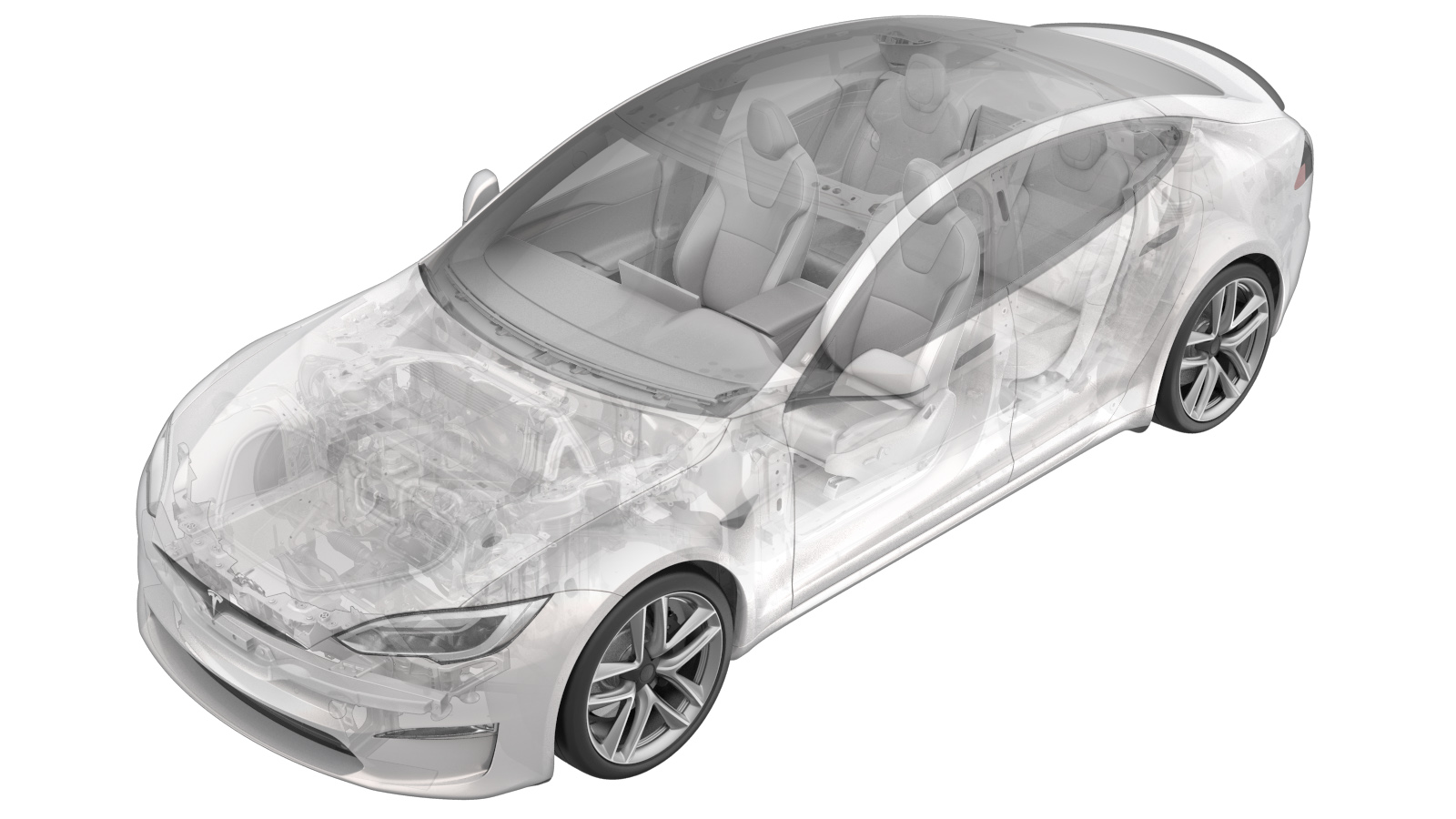 Correction code
12010112
3.66
NOTE: Unless otherwise explicitly
stated in the procedure, the above correction code and FRT reflect all of the work
required to perform this procedure, including the linked procedures. Do not stack correction codes unless
explicitly told to do so.
NOTE: See Flat Rate Times to learn
more about FRTs and how they are created. To provide feedback on FRT values, email ServiceManualFeedback@tesla.com.
NOTE: See Personal Protection to make sure proper PPE is worn when
performing the below
procedure.
Correction code
12010112
3.66
NOTE: Unless otherwise explicitly
stated in the procedure, the above correction code and FRT reflect all of the work
required to perform this procedure, including the linked procedures. Do not stack correction codes unless
explicitly told to do so.
NOTE: See Flat Rate Times to learn
more about FRTs and how they are created. To provide feedback on FRT values, email ServiceManualFeedback@tesla.com.
NOTE: See Personal Protection to make sure proper PPE is worn when
performing the below
procedure.
- 2023-12-15: - Updated brake stiffness routine.
Remove
- Open LH front door
- Lower LH front window
-
Set steering wheel straight ahead
-
Adjust steering column fully rearward and fully down
NoteVia UI > Quick Controls > Steering Wheel, Use left steering wheel scroll wheel to adjust steering column
-
Raise and support vehicle
NotePrepare to raise vehicle, Set air suspension to "Jack Mode", Position lift arm pads on vehicle jack pads
-
Open hood
NoteVia Center Display > Controls > Frunk Open
-
Remove rear underhood apron
Note8x clips
-
Remove LH underhood apron
Note10x clips
-
Remove RH underhood apron
Note10x clips
-
Release LH wiper arm hose nozzle
Note1x hose
-
Remove LH wiper arm nut cover
Note1x cover
-
Remove LH wiper arm nut and release assembly
Note1x nut, 15mm, 26 Nm
-
Release RH wiper arm hose nozzle
Note1x hose
-
Remove RH wiper arm nut cover
Note1x cover
-
Remove RH wiper arm nut and release assembly
Note1x nut, 15mm, 26 Nm
-
Release washer hose nozzle by LH shock tower cover
Note1x hose, 3x clips
-
Remove LH shock tower cover
Note3x push clips, 1x fir tree clip
-
Remove RH shock tower cover
Note3x push clips, 1x fir tree clip
-
Remove wiper cowl screen panel
Note4x push clips, 2x end tabs
-
Using center display, place wipers into "Service Mode"
Notevia Controls > Service > Wiper Service Mode, If wiper module is not in service mode the RH pivot arm will not clear the V Brace crossmember during removal
-
Move LH front seat backward
-
Open RH front door
-
Lower RH front window
-
Move RH front seat backward
-
Open glove box through UI
NoteVia Controls > Glovebox
-
Power off vehicle from center display
NoteVia Controls > Safety & Security > Power Off
-
Disconnect LV battery connector and First Responder Loop
Note2x connectors, Lift up and release green locking tab, Pull black connector lock outwards to release connection
-
Remove LH footwell cover
Note1x connector, 2x magnets
-
Remove fasteners securing LH knee air bag assembly to vehicle
Note2x patch bolts, E10, 8 Nm, Discard after removal
-
Remove the LH knee air bag assembly from vehicle
Note3x connectors, 1x clip, 6x tabs, Release 2x locking tab on airbag connector
-
Remove driver floor jumper air duct
Note1x tab
-
Remove cotter clip from clevis pin on pedal assembly
Note1x clip, Remove by hand
-
Remove clevis pin from brake pedal assembly
Note1x pin, Wiggle brake pedal to assist pin removal
-
Remove LH front floor mat
-
Remove LH console side carpet
Note11x clips
-
Release LH HEPA assembly lower dash bolt
Note1x bolt, 10mm, 7Nm
-
Remove LH mid A-pillar trim
Note1x clip, 2x tabs
-
Remove LH IP end cap
Note4x clips
-
Remove RH front floor mat
-
Remove RH footwell cover
Note3x magnets, 1x connector
-
Remove RH mid A-pillar trim
Note1x clip, 2x tabs
-
Remove RH lower A-pillar trim
Note7x clips
-
Remove RH IP end cap
Note4x clips
-
Remove RH console side carpet
Note11x clips
-
Fold RH front cabin carpet aside for access
-
Release harness from RH footrest panel
Note1x clip
-
Remove RH footrest panel
Note2x bolts, 10mm, 5 Nm, 1x nut, 10mm, 5 Nm
-
Release RH HEPA assembly lower dash bolt
Note1x bolt, 10mm, 7Nm
- Remove the touchscreen. See Touchscreen (HW3) (Remove and Replace).
-
Remove IP Decor
Note21x clips, 6x datums, 4x connectors, Release each IP decor connector clip from IP carrier then disconnect from IP harness
-
Remove IP closeout panel
Note4x tabs
-
Remove IP LH mid panel
Note6x tabs
-
Remove IP RH mid Panel
Note14x tabs, 2 datums
-
Remove RH footwell cover
Note3x magnets, 1x connector
-
Remove fasteners securing RH knee air bag assembly to vehicle
Note2x patch bolts, E10, 8 Nm, Discard after removal
-
Remove RH knee air bag assembly from vehicle
Note2x connectors, 6x tabs, 1x clip, Release 2x locking tab on airbag connector
-
Release glove box
Note5x screws, T20, 3 Nm
-
Release glove box connectors
Note3x connectors
-
Remove USB outlet
Note2x screws, T20, 3 Nm, 1x clip
-
Remove glove box
-
Release spring clip securing driver air bag assembly to steering wheel and pull driver air bag assembly away from steering wheel
Note2x spring clips, 2x datums, Press the spring simultaneously from two access holes to release, Access holes located at 4 and 8 o’clock position, Do not insert tool too far as air bag connector could be damaged
-
Disconnect driver air bag connector and remove driver air bag assembly
Note1x connector, 2x tabs
-
Disconnect steering wheel connector
Note1x connector
-
Remove bolt that secures the steering wheel to the column
Note1x patch bolt, 10mm allen, 80 Nm, Discard after removal
-
Remove steering wheel
NoteNote that the steering wheel is splined to the column
-
Pull upward to release steering column upper shroud from lower shroud
Note6x clips, 4x datums
-
Remove lower shroud to steering column
Note2x screws, T20, 1.5 Nm, 1x clip, 1x datum, Slide lower shroud rearward to release datum
-
Disconnect steering column control module assembly connector
Note1x connector, Remove retaining clip on the connector, release connector, then remove the remaining broken clip from connector, Discard retaining clip after removal, Originally installed clip is black, Replacement clip is orange
-
Remove SCCM from steering column
Note1x bolt, 5mm Allen, 9 Nm, Carefully slid module off steering column without rotating
-
Remove lower instrument panel assembly
Note8x screws, T20, 3 Nm, 8x tabs, Release assembly and carefully guide over upper steering column
-
Remove fasteners securing the LV battery and move aside
Note3x bolts, 10mm, 9 Nm, 2x datums, Take note of datums and carefully move assembly aside
-
Remove fasteners securing LH V-brace and remove assembly
Note3x bolts, 10mm, 18 Nm, 1x nut, 10mm, 9 Nm
-
Remove fasteners securing RH V-brace and remove assembly
Note3x bolts, 10mm, 18 Nm, 1x nut, 10mm, 9 Nm
-
Remove wiper module
Note3x bolts, 10mm, 8 Nm, 1x connector, Rotate module forward and up to access connector, Observe LH wiper arm pivot during removal to avoid damage to windshield
-
Disconnect air quality sensor harness
Note1x connector
-
Remove HEPA filter assembly cover
Note2x tabs, 2x datums, 2x slots, , Be cautious and do not damage the mounting clips, Maneuver cover forward and up in front of V-brace cross member
-
Remove HEPA filter
Note2x clips, Release clips, Pivot filter forward and out of housing
-
Release battery coolant pump from bracket
Note1x clip, Slide pump off bracket and position lower coolant hose clear of HEPA assembly
-
Release V-brace crossmember
Note2x nuts, 10mm, 18 Nm
-
Remove HEPA housing assembly
Note2x nuts, 10mm, 7 Nm, Rotate V-brace cross member forward to create access to HEPA assembly retaining nuts, Maneuver assembly forward and up out of vehicle
-
Release battery controller ground cable
Note1x bolt, 10mm, 9 Nm
-
Release harness clip from battery controller
Note1x fir tree clip
-
Remove fasteners securing battery controller and tilt controller for access
Note1x bolt, 10mm, 10 Nm, 1x nut, 10mm, 10 Nm
-
Release top J4 connection from battery controller
Note1x locking connector, Slide mechanism outwards to release
-
Release middle J5 connection from battery controller
Note1x locking connector, Push in locking tab and lift lever to release
-
Release side J3 connection from battery controller
Note1x locking connector, Slide mechanism outwards to release
-
Release middle J2 connection from battery controller
Note1x locking connector, Slide red locking tab outwards and release
-
Release side J1 connection from battery controller
Note1x locking connector, Slide red locking tab outwards and release
-
Release harness clip from battery controller
Note1x clip
-
Remove battery controller from vehicle
-
Clean area around brake fluid reservoir and remove brake reservoir cap
-
Remove brake fluid from brake reservoir
-
Install brake reservoir cap
-
Disconnect brake booster ECU connector
Note1x connector, Release red locking tab, then depress black tab and rotate lever to release
-
Disconnect DTS position sensor from brake booster
Note1x connector, Release red locking tab
-
Place shop rags underneath brake lines to catch any fluid lost
-
Disconnect brake fluid level sensor
Note1x connector
-
Remove flexible brake lines from master cylinder
Note2x nuts, 12mm, 16 Nm
-
Remove fasteners securing brake booster assembly to bulkhead
Note2x nuts, 13mm, 16.5 Nm, Discard after removal
-
Remove brake booster assembly from vehicle
NoteManeuver flexible brake lines out of the way for clearance
-
Remove LH front wheel cap
NoteLift every other spoke at a time until cap is released from rim
-
Loosen LH front wheel
Note5x nuts, 21mm, 175 Nm
-
Remove RH front wheel cap
NoteLift every other spoke at a time until cap is released from rim
-
Loosen RH front wheel
Note5x nuts, 21mm, 175 Nm
-
Remove RH rear wheel cap
NoteLift every other spoke at a time until cap is released from rim
-
Loosen RH rear wheel
Note5x nuts, 21mm, 175 Nm
-
Remove LH rear wheel cap
NoteLift every other spoke at a time until cap is released from rim
-
Loosen LH rear wheel
Note5x nuts, 21mm, 175 Nm
-
Raise vehicle partially and lower onto locks
NoteSet vehicle to comfortable working height, Make sure there's an audible click of the locks on both sides before lowering, otherwise vehicle may tilt to the side
-
Remove LH front wheel
Note5x nuts, 21mm, 175 Nm
-
Remove RH front wheel
Note5x nuts, 21mm, 175 Nm
-
Remove RH rear wheel
Note5x nuts, 21mm, 175 Nm
-
Remove LH rear wheel
Note5x nuts, 21mm, 175 Nm
-
Raise vehicle fully and lower lift onto locks
NoteSet vehicle to comfortable working height, Make sure there's an audible click of the locks on both sides before lowering, otherwise vehicle may tilt to the side
-
Remove clips securing front aero shield
Note5x push clips
-
Remove bolts securing front aero shield and remove from vehicle
Note9x bolts, 10mm, 6 Nm
-
Release clips securing wheel house liner to front skid plate
Note4x clips
-
Remove bolts securing front skid plate to body sill
Note2x bolts, 15mm, 30 Nm
-
Remove bolts securing front skid plate to body casting
Note2x bolts, 15mm, 60 Nm
-
Remove bolts securing front skid plate to front subframe and remove skid plate
Note4x bolts, 15mm, 70 Nm, 2x bolts, 10mm, 10 Nm
-
Remove bolt securing steering gear assembly to electric steering column
Note1x bolt, 13mm, 30 Nm
-
Slide steering column upward to remove it from steering gear assembly
-
Lower vehicle partially and set lift onto locks
NoteRaise lift off locks, then hold lock release lever to keep locks free while vehicle is lowered, Set vehicle to comfortable working height
-
Release steering column harness
Note1x connector, 1x clip
-
Remove nuts securing upper steering column to IP carrier
Note4x nuts, 13mm, 15 Nm
-
Remove steering column
NoteRecommend assistance, Guide lower steering shaft out through bulkhead while maneuvering upper steering brace out driver's door
Install
-
Cut slits into front outer noise absorber near RH side of vehicle
NoteCut only within highlighted areas, This will allow the absorber to slip over the harness and coolant hoses during removal
-
Remove fasteners securing front outer noise absorber to bulkhead on RH side of vehicle
Note1x push nut, 2x barrel clips
-
Cut slits into front outer noise absorber near LH side of vehicle
NoteCut only within highlighted areas, This will allow the absorber to slip over the harness and AC lines during removal
-
Remove fastener securing lower portion of front outer noise absorber to bulkhead
Note1x push nut
-
Remove fastener securing front outer noise absorber to bulkhead on LH side of vehicle
Note1x push nut
-
Remove front outer noise absorber from vehicle
Note4x studs
-
Cut slit into new front outer noise absorber
NoteCut only within highlighted areas, This will allow the absorber to slip over both ends of the harness, AC line, and coolant hoses during installation
-
Position front outer noise absorber into vehicle
Note4x studs, Tuck absorber behind harness guide
-
Install fastener securing front outer noise absorber to bulkhead on LH side of vehicle
Note1x push nut
-
Install fastener securing lower portion of front outer noise absorber to bulkhead
Note1x push nut
-
Install fasteners securing front outer noise absorber to bulkhead on RH side of vehicle
Note1x push nut, 2x barrel clips
-
Install upper steering column bracket to IP carrier
Note4x nuts, 13mm, 15 Nm, Guide lower steering shaft down through bulkhead
-
Secure steering column harness
Note1x connector, 1x clip
-
Raise vehicle fully and lower lift onto locks
NoteSet vehicle to comfortable working height, Make sure there's an audible click of the locks on both sides before lowering, otherwise vehicle may tilt to the side
-
Slide lower electric steering column onto steering gear and install bolt
Note1x bolt, 13mm, 30 Nm
-
Position front skid plate for installation and thread in all bolts
Note4x bolts, 15mm, 70 Nm, 2x bolts, 15mm, 60 Nm, 2x bolts, 15mm, 30 Nm, 2x bolts, 10mm, 10 Nm, Torque at later step
-
Torque bolts securing front skid plate to body casting
Note2x bolts, 15mm, 60 Nm
-
Torque bolts securing front skid plate to body sill
Note2x bolts, 15mm, 30 Nm
-
Torque bolts securing front skid plate to front subframe
Note4x bolts, 15mm, 70 Nm, 2x bolts, 10mm, 10 Nm
-
Secure clips securing wheel house liner to front skid plate
Note4x clips
-
Apply Loctite 222 onto front aero shield bolts and install fasteners securing front aero shield to vehicle
Note9x bolts, 10mm, 6 Nm
-
Install clips securing front aero shield
Note5x push clips
-
Lower vehicle partially and set lift onto locks
NoteRaise lift off locks, then hold lock release lever to keep locks free while vehicle is lowered, Set vehicle to comfortable working height
-
Install brake booster assembly to vehicle
NoteManeuver flexible brake lines out of the way for clearance
-
Install fasteners securing brake booster assembly to bulkhead
Note2x nuts, 13mm, 16.5 Nm, Install new nyloc nuts
-
Install flexible brake lines to master cylinder
Note2x nuts, 12mm, 16 Nm, Clean lines with brake cleaner before mating as needed
-
Connect brake fluid level sensor
Note1x connector
-
Remove shop rags from underneath brake lines
NoteClean up any residual fluid lost
-
Connect DTS position sensor to brake booster
Note1x connector, Secure red locking tab
-
Connect brake booster ECU connector
Note1x connector, Align connector and rotate lever to fully seat, Secure red locking tab
-
Position battery controller into vehicle
-
Secure harness clip onto battery controller
Note1x clip
-
Secure side J1 connection onto battery controller
Note1x locking connector, Engage red locking tab
-
Secure middle J2 connection onto battery controller
Note1x locking connector, Engage red locking tab
-
Secure side J3 connection onto battery controller
Note1x locking connector, Verify yellow locking tab is fully opened, Seat connector and mechanism will begin to engage
-
Secure middle J5 connection onto battery controller
Note1x locking connector, Verify lever is fully opened, Seat connector and lever will being to engage
-
Secure top J4 connection onto battery controller
Note1x locking connector, Verify yellow locking tab is fully opened, Seat connector and mechanism will begin to engage
-
Secure harness clip onto battery controller
Note1x clip
-
Secure battery controller ground cable
Note1x bolt, 10mm or E10 5-lobe, 9 Nm
-
Position battery controller forward and install fasteners
Note1x bolt, 10mm, 10 Nm, 1x nut 10mm, 10 Nm
-
Install HEPA housing assembly
Note2x nuts, 10mm, 7 Nm, Maneuver assembly down and under cross member, Rotate V-brace crossmember bracket back to install position
-
Secure V-brace crossmember
Note2x nuts, 10mm, 18 Nm
-
Secure battery coolant pump to bracket
Note1x clip, Slide pump on to bracket and secure lower coolant hose to bracket
-
Install HEPA filter
Note3x datums, 2x clips, Align 3 datums into bottom of housing, Confirm air flow direction, Ensure clips lock and secure filter into housing
-
Install HEPA filter assembly cover
Note2x tabs, 2x datums, 2x slots, Maneuver cover down and under V-brace cross member, Fully engage seal and locking tabs
-
Connect air quality sensor harness
Note1x connector
-
Install wiper module
Note3x bolts, 10mm, 8 Nm, 1x connector, Secure electrical connector first, Rotate module rearward and under windshield, Observe LH wiper arm pivot during install to avoid damage to windshield
-
Install fasteners securing LH V-brace and secure
Note3x bolts, 10mm, 18 Nm, 1x nut, 10mm, 9 Nm
-
Install fasteners securing RH V-brace and secure
Note3x bolts, 10mm, 18 Nm, 1x nut, 10mm, 9 Nm
-
Install wiper cowl screen panel
Note4x push clips, 2x end tabs
-
Install fasteners securing LV battery to multi-system beam
Note3x bolts, 10mm, 9 Nm, 2x datums, Shift into position and install fasteners
-
Install lower instrument panel assembly
Note8x screws, T20, 3 Nm, 8x tabs, Guide over upper steering column, Engage all tabs before starting screws
-
Install SCCM to steering column
Note1x bolt, 5mm Allen, 9 Nm, Carefully slide module on to steering column without rotating
-
Connect steering column control module assembly connector
Note1x connector, Install new orange retaining clip to connector then install SCCM connector, Perform push-pull-push to make sure connector is seated properly
-
Install lower shroud to steering column
Note2x screws, T20, 1.5 Nm, 1x clip, 1x datum, Slide lower shroud forward to engage datum
-
Align the clips and datums then press downward to install upper shroud onto lower shroud
Note6x clips, 4x datums
-
Install steering wheel
NoteNote that the steering wheel is splined to the column and can only be installed in the correct position
-
Install bolt securing steering wheel to steering column
Note1x patch bolt, 10mm allen, 80 Nm, Install new patch bolt
-
Secure steering wheel connector
Note1x connector
-
Connect driver air bag assembly connector
Note1x connector, 2x tabs
-
Install driver air bag assembly to yoke steering wheel
Note2x datums, 2x spring clip, Position driver air bag onto yoke steering wheel, Align datums onto the clips, Press down on one side of the air bag until clip is fully seated, then repeat on other side, You should hear an audible click, Perform pull test on each side of driver air bag assembly, Confirm the gap and space between driver air bag assembly to yoke steering wheel is symmetrical
-
Secure USB outlet
Note2x screws, T20, 3 Nm, 1x clip, Ensure USB socket flush in glove box
-
Secure glove box connectors
Note3x connectors
-
Install glove box
Note5x screws, T20, 3 Nm, Install screws at top of box, close lid then install bottom screws. Use manual release to open box if needed
-
Install RH knee air bag assembly into vehicle
Note2x connectors, 6x tabs, 1x clip, Hook tabs before fully seating, Use caution not to damage the connector/harness, Support the knee air bag while connecting the connector
-
Install fasteners securing RH knee air bag assembly to vehicle
Note2x patch bolts, E10, 8 Nm, Install new fasteners
-
Install RH footwell cover
Note3x magnets, 1x connectors
-
Install IP RH mid Panel
Note14x tabs, 2 datums
-
Install IP LH mid panel
Note6x tabs
-
Install IP closeout panel
Note4x tabs
-
Install IP Decor
Note21x clips, 6x datums, 4x connectors, Connect ambient bright harness, Secure each IP decor connector clip to IP carrier, Secure IP decor to lower instrument panel
- Install the touchscreen. See Touchscreen (HW3) (Remove and Replace).
-
Secure RH HEPA assembly lower dash bolt
Note1x bolt, 10mm, 7Nm
-
Install RH footrest panel
Note2x bolts, 10mm, 5 Nm, 1x nut, 10mm, 5 Nm
-
Secure harness to RH footrest panel
Note1x clip
-
Fold RH main carpet back into place
-
Install RH mid A-pillar trim
Note1x clip, 2x tabs, Verify weather seal is seated properly
-
Install RH lower A-pillar trim
Note7x clips, Verify weather seal is seated properly
-
Install RH IP end cap
Note4x clips
-
Install RH console side carpet
Note11x clips
-
Install RH footwell cover
Note3x magnets, 1x connectors
-
Install RH front floor mat
-
Install LH IP end cap
Note4x clips
-
Install LH mid A-pillar trim
Note1x clip, 2x tabs, Verify weather seal is seated properly
-
Secure LH HEPA assembly lower dash bolt
Note1x bolt, 10mm, 7 Nm
-
Install LH console side carpet
Note11x clips
-
Align brake pedal to iBooster rod and install clevis pin to brake pedal assembly
Note1x pin
-
Install cotter pin into clevis pin clip on brake pedal assembly
Note1x clip, Install to original position, replace clip if damaged
-
Install driver floor jumper air duct
Note1x tab
-
Install the LH knee air bag assembly into vehicle
Note1x clip, 3x connectors, 6x tabs, Hook tabs before fully seating, Use caution not to damage the connector/harness, Support the knee air bag while connecting the connectors
-
Install fasteners securing LH knee air bag assembly to vehicle
Note2x patch bolts, E10, 8 Nm, Install new fasteners
-
Install LH footwell cover
Note1x connector, 2x magnets
-
Install LH front floor mat
-
Connect First Responder Loop and LV battery connector
Note2x connectors Secure FRL first, Seat LV battery connection and push black connector lock inwards to secure, Engage green locking tab when fully seated
-
Move RH front seat to original position
-
Raise RH front window
-
Close RH front door
-
Move LH front seat to original position
-
Using center display, remove wipers from "Service Mode"
-
Install RH wiper arm assembly and secure nut
Note1x nut, 15mm, 26 Nm, Line up wiper to reference mark on windshield
-
Install RH wiper arm nut cover
-
Secure RH wiper arm washer nozzle
Note1x hose, Hose is routed below the arm
-
Install LH wiper arm assembly and secure nut
Note1x nut, 15mm, 26 Nm, Line up wiper to reference mark on windshield
-
Install LH wiper arm nut cover
-
Secure LH wiper arm washer nozzle
Note1x hose, Hose is routed below the arm
-
Install RH shock tower cover
Note3x push clip, 1x fir tree clip
-
Install LH shock tower cover
Note3x push clip, 1x fir tree clip
-
Secure washer hose nozzle by LH shock tower cover
Note1x hose, 3x clips
-
Clean area around brake fluid reservoir and remove brake reservoir cap
-
Check brake fluid level and top off reservoir if necessary
NoteIf level is above Max line, remove extra fluid
-
Fill brake bleeder reservoir to full level
-
Install pressure bleeder adapter onto reservoir
NoteAttach the brake reservoir hose to the brake adapter at this time
-
Set pressure to 30psi
NoteConnect power supply to bleeder and turn on the power to set pressure to 30 psi
-
Re-establish vehicle connection to Toolbox
NoteOpen Toolbox website and establish connection to the vehicle. https://toolbox.teslamotors.com, Select connection status icon at top right corner, and select connect locally (icon will turn green when vehicle is connected)
-
Select "Actions" tab and search for ‘"bleed"
-
Remove bleeding valve covers and install the fluid catching bottle to LH front outer brake caliper bleeding valve before starting the ESP
Note2x covers
-
Open the LH front outer brake caliper bleeding valve then Click the play button next to PROC_ESP_FRONT-L-REAR-R-BRAKE-BLEEDvia Toolbox: (link)via Service Mode: Chassis ➜ Brakes ➜ Brake Bleed FL-RRvia Service Mode Plus:
- chassis ➜ ESP Post Replacement ➜ Bleed FL/RR Calipers
- chassis ➜ ESP Replacement Panel ➜ Bleed FL/RR Calipers
- chassis ➜ IBST Replacement Panel ➜ Bleed FL/RR Calipers
Note1x bleeding valve, 11mm, 18.5 Nm -
Open the LH front inner brake caliper bleeding valve then Click the play button next to PROC_ESP_FRONT-L-REAR-R-BRAKE-BLEEDvia Toolbox: (link)via Service Mode: Chassis ➜ Brakes ➜ Brake Bleed FL-RRvia Service Mode Plus:
- chassis ➜ ESP Post Replacement ➜ Bleed FL/RR Calipers
- chassis ➜ ESP Replacement Panel ➜ Bleed FL/RR Calipers
- chassis ➜ IBST Replacement Panel ➜ Bleed FL/RR Calipers
Note1x bleeding valves, 11mm, 18.5 Nm -
Repeat the above steps until clear fluid
and no air bubbles come out of the LH front brake caliper bleeding valve
Note1x bleeding valve, 11mm, 18.5 Nm, Finish bleeding on the outer valve
-
Remove the fluid catching bottle, Torque LH front brake caliper bleeding valves and install covers
Note2x bleeding valves, 11mm, 18.5 Nm, 2x covers
-
Remove bleeding valve covers and install the fluid catching bottle to RH front outer brake caliper bleeding valve before starting the ESP
Note2x covers
-
Open the RH front outer brake caliper bleeding valve then Click the play button next to PROC_ESP_FRONT-R-REAR-L-BRAKE-BLEEDvia Toolbox: (link)via Service Mode: Chassis ➜ Brakes ➜ Brake Bleed FR-RLvia Service Mode Plus:
- chassis ➜ ESP Post Replacement ➜ Bleed FR/RL Calipers
- chassis ➜ ESP Replacement Panel ➜ Bleed FR/RL Calipers
- chassis ➜ IBST Replacement Panel ➜ Bleed FR/RL Calipers
Note1x bleeding valve, 11mm, 18.5 Nm -
Open the RH front inner brake caliper bleeding valve then Click the play button next to PROC_ESP_FRONT-R-REAR-L-BRAKE-BLEEDvia Toolbox: (link)via Service Mode: Chassis ➜ Brakes ➜ Brake Bleed FR-RLvia Service Mode Plus:
- chassis ➜ ESP Post Replacement ➜ Bleed FR/RL Calipers
- chassis ➜ ESP Replacement Panel ➜ Bleed FR/RL Calipers
- chassis ➜ IBST Replacement Panel ➜ Bleed FR/RL Calipers
Note1x bleeding valves, 11mm, 18.5 Nm -
Repeat the above steps until clear fluid
and no air bubbles come out of the RH front brake caliper bleeding valve
Note1x bleeding valve, 11mm, 18.5 Nm, Finish bleeding on the outer valve
-
Remove the fluid catching bottle, Torque RH front brake caliper bleeding valves and install covers
Note2x bleeding valves, 11mm, 18.5 Nm, 2x covers
-
Remove bleeding valve cover and install the fluid catching bottle to RH rear brake caliper bleeding valve before starting the ESP
Note1x cover
-
Open the RH rear brake caliper bleeding valve then Click the play button next to PROC_ESP_FRONT-L-REAR-R-BRAKE-BLEEDvia Toolbox: (link)via Service Mode: Chassis ➜ Brakes ➜ Brake Bleed FL-RRvia Service Mode Plus:
- chassis ➜ ESP Post Replacement ➜ Bleed FL/RR Calipers
- chassis ➜ ESP Replacement Panel ➜ Bleed FL/RR Calipers
- chassis ➜ IBST Replacement Panel ➜ Bleed FL/RR Calipers
Note1x bleeding valve, 10mm, 10 Nm -
Repeat the above step until clear fluid and no air bubbles come out of the RH rear brake caliper bleeding valve
Note1x bleeding valve, 10mm, 10 Nm
-
Remove the fluid catching bottle, Torque RH rear brake caliper bleeding valve and install cover
Note1x bleeding valve, 10mm, 10 Nm, 1x cover
-
Remove bleeding valve cover and install the fluid catching bottle to LH rear brake caliper bleeding valve before starting the ESP
Note1x cover
-
Open the LH rear brake caliper bleeding valve then Click the play button next to PROC_ESP_FRONT-R-REAR-L-BRAKE-BLEEDvia Toolbox: (link)via Service Mode: Chassis ➜ Brakes ➜ Brake Bleed FR-RLvia Service Mode Plus:
- chassis ➜ ESP Post Replacement ➜ Bleed FR/RL Calipers
- chassis ➜ ESP Replacement Panel ➜ Bleed FR/RL Calipers
- chassis ➜ IBST Replacement Panel ➜ Bleed FR/RL Calipers
Note1x bleeding valve, 10mm, 10 Nm -
Repeat the above step until clear fluid and no air bubbles come out of the LH rear brake caliper bleeding valve
Note1x bleeding valve, 10mm, 10 Nm
-
Remove the fluid catching bottle, Torque LH rear brake caliper bleeding valve and install cover
Note1x bleeding valve, 10mm, 10 Nm, 1x cover
-
Turn off and remove pressure brake bleeder kit from vehicle
-
Install brake reservoir cap
-
Pump brake pedal a few times to ensure pedal feels normal
-
Using Toolbox 3:
-
Disconnect Toolbox from vehicle and remove laptop and ethernet diag kit
NoteIf RJ45 ethernet diagnostic connector present media converter box not required. Disconnect directly from laptop using an RJ45 Ethernet cable
-
Install RH underhood apron
Note10x clips
-
Install LH underhood apron
Note10x clips
-
Install rear underhood apron
Note8x clips
-
Close hood
NotePress firmly in green highlighted areas (see image), Damage may result from pressure elsewhere on hood
-
Raise vehicle partially and lower onto locks
NoteSet vehicle to comfortable working height, Make sure there's an audible click of the locks on both sides before lowering, otherwise vehicle may tilt to the side
-
Install LH front wheel
Note5x nuts, 21mm, 175 Nm, Start lug nuts by hand before using power tool
-
Install RH front wheel
Note5x nuts, 21mm, 175 Nm, Start lug nuts by hand before using power tool
-
Install RH rear wheel
Note5x nuts, 21mm, 175 Nm, Start lug nuts by hand before using power tool
-
Install LH rear wheel
Note5x nuts, 21mm, 175 Nm, Start lug nuts by hand before using power tool
-
Lower vehicle until tires are touching the ground
NoteRaise lift off locks, then hold lock release lever to keep locks free while vehicle is lowered
-
Torque LH front wheel
Note5x nuts, 21mm, 175 Nm
-
Install LH front wheel cap
NoteAlign valve stem with cap
-
Torque RH front wheel
Note5x nuts, 21mm, 175 Nm
-
Install RH front wheel cap
NoteAlign valve stem with cap
-
Torque RH rear wheel
Note5x nuts, 21 mm, 175 Nm
-
Install RH rear wheel cap
NoteAlign valve stem with cap
-
Torque LH rear wheel
Note5x nuts, 21 mm, 175 Nm
-
Install LH rear wheel cap
NoteAlign valve stem with cap
-
Remove vehicle from lift
NoteLower rack arms fully and remove them from under vehicle, Remove air suspension from "Jack Mode"
- Raise LH front window
- Close LH front door
-
Perform a road test and ensure proper brake pedal feel and performance
NoteAdd correction code (00040100) to account for time