Panel - Service - Center Console (Remove and Replace)
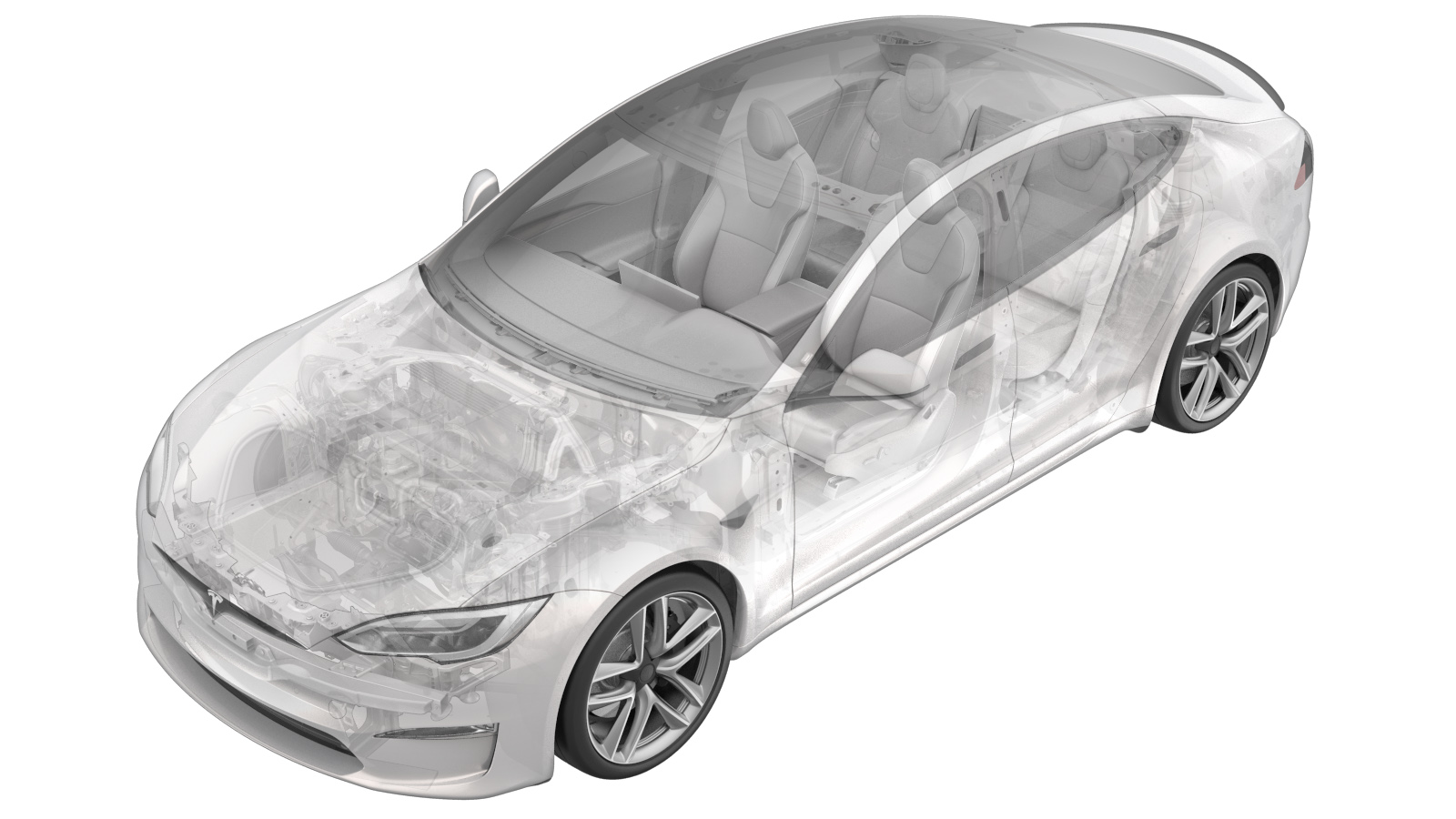 Correction code
15190062
0.12
NOTE: Unless otherwise explicitly
stated in the procedure, the above correction code and FRT reflect all of the work
required to perform this procedure, including the linked procedures. Do not stack correction codes unless
explicitly told to do so.
NOTE: See Flat Rate Times to learn
more about FRTs and how they are created. To provide feedback on FRT values, email ServiceManualFeedback@tesla.com.
NOTE: See Personal Protection to make sure proper PPE is worn when
performing the below
procedure.
Correction code
15190062
0.12
NOTE: Unless otherwise explicitly
stated in the procedure, the above correction code and FRT reflect all of the work
required to perform this procedure, including the linked procedures. Do not stack correction codes unless
explicitly told to do so.
NOTE: See Flat Rate Times to learn
more about FRTs and how they are created. To provide feedback on FRT values, email ServiceManualFeedback@tesla.com.
NOTE: See Personal Protection to make sure proper PPE is worn when
performing the below
procedure.
Remove
- Open the LH front door and lower the LH front window.
- Move the driver seat fully backward.
-
Access the front center console
storage compartment.
NoteFully retract the center console lid, cup holder, and then the sliding tray into the locked position.
-
Release the clips (x4) that attach the
center console service panel.
NoteRelease the clips and pull the panel up to access the electrical harness.NoteUse 90 degree plastic trim tool.
-
Disconnect the electrical connectors
(x3), and then release the electrical harness clip.
-
Remove the screws (x3) that attach the
front USB hub to the center console service panel.
 1.5 Nm (1.1 lbs-ft)TIpUse of the following tool(s) is recommended:
1.5 Nm (1.1 lbs-ft)TIpUse of the following tool(s) is recommended:- Torx T20 bit
-
Remove the screws (x2) that attach the
12V power outlet to the center console service panel.
 1.5 Nm (1.1 lbs-ft)TIpUse of the following tool(s) is recommended:
1.5 Nm (1.1 lbs-ft)TIpUse of the following tool(s) is recommended:- Torx T20 bit
Install
-
Position the 12V power outlet onto the
center console service panel, and then install the screws (x2) that attach the outlet to
the service panel.
 1.5 Nm (1.1 lbs-ft)TIpUse of the following tool(s) is recommended:
1.5 Nm (1.1 lbs-ft)TIpUse of the following tool(s) is recommended:- Torx T20 bit
-
Install the screws (x3) that attach
the front USB hub to the center console service panel.
 1.5 Nm (1.1 lbs-ft)TIpUse of the following tool(s) is recommended:
1.5 Nm (1.1 lbs-ft)TIpUse of the following tool(s) is recommended:- Torx T20 bit
-
Position the center console service
panel on the center console, then secure the electrical harness clip, and then connect
the service panel electrical connectors (x3).
-
Fasten the clips (x4) that attach the
center console service panel to the center console.
NoteEnsure connector X1131 and X881 are positioned to the right of the main harness for USB hub clearance.NoteEngage the datums at the bottom of service panel, and then secure the clips.
-
Close the center console.
NoteFully engage center console lid, cup holder, and sliding tray into the closed position.