Pump - Coolant - Powertrain - Supermanifold (Remove and Replace)
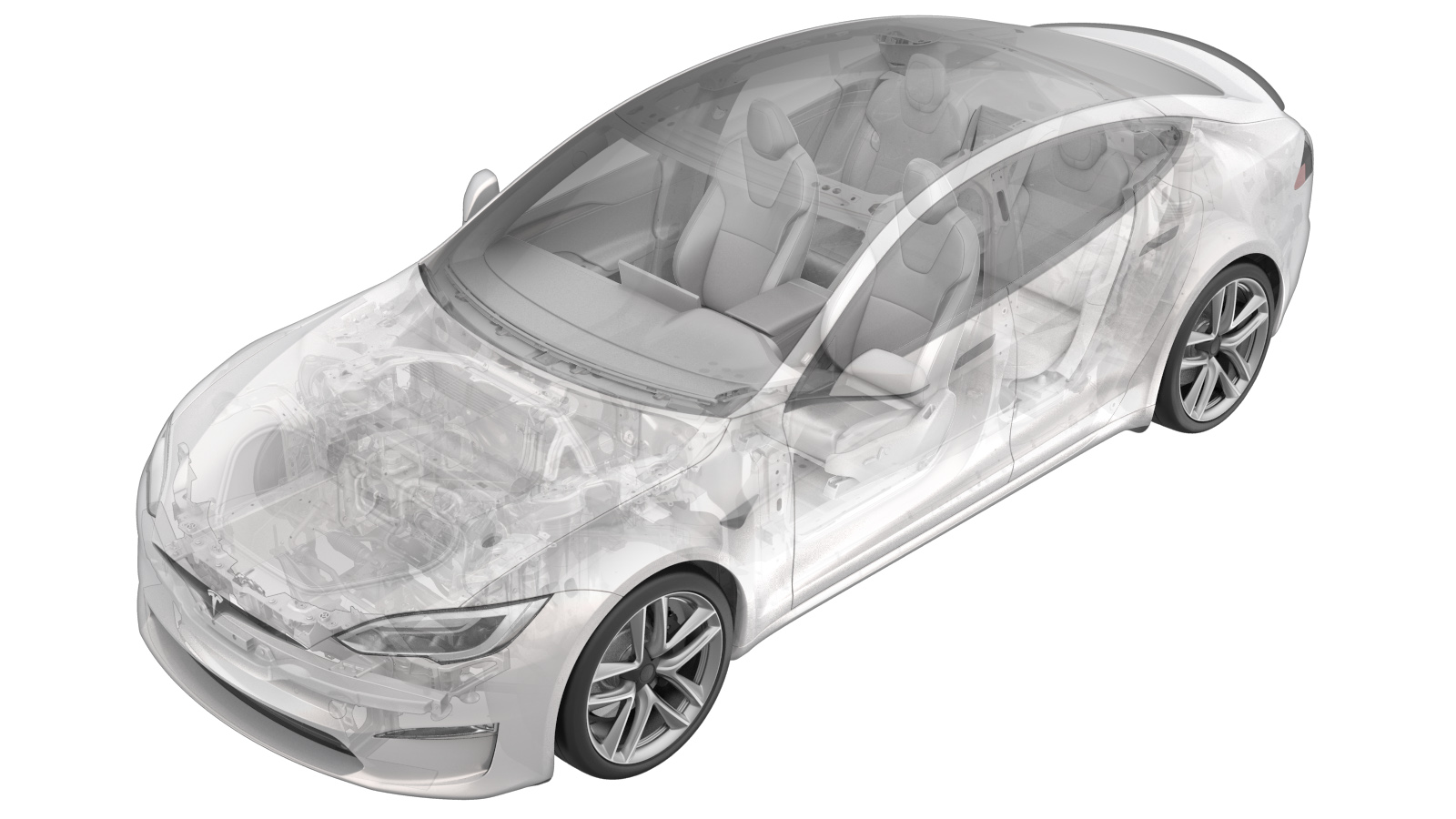 Correction code
18401902
1.20
NOTE: Unless otherwise explicitly
stated in the procedure, the above correction code and FRT reflect all of the work
required to perform this procedure, including the linked procedures. Do not stack correction codes unless
explicitly told to do so.
NOTE: See Flat Rate Times to learn
more about FRTs and how they are created. To provide feedback on FRT values, email ServiceManualFeedback@tesla.com.
NOTE: See Personal Protection to make sure proper PPE is worn when
performing the below
procedure.
Correction code
18401902
1.20
NOTE: Unless otherwise explicitly
stated in the procedure, the above correction code and FRT reflect all of the work
required to perform this procedure, including the linked procedures. Do not stack correction codes unless
explicitly told to do so.
NOTE: See Flat Rate Times to learn
more about FRTs and how they are created. To provide feedback on FRT values, email ServiceManualFeedback@tesla.com.
NOTE: See Personal Protection to make sure proper PPE is worn when
performing the below
procedure.
- 2025-08-14: Added steps of configuring the coolant pump type.
-
On the touchscreen, check the Firmware
version
NoteFirmware package installed must be 2021.36 or above for vehicle configuration update and Toolbox routines
-
Raise and support vehicle
NotePrepare to raise vehicle, Set air suspension to "Jack Mode", Position lift arm pads on vehicle jack pads
- Open LH front door
- Lower LH front window
- Place vehicle in service mode plus
-
Perform the following
routine using Service Mode or Toolbox (see 0005 - Service Modes):
PROC_VCFRONT_X_START-THERMAL-FILL-DRAIN-COOLANTvia Toolbox: (link)via Service Mode Plus:
- Drive Inverter ➜ Front Drive Inverter Replacement ➜ Start Fluid Fill/Drain
- Drive Inverter ➜ Rear Drive Inverter Replacement ➜ Start Fluid Fill/Drain
- Drive Inverter ➜ Rear Left Drive Inverter Replacement ➜ Start Fluid Fill/Drain
- Drive Inverter ➜ Rear Right Drive Inverter Replacement ➜ Start Fluid Fill/Drain
- Drive Unit ➜ Front Drive Unit Replacement ➜ Start Coolant Fill/Drain
- Drive Unit ➜ Rear Drive Unit Replacement ➜ Start Coolant Fill/Drain
NoteSelect ‘X’ at top right of window to close once complete, Verify vehicle is in Series via Garage > Vitals > HP tab > Coolant loops, Thermal Fluid Fill/Drain routine has a 5 hour limit, After 5 hours routine must be performed again -
Open hood
NoteVia Center Display > Controls > Frunk Open
-
Power off vehicle from center
display
NoteVia Controls > Safety & Security > Power Off
-
Remove rear underhood apron
Note8x clips
-
Disconnect LV battery connector and
First Responder Loop
Note2x connectors, Lift up and release green locking tab, Pull black connector lock outwards to release connection
-
Remove LH underhood apron
Note10x clips
-
Remove RH underhood apron
Note10x clips
-
Remove front underhood apron
Note7x clips
-
Remove frunk access panel
Note3x clips, 3x hooks, 1x connector
-
Remove frunk carpet
-
Remove frunk assembly
Note4x bolts, 10mm, 5 Nm
-
Release clip securing the supermanifold
to battery pump supply hose from LV battery
Note1x clip
-
Remove fasteners securing the LV battery
and move aside
Note3x bolts, 10mm, 9 Nm, 2x datums, Take note of datums and carefully move assembly aside
-
Release air quality sensor
connection
Note1x connector
-
Remove HEPA filter assembly cover
Note2x tabs, 2x datums, 2x slots, , Be cautious and do not damage the mounting clips, Maneuver cover forward and up in front of V-brace cross member
-
Remove LV battery from vehicle
-
Release upper connections on the front
controller
Note2x locking connectors, Push in locking tabs and lift levers to release
-
Release LH middle connection on the
front controller
Note1x locking connector, Push in locking tab and lift lever to release
-
Release RH middle connections on the
front controller
Note2x locking connectors, Slide locking mechanism outwards to release
-
Release lower connections on the front
controller
Note2x locking connectors, Slide red locking tab outwards to release
-
Remove bolt securing front controller
ground cable
Note1x bolt, 10mm, 10 Nm
-
Remove bolts securing front
controller
Note3x bolts, 10mm, 10 Nm
-
Remove front controller from vehicle and
release ground cable from multi system beam
Note2x locating tabs, 1x ground cable
-
Raise vehicle fully and lower lift onto
locks
NoteSet vehicle to comfortable working height, Make sure there's an audible click of the locks on both sides before lowering, otherwise vehicle may tilt to the side
-
Remove clips securing front aero
shield
Note5x push clips
-
Remove bolts securing front aero shield
and remove from vehicle
Note9x bolts, 10mm, 6 Nm
- Place coolant catcher below RH front of vehicle
-
Lower vehicle until tires are touching
the ground
NoteRaise lift off locks, then hold lock release lever to keep locks free while vehicle is lowered
-
Place absorbent material on top of front
drive unit and under coolant hoses at rear of supermanifold
-
Disconnect the sensor for the powertrain
supply hose
Note1x locking electrical connector, Do not push down on Red tab, Pull red tab to disengage lock, Pull again to release connector
-
Disconnect powertrain supply hose from
supermanifold
Note1x spring clip, Plug supermanifold and powertrain supply hose
-
Release thermal harness from
Supermanifold
Note1x fir clip, 1x clip
-
Release thermal harness from powertrain
coolant pump and chiller coolant pump
Note2x locking electrical connectors, Do not push down on red tab, Pull red tab to disengage lock, Pull again to release connector, Move harness away from rear of supermanifold
-
Release powertrain coolant pump from
supermanifold
Note4x screws, T20, 1.8 Nm
-
Remove powertrain coolant pump from
Supermanifold
NoteMake sure both o-rings (inner purple, and outer black) come off with old pump
-
Install powertrain coolant pump
Note1x datum, Lubricate both O-rings with silicone lubricant, Align datum in supermanifold with cutout in pump, Seat pump fully into supermanifold, Do not use screws to pull pump into supermanifold
-
Secure powertrain coolant pump to
supermanifold
Note4x screws, T20, 1.8 Nm
-
Secure thermal harness to powertrain
coolant pump and chiller coolant pump
Note2x locking electrical connectors, Route thermal bar harness between upper powertrain coolant pump and lower chiller coolant pump, Ensure connector locks fully engaged
-
Secure thermal harness to
Supermanifold
Note1x fir clip, 1x clip
-
Secure powertrain supply hose to
supermanifold
Note1x spring clip, Remove all plugs, Perform push-pull-push test to make sure hose is fully seated
-
Connect the sensor for the powertrain
supply hose
Note1x locking electrical connector, Engage locking tab
-
Remove absorbent material on top of
front drive unit and from under coolant hoses at rear of supermanifold
-
Clean area and wipe away any residual
fluid
-
Position front controller for
installation and position ground cable
Note2x locating tabs, 1x ground cable
-
Install bolts securing front
controller
Note3x bolts, 10mm, 10 Nm. Start with the side bolt
-
Install bolt securing front controller
ground cable
Note1x bolts, 10mm, 10 Nm
-
Secure lower connections on the front
controller
Note2x locking connectors, Engage red locking tab
-
Secure RH middle connections on front
controller
Note2x locking connectors, Verify yellow locking tabs are fully opened, Seat connectors and mechanism will begin to engage
-
Secure LH middle connection for front
controller
Note1x locking connector, Verify lever is fully opened, Seat connector and lever will being to engage
-
Secure upper connections for the front
controller
Note2x locking connectors, Verify levers are fully opened, Seat connectors and levers will begin to engage
-
Remove coolant bottle cap
-
Place empty coolant container into front
storage area
-
Fill container with at least 15L of
coolant
-
Place filled coolant container into
front storage area
-
Install vacuum refill cap onto coolant
bottle assembly
-
Setup coolant refill tool
NoteVerify all valves on refill tool are in the closed position, See image for clarity
-
Install vacuum refill hose into refill
cap on coolant bottle
NotePerform push-pull-push test to verify hose is fully installed
-
Place refill hose inside filled coolant
container
NoteMake sure hose end is fully submerged into coolant
-
Position overflow hose into empty
container
-
Connect shop air supply to coolant
refill tool
NoteIf not already done, Verify refill valve is set to off
-
Open air inlet valve to draw a vacuum,
Once gauge stabilizes, Fully close valve
NoteGauge stabilizes roughly (60-70 cmHg), Vacuum should not drop after the valves are closed
-
Slowly open the refill valve to allow
coolant to be drawn into the system
NoteMake sure hose end of refill hose is fully submerged during entire process
-
Once the gauge reads zero, close the
coolant refill valve
-
Remove coolant refill hose from coolant
container
-
Remove coolant overflow hose from
coolant container
-
Remove vacuum refill hose from refill
cap on coolant bottle
-
Remove vacuum refill tool cap
-
Remove coolant refill tool from
vehicle
-
Remove both coolant containers from
inside underhood area
-
Position LV battery into vehicle
NotePosition LV battery to the left and allow space for HEPA cover to be installed
-
Install HEPA filter assembly cover
Note2x tabs, 2x datums, 2x slots, Maneuver cover down and under V-brace cross member, Fully engage seal and locking tabs
-
Secure air quality sensor
connection
Note1x connector
-
Install fasteners securing LV battery to
multi-system beam
Note3x bolts, 10mm, 9 Nm, 2x datums, Shift into position and install fasteners
-
Install clip securing the supermanifold
to battery pump supply hose onto LV battery
Note1x clip
-
Connect First Responder Loop and LV
battery connector
Note2x connectors Secure FRL first, Seat LV battery connection and push black connector lock inwards to secure, Engage green locking tab when fully seated
-
Perform the following
routine using Service Mode or Toolbox (see 0005 - Service Modes):
-
Install frunk assembly
Note4x bolts, 10mm, 5 Nm
-
Install frunk carpet
NoteVerify carpet is properly seated under the seal
-
Install frunk access panel
Note3x clips, 3x hooks, 1x connector
-
Install front underhood apron
Note7x clips
-
Install RH underhood apron
Note10x clips
-
Install LH underhood apron
Note10x clips
-
Raise vehicle fully and lower lift onto
locks
NoteSet vehicle to comfortable working height, Make sure there's an audible click of the locks on both sides before lowering, otherwise vehicle may tilt to the side
- Remove coolant catcher from under vehicle
-
Apply Loctite 222 onto front aero shield
bolts and install fasteners securing front aero shield to vehicle
Note9x bolts, 10mm, 6 Nm
-
Install clips securing front aero
shield
Note5x push clips
-
Lower vehicle fully
NoteRaise lift off locks, then hold lock release lever to keep locks free while vehicle is lowered
-
Remove vehicle from lift
NoteLower rack arms fully and remove them from under vehicle, Remove air suspension from "Jack Mode"
-
Inspect coolant level and top off as necessary
NoteEnsure that the fluid level is at the Max line, Top off fluid as required
-
Install coolant bottle cap
-
Install rear underhood apron
Note8x clips
-
Close hood
NotePress firmly in green highlighted areas (see image), Damage may result from pressure elsewhere on hood
- Exit Service Mode or disconnect the laptop if applicable (see 0005 - Service Modes).
- Raise LH front window
- Close LH front door