Module - Cooling Fan (Remove and Replace)
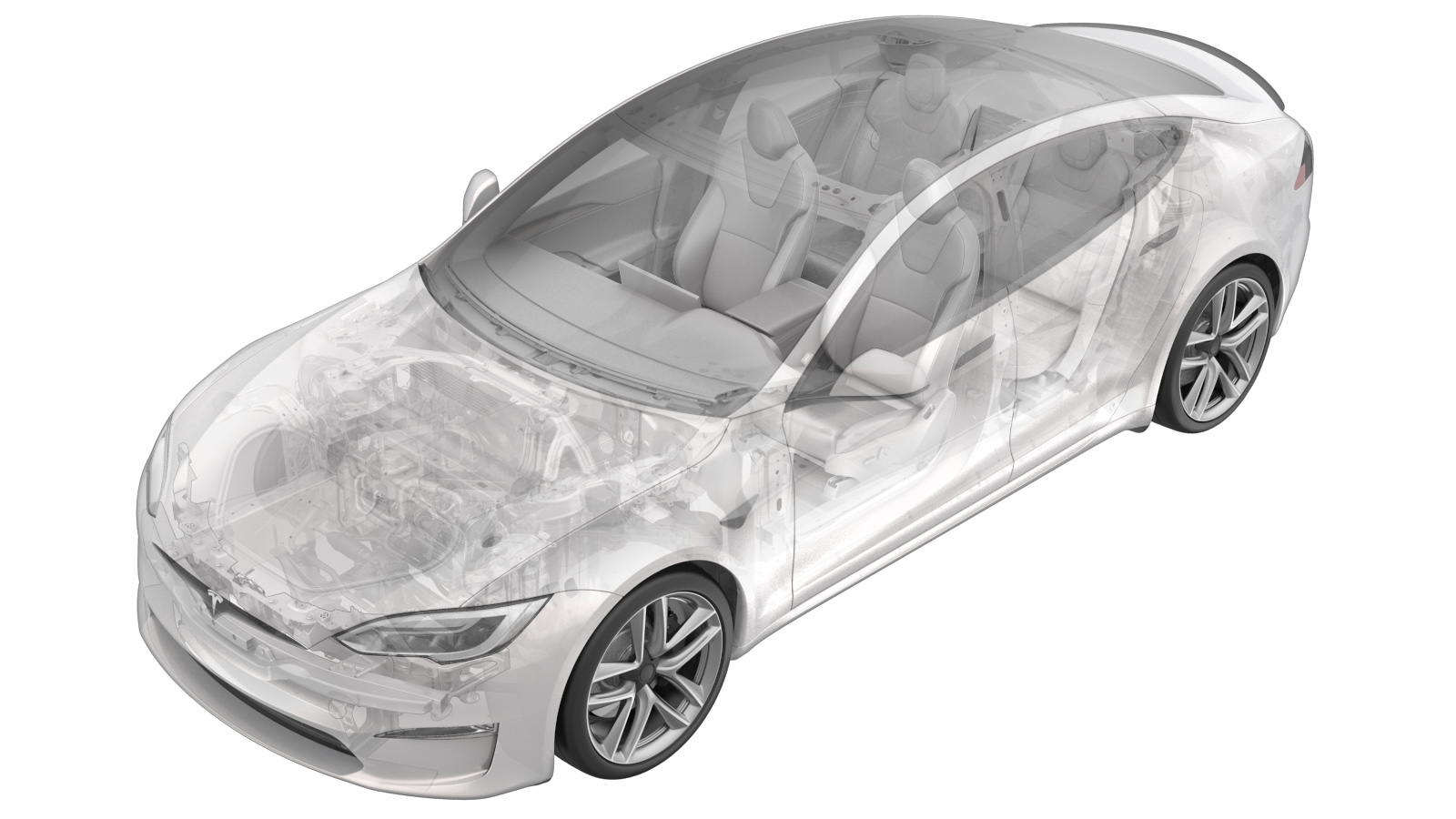 Correction code
18201312
1.20
NOTE: Unless otherwise explicitly
stated in the procedure, the above correction code and FRT reflect all of the work
required to perform this procedure, including the linked procedures. Do not stack correction codes unless
explicitly told to do so.
NOTE: See Flat Rate Times to learn
more about FRTs and how they are created. To provide feedback on FRT values, email ServiceManualFeedback@tesla.com.
NOTE: See Personal Protection to make sure proper PPE is worn when
performing the below
procedure.
Correction code
18201312
1.20
NOTE: Unless otherwise explicitly
stated in the procedure, the above correction code and FRT reflect all of the work
required to perform this procedure, including the linked procedures. Do not stack correction codes unless
explicitly told to do so.
NOTE: See Flat Rate Times to learn
more about FRTs and how they are created. To provide feedback on FRT values, email ServiceManualFeedback@tesla.com.
NOTE: See Personal Protection to make sure proper PPE is worn when
performing the below
procedure.
Remove
-
Perform the following
routine using Service Mode or Toolbox (see 0005 - Service Modes):
PROC_VCFRONT_X_START-THERMAL-FILL-DRAIN-COOLANTvia Toolbox: (link)
NoteUse Garage to verify the vehicle is in series. The Thermal Fluid Fill/Drain routine has a 5 hour limit. After 5 hours, the routine must be performed again.
- Raise and support the vehicle. See Raise Vehicle - 2 Post Lift.
- Remove the front fascia assembly. See Fascia Assembly - Front (Remove and Install).
-
Release the connector lock, and then
disconnect the active grille shutter actuator connector.
-
Release the ambient temperature sensor
grommet from the active grille shutter.
-
Disconnect the ambient temperature
sensor connector, and then route the connector through the grommet opening in the
shroud.
- Set the vehicle to a comfortable working height.
- Place a coolant catcher below the LH front of the vehicle.
-
Disconnect the radiator inlet and
outlet hoses from the top LH side of the radiator, allow the coolant to drain, and then
plug the hoses.
NoteRelease the spring clips to disconnect the hoses.
- Place the coolant catcher below the RH front of vehicle.
-
Disconnect the radiator inlet and
outlet hoses from the top RH side of the radiator, allow the coolant to drain, and then
plug the hoses.
NoteRelease the spring clips to disconnect the hoses.
- Set the vehicle to a comfortable working height.
-
Disconnect the LH and RH cooling fan
module connector.
NoteMake sure the coolant hoses are plugged to avoid coolant damaging the connector.
Figure 1. LH shown; RH similar -
With an assistance supporting the
cooling fan module assembly, remove the LH and RH bolts that attach the cooling fan
module assembly to the front support beam.
 10 Nm (7.4 lbs-ft)TIpUse of the following tool(s) is recommended:
10 Nm (7.4 lbs-ft)TIpUse of the following tool(s) is recommended:- 8 mm socket
Figure 2. LH shown; RH similar -
With assistance, remove the cooling
fan module assembly from the vehicle.
NoteGently place the assembly on a flat surface with the fans faced downward.
-
Release the locking tabs (x12) and
clips (x2) that secure the active grille shutter to the cooling fan module assembly, and
then remove the active grille shutter from the assembly.
Install
-
Position the active grille shutter to
the cooling fan module assembly, and then secure the locking tabs (x12) and clips (x2)
that secure the active grille shutter to the assembly.
NoteGently place the assembly on a flat surface with the fans faced downward.NoteAlign the datums before engaging the tabs. Make sure the shutter slides inside the tab, not outside.
-
With assistance, position the cooling
fan module assembly into the vehicle, and then loosely install the LH and RH
bolts.
-
With an assistant supporting the assembly, torque the LH and RH bolts that attach the
cooling fan module assembly to the front support beam.
 10 Nm (7.4 lbs-ft)TIpUse of the following tool(s) is recommended:
10 Nm (7.4 lbs-ft)TIpUse of the following tool(s) is recommended:- 8 mm socket
Figure 3. LH shown; RH similar -
Connect the LH and RH cooling fan module connector.
Figure 4. LH shown; RH similar - Set the vehicle to a comfortable working height.
-
Connect the radiator inlet and outlet hoses to the top RH side of the radiator, and
then secure the spring clips.
NotePerform a push-pull-push test to make sure the hoses are fully seated.
- Place a coolant catcher below the LH front of vehicle.
-
Connect the radiator inlet and outlet hoses from the top LH side of the radiator, and
then install the spring clips.
NotePerform a push-pull-push test to make sure the hoses are fully seated.
- Remove the coolant catcher from under the vehicle.
-
Route the connector through the
grommet opening in the shroud, and then connect the ambient temperature sensor
connector.
-
Secure the ambient temperature sensor
grommet to the active grille shutter.
-
Connect the active grille shutter
actuator connector, and then engage the locking tab.
-
Remove the coolant bottle cap.
-
Fill the coolant to the "Max"
level.
- Lower the vehicle until the tires are touching the ground.
- Install the front fascia assembly, but do not install the underhood storage unit or aprons yet. See Fascia Assembly - Front (Remove and Install).
-
Perform the following
routine using Service Mode or Toolbox (see 0005 - Service Modes):
TEST_VCFRONT_X_THERMAL-COOLANT-AIR-PURGEvia Toolbox: (link)via Service Mode:
- Thermal ➜ Actions ➜ Coolant Purge Stop or Coolant Purge Start
- Thermal ➜ Coolant System ➜ Coolant Purge Start
- Drive Inverter ➜ Front Drive Inverter Replacement ➜ Coolant Air Purge
- Drive Inverter ➜ Rear Drive Inverter Replacement ➜ Coolant Air Purge
- Drive Inverter ➜ Rear Left Drive Inverter Replacement ➜ Coolant Air Purge
- Drive Inverter ➜ Rear Right Drive Inverter Replacement ➜ Coolant Air Purge
- Drive Unit ➜ Front Drive Unit Replacement ➜ Coolant Air Purge
- Drive Unit ➜ Rear Drive Unit Replacement ➜ Coolant Air Purge
NoteMake sure the vehicle is not in drive state. The plan is still running despite the stop message. The coolant pumps will be audible. The test lasts approximately 10 minutes. Speeds can be monitored in garage under PT Thermal tab. Idle speed = ~1500 RPM. The test will vary speeds from 3500-6500 RPM and actuate valve between SERIES and PARALLEL. Putting the vehicle into drive state will stop this routine. If speeds hover at 7000 RPM, that means the pumps are air locked; perform vacuum fill again. Continue to add coolant and purge until the coolant level reaches between the NOM and MAX Lines on the bottle. -
Fill the coolant to the "Max" level.
-
Install the coolant bottle cap.
-
Perform the following
routine using Service Mode or Toolbox (see 0005 - Service Modes):
TEST-SELF_VCFRONT_X_THERMAL-PERFORMANCEvia Toolbox: (link)via Service Mode: Thermal ➜ Actions ➜ Test Thermal Performancevia Service Mode Plus:
- Drive Inverter ➜ Front Drive Inverter Replacement ➜ Thermal System Test
- Drive Inverter ➜ Rear Drive Inverter Replacement ➜ Thermal System Test
- Drive Inverter ➜ Rear Left Drive Inverter Replacement ➜ Thermal System Test
- Drive Inverter ➜ Rear Right Drive Inverter Replacement ➜ Thermal System Test
- Drive Unit ➜ Front Drive Unit Replacement ➜ Thermal System Test
- Drive Unit ➜ Rear Drive Unit Replacement ➜ Thermal System Test
NoteIf the thermal test fails, refer to Toolbox article 206000 for more information. - Disconnect Toolbox and remove the laptop from the vehicle.
- Finish the front fascia installation. See Fascia Assembly - Front (Remove and Install).
- Press the brake pedal to turn on drive rails.
- Turn the steering wheel back to center.
- Remove the vehicle from the lift. See Raise Vehicle - 2 Post Lift.