Inverter - LH - Rear Drive Unit (Plaid) (Remove and Replace)
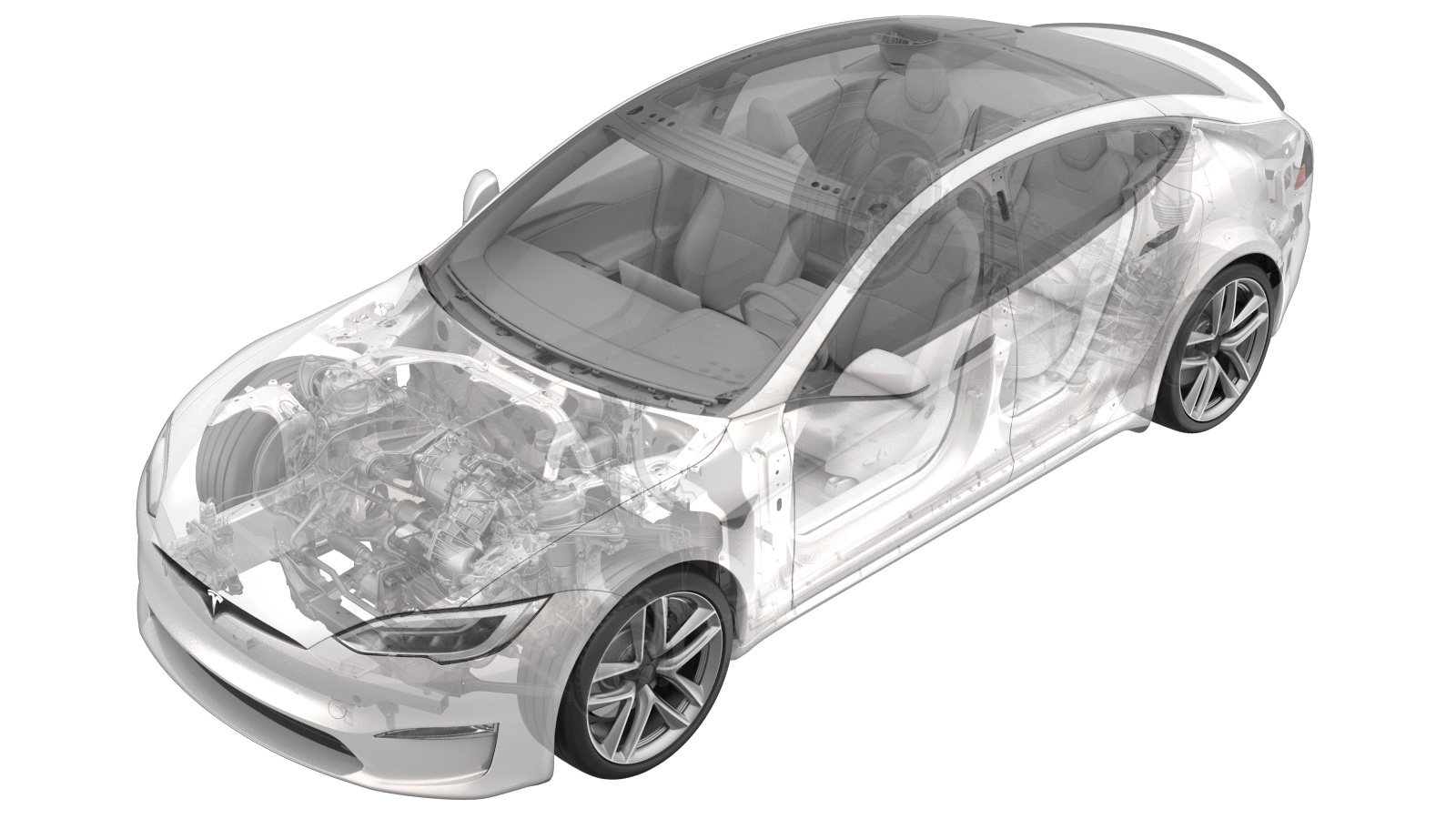 Correction code
40200702
3.96
NOTE: Unless otherwise explicitly
stated in the procedure, the above correction code and FRT reflect all of the work
required to perform this procedure, including the linked procedures. Do not stack correction codes unless
explicitly told to do so.
NOTE: See Flat Rate Times to learn
more about FRTs and how they are created. To provide feedback on FRT values, email ServiceManualFeedback@tesla.com.
NOTE: See Personal Protection to make sure proper PPE is worn when
performing the below
procedure.
Correction code
40200702
3.96
NOTE: Unless otherwise explicitly
stated in the procedure, the above correction code and FRT reflect all of the work
required to perform this procedure, including the linked procedures. Do not stack correction codes unless
explicitly told to do so.
NOTE: See Flat Rate Times to learn
more about FRTs and how they are created. To provide feedback on FRT values, email ServiceManualFeedback@tesla.com.
NOTE: See Personal Protection to make sure proper PPE is worn when
performing the below
procedure.
- 2024-12-04: Updated inverter fastener torque sequence.
- 2024-02-06: Updated gearbox fluid to KAF1.
- 2023-07-25: Removed steps that detail the resolver error learn.
- 2023-04-13: Reordered steps around the before replacement dashboard.
Remove
- Move the vehicle to a 2 post lift. See Raise Vehicle - 2 Post Lift.
-
Place stanchions around rear of
vehicle to setup safety perimeter.
- Connect a laptop with Toolbox to the vehicle. See Toolbox (Connect and Disconnect).
- In Toolbox, click the Dashboards tab, and type ‘Inverter' into the search field.
-
Click [Palladium S/X][Plaid] REAR-LEFT Drive
INVERTER - Replacement, from the BEFORE Rear-Left Drive Inverter
Replacement Action List, click PROC_PMREL_X_STORE-DATA-BOOTvia Toolbox: (link)via Service Mode Plus: Drive Inverter ➜ Rear Left Drive Inverter Replacement ➜ Store Bootloader Data to store inverter bootloader data, click
Run, and then
allow the routine to complete.
NoteIf the rear drive unit RH inverter is to be replaced, click [Palladium S/X][Plaid] REAR-RIGHT Drive INVERTER - Replacement, and follow the steps accordingly.
- From the BEFORE Rear-Left Drive Inverter Replacement Action List, click PROC_DIREL_X_STORE-DATA-APPvia Toolbox: (link)via Service Mode Plus: Drive Inverter ➜ Rear Left Drive Inverter Replacement ➜ Store Application Data to store inverter application data, click Run, and then allow the routine to complete.
-
From the BEFORE Rear-Left Drive
Inverter Replacement Action List, click PROC_VCFRONT_X_START-THERMAL-FILL-DRAIN-COOLANTvia Toolbox: (link)via Service Mode Plus:
- Drive Inverter ➜ Front Drive Inverter Replacement ➜ Start Fluid Fill/Drain
- Drive Inverter ➜ Rear Drive Inverter Replacement ➜ Start Fluid Fill/Drain
- Drive Inverter ➜ Rear Left Drive Inverter Replacement ➜ Start Fluid Fill/Drain
- Drive Inverter ➜ Rear Right Drive Inverter Replacement ➜ Start Fluid Fill/Drain
- Drive Unit ➜ Front Drive Unit Replacement ➜ Start Coolant Fill/Drain
- Drive Unit ➜ Rear Drive Unit Replacement ➜ Start Coolant Fill/Drain
- Release the parking brake calipers. See Park Brake Caliper - Release.
- Remove the laptop with Toolbox from the vehicle, but do not power off the laptop or change the Toolbox state. See Toolbox (Connect and Disconnect).
- Remove the rear underhood apron. See Underhood Apron - Rear (Remove and Replace).
- Disconnect LV power. See LV Power (Disconnect and Connect).
-
Set the high voltage multimeter to DC
voltage, lightly touch the probes to the auxiliary battery connector contacts, and
verify that the multimeter displays a voltage.
NoteBattery voltage is typically 14.5 to 15.5 volts.
- Remove the mid aero shield panel. See Panel - Aero Shield - Rear (Remove and Replace). .
- Perform Vehicle HV Disablement Procedure. See Vehicle HV Disablement Procedure.
-
Remove the leather glove protectors
and HV insulating gloves.
- Remove the rear wheels. See Wheel Assembly (Remove and Install).
- Remove the rear fascia diffuser. See Diffuser - Rear Fascia (Remove and Replace).
- Remove the LH and RH rear wheel arch liners. See Wheel Arch Liner - Rear - LH (Remove and Replace).
- Remove the rear subframe from the vehicle. See Subframe Assembly - Rear (Plaid) (Remove and Install).
- Remove the rear subframe stiffener. See Stiffener - Rear Subframe (Plaid) (Remove and Replace).
-
Release the clips (x4) that attach the
rear subframe harness to the rear of the subframe.
-
Release the connector gray locking
tab, and then disconnect the rear subframe electrical harness from the rear oil pump
connector.
-
Position the subframe lift underneath
the gantry.
-
Install an additional shackle to the
blue and red cables, and then use the hooks (x3) to attach the drive unit sling tool to
the rear drive unit.
-
Attach the drive unit sling tool to
the gantry.
-
Use the gantry to raise the drive unit
sling tool so that there is slight tension in the cables.
-
Remove the bolt that attaches the rear
drive unit to the LH side of the rear subframe.
-
Remove the bolt that attaches the rear
drive unit to the RH side of the rear subframe.
-
Remove the bolt that attaches the rear
drive unit to the rear of the rear subframe.
-
Partially raise the rear drive unit so
that the inverters just clear the rear beam of the rear subframe.
-
Slide the red connector locking tab,
open the black release lever, and then disconnect the rear drive unit LH HV harness from
the LH inverter of the rear drive unit.
-
Release the clips (x2), disconnect the
coolant hoses (x2) from the rear drive unit LH inverter, and then immediately plug the
fittings (x4).
- Release the clips (x2) that attach the coolant hoses to the rear drive unit LH inverter.
-
Release the clip, and then disconnect
the electrical harness from the rear drive unit LH inverter LV connector.
-
Put on the ESD wrist strap and attach
the clip to the rear drive unit LH inverter housing.
-
Puncture the phase out cover label to
access the bolts behind.
NoteThe label and cover are one time use.
-
Remove the bolts (x2) that attach the
phase out cover to the rear drive unit LH gearbox, and then use a plastic trim tool to
remove the cover from the gearbox..
-
Inspect the condition of the phase out
cover and O-rings. If the cover has less than 6 O-rings, or if the O-rings or cover are
damaged, discard the cover and use a new cover, part 1096984-00-D or newer revision, for
installation.
-
Remove the bolts (x3) that attach the
rear drive unit LH motor 3-phase terminals to the rear drive unit LH inverter 3-phase
terminals.
-
Remove the bolts (x12) that attach the
rear drive unit LH inverter to the rear drive unit LH gearbox, and then remove the
inverter from the gearbox.
-
Remove the plugs from the inverter and
drain the coolant.
-
Set the rear drive unit LH inverter
onto an ESD mat, and then remove the ESD wrist strap clip from the inverter
housing.
- Inspect the rear drive unit LH gearbox housing to make sure that there is no gap pad stuck there. If there is, remove the gap pad, clean the area with an alcohol wipe, and allow at least one minute to dry.
Install
-
Attach the ESD wrist strap clip to the
new rear drive unit LH inverter housing.
-
Use an IPA wipe to clean the phase
terminals of the rear drive unit LH motor and the new rear drive unit LH inverter, and
allow at least one minute to dry.
-
Inspect the condition of the gap pad
on the rear drive unit LH inverter PCB. Replace the gap pad if it does not fulfill these
criteria:
- New and undamaged condition.
- Fully covers the discharge resistor array and no resistors are visible.
- Clean and free of debris.
- Evenly adhered to the inverter PCB.
-
Install a new gasket onto the rear
drive unit LH inverter.
-
Carefully align the rear drive unit LH
inverter to the 2 pins in the rear drive unit LH gearbox, and then install the inverter
to the gearbox.
NoteMake sure that the phase terminals align during installation.
-
Install and hand-tighten the bolts
(x12) that attach the rear drive unit LH inverter to the rear drive unit LH
gearbox.
-
Tighten the 2 bolts nearest the
alignment dowels first, and then tighten the remaining bolts (x10) that attach the rear
drive unit LH inverter to the rear drive unit LH gearbox.
 12.5 Nm (9.2 lbs-ft)
12.5 Nm (9.2 lbs-ft) -
Install and hand-tighten the bolts
(x3) that attach the rear drive unit LH motor 3-phase terminals to the rear drive unit
LH inverter 3-phase terminals.
-
Tighten the bolts (x3) that attach the
rear drive unit LH motor 3-phase terminals to the rear drive unit LH inverter 3-phase
terminals.
 11.5 Nm (8.5 lbs-ft)CAUTIONIf any bolts are dropped into the gearbox housing, they must be retrieved.NoteIf installing a new bolt, tighten to 12.5 Nm, back off 180 degrees, then torque to 5 Nm +40 degrees.
11.5 Nm (8.5 lbs-ft)CAUTIONIf any bolts are dropped into the gearbox housing, they must be retrieved.NoteIf installing a new bolt, tighten to 12.5 Nm, back off 180 degrees, then torque to 5 Nm +40 degrees. -
Lightly lubricate the rear drive unit
LH gearbox phase out cover bores with KAF1 fluid, and if a new phase out cover is to be
installed, lightly lubricate the O-rings of the cover.
-
Install the phase out cover into the
rear drive unit LH gearbox, and then install the bolts (x2) that attach the cover to the
gearbox.
 14 Nm (10.3 lbs-ft)
14 Nm (10.3 lbs-ft) - Perform the inverter air leak test. See Inverter Air Leak Test (On Table).
-
Install a new phase out cover
label.
-
Attach the ESD wrist strap onto the
old inverter.
-
Place the old inverter into an ESD
bag, and then into the ESD return box.
-
Remove the ESD wrist strap.
-
Fasten the clip, and then connect the
electrical harness to the rear drive unit LH inverter LV connector.
- Fasten the clips (x2) that attach the coolant hoses to the rear drive unit LH inverter.
-
Remove the plugs from the fittings
(x4), immediately connect the coolant hoses (x2) to the rear drive unit LH inverter, and
then fasten the clips (x2).
-
Verify that the black release lever of
the rear drive unit LH HV harness connector is in the open position, install the
connector flat and square to the rear drive unit LH inverter HV header, secure the
release lever to the closed position, and then slide the red connector locking
tab.
-
Lower the rear drive unit sling tool
so as to install and hand tighten the bolt that attaches the rear drive unit to the rear
of the rear subframe.
-
Install and hand tighten the bolt that
attaches the rear drive unit to the RH side of the rear subframe.
-
Install and hand tighten the bolt that
attaches the rear drive unit to the LH side of the rear subframe.
-
Lower the drive unit sling tool to
release tension in the cables, and then remove the sling tool from the gantry.
-
Remove the hooks (x3), and then remove
the drive unit sling tool from the rear drive unit.
NoteRemove the extra shackles on the blue and red cables.
-
Tighten the rear drive unit mount
bolts (x3).
 120 Nm (88.5 lbs-ft)
120 Nm (88.5 lbs-ft) 213 Nm (157.1 lbs-ft)NoteTorque E18 120 Nm, torque EP20 213 Nm.
213 Nm (157.1 lbs-ft)NoteTorque E18 120 Nm, torque EP20 213 Nm. -
Connect the rear subframe electrical
harness to the rear oil pump connector, and then fasten the connector gray locking
tab.
-
Fasten the clips (x4) that attach the
rear subframe harness to the rear of the subframe.
- Install the rear subframe stiffener. See Stiffener - Rear Subframe (Plaid) (Remove and Replace).
- Install the rear subframe into the vehicle. See Subframe Assembly - Rear (Plaid) (Remove and Install).
- Install the LH and RH rear wheel arch liners. See Wheel Arch Liner - Rear - LH (Remove and Replace).
- Install the rear fascia diffuser. See Diffuser - Rear Fascia (Remove and Replace).
- Install the mid aero shield panel. See Panel - Aero Shield - Rear (Remove and Replace). .
- Perform a vacuum refill. See Cooling System (Vacuum Refill).
- Connect LV power. See LV Power (Disconnect and Connect).
- Connect the LV maintainer and disconnect the LV battery. See LV Maintainer (Connect and Disconnect).
- Engage the electronic parking brake. See Park Brake Caliper - Release.
- If necessary, re-establish the Toolbox 3 connection to the vehicle. See Toolbox (Connect and Disconnect).
-
In Toolbox, from the AFTER Rear-Left
Drive Inverter Replacement Action List, click PROC_VCFRONT_X_STOP-THERMAL-FILL-DRAINvia Toolbox: (link)via Service Mode:
- Thermal ➜ Actions ➜ Stop Thermal Fill/Drain
- Thermal ➜ Coolant System ➜ Stop Coolant Fill/Drain
- Thermal ➜ Refrigerant System ➜ Stop Refrigerant Fill/Drain
- Drive Inverter ➜ Front Drive Inverter Replacement ➜ Stop Fluid Fill/Drain
- Drive Inverter ➜ Rear Drive Inverter Replacement ➜ Stop Fluid Fill/Drain
- Drive Inverter ➜ Rear Left Drive Inverter Replacement ➜ Stop Fluid Fill/Drain
- Drive Inverter ➜ Rear Right Drive Inverter Replacement ➜ Stop Fluid Fill/Drain
- Drive Unit ➜ Front Drive Unit Replacement ➜ Stop Coolant Fill/Drain
- Drive Unit ➜ Rear Drive Unit Replacement ➜ Stop Coolant Fill/Drain
- From the AFTER Rear-Left Drive Inverter Replacement Action List, click PROC_PMREL_X_RESTORE-DATA-BOOTvia Toolbox: (link) to restore inverter bootloader data, click Run, and then allow the routine to complete.
-
From the AFTER Rear-Left Drive
Inverter Replacement Action List, click UPDATE_CAN-REDEPLOYvia Toolbox: (link)via Service Mode Plus:
- Drive Inverter Replacement ➜ Drive Inverter DIRE1L Replacement ➜ CAN Redeploy
- Drive Inverter Replacement ➜ Drive Inverter DIRE1R Replacement ➜ CAN Redeploy
- Drive Inverter Replacement ➜ Drive Inverter DIRE2 Replacement ➜ CAN Redeploy
- Drive Inverter ➜ Front Drive Inverter Replacement ➜ CAN Redeploy
- Drive Inverter ➜ Rear Drive Inverter Replacement ➜ CAN Redeploy
- Drive Inverter ➜ Rear Left Drive Inverter Replacement ➜ CAN Redeploy
- Drive Inverter ➜ Rear Right Drive Inverter Replacement ➜ CAN Redeploy
- Drive Unit ➜ Front Drive Unit Replacement ➜ CAN Redeploy
- Drive Unit ➜ Rear Drive Unit Replacement ➜ CAN Redeploy
- Thermal ➜ HVAC ➜ CAN Redeploy
- chassis ➜ DPB Post Replacement ➜ CAN Redeploy
- chassis ➜ ESP Post Replacement ➜ CAN Redeploy
- chassis ➜ IDB Post Replacement ➜ CAN Redeploy
- chassis ➜ RCU Post Replacement ➜ CAN Redeploy
- chassis ➜ ESP Replacement Panel ➜ CAN Redeploy
- chassis ➜ IBST Replacement Panel ➜ CAN Redeploy
- Connect the LV battery and disconnect the LV maintainer. See LV Maintainer (Connect and Disconnect).
- From the AFTER Rear-Left Drive Inverter Replacement Action List, click PROC_DIREL_X_RESTORE-DATA-APPvia Toolbox: (link) to restore inverter application data, click Run, and then allow the routine to complete.
-
From the AFTER Rear-Left Drive
Inverter Replacement Action List, click TEST_VCFRONT_X_THERMAL-COOLANT-AIR-PURGEvia Toolbox: (link)via Service Mode:
- Thermal ➜ Actions ➜ Coolant Purge Stop or Coolant Purge Start
- Thermal ➜ Coolant System ➜ Coolant Purge Start
- Drive Inverter ➜ Front Drive Inverter Replacement ➜ Coolant Air Purge
- Drive Inverter ➜ Rear Drive Inverter Replacement ➜ Coolant Air Purge
- Drive Inverter ➜ Rear Left Drive Inverter Replacement ➜ Coolant Air Purge
- Drive Inverter ➜ Rear Right Drive Inverter Replacement ➜ Coolant Air Purge
- Drive Unit ➜ Front Drive Unit Replacement ➜ Coolant Air Purge
- Drive Unit ➜ Rear Drive Unit Replacement ➜ Coolant Air Purge
NoteThe routine may take up to 10 minutes to complete. - Add coolant to the reservoir as necessary.
-
From the AFTER Rear-Left Drive
Inverter Replacement Action List, click TEST-SELF_VCFRONT_X_THERMAL-PERFORMANCEvia Toolbox: (link)via Service Mode: Thermal ➜ Actions ➜ Test Thermal Performancevia Service Mode Plus:
- Drive Inverter ➜ Front Drive Inverter Replacement ➜ Thermal System Test
- Drive Inverter ➜ Rear Drive Inverter Replacement ➜ Thermal System Test
- Drive Inverter ➜ Rear Left Drive Inverter Replacement ➜ Thermal System Test
- Drive Inverter ➜ Rear Right Drive Inverter Replacement ➜ Thermal System Test
- Drive Unit ➜ Front Drive Unit Replacement ➜ Thermal System Test
- Drive Unit ➜ Rear Drive Unit Replacement ➜ Thermal System Test
-
Manually engage the hood latch.
NoteIf the hood is open, or if the hood latch is not manually engaged, the vehicle speed will be limited and the resolver learn routine will fail.
- From the Rear-Left Resolver Learn Action List, click Palladium S/X INVERTER-resolver error learn, click Run Network, and then follow the displayed instructions.
- Disconnect the laptop with Toolbox from the vehicle. See Toolbox (Connect and Disconnect).
- Install the rear wheels. See Wheel Assembly (Remove and Install).
- On the vehicle touchscreen, open the hood to disengage the hood latch.
- Install the rear underhood apron. See Underhood Apron - Rear (Remove and Replace).
- Remove the vehicle from the 2 post lift. See Raise Vehicle - 2 Post Lift.
- Perform a four wheel alignment check, and adjust if necessary. See Four Wheel Alignment Check.