TPMS (Sensor ID Drive Learn)
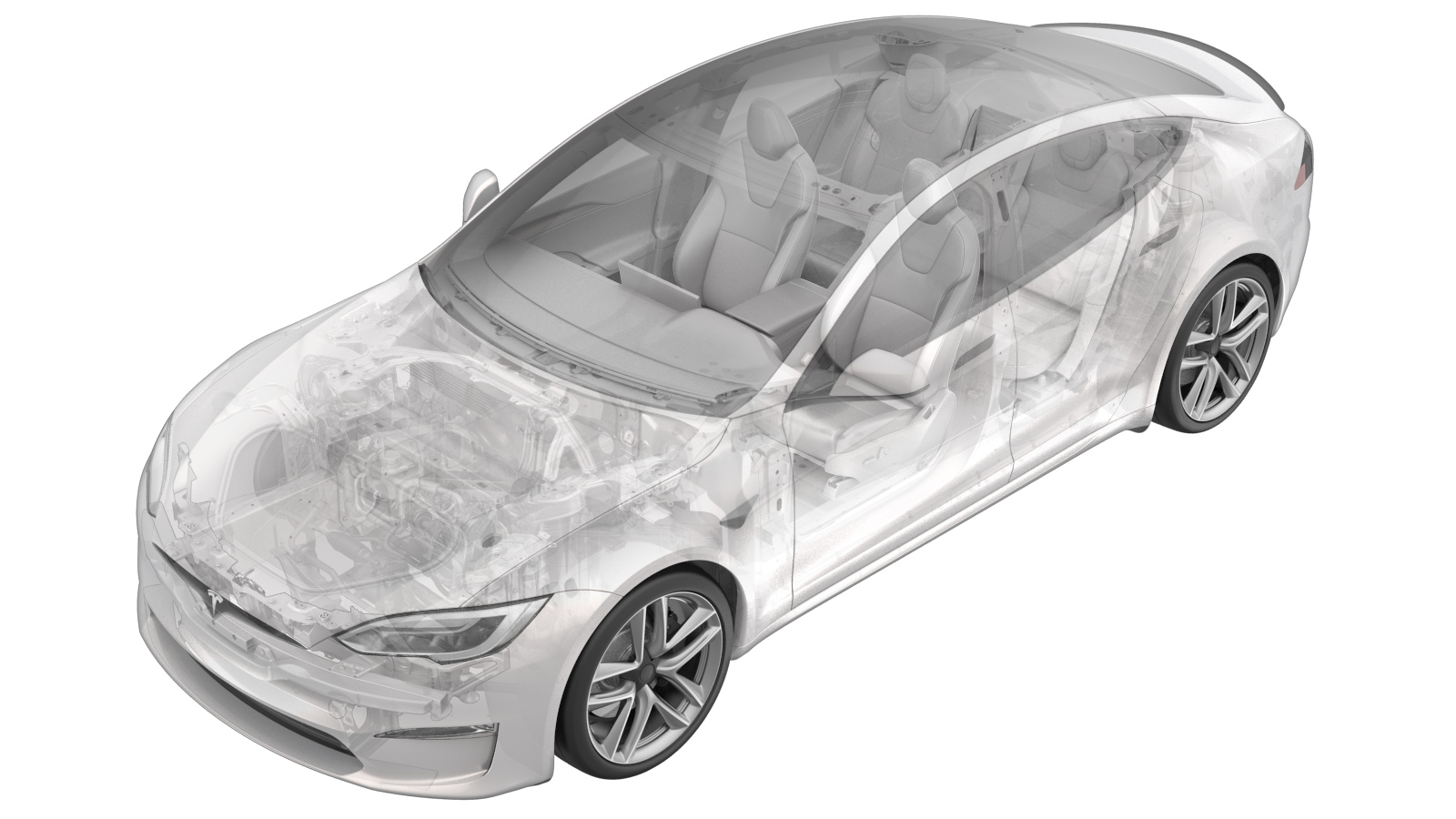 Correction code
34041150
0.12
NOTE: Unless otherwise explicitly
stated in the procedure, the above correction code and FRT reflect all of the work
required to perform this procedure, including the linked procedures. Do not stack correction codes unless
explicitly told to do so.
NOTE: See Flat Rate Times to learn
more about FRTs and how they are created. To provide feedback on FRT values, email ServiceManualFeedback@tesla.com.
NOTE: See Personal Protection to make sure proper PPE is worn when
performing the below
procedure.
Correction code
34041150
0.12
NOTE: Unless otherwise explicitly
stated in the procedure, the above correction code and FRT reflect all of the work
required to perform this procedure, including the linked procedures. Do not stack correction codes unless
explicitly told to do so.
NOTE: See Flat Rate Times to learn
more about FRTs and how they are created. To provide feedback on FRT values, email ServiceManualFeedback@tesla.com.
NOTE: See Personal Protection to make sure proper PPE is worn when
performing the below
procedure.
- 2024-12-02: Updated Service Mode instructions.
Procedure
-
Perform the following
routine using Service Mode or Toolbox (see 0005 - Service Modes):
PROC_VCSEC_X_TPMS-ERASE-SENSOR-IDvia Toolbox: (link)via Service Mode: Chassis ➜ TPMS ➜ Erase All TPMS IDs
PROC_VCSEC_X_TPMS-ERASE-AND-AUTOLEARNvia Toolbox: (link)
NoteThis action erases stored TPMS Sensor IDs.
-
Drive the vehicle a short distance to
verify all four TMPS sensor values are displaying on the touchscreen.
NoteThe sensors will begin displaying values at approximately 5 mph. When vehicle receives communication from the sensors with known IDs, It will quickly connect to them. If tire pressures do not populate, rescan each sensor and try again.