ECU - Charge Port (Global) (Remove and Replace)
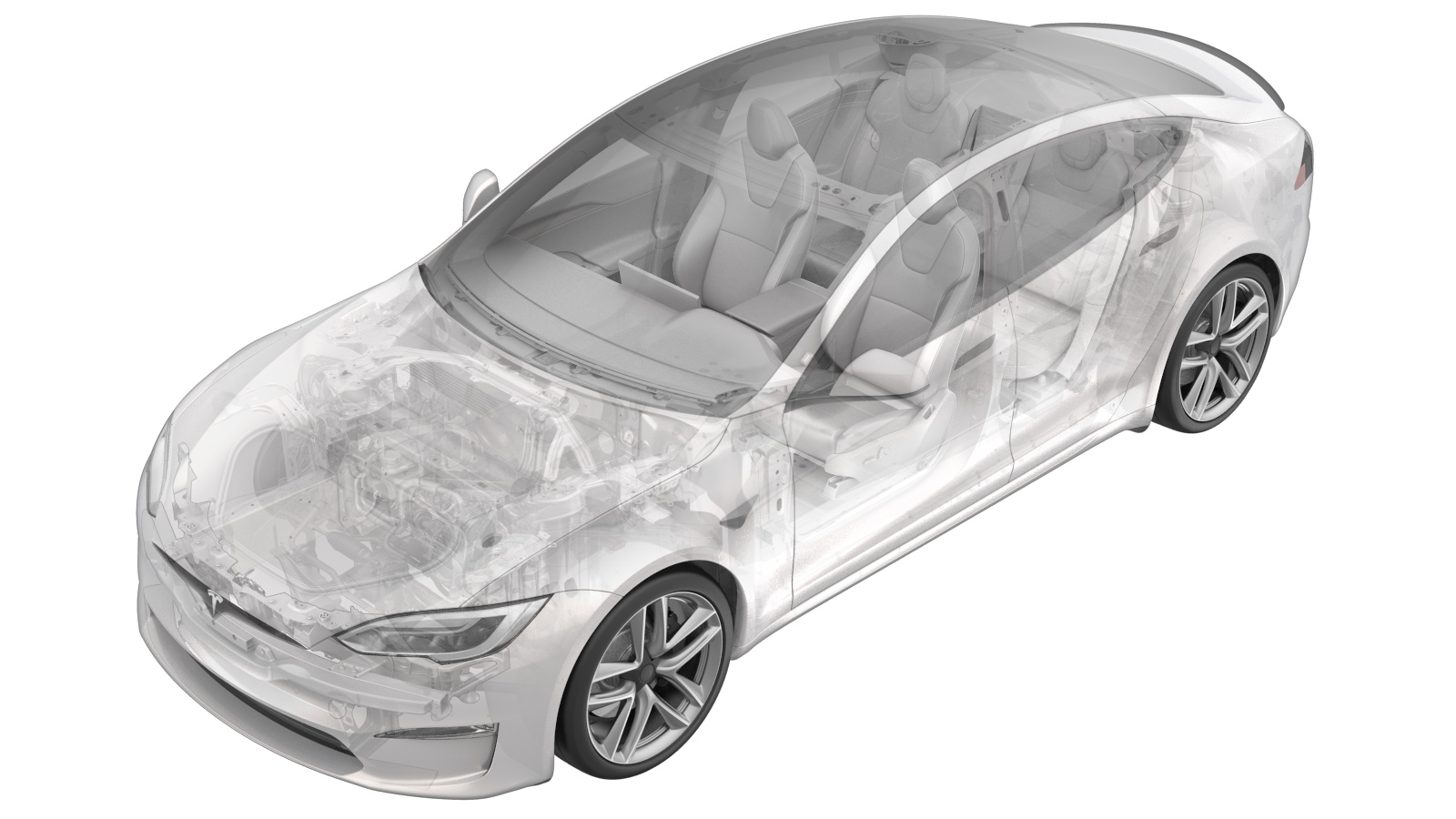 Correction code
44015022
0.36
NOTE: Unless otherwise explicitly
stated in the procedure, the above correction code and FRT reflect all of the work
required to perform this procedure, including the linked procedures. Do not stack correction codes unless
explicitly told to do so.
NOTE: See Flat Rate Times to learn
more about FRTs and how they are created. To provide feedback on FRT values, email ServiceManualFeedback@tesla.com.
NOTE: See Personal Protection to make sure proper PPE is worn when
performing the below
procedure.
Correction code
44015022
0.36
NOTE: Unless otherwise explicitly
stated in the procedure, the above correction code and FRT reflect all of the work
required to perform this procedure, including the linked procedures. Do not stack correction codes unless
explicitly told to do so.
NOTE: See Flat Rate Times to learn
more about FRTs and how they are created. To provide feedback on FRT values, email ServiceManualFeedback@tesla.com.
NOTE: See Personal Protection to make sure proper PPE is worn when
performing the below
procedure.
- 2023-07-12: Cleaned up procedure.
Remove
- Open the LH front door and lower the LH front window.
- Move the driver seat fully forward.
- Open the LH rear door.
-
Fold the LH 2nd row 60 seat
down.
NoteSeat can be folded from the backrest button or trunk switch.
- Open the liftgate.
- Remove the rear trunk parcel shelf. See Parcel Shelf - Rear Trunk (Remove and Replace).
- Remove the rear trunk load floor. See Trunk Load Floor - Rear (Remove and Replace).
- Remove the side trunk load floor. See Trunk Load Floor - Side (Remove and Replace).
- Remove the trunk sill trim. See Trim - Sill - Trunk (Remove and Replace).
- Remove the rear wall rear trunk trim. See Trim - Rear Trunk - Rear Wall (Remove and Replace).
- Remove the LH trunk load floor bracket. See Bracket - Trunk Load Floor - LH (Remove and Replace).
- Remove the trunk floor front trim. See Trim - Front - Floor - Trunk (Remove and Replace).
- Remove the LH 2nd row seat outer bolster. See Bolster - Outer - Seat - 2nd Row - LH (Remove and Replace).
-
Release the LH upper C-pillar trim,
and then set it aside. See Trim - C-Pillar - Upper - LH (Remove and Replace).
NoteDo not remove the lower bolt that attaches the LH 2nd row seat belt retractor.
- Remove the LH trunk side trim. See Trim - Side - Trunk - LH (Remove and Replace).
-
Disconnect the charge port ECU
electrical connectors (x3).
-
Release the bolt that attaches the charge port ECU to the body, then slide the ECU
from the mounting slots, and then remove the ECU from the vehicle.
 4 Nm (2.9 lbs-ft)TIpUse of the following tool(s) is recommended:
4 Nm (2.9 lbs-ft)TIpUse of the following tool(s) is recommended:- 10 mm socket
Install
-
Engage the ECU charge port mounting
slots to the body, and then install the bolt.
 4 Nm (2.9 lbs-ft)TIpUse of the following tool(s) is recommended:
4 Nm (2.9 lbs-ft)TIpUse of the following tool(s) is recommended:- 10 mm socket
-
Connect the charge port ECU electrical
connectors (x3).
- Connect a laptop with Toolbox to the vehicle. See Toolbox (Connect and Disconnect).
- Reinstall the vehicle software. See "Firmware Reinstall - Contactors Closed" in Firmware Reinstall - Toolbox.
- Disconnect the laptop from the vehicle.
- Install the LH trunk side trim. See Trim - Side - Trunk - LH (Remove and Replace).
- Install the LH upper C-pillar trim. See Trim - C-Pillar - Upper - LH (Remove and Replace).
- Install the LH 2nd row seat outer bolster. See Bolster - Outer - Seat - 2nd Row - LH (Remove and Replace).
- Install the trunk floor front trim. See Trim - Front - Floor - Trunk (Remove and Replace).
- Install the LH trunk load floor bracket. See Bracket - Trunk Load Floor - LH (Remove and Replace).
- Install the rear wall rear trunk trim. See Trim - Rear Trunk - Rear Wall (Remove and Replace).
- Install the trunk sill trim. See Trim - Sill - Trunk (Remove and Replace).
- Install the side trunk load floor. See Trunk Load Floor - Side (Remove and Replace).
- Install the rear trunk load floor. See Trunk Load Floor - Rear (Remove and Replace).
- Install the rear trunk parcel shelf. See Parcel Shelf - Rear Trunk (Remove and Replace).
- Close the liftgate.
-
Restore the LH 2nd row 60 seat into
upright position.
NoteRemove seat cushion protection.
- Close the LH rear door.
- Restore the driver seat back to its original position.
- Raise the LH front window and close the LH front door.