Air Suspension - Pressurize / Depressurize - Full System
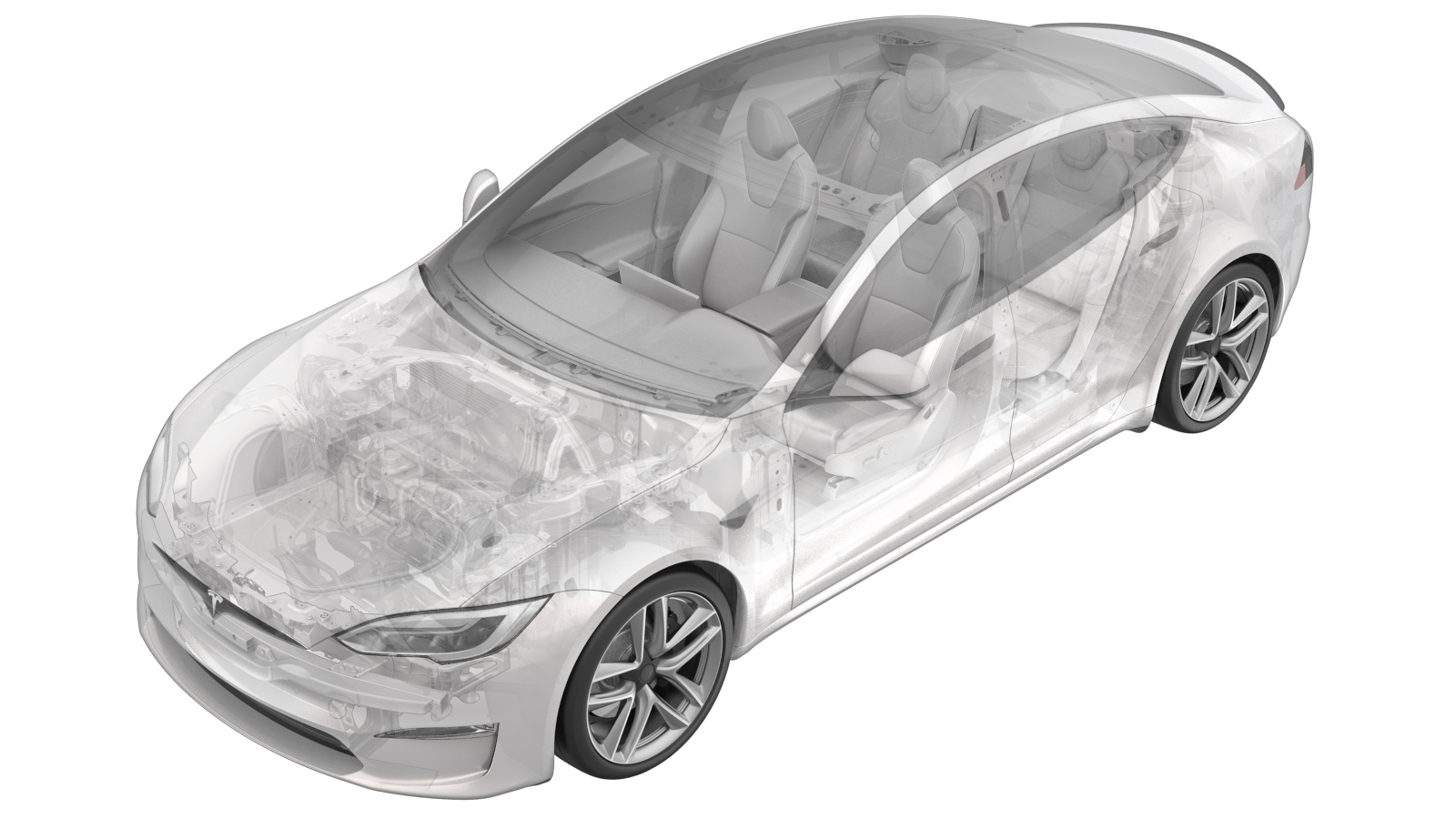 Correction code
31101500
0.18
NOTE: Unless otherwise explicitly
stated in the procedure, the above correction code and FRT reflect all of the work
required to perform this procedure, including the linked procedures. Do not stack correction codes unless
explicitly told to do so.
NOTE: See Flat Rate Times to learn
more about FRTs and how they are created. To provide feedback on FRT values, email ServiceManualFeedback@tesla.com.
NOTE: See Personal Protection to make sure proper PPE is worn when
performing the below
procedure.
Correction code
31101500
0.18
NOTE: Unless otherwise explicitly
stated in the procedure, the above correction code and FRT reflect all of the work
required to perform this procedure, including the linked procedures. Do not stack correction codes unless
explicitly told to do so.
NOTE: See Flat Rate Times to learn
more about FRTs and how they are created. To provide feedback on FRT values, email ServiceManualFeedback@tesla.com.
NOTE: See Personal Protection to make sure proper PPE is worn when
performing the below
procedure.
- 2023-07-18: Updated procedure using Service Mode.
Deflate All
- Raise and support the vehicle. See Raise Vehicle - 2 Post Lift.
- Enable Service Mode through the touchscreen. See Service Mode (Enable and Disable).
- Unlock the vehicle gateway for diagnostic communication. See Gateway (Unlock).
- On the vehicle touchscreen, touch Service Mode (spanner icon).
- Touch Chassis (damper icon) and then touch Suspension.
- Touch Service, and then touch Deflate All.
- Return to the procedure that required the air suspension system to be deflated.
Deflate One or More Dampers
- Raise and support the vehicle. See Raise Vehicle - 2 Post Lift.
- Connect a laptop with Toolbox to the vehicle. See Toolbox (Connect and Disconnect).
- Select the Actions/Autodiag tab, and then search for TAS service mode.
- Select PROC_TAS_X_ENTER-SERVICE-MODEvia Toolbox: (link), click Run, and then allow the routine to complete.
- Select the Actions/Autodiag tab, and then search for Deflate.
-
Select the routine for the desired dampers:
- PROC_TAS_X_DEFLATEvia Toolbox: (link)via Service Mode: Chassis ➜ Suspension ➜ Deflate - Deflates the front LH damper
- PROC_TAS_X_DEFLATEvia Toolbox: (link)via Service Mode: Chassis ➜ Suspension ➜ Deflate - Deflates the front RH damper
- PROC_TAS_X_DEFLATEvia Toolbox: (link)via Service Mode: Chassis ➜ Suspension ➜ Deflate - Deflates the rear LH damper
- PROC_TAS_X_DEFLATEvia Toolbox: (link)via Service Mode: Chassis ➜ Suspension ➜ Deflate - Deflates the rear RH damper
- PROC_TAS_X_DEFLATE-FRONT-AXLE - Deflates the front LH and RH dampers
- PROC_TAS_X_DEFLATEvia Toolbox: (link)via Service Mode: Chassis ➜ Suspension ➜ Deflate - Deflates the rear LH and RH dampers
- Click Run, and then allow the routine to complete.
- Disconnect the laptop with Toolbox from the vehicle. See Toolbox (Connect and Disconnect).
- Return to the procedure that required the air suspension dampers to be deflated.
Deflate the Reservoir
- Raise and support the vehicle. See Raise Vehicle - 2 Post Lift.
- Connect a laptop with Toolbox to the vehicle. See Toolbox (Connect and Disconnect).
- Select the Actions/Autodiag tab, and then search for TAS service mode.
- Select PROC_TAS_X_ENTER-SERVICE-MODEvia Toolbox: (link), click Run, and then allow the routine to complete.
- Select the Actions/Autodiag tab, and then search for Deflate.
- Select PROC_TAS_X_DEFLATEvia Toolbox: (link)via Service Mode: Chassis ➜ Suspension ➜ Deflate, click Run, and then allow the routine to complete.
- Disconnect the laptop with Toolbox from the vehicle. See Toolbox (Connect and Disconnect).
- Return to the procedure that required the air suspension reservoir to be deflated.
Refill the Reservoir
- Remove the rear underhood apron. See Underhood Apron - Rear (Remove and Replace).
-
Remove the Schrader valve cap from the air suspension reservoir.
-
Close the nitrogen tank valve, the pressure regulator valve, and the air line valve of the nitrogen tank kit.
-
Connect the air line to the air suspension reservoir.
NoteEarly production VINs have an A/C valve fitting and need an adapter for Schrader fill type ports.
-
Open the valve on the nitrogen tank, slowly open the regulator, and adjust the pressure to 18 Bar.
-
Slowly open the valve on the nitrogen tank hose and allow the reservoir to fill.
NoteThe pressure on the regular will drop slightly, and rise as the reservoir fills.
-
When the sound of air flow becomes silent and the regulator appears to hold steady, close the valve on the nitrogen tank, and monitor the pressure on the regulator.
-
If the pressure on the regulator:
- Holds steady - Close the valve on the air line, and then go to step 10.
- Begins to drop - Close the valve on the air line, and then continue to the next step.NoteA leak has been detected.
-
If the pressure on the regulator:
- Continues to drop - There is a leak between the nitrogen tank valve and the air line valve. Go to step 10.
- Stops and remains stable - There is a leak in the vehicle air suspension system. Investigate where.
-
Close the pressure regulator valve to release the pressure in the air line.
-
Disconnect the air line from the air suspension reservoir.
NoteRemove the A/C adapter if installed previously.
-
Install the Schrader valve cap onto the air suspension reservoir.
- Lower the vehicle. See .
- On the vehicle touchscreen, touch Service Mode (spanner icon).
- Touch Chassis (damper icon) and then touch Suspension.
-
Touch Normal.
NoteAny deflated dampers will automatically inflate
- Sit in the driver or front passenger seat, close all doors, and confirm that the vehicle moves appropriately as the suspension height is adjusted through the touchscreen.
- If another procedure required the air suspension reservoir to be refilled, return to that procedure, otherwise continue to the next step.
- Install the rear underhood apron. See Underhood Apron - Rear (Remove and Replace).
Inflate One or More Dampers
- Lower the vehicle. See .
- On the vehicle touchscreen, touch Service Mode (spanner icon).
- Touch Chassis (damper icon) and then touch Suspension.
-
Touch Normal.
NoteAny deflated dampers will automatically inflate
- Sit in the driver or front passenger seat, close all doors, and confirm that the vehicle moves appropriately as the suspension height is adjusted through the touchscreen.
- Return to the procedure that required the air suspension dampers to be inflated.