Replacement Keys - Program (No Keys Present)
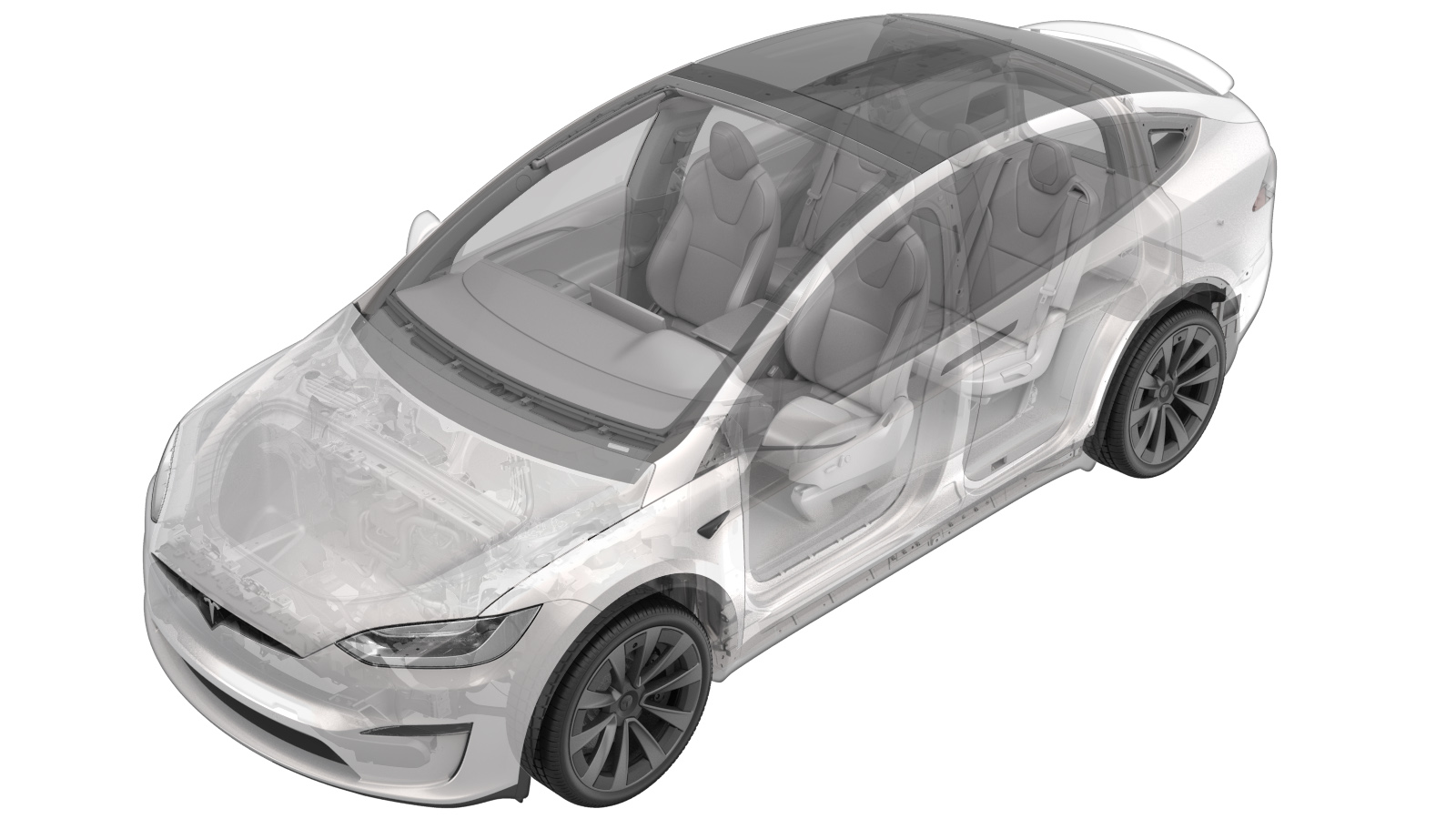 Correction code
– Key Fob:
17450513
Key Card:
17450306
0.06
NOTE: Unless otherwise explicitly
stated in the procedure, the above correction code and FRT reflect all of the work
required to perform this procedure, including the linked procedures. Do not stack correction codes unless
explicitly told to do so.
NOTE: See Flat Rate Times to learn
more about FRTs and how they are created. To provide feedback on FRT values, email ServiceManualFeedback@tesla.com.
NOTE: See Personal Protection to make sure proper PPE is worn when
performing the below
procedure.
Correction code
– Key Fob:
17450513
Key Card:
17450306
0.06
NOTE: Unless otherwise explicitly
stated in the procedure, the above correction code and FRT reflect all of the work
required to perform this procedure, including the linked procedures. Do not stack correction codes unless
explicitly told to do so.
NOTE: See Flat Rate Times to learn
more about FRTs and how they are created. To provide feedback on FRT values, email ServiceManualFeedback@tesla.com.
NOTE: See Personal Protection to make sure proper PPE is worn when
performing the below
procedure.
-
- 2025-10-22: Added step to put vehicle in Service Mode Plus.
- 2023-07-21: Added Note about security-related toolbox actions.
Procedure
-
Place the NFC Key card on the wireless
charger pad.
- Enter Service Mode Plus. See Service Mode Plus
- Perform the following routine using Service Mode or Toolbox (see 0005 - Service Modes): PROC_VCSEC_C_PAIR-NFC-CARD-V2via Toolbox: (link)via Service Mode: Low Voltage ➜ Keys ➜ Pair Key
- Input the number of keys to be paired to the vehicle, click Run Network, and allow the routine to complete.
- Check the function of the programmed NFC keys.
- Pair the key fob(s), if applicable. See Additional Key - Program (Existing Key Present).