Door Panel - Charge Port (Remove and Replace)
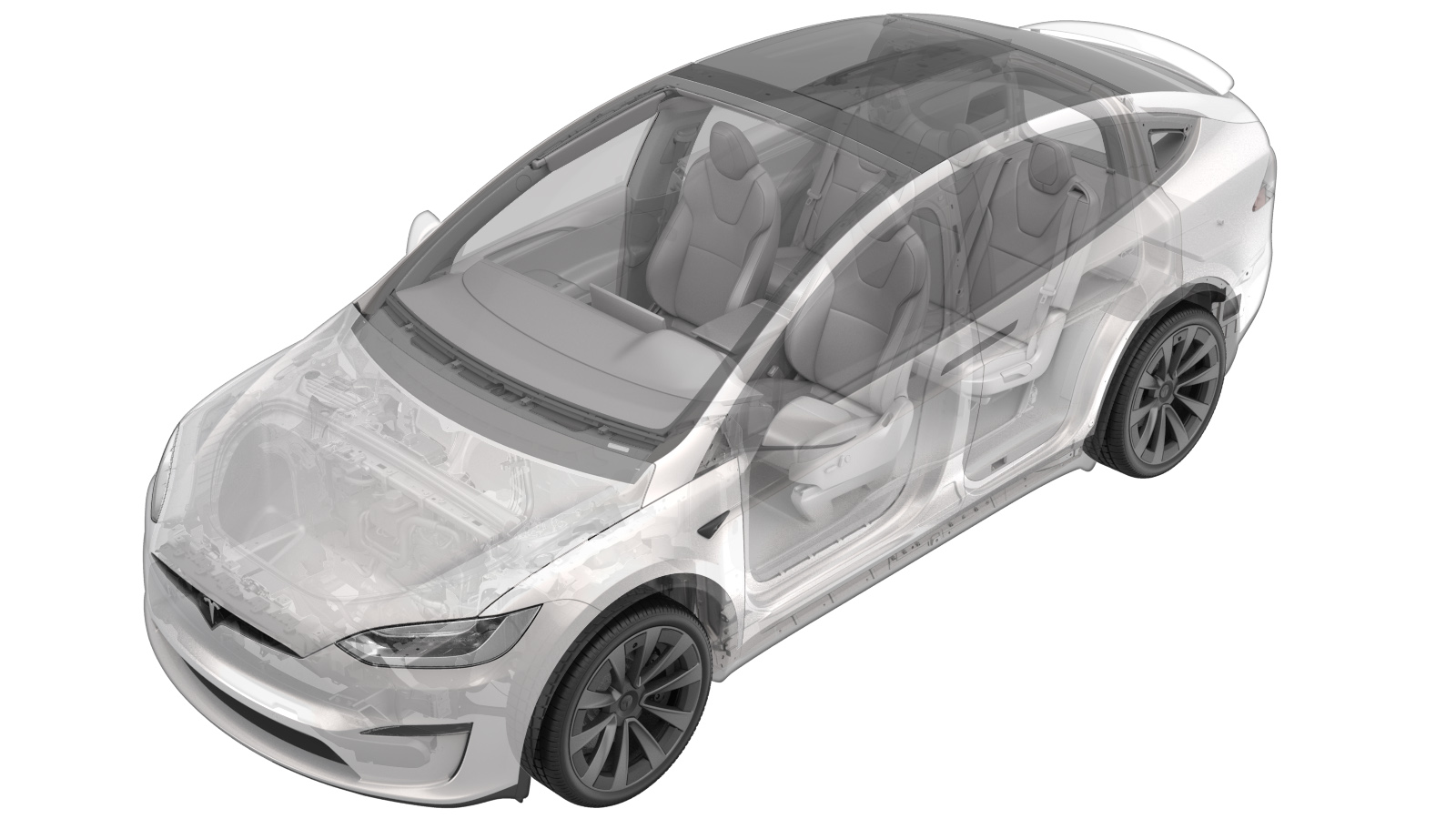 Correction code
44011522
0.18
NOTE: Unless otherwise explicitly
stated in the procedure, the above correction code and FRT reflect all of the work
required to perform this procedure, including the linked procedures. Do not stack correction codes unless
explicitly told to do so.
NOTE: See Flat Rate Times to learn
more about FRTs and how they are created. To provide feedback on FRT values, email ServiceManualFeedback@tesla.com.
NOTE: See Personal Protection to make sure proper PPE is worn when
performing the below
procedure.
Correction code
44011522
0.18
NOTE: Unless otherwise explicitly
stated in the procedure, the above correction code and FRT reflect all of the work
required to perform this procedure, including the linked procedures. Do not stack correction codes unless
explicitly told to do so.
NOTE: See Flat Rate Times to learn
more about FRTs and how they are created. To provide feedback on FRT values, email ServiceManualFeedback@tesla.com.
NOTE: See Personal Protection to make sure proper PPE is worn when
performing the below
procedure.
- Open LH front door
- Lower LH front window
-
Open charge port door using UI
NoteControl > Charging > Open Charge Port
-
Open hood
NoteVia center display > Controls > Frunk Open
-
Power off vehicle via center display
NoteControls > Safety & Security > Power Off
-
Remove rear underhood apron
Note11x clips, 2x datums
-
Disconnect LV battery connector and First Responder Loop
Note2x connectors, Lift up and release green locking tab, Pull black connector lock outwards to release connection, Release red lock tab on FRL
-
Remove charge port door
NoteThe bolts are different lengths. Note the install location of each bolt.Note2x bolts, T10, 2 Nm
-
Install charge port door
NoteInstall the long bolt first, and then install the short bolt.Note2x bolts, T10, 2 Nm
-
Connect First Responder Loop and LV battery connector
Note2x connectors, Secure FRL first, Seat LV battery connection and push black connector lock inwards to secure, Engage upper locking tab when fully seated
-
Install rear underhood apron
Note11x clips, 2x datums
- Close hood
-
Calibrate RH falcon wing door
NoteHold the upper B-pillar button in the down position to manually calibrate
-
Calibrate LH falcon wing door
NoteHold the upper B-pillar button in the down position to manually calibrate
-
Close charge port door using UI
NoteControl > Charging > Close Charge Port
- Raise LH front window
- Close LH front door