Harness - Front Door - LH (Remove and Replace)
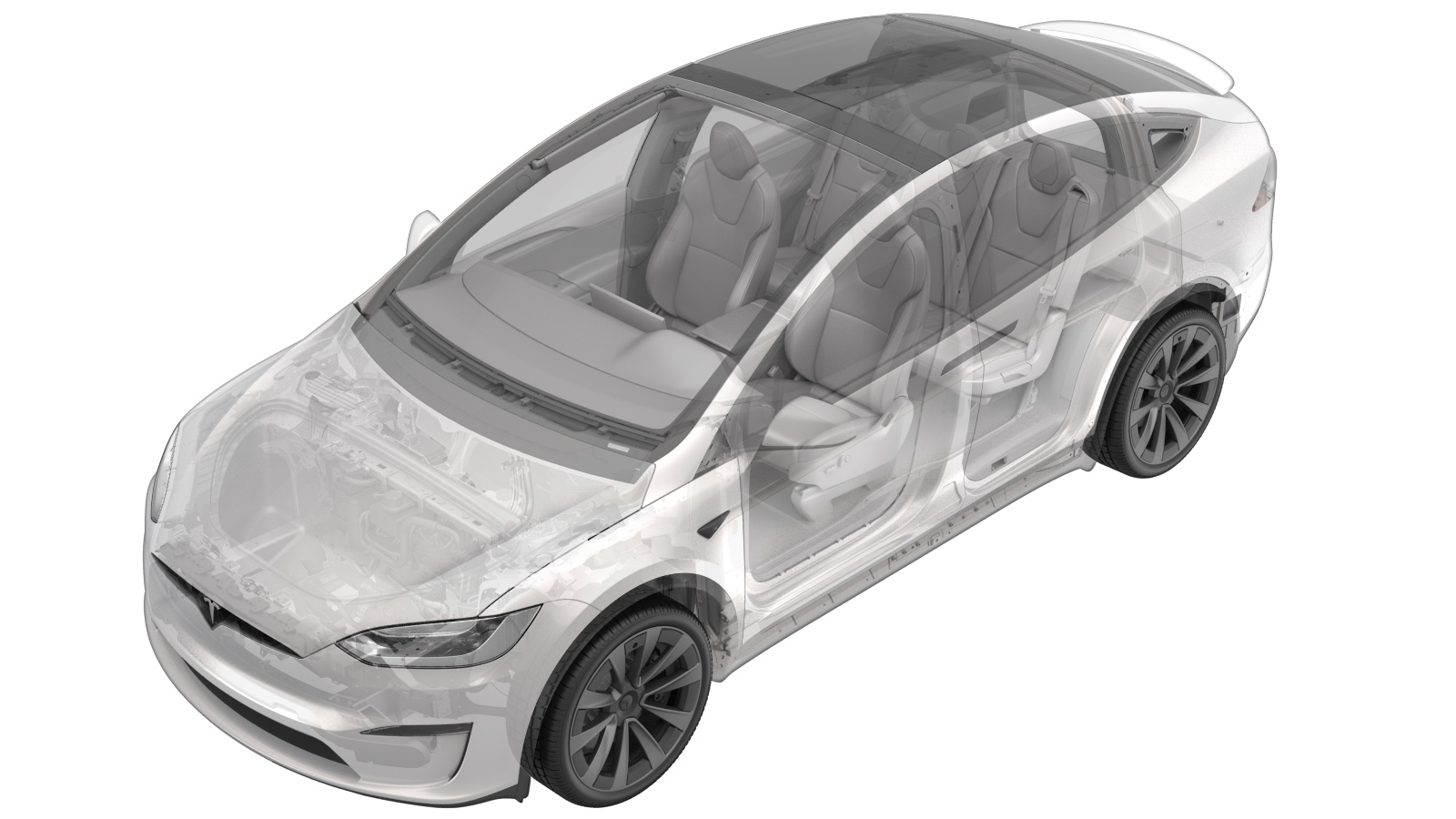 Correction code
17100102
0.84
NOTE: Unless otherwise explicitly
stated in the procedure, the above correction code and FRT reflect all of the work
required to perform this procedure, including the linked procedures. Do not stack correction codes unless
explicitly told to do so.
NOTE: See Flat Rate Times to learn
more about FRTs and how they are created. To provide feedback on FRT values, email ServiceManualFeedback@tesla.com.
NOTE: See Personal Protection to make sure proper PPE is worn when
performing the below
procedure.
Correction code
17100102
0.84
NOTE: Unless otherwise explicitly
stated in the procedure, the above correction code and FRT reflect all of the work
required to perform this procedure, including the linked procedures. Do not stack correction codes unless
explicitly told to do so.
NOTE: See Flat Rate Times to learn
more about FRTs and how they are created. To provide feedback on FRT values, email ServiceManualFeedback@tesla.com.
NOTE: See Personal Protection to make sure proper PPE is worn when
performing the below
procedure.
Remove
- Remove the LH front door trim decor. See Decor - Trim - Front Door - LH (Remove and Replace).
- Remove the LH front door trim panel. See Panel - Door Trim - Front - LH (Remove and Replace).
-
Connect a window switch tool to the LH
front door harness, and then raise the LH font window fully.
NoteConnect door panel x927 if the switch kit is not available.
- Disconnect LV power. See LV Power (Disconnect and Connect).
-
Release the connector lock, and then
disconnect the LH front door pressure sensor electrical connector.
NoteDo not push down on the red tab. Pull the red tab to disengage lock, and then pull again to release the connector.
- Remove the LH front door closeout panel. See Closeout Panel - Door - Front - LH (Remove and Replace).
-
Disconnect the LH front door cinch
motor electrical connector.
-
Release the fir tree clip that
attaches the cables to the LH front door.
-
Disconnect the LH front door latch
electrical connector.
-
Disconnect the LH front window motor
electrical connector.
-
Disconnect the LH front door mirror
electrical connector.
-
Disconnect LH front door module
electrical connectors (x3), and then release the clip that attaches the harness to the
module.
-
Remove the bolts (x4) that attach the
LH front door module back plate to the module, and remove the back plate from the
module.
 6 Nm (4.4 lbs-ft)TIpUse of the following tool(s) is recommended:
6 Nm (4.4 lbs-ft)TIpUse of the following tool(s) is recommended:- 8 mm socket
- Remove the LH front door speaker. See Speaker - Front Door - LH (Remove and Replace).
-
Release the clips (x9) that attach the
LH front door harness to the LH front door assembly.
-
Disconnect the LH front door pop
actuator electrical connector.
-
Disconnect the LH front door handle
electrical connector.
-
Disconnect the LH front door drive
unit electrical connector.
- Remove the LH instrument panel end cap. See End Cap - Instrument Panel - LH (Remove and Replace).
- Remove the LH middle A-pillar trim. See Trim - A-Pillar - Middle - LH (Remove and Replace).
- Remove the LH front sill panel trim. See Trim - Sill Panel - Front - LH (Remove and Replace).
- Remove the LH lower A-pillar trim. See Trim - A-Pillar - Lower - LH (Remove and Replace).
-
Disconnect the LH front door harness
electrical connectors (x3).
-
Release the grommet from the LH
A-pillar, and then pull the wiring harnesses out through body opening.
NoteRemove the string/wire from the harness once it has been pulled through.
-
Push the grommet into the door
assembly to release it from the LH front door.
-
Release the clip that attaches the LH
front door harness below the door drive unit.
-
Release the clip that attaches the LH
front door harness to the base of the door.
-
Pull the grommets through the door,
and then pull the harness out through the closeout panel access opening to remove it
from the door assembly.
Install
-
Position the LH front door harness
into the LH front door, feed the vehicle side of the harness through the door and out
towards the A-pillar, and then secure the grommet.
NoteMake sure the arrows and tab on the grommet are facing up.
-
Feed the LH front door harness through
the opening in the A-pillar, and then secure the grommet.
NoteMake sure the arrows and tab on the grommet are facing up.
-
Connect the LH front door harness electrical connectors (x3).
- Install the LH lower A-pillar trim. See Trim - A-Pillar - Lower - LH (Remove and Replace).
- Install the LH front sill panel trim. See Trim - Sill Panel - Front - LH (Remove and Replace).
- Install the LH middle A-pillar trim. See Trim - A-Pillar - Middle - LH (Remove and Replace).
- Install the LH instrument panel end cap. See End Cap - Instrument Panel - LH (Remove and Replace).
-
Secure the clip that attaches the LH front door harness below the door drive
unit.
-
Secure the clip that attaches the LH front door harness to the base of the
door.
-
Connect the LH front door handle electrical connector.
-
Connect the LH front door pop actuator electrical connector.
-
Secure the clips (x9) that attach the LH front door harness to the LH front door
assembly.
- Remove the LH front door speaker. See Speaker - Front Door - LH (Remove and Replace).
-
Position the LH front door module back plate into the LH front door, and the install
the bolts (x4) that attach the back plate to the door.
 6 Nm (4.4 lbs-ft)NoteMake sure to properly route the wiring for the LH front mirror.TIpUse of the following tool(s) is recommended:
6 Nm (4.4 lbs-ft)NoteMake sure to properly route the wiring for the LH front mirror.TIpUse of the following tool(s) is recommended:- 8 mm socket
-
Connect LH front door module electrical connectors (x3), and then secure clip that
attaches the harness to the module.
-
Connect the LH front door mirror electrical connector.
-
Connect the LH front window motor electrical connector.
-
Connect the LH front door latch electrical connector.
-
Secure the fir tree clip that attaches the cables to the LH front door.
-
Connect the LH front door cinch motor electrical connector.
- Install the LH front door closeout panel. See Closeout Panel - Door - Front - LH (Remove and Replace).
-
Connect the LH front door pressure sensor electrical connector, and then engage the
locking tab.
- Connect LV power. See LV Power (Disconnect and Connect).
- Fully lower the LH front window, and then disconnect the window switch special tool.
- Install the LH front door trim panel. See Panel - Door Trim - Front - LH (Remove and Replace).
- Install the LH front door trim decor. See Decor - Trim - Front Door - LH (Remove and Replace).
- Close the LH front door.
-
Check the gap fitment of the LH front
door trim decor to instrument panel decor.
NoteRefer to CVIS for current specifications.
- Open the LH front door.
-
Adjust the LH front door trim as
needed.
 6 Nm (4.4 lbs-ft)NoteLoosen the T30 screw, and then rotate the 18mm nut to achieve desired specification. Rotate the nut clockwise to close gap; rotate counter-clockwise to tighten the gap.NoteTorque the T30 fastener to lock the adjustment.TIpUse of the following tool(s) is recommended:
6 Nm (4.4 lbs-ft)NoteLoosen the T30 screw, and then rotate the 18mm nut to achieve desired specification. Rotate the nut clockwise to close gap; rotate counter-clockwise to tighten the gap.NoteTorque the T30 fastener to lock the adjustment.TIpUse of the following tool(s) is recommended:- 18 mm socket
- Torx T30 socket
- Install the LH front door trim decor. See Decor - Trim - Front Door - LH (Remove and Replace).
-
Calibrate the LH and RH falcon wing
doors
NoteHold the upper B-pillar button in the down position to manually calibrate.
-
Press LH front window switch down to
the second position to activate the auto-lower function, then raise the window
completely to activate the auto-raise function
NoteIf the window does not lower completely, repeat previous calibration steps
- Raise the front windows and close the LH front door.