Touch Horn Steering Yoke/Wheel To Mechanical Horn Steering Yoke/Wheel (Retrofit)
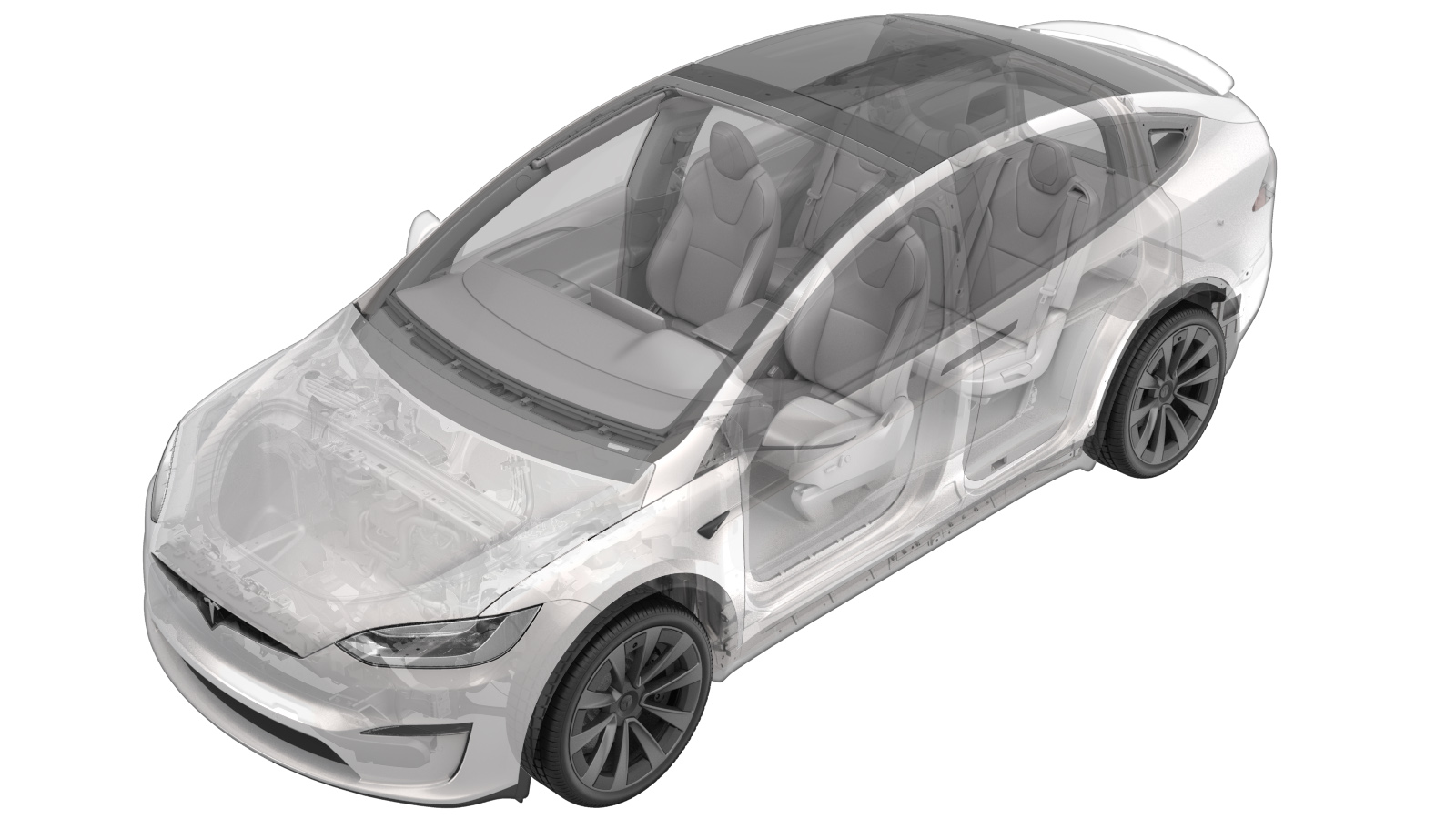 Correction code
32051846
0.18
NOTE: Unless otherwise explicitly
stated in the procedure, the above correction code and FRT reflect all of the work
required to perform this procedure, including the linked procedures. Do not stack correction codes unless
explicitly told to do so.
NOTE: See Flat Rate Times to learn
more about FRTs and how they are created. To provide feedback on FRT values, email ServiceManualFeedback@tesla.com.
NOTE: See Personal Protection to make sure proper PPE is worn when
performing the below
procedure.
Correction code
32051846
0.18
NOTE: Unless otherwise explicitly
stated in the procedure, the above correction code and FRT reflect all of the work
required to perform this procedure, including the linked procedures. Do not stack correction codes unless
explicitly told to do so.
NOTE: See Flat Rate Times to learn
more about FRTs and how they are created. To provide feedback on FRT values, email ServiceManualFeedback@tesla.com.
NOTE: See Personal Protection to make sure proper PPE is worn when
performing the below
procedure.
- 2024-09-23: Added information for round steering wheel configuration settings.
Remove
-
On the vehicle touchscreen, touch , and then scroll down to display the vehicle software version.
- If the vehicle is operating with the software version 2024.2.7 (feature/das-fsd-eap-12-2-1 for Full Self Driving (Supervised) participants) or later, skip to step 2.
- If the vehicle is operating with a software version earlier than 2024.2.7 (feature/das-fsd-eap-12-2-1), perform a software update to version 2024.2.7 (feature/das-fsd-eap-12-2-1) or later, see Firmware Update, and then continue to step 2.
- Record the part number of the new replacement airbag for later in the procedure.
- On the vehicle touchscreen, touch , and then use the left steering wheel scroll wheel to adjust steering column fully forward, and middle height level.
- Remove the rear underhood apron. See Underhood Apron - Rear (Remove and Replace).
- Disconnect LV power. See LV Power (Disconnect and Connect).
- Remove and dispose of the driver airbag. See Airbag - Driver (Remove and Replace).
-
Disconnect the touch horn steering
yoke/wheel electrical harness from the steering column control module.
TIpUse of the following tool(s) is recommended:
- Pick Miniature Soft Grip, 90 degree tip, 6 in
-
Remove and discard the bolt that
attaches the touch horn steering yoke/wheel to the steering column.
 80 Nm (59.0 lbs-ft)TIpUse of the following tool(s) is recommended:
80 Nm (59.0 lbs-ft)TIpUse of the following tool(s) is recommended:- 3 in extension
- 10 mm hex (H10 bit) socket
- Flex head ratchet/flex head torque wrench
-
Remove the touch horn steering
yoke/wheel from the steering column splines.
NoteThere are indexed splines on the steering column shaft.
Install
-
Align the new replacement mechanical
horn steering yoke/wheel to the indexed splines of the steering column shaft and install
the yoke/wheel to the shaft.
-
Install a new bolt to attach the new
replacement mechanical horn steering yoke/wheel to the steering column.
 80 Nm (59.0 lbs-ft)NoteBolt PN - 1036655-00-A.TIpUse of the following tool(s) is recommended:
80 Nm (59.0 lbs-ft)NoteBolt PN - 1036655-00-A.TIpUse of the following tool(s) is recommended:- 3 in extension
- 10 mm hex (H10 bit) socket
- Flex head ratchet/flex head torque wrench
-
Connect the new replacement mechanical
horn steering yoke/wheel electrical harness to the steering column control module.
- Install the new compatible replacement driver airbag. See Airbag - Driver (Remove and Replace).
- Connect LV power. See LV Power (Disconnect and Connect).
- Install the rear underhood apron. See Underhood Apron - Rear (Remove and Replace).
- Connect a laptop with Toolbox to the vehicle. See Toolbox (Connect and Disconnect).
-
In Toolbox, click the Actions tab, type “steering
wheel” into the search field, and click on Set Steering Wheel/Yoke Vehicle
Configs.
- In the window that opens, type the part number of the new compatible replacement airbag installed.
-
From the Steering Wheel Type To
Install drop down list, click the correct type , and then click Run
- For a steering yoke with mechanical horn, select YOKE MECHANICAL HORN.
- For a round steering wheel with mechanical horn, select ROUND MECHANICAL HORN.
-
Read and confirm that a new compatible
driver airbag has been installed, click OK, and allow the routine
to complete.
- Perform a software reinstall. See Firmware Reinstall - Toolbox.
- Disconnect the laptop with Toolbox from the vehicle. See Toolbox (Connect and Disconnect).
-
Calibrate the rear doors.
NoteIf the "Calibration Needed" message appears on the vehicle touchscreen, touch and hold Calibrate to calibrate the rear doors.
- On the vehicle touchscreen, touch , and then use the left steering wheel scroll wheel to adjust the steering column to it's original position.
- Verify operation of the horn, and inform the customer that the steering yoke no longer has a touch horn icon and that the vehicle horn is now mechanically activated by pressing the airbag.